The Toshiba/Kioxia BG4 1TB SSD Review: A Look At Your Next Laptop's SSD
by Billy Tallis on October 18, 2019 11:30 AM ESTPower Management Features
Real-world client storage workloads leave SSDs idle most of the time, so the active power measurements presented earlier in this review only account for a small part of what determines a drive's suitability for battery-powered use. Especially under light use, the power efficiency of a SSD is determined mostly be how well it can save power when idle.
For many NVMe SSDs, the closely related matter of thermal management can also be important. M.2 SSDs can concentrate a lot of power in a very small space. They may also be used in locations with high ambient temperatures and poor cooling, such as tucked under a GPU on a desktop motherboard, or in a poorly-ventilated notebook.
| Toshiba BG4 1TB NVMe Power and Thermal Management Features |
|||
| Firmware | AEJA0102 | ||
| NVMe Version |
Feature | Status | |
| 1.0 | Number of operational (active) power states | 3 | |
| 1.1 | Number of non-operational (idle) power states | 2 | |
| Autonomous Power State Transition (APST) | Supported | ||
| 1.2 | Warning Temperature | 82 °C | |
| Critical Temperature | 86 °C | ||
| 1.3 | Host Controlled Thermal Management | Supported | |
| Non-Operational Power State Permissive Mode | Not Supported | ||
The Toshiba/Kioxia BG4 offers a fairly typical set of power management features. The warning and critical temperature thresholds are rather close to each other, but are both high enough for the battery-powered consumer devices this drive is intended for. The non-operational power state permissive mode feature isn't included—hardly any drives do so far, but it is a feature intended specifically for the product segment targeted by the BG series.
The active power states provided by the BG4 offer a decent range of power limits, and the idle states promise a good balance of power savings and low transition latency.
| Toshiba BG4 1TB NVMe Power States |
|||||
| Firmware | AEJA0102 | ||||
| Power State |
Maximum Power |
Active/Idle | Entry Latency |
Exit Latency |
|
| PS 0 | 3.7 W | Active | - | - | |
| PS 1 | 2.6 W | Active | - | - | |
| PS 2 | 2.2 W | Active | - | - | |
| PS 3 | 50 mW | Idle | 0.8 ms | 1.2 ms | |
| PS 4 | 5 mW | Idle | 3 ms | 32 ms | |
Note that the above tables reflect only the information provided by the drive to the OS. The power and latency numbers are often very conservative estimates, but they are what the OS uses to determine which idle states to use and how long to wait before dropping to a deeper idle state.
Idle Power Measurement
SATA SSDs are tested with SATA link power management disabled to measure their active idle power draw, and with it enabled for the deeper idle power consumption score and the idle wake-up latency test. Our testbed, like any ordinary desktop system, cannot trigger the deepest DevSleep idle state.
Idle power management for NVMe SSDs is far more complicated than for SATA SSDs. NVMe SSDs can support several different idle power states, and through the Autonomous Power State Transition (APST) feature the operating system can set a drive's policy for when to drop down to a lower power state. There is typically a tradeoff in that lower-power states take longer to enter and wake up from, so the choice about what power states to use may differ for desktop and notebooks, and depending on which NVMe driver is in use. Additionally, there are multiple degrees of PCIe link power savings possible through Active State Power Management (APSM).
We report three idle power measurements. Active idle is representative of a typical desktop, where none of the advanced PCIe link or NVMe power saving features are enabled and the drive is immediately ready to process new commands. Our Desktop Idle number represents what can usually be expected from a desktop system that is configured to enable SATA link power management, PCIe ASPM and NVMe APST, but where the lowest PCIe L1.2 link power states are not available. The Laptop Idle number represents the maximum power savings possible with all the NVMe and PCIe power management features in use—usually the default for a battery-powered system but rarely achievable on a desktop even after changing BIOS and OS settings. Since we don't have a way to enable SATA DevSleep on any of our testbeds, SATA drives are omitted from the Laptop Idle charts.
Note: Earlier this year we upgraded our power measurement equipment and switched to measuring idle power on our Coffee Lake desktop, our first SSD testbed to have fully-functional PCIe power management. The below measurements are all from the new equipment, and are not a perfect match for the older measurements in our previous reviews and the Bench database.
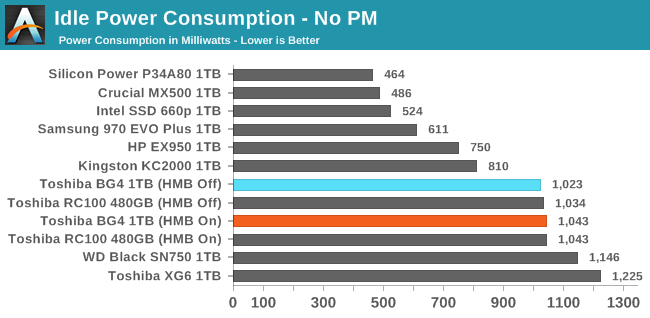
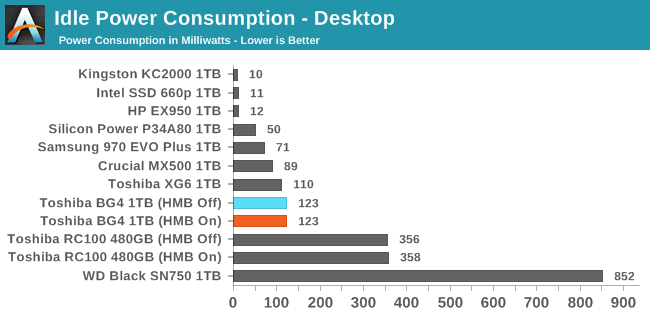
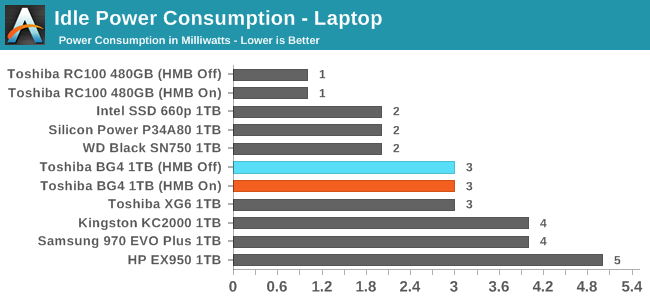
Active idle and desktop idle for the BG4 are both a bit on the high side, but there's no problem with the deepest idle power states. Since this is an OEM-only drive, it's safe to assume that all battery-powered systems using the BG4 will have fully-functional PCIe power management, so the desktop idle state will only be used for a short period of time before the drive drops down to the deeper idle state.
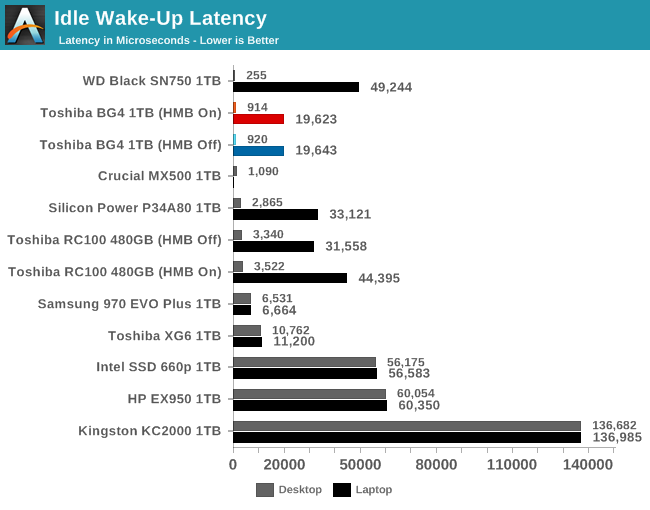
The idle wake-up latencies measured with the BG4 are comfortably below the limits promised by the drive, and are quicker than most other NVMe SSDs. The BG4 allows for aggressive power savings without sacrificing much responsiveness.










31 Comments
View All Comments
eek2121 - Sunday, October 20, 2019 - link
There are a few 4 TB m.2 SSDs out there, they just sell out FAST so you typically won't even find them listed. You can still find plenty of 2 TB m.2 SSDs.mxnerd - Saturday, October 19, 2019 - link
Kioxia? Great product but what a bad brand name.s.yu - Sunday, October 20, 2019 - link
No surprise coming from Japanese manufacturers recently........s.yu - Sunday, October 20, 2019 - link
Looks like the takeaway from this is although Toshiba SSDs consistently fall behind Samsungs (the main reason they're regarded as the short straw in flash lottery), they may be more efficient, but hardly anybody tests for that.discostrings - Sunday, October 20, 2019 - link
The Toshiba BG4 is actually already available in the M.2 2242 format in retail channels as the Sabrent SB-1342-2TB, SB-1342-1TB, and SB-1342-512:https://www.sabrent.com/product/SB-1342-2TB
Yes, that's right: there's a 2TB 2242 variant! I was hesitant to believe it was actually available in that capacity, as I didn't see any sort of announcement, but I received one on Thursday and I can confirm it's quite real.
Unfortunately, these aren't useful for most current laptops with 2242 slots (that are primarily included for WWAN but which can also use NVMe drives like the RC100). As these SSDs use four PCIe lanes, they require the M key, while all laptops that I know of direct two (or less) PCIe lanes to the 2242 slot, and thus have a B key that prevents use of these drives.
So there probably won't be much of a market for these until there are laptops out with M-keyed M.2 2242 slots. It would be great to see a 2-lane variant with a B key in the short term for use in current laptops.
discostrings - Sunday, October 20, 2019 - link
I mixed terminology up a little bit in my prior post. The Sabrent drives use Toshiba BiCS4 NAND (which is also used by in the Toshiba BG4), but these are not rebranded variants of the same drive. Apologies for any confusion.peevee - Monday, October 21, 2019 - link
So they already have brands Toshiba, Lite-On and Plextor, all pretty valuable and respectable (esp Plextor I think), why do they feel like they need another one?Billy Tallis - Monday, October 21, 2019 - link
The decision to rebrand from Toshiba to Kioxia was made before the decision to buy Lite-On's SSD business. Continuing to use the Toshiba brand name long-term isn't an option since they aren't part of the Toshiba conglomerate anymore and need to IPO under a name they own. They don't get to use the Lite-On name either because they didn't buy the whole company, just the SSD portion. They might now own the Plextor brand.Targon - Monday, October 21, 2019 - link
If the laptop maker has a decent design, then it would make more sense to go with a small capacity SSD to keep the laptop price down and then put a better SSD in yourself. Get something with a normal 1TB hard drive but has the support for NVMe, and you then throw in a 1TB drive yourself. No need to feed the stupidity of people wanting a tiny machine that has a slow processor just to keep power demands low. Going with even a 35 or 45 watt CPU with a 15 inch display will give you a much more powerful laptop than these 15W CPU machines with a 11 inch screen designed for people who sit in meetings all day but have much lower performance.At least we are beyond the days of Intel Atom crap machines in that space.
MykeM - Thursday, October 31, 2019 - link
You can actually get a external USB-C SSD that uses this particular Toshiba BG4 SSD. It’s made by CalDigit know for its excellent Thunderbolt 3 docks. It’s called Tuff Nano and at the moment only comes in the ½ terabyte capacity. The read speed is just over 1GB/s (if the device USB-C supports USB3.x Gen2). And it’s tiny:l:https://www.caldigit.com/tuff-nano