The Toshiba/Kioxia BG4 1TB SSD Review: A Look At Your Next Laptop's SSD
by Billy Tallis on October 18, 2019 11:30 AM ESTPower Management Features
Real-world client storage workloads leave SSDs idle most of the time, so the active power measurements presented earlier in this review only account for a small part of what determines a drive's suitability for battery-powered use. Especially under light use, the power efficiency of a SSD is determined mostly be how well it can save power when idle.
For many NVMe SSDs, the closely related matter of thermal management can also be important. M.2 SSDs can concentrate a lot of power in a very small space. They may also be used in locations with high ambient temperatures and poor cooling, such as tucked under a GPU on a desktop motherboard, or in a poorly-ventilated notebook.
| Toshiba BG4 1TB NVMe Power and Thermal Management Features |
|||
| Firmware | AEJA0102 | ||
| NVMe Version |
Feature | Status | |
| 1.0 | Number of operational (active) power states | 3 | |
| 1.1 | Number of non-operational (idle) power states | 2 | |
| Autonomous Power State Transition (APST) | Supported | ||
| 1.2 | Warning Temperature | 82 °C | |
| Critical Temperature | 86 °C | ||
| 1.3 | Host Controlled Thermal Management | Supported | |
| Non-Operational Power State Permissive Mode | Not Supported | ||
The Toshiba/Kioxia BG4 offers a fairly typical set of power management features. The warning and critical temperature thresholds are rather close to each other, but are both high enough for the battery-powered consumer devices this drive is intended for. The non-operational power state permissive mode feature isn't included—hardly any drives do so far, but it is a feature intended specifically for the product segment targeted by the BG series.
The active power states provided by the BG4 offer a decent range of power limits, and the idle states promise a good balance of power savings and low transition latency.
| Toshiba BG4 1TB NVMe Power States |
|||||
| Firmware | AEJA0102 | ||||
| Power State |
Maximum Power |
Active/Idle | Entry Latency |
Exit Latency |
|
| PS 0 | 3.7 W | Active | - | - | |
| PS 1 | 2.6 W | Active | - | - | |
| PS 2 | 2.2 W | Active | - | - | |
| PS 3 | 50 mW | Idle | 0.8 ms | 1.2 ms | |
| PS 4 | 5 mW | Idle | 3 ms | 32 ms | |
Note that the above tables reflect only the information provided by the drive to the OS. The power and latency numbers are often very conservative estimates, but they are what the OS uses to determine which idle states to use and how long to wait before dropping to a deeper idle state.
Idle Power Measurement
SATA SSDs are tested with SATA link power management disabled to measure their active idle power draw, and with it enabled for the deeper idle power consumption score and the idle wake-up latency test. Our testbed, like any ordinary desktop system, cannot trigger the deepest DevSleep idle state.
Idle power management for NVMe SSDs is far more complicated than for SATA SSDs. NVMe SSDs can support several different idle power states, and through the Autonomous Power State Transition (APST) feature the operating system can set a drive's policy for when to drop down to a lower power state. There is typically a tradeoff in that lower-power states take longer to enter and wake up from, so the choice about what power states to use may differ for desktop and notebooks, and depending on which NVMe driver is in use. Additionally, there are multiple degrees of PCIe link power savings possible through Active State Power Management (APSM).
We report three idle power measurements. Active idle is representative of a typical desktop, where none of the advanced PCIe link or NVMe power saving features are enabled and the drive is immediately ready to process new commands. Our Desktop Idle number represents what can usually be expected from a desktop system that is configured to enable SATA link power management, PCIe ASPM and NVMe APST, but where the lowest PCIe L1.2 link power states are not available. The Laptop Idle number represents the maximum power savings possible with all the NVMe and PCIe power management features in use—usually the default for a battery-powered system but rarely achievable on a desktop even after changing BIOS and OS settings. Since we don't have a way to enable SATA DevSleep on any of our testbeds, SATA drives are omitted from the Laptop Idle charts.
Note: Earlier this year we upgraded our power measurement equipment and switched to measuring idle power on our Coffee Lake desktop, our first SSD testbed to have fully-functional PCIe power management. The below measurements are all from the new equipment, and are not a perfect match for the older measurements in our previous reviews and the Bench database.
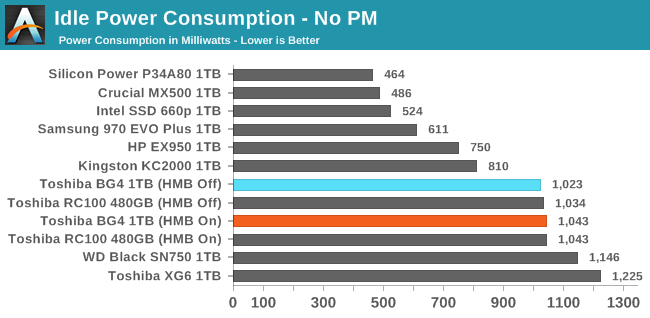
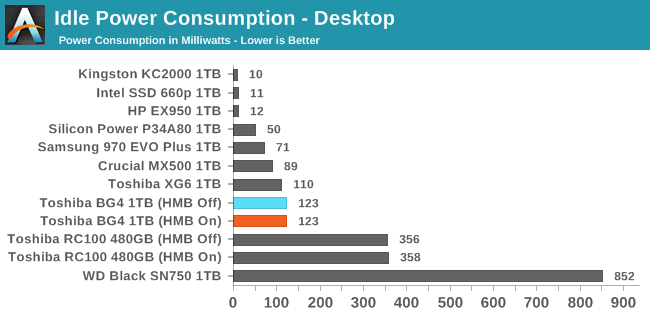
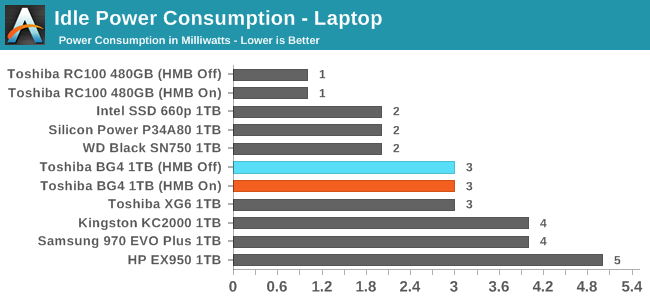
Active idle and desktop idle for the BG4 are both a bit on the high side, but there's no problem with the deepest idle power states. Since this is an OEM-only drive, it's safe to assume that all battery-powered systems using the BG4 will have fully-functional PCIe power management, so the desktop idle state will only be used for a short period of time before the drive drops down to the deeper idle state.
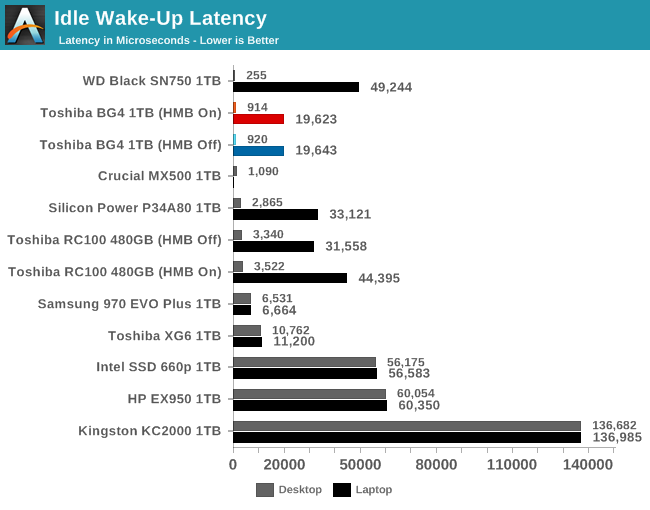
The idle wake-up latencies measured with the BG4 are comfortably below the limits promised by the drive, and are quicker than most other NVMe SSDs. The BG4 allows for aggressive power savings without sacrificing much responsiveness.










31 Comments
View All Comments
MrCommunistGen - Friday, October 18, 2019 - link
I recently picked up a Dell Optiplex 3070 Micro for a family member, and it shipped with a 128GB BG4. Performance of the 128GB model is going to obviously be much lower than the 1TB model tested here.�From my anecdotal experience, performance is acceptable, but could easily be better. I replaced it with a 1TB XG6 (~$120 from eBay) - mostly for capacity, but the performance uplift was (understandably) noticeable.
abufrejoval - Friday, October 18, 2019 - link
Nice review for a solid product: Thanks!While I guess it reduces the worries about a soldered down SSD somewhat, I just hope they'll continue to sell even ultrabooks with M.2 or XFMExpress: Just feels safer and helps reducing iSurcharges on capacity.
Targon - Friday, October 18, 2019 - link
Agreed. If the motherboard fails, being able to remove the SSD for data recovery SHOULD be seen as essential by most people.Wheaties88 - Friday, October 18, 2019 - link
I don’t see why most manufacturers wouldn’t see it as useful as well. Surely it would allow for less replacement motherboards needed if they could simply change the drive size. But what do I know.kingpotnoodle - Monday, October 21, 2019 - link
Nobody considers it essential because relying on removing your SSD for data recovery if the motherboard fails is a deeply flawed strategy and not applicable to the vast majority of people who wouldn't even consider opening their laptop nevermind knowing how to remove the drive and access it outside the laptop.The same thing that saves you if your SSD fails will also save you if anything else makes the machine unbootable - a proper backup.
Targon - Monday, October 21, 2019 - link
You haven't had people come to you because their laptop has died but they need their data? Consumers may not be ready or able to get data from a dead laptop that has a drive you can remove, but the places they turn to SHOULD be able to.Tell me, can you recover data from a dead Macbook(dead motherboard) these days with the storage on the motherboard yourself? If the motherboard in your own personal laptop failed, wouldn't YOU want to be able to pull the drive if you needed data from it?
abufrejoval - Friday, October 25, 2019 - link
Those who know me well enough to entrust me with their computer, know me well enough not to come close with a Macbook.And I am not even all *that* prejudiced. I loved my Apple ][ (clone), went for the PC because even my 80286 already ran Unix and I was a computer scientist after all.
I keep doing Hackintoshs every now and then, just to get an understanding of how a Mac feels and because it's a bit of a challenge.
But it's seriously behind in just about every aspect important to me: The combination of Linux and Windows gives me much more in any direction, for work and for fun. And mixing both is much less of a technical issue than life-balance.
And then the notion of having your most personal handheld computer managed by an external party is just so wrong, I am flabbergasted that Apple managers still walk free, when computer sabotage is a felony.
The Apple ][ didn't even screw down the top lid. Swapping out components and parts, adding all sorts of functionality and upgrades made it great.
This solid brick of aluminum, glue, soldered on chips and hapless keyboard mechanics they call an Apple computer these days is just so wrong, I'd throw it into recycling the minute I got one for free. I don't know if I could give an Apple notebook or phone even to a foe, let alone a friend.
domboy - Friday, October 18, 2019 - link
Since Microsoft used this in the Surface Laptop 3, I wonder if they also used it in the Surface Pro X since that also has a removable SSD. I'll be interested to find out...taz-nz - Friday, October 18, 2019 - link
Now we just need them to apply this tech to a standard 2280 form factor and give us a 4TB m.2 SSD, doesn't have to have best in class performance just a consumer class 4TB m.2 SSD.Death666Angel - Saturday, October 19, 2019 - link
There already are Samsung and Toshiba 4TB M,2 drives.