The Eurocom Sky X7C (Clevo P775TM1-G) Gaming Laptop Review: True Desktop Replacement
by Brett Howse on August 5, 2019 8:00 AM ESTBattery Life
The Eurocom Sky X7C comes equipped with an 80 Wh battery, which is quite reasonable considering it’s not the type of device that should really be expected to be run on battery for any length of time. The battery in a desktop replacement such as this is really a glorified UPS, and Eurocom even calls it as much in their mobile server versions of their notebooks.
Light Battery
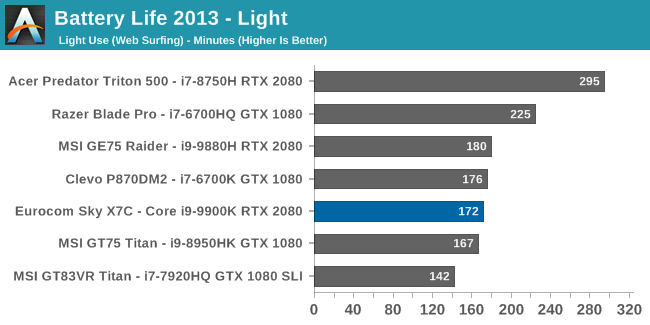
Battery life was somewhat better than expected, coming in at close to three hours of runtime with the display set to 200 nits. Considering the desktop processor and no NVIDIA Optimus support, that’s quite good.
Web Battery
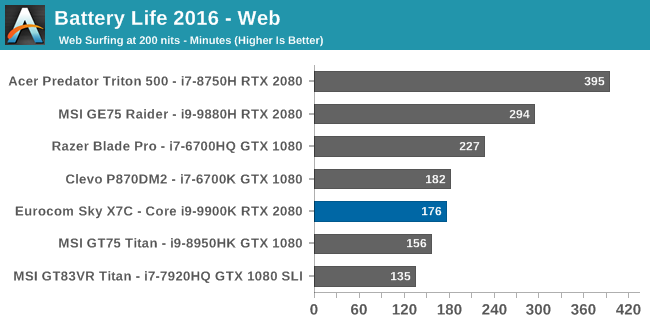
This test has a more demanding workload than our light test, but on large gaming laptops the base power draw is generally high enough to mask the extra CPU power required, and that is the case here with the Eurocom running four minutes longer than the light test. It’s still a reasonable result though considering the class of components inside.
Movie Playback
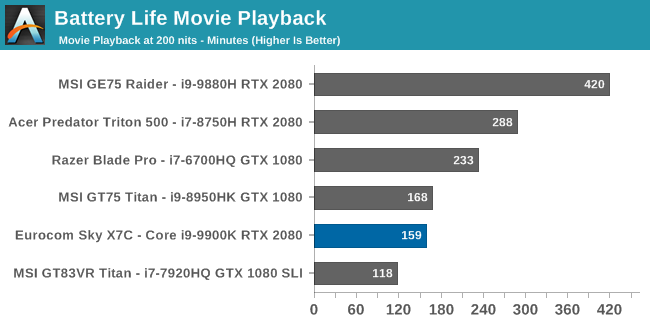
Ultrabooks can excel at media playback because the video decode is handed off to fixed function hardware in the integrated graphics, which is extremely power efficient. That same thing happens here, except it’s handed off to a power-hungry RTX 2080, and as such the movie playback is shorter than the previous two tests.
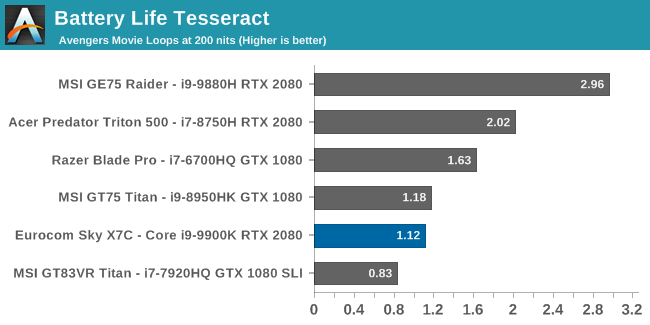
The Tesseract score is the movie playback time divided by the length of The Avengers, and you can barely make it through one sitting of this movie before the power runs out.
Normalized Results
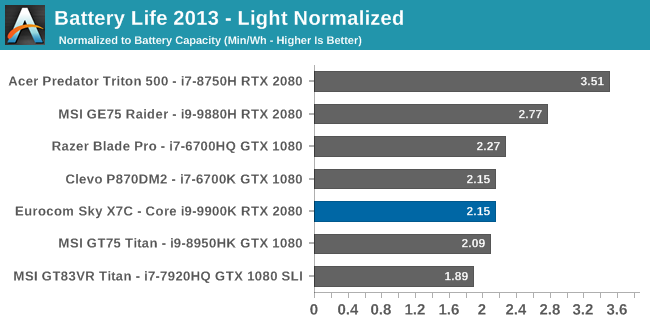
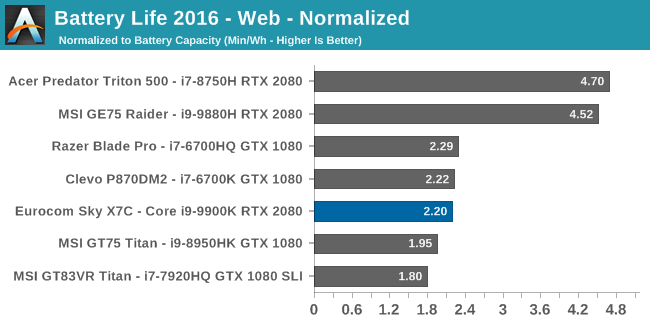
Removing the battery capacity from the runtime allows us to get a glimpse at efficiency, and you can instantly see what a difference NVIDIA’s Optimus makes here, as both the Acer Predator Triton 500 and MSI GE75 Raider both offer Optimus so the RTX 2080 can be powered down. The other notebooks have the dGPU connected directly to the display, limiting efficiency.
Battery Conclusions
On a system such as this, the battery life is a secondary goal at best, and the results coincide with this. The maximum battery size allowed on an airplane is under 100 Wh, meaning that is the practical upper limit for battery size. The Eurocom Sky X7C actually offers an 80 Wh battery, which is really larger than it needs to be for this class of machine where it is going to be plugged in almost all the time, so the battery life is actually quite good considering.
Charging
Eurocom offers a standard 330-Watt AC Adapter with the Sky X7C, which is easily sufficient to power the system even with the Core i9-9900K and RTX 2080 at stock speeds. However they do offer a 780-Watt adapter as well, which they shipped out with this system, and it is literally a small-form factor desktop PSU with a custom connector to go into the laptop. The PSU offers a digital readout of amperage, voltage, watts, and temperature, and includes active cooling as you’d expect on a PSU this large.
If you are into overclocking, you may want to upgrade to this unit, since the stock 330-Watt adapter is going to run into power limits if you do try overlocking. The CPU can easily draw 150-Watts stock, and the GPU would be around the same. It’s unlikely you’d ever need the full 780 Watts, but it certainly is impressive, and the digital display is very informative compared to a black power brick like you’d see on most notebooks.
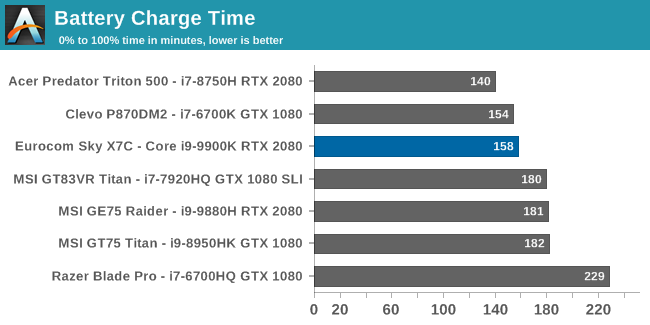
That doesn’t really impact the charge rate though, since the battery charging is limited to protect the battery life, and as such the time to charge this notebook is about the same amount of time as you can use it on battery.











46 Comments
View All Comments
close - Monday, August 5, 2019 - link
We've had "true desktop replacements" for quite some time now. The problem is that just as this one they can only replace "some" desktops. It's never the top ones, and never at an identical price level.So historically DTR can replace at best an upper-mid range desktop for substantially higher price, or replace a desktop at the same price but then offer substantially lower performance. On top of this there are the additional annoyances that may or may not be worth it in the name of mobility (noise, heat, weight, small screen, less versatility and expandability, uncomfortable keyboards due to the thickness of the body, etc.).
close - Monday, August 5, 2019 - link
And as an additional note about upgradeability: a socketed CPU and MXM GPU give you some freedom but you'd still be limited by availability (my DTR has an MXM Quadro card but no real upgrade path because even if I get my hands on a better card it won't be supported) and TDP. You can probably go for an eGPU but at this point you're already stretching that "mobility" concept into something unrecognizable.For a desktop availability of upgrade parts is basically a non-issue, and TDP can be relatively easily worked around.
ballsystemlord - Tuesday, August 6, 2019 - link
I'll never be able to replace my desktop with a laptop because they all* have inadequate cooling.* At least all the DTRs that I've seen.
Kishoreshack - Monday, August 5, 2019 - link
Wanted to see inside of the laptopsSome pictures of the cooling fans would have been appreciated
close - Monday, August 5, 2019 - link
Official images.https://eurocom.com/ec/images(430)SkyX7C
https://eurocom.com/ec/data/images/m430_15.jpg
Brett Howse - Monday, August 5, 2019 - link
Great suggestion I added an image in on the thermals section.Kishoreshack - Monday, August 5, 2019 - link
Should have opened the laptopShowed us the heat sink
It's high time the best in depth review site needs to up it's game
Brett Howse - Monday, August 5, 2019 - link
I added an image on the thermals section to show the inside.PeachNCream - Monday, August 5, 2019 - link
Interesting notebook, but that power supply may raise eyebrows at an airport. Since the cooling is adequate but loud, it may be better off with a 35-65W TDP or less CPU and one of those gimpy lower TDP graphics cards (Max-Q?). Keep the existing cooling and the fans would stay quiet while the hardware stays cooler. The chunky power supply could be replaced with someone less alarming looking as well. Oh and someone may want to poke Clevo about their network adapter branding if they're looking for premium rather than glam-chic. Who designed that logo too? That's just asking to look like some *chan-manifesto-posting nutter.PeachNCream - Monday, August 5, 2019 - link
*something less alarming - ugh I'll be happy when the 1990s are over and we get an edit feature for the new century.