The MSI GE75 Raider Laptop Review: Core i9 and RTX 2080 Performance
by Brett Howse on July 12, 2019 8:00 AM ESTSystem Performance
The MSI GE75 Raider offers a choice of two CPU options, with the standard models coming with a hex-core Intel Core i7-9750H, and the top models offering an octa-core Intel Core i9-9880H. The Core i7 offers 2.6-4.5 GHz in the 45-Watt envelope, while the Core i9 adds two more cores and an even higher maximum boost frequency, with a 2.3-4.8 GHz range. MSI shipped us the top tier model, making this the first laptop we’ve tested to offer eight cores and sixteen threads.
These Coffee Lake processors should offer plenty of grunt, and MSI offers two SODIMM slots with up to 64 GB of DDR4 memory as an option. Our review unit has “just” 32 GB so we’ll have to make do. MSI also offers up to 2 TB of NVMe storage, with our unit offering 1 TB. Strangely, the drive is partitioned into two drives of 600 GB and 400 GB. Luckily if you’d rather a straight up 1 TB you can delete the second partition and extend the first one to cover the entire drive. MSI also isn’t utilizing RAID, at least on the 1 TB model, and that’s a welcome change from many of the gaming systems we see.
To see how the eight-core, sixteen-thread GE75 Raider performs, we’ve run it through our standard laptop suite.
PCMark
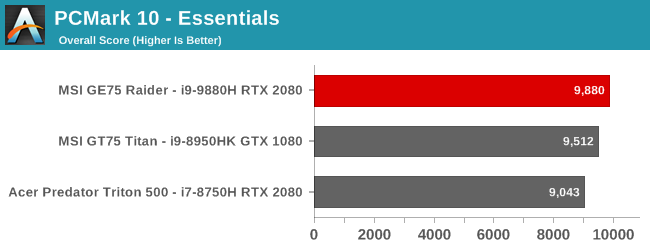
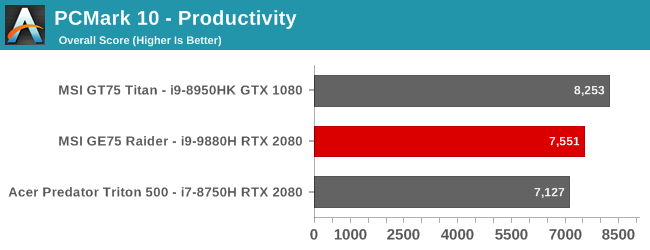
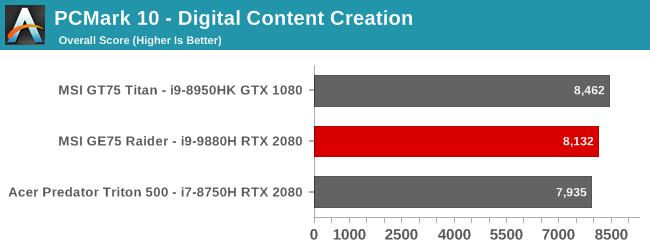
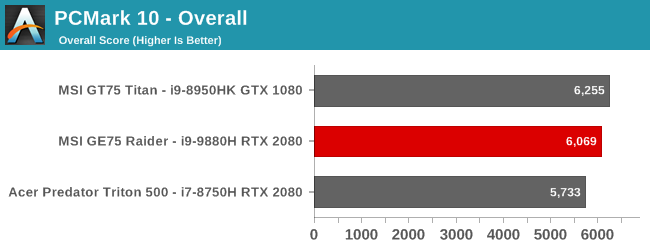
UL’s PCMark suite tests all aspects of a system, from CPU to GPU to storage, testing application opening times, rendering speeds, and more, with an array of test choices. The GE75 Raider performs very well in all of these tests, although it is not necessarily quicker than the hex-core GT75 Titan we reviewed previously, which has the same peak frequency but two less cores than the GE75 Raider.
Cinebench
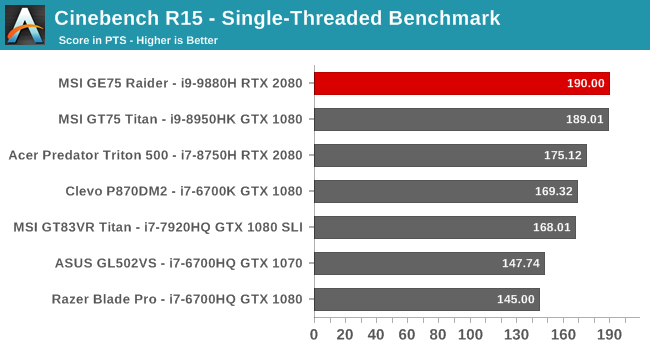
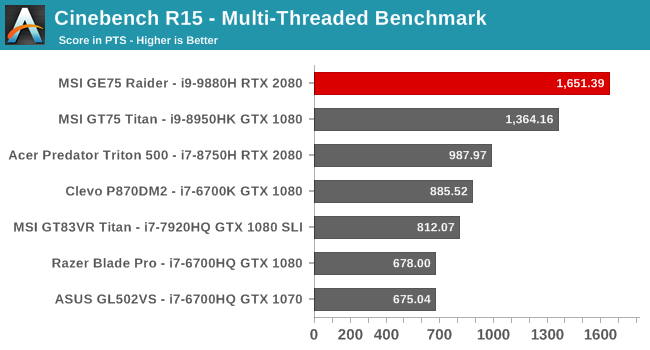
We’re still using the R15 version for our reviews as we build out our database of R20 results, but since Cinebench offers both single-threaded and multi-threaded workloads, it is a great way to see how a single core performs, and as you’d likely expect it performs very well. Then, add in the other seven cores and the Core i9-9880H in the GE75 Raider walks all over the competition.
x264
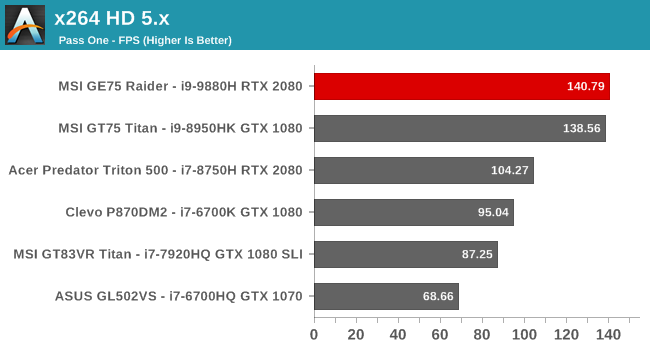
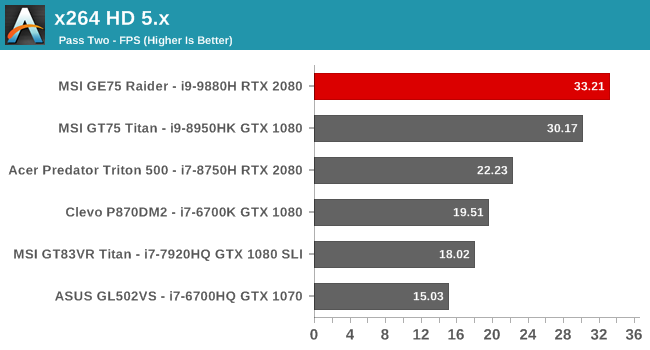
This test uses the CPU to encode video, and tends to favor frequency and cores, but despite offering two extra cores and four extra threads, the limits of adding cores shows in this result, since the GE75 Raider wins, but not by as much as you’d maybe expect. On the first pass it is more or less tied with the Core i9-8950HK, and it just squeaks ahead on pass two.
Web Results
Benchmarking the web is one part CPU, and one part browser, since the scripting engine plays such a vital role. As such, we’ve standardized on Microsoft Edge with Windows 10, but it’s been showing its age in the last couple of updates. We’ll be moving to newer web tests and a new browser when Microsoft’s Chromium based Edge is available, but for now we’ll keep what we have for consistency.
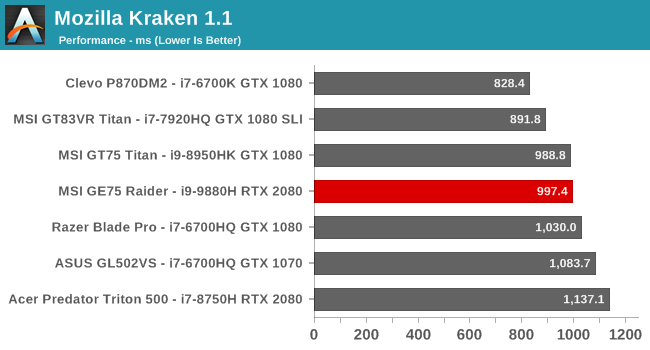
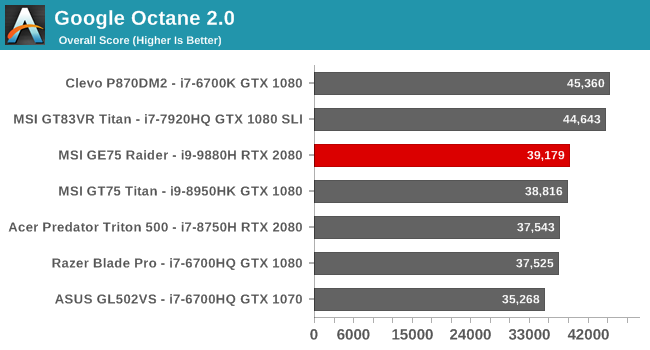
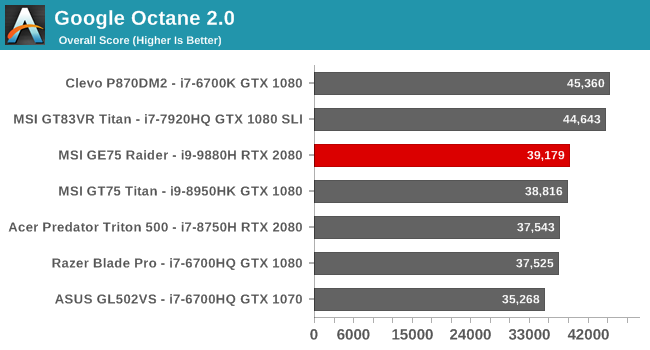
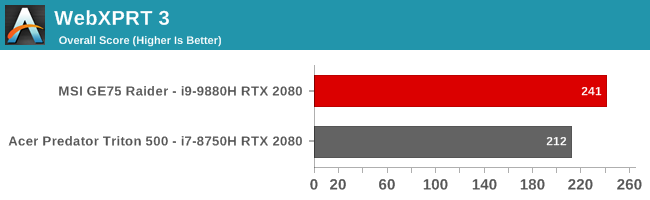
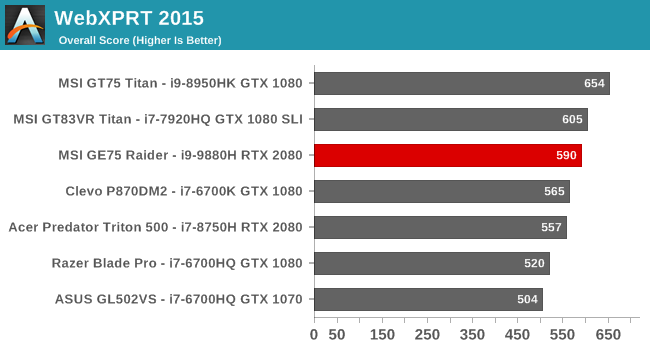
Interestingly some of our older gaming laptops are at the top in our web results, and some of that is because they are just plain fast, but also because Edge hasn’t kept its performance even over its lifetime. Still, the 4.8 GHz maximum boost frequency of the GE75 Raider provides great web performance.
CPU Conclusion
There comes a point where adding more cores doesn’t improve performance anymore, and with eight in this laptop we’re running into those limitations on several of our workloads. Still, the extra cores are still incredibly useful in some scenarios where a task is truly designed to be multi-threaded, and it of course offers added multitasking capabilities, so even though they don’t necessarily raise the absolute performance level dramatically in most tasks, they are still a benefit. It’ll be interesting to see how the extra CPU performance helps in gaming as well, which we’ll take a look at on the next page.
Storage Performance
Many gaming laptops use RAID 0, which is of little benefit in the real world, adds cost, and adds a higher chance of failure. It’s refreshing to see that MSI has skipped this on the GE75 Raider, at least up to the 1 TB model, and just stuck with a single, fast SSD. If you opt for the 2 TB model is outfitted with 2 x 1 TB drives. The review unit ships with the Samsung PM981 1 TB drive, which is partitioned into two drives of 600 GB and 400 GB.
There’s no doubt that the PM981 is fast. It saturates the PCIe link in read mode and can do almost 2400 MB/s in sequential write speed as well. The random read and write is also strong. Offering a TLC drive used to be a downside in an expensive laptop, but the real-world performance delta is low enough now that the increased size is appreciated. With up to 2 TB of NVMe storage from MSI, even large gaming libraries shouldn’t be an issue.


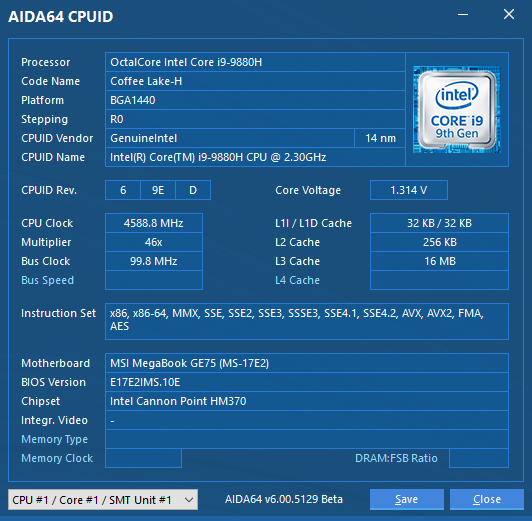
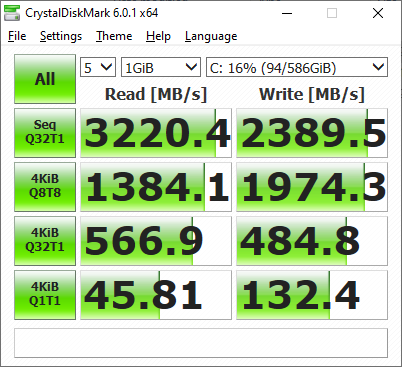








30 Comments
View All Comments
MattL - Monday, July 15, 2019 - link
As it turns out I just upgraded from an OLED 1440p Alienware 13" laptop to this exact ge75 i9 9880h 2080 laptop.I was concerned about going from 13" 1440p (on that beautiful OLED screen) to 17" and 1080p.
I can say absolutely it's not a problem. 17" at 1080p is perfectly fine. Basically it's almost the same pixel density as my 34" Ultra Wide 3440x1440p (120hz IPS) display which is pretty high res itself (the max you'd want for gaming).
4k gaming would be horrible.... you'd get no FPS. getting closer to 144hz (at least 80-100+ FPS) is far more important.
On the best games even this top notch 2080 can struggle to get 100 fps at 1080p in some cases if you have your settings set high....
1080p is exactly the appropriate resolution for a modern gaming laptop.
Zanor - Wednesday, July 17, 2019 - link
It's a laptop very focused on gaming. Gamers don't want 60hz.DanNeely - Friday, July 12, 2019 - link
"Second, this keyboard has a slightly strange layout, with the Windows Key being on the right side of the keyboard along with a duplicate backslash key."Half of this is apparently due to MSI using an international mechanical layout with an extra keycap rather than a different piece of hardware for the US model. The second half which has always baffled me is that they put a pipe on the extra key instead of a right click key; which although increasingly rare would map back towards the original 104 key layout.
cgeorgescu - Saturday, July 13, 2019 - link
FN and Win keys can be swapped (physically and in BIOS), then the somehow strangely-placed keys can be re-mapped with that Steelseries software.On mine (an older MSI GS), I have Del instead of Pause and AltGR instead of that second |\ right of the spacebar.
Now unrelated to keys: all MSI laptops can be bought in wildly customised configuration, there are tons of small shops (online) who sell these with any combination of SSDs, memory, etc.
eva02langley - Friday, July 12, 2019 - link
280W power supply!!!!?How much does that thing cost by its own, 150$!!!???
Anyway, I am waiting for my Zen 2 APU laptop with Navi cores.
ads295 - Friday, July 12, 2019 - link
Agreed. I think it may be possible to have 1080p eSports gaming for 3-4 hours on battery with an APU.DanNeely - Friday, July 12, 2019 - link
probably. I couldn't find MSIs model as a replacement, but the equivalent ASUS model is $149 direct.Vitor - Friday, July 12, 2019 - link
Holy sheet, those display numbers are incredible. Basically a gaming notebook that can be used for professional edition.Duncan Macdonald - Friday, July 12, 2019 - link
Given the position of the air intakes - this is not suitable for laptop use. If used on a lap much of the airflow will be blocked and there will be nasty temperatures near some sensitive bits. This device is a lightweight Desktop Replacement - not a laptop.In my opinion if you want a portable gaming system (especially with a high end GPU like the 2080) then you should get a system with good cooling which implies a thicker chassis with better airflow, larger heatsinks and fans and a higher weight.
Two things that "laptop" reviews should do are show the bottom temperatures after an hour of heavy use and also see if the cooling system can stand up to being used on a lap without cooking the laptop or the user.
nevcairiel - Saturday, July 13, 2019 - link
Is it really that common to actually use a laptop in your lap directly? That has always been exceedingly uncomfortable for me, no matter if gaming or working. Would always grab a table or perhaps one of those laptop lap stands that gives it more height and a flat surface to keep it's vents free