The Kingston KC2000 SSD Review: Bringing BiCS4 To Retail
by Billy Tallis on July 22, 2019 8:00 AM ESTRandom Read Performance
Our first test of random read performance uses very short bursts of operations issued one at a time with no queuing. The drives are given enough idle time between bursts to yield an overall duty cycle of 20%, so thermal throttling is impossible. Each burst consists of a total of 32MB of 4kB random reads, from a 16GB span of the disk. The total data read is 1GB.
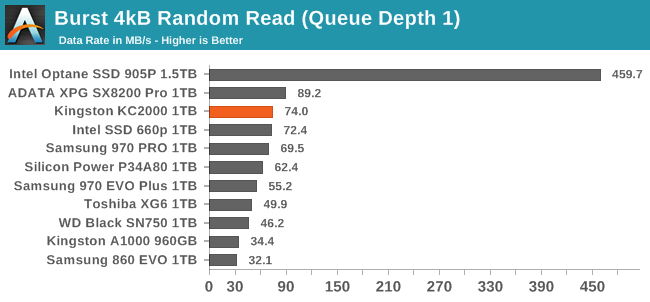
The Kingston KC2000 continues the trend of drives using Silicon Motion's NVMe controllers delivering top-notch burst random read performance, but the ADATA SX8200 Pro that uses Micron 64L TLC is still faster than the KC2000's 96L Toshiba NAND.
Our sustained random read performance is similar to the random read test from our 2015 test suite: queue depths from 1 to 32 are tested, and the average performance and power efficiency across QD1, QD2 and QD4 are reported as the primary scores. Each queue depth is tested for one minute or 32GB of data transferred, whichever is shorter. After each queue depth is tested, the drive is given up to one minute to cool off so that the higher queue depths are unlikely to be affected by accumulated heat build-up. The individual read operations are again 4kB, and cover a 64GB span of the drive.
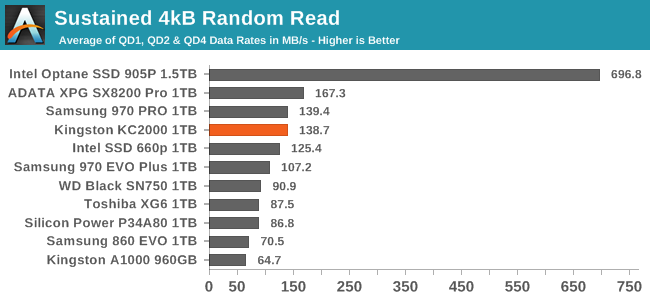
On the longer random read test, the Samsung 970 PRO catches up to the KC2000 but otherwise the rankings and spread of scores are similar to the burst random read results.
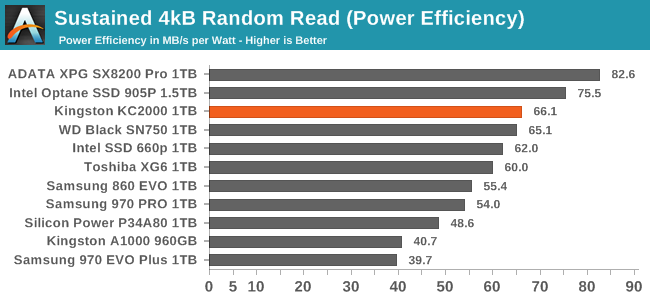 |
|||||||||
| Power Efficiency in MB/s/W | Average Power in W | ||||||||
The KC2000 turns in an excellent power efficiency score for random reads, but is still outclassed by the ADATA SX8200 Pro. The KC2000 manages a slightly higher efficiency score than the WD Black SN750, which is quite a bit slower than the KC2000 on this test but also uses less power than any of the other NVMe drives in this bunch.
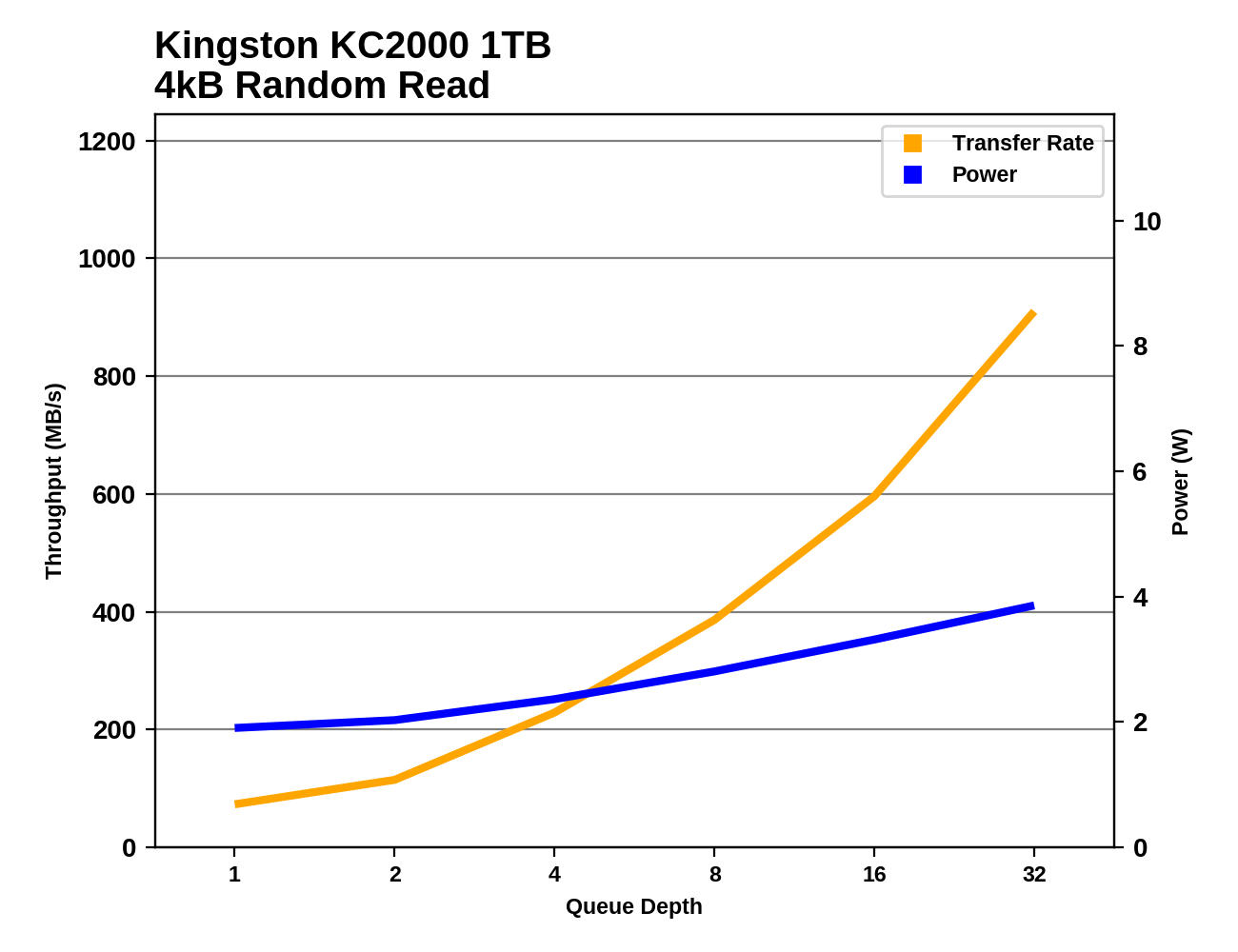 |
|||||||||
Several of the competing drives are able to eventually outperform the Kingston KC2000 for random reads, given a sufficiently high queue depth. The WD Black and Toshiba XG6 manage to do so while drawing much less power, so the KC2000's excellent efficiency score on this test only holds up at low queue depths.
Comparing the KC2000's random read test results against our entire database of results shows that its peak peak performance is good but not quite up to the limits of what TLC drives can deliver, and the power consumption at higher queue depths is on the high side.
Random Write Performance
Our test of random write burst performance is structured similarly to the random read burst test, but each burst is only 4MB and the total test length is 128MB. The 4kB random write operations are distributed over a 16GB span of the drive, and the operations are issued one at a time with no queuing.
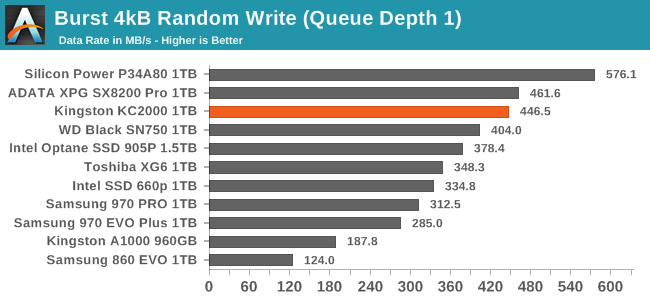
The burst random write performance of the Kingston KC2000 is pretty good, but is overshadowed by the Phison E12-based Silicon Power drive that has a wide lead over the rest of the high-end drives thanks to a very fast SLC write cache.
As with the sustained random read test, our sustained 4kB random write test runs for up to one minute or 32GB per queue depth, covering a 64GB span of the drive and giving the drive up to 1 minute of idle time between queue depths to allow for write caches to be flushed and for the drive to cool down.
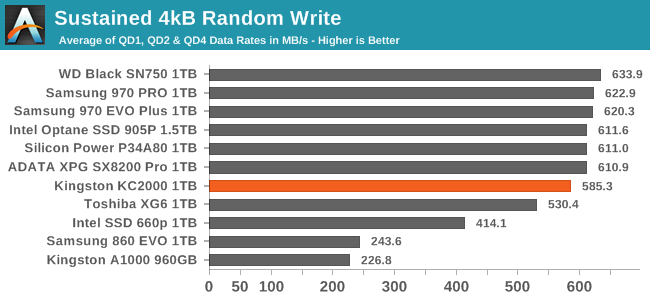
On the longer random write test, the KC2000 falls slightly behind most top NVMe drives but still performs very well.
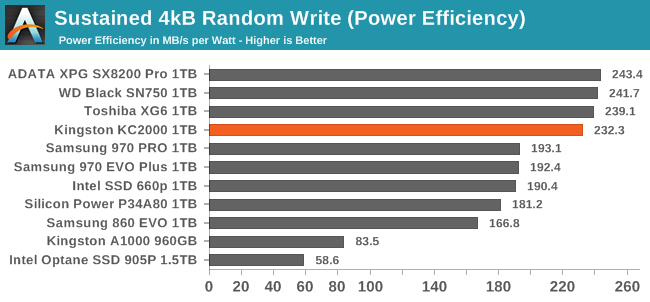 |
|||||||||
| Power Efficiency in MB/s/W | Average Power in W | ||||||||
The power efficiency of the KC2000 during random writes is top tier, but drives with the same NAND and different controller or vice versa are slightly ahead of the KC2000.
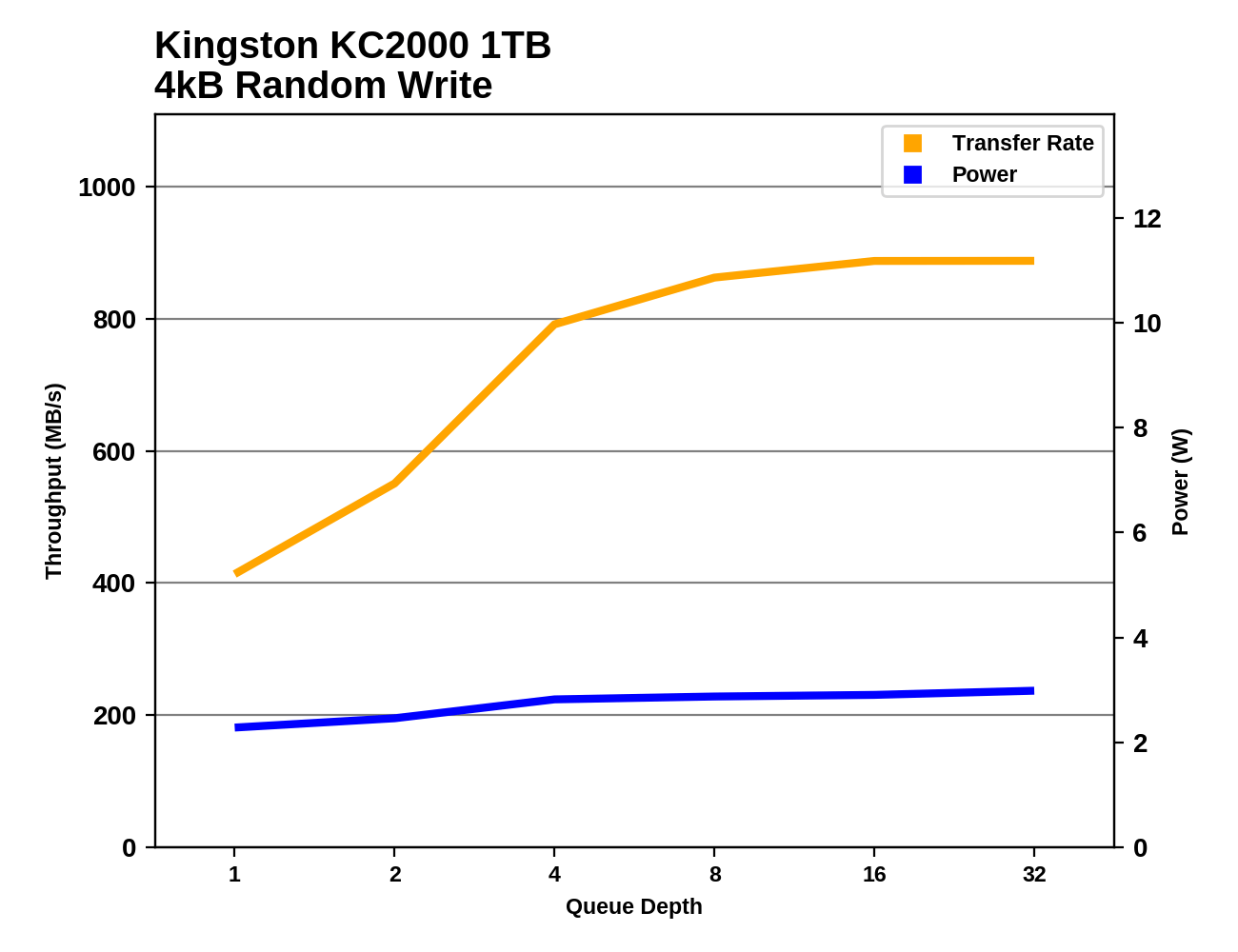 |
|||||||||
At queue depths of 4 or higher, the high-end drives offer roughly similar performance but power consumption varies significantly. Of the drives that match the power consumption of the KC2000, the ADATA SX8200 Pro is consistently a little bit faster, while the Toshiba XG6 underperforms at low QDs and surpasses the KC2000 at high queue depths.
Comparing the KC2000's random write results against the entire database shows that the power efficiency of the KC2000 is quite good, with only a handful of scores from other drives offering similar performance at slightly lower power levels.


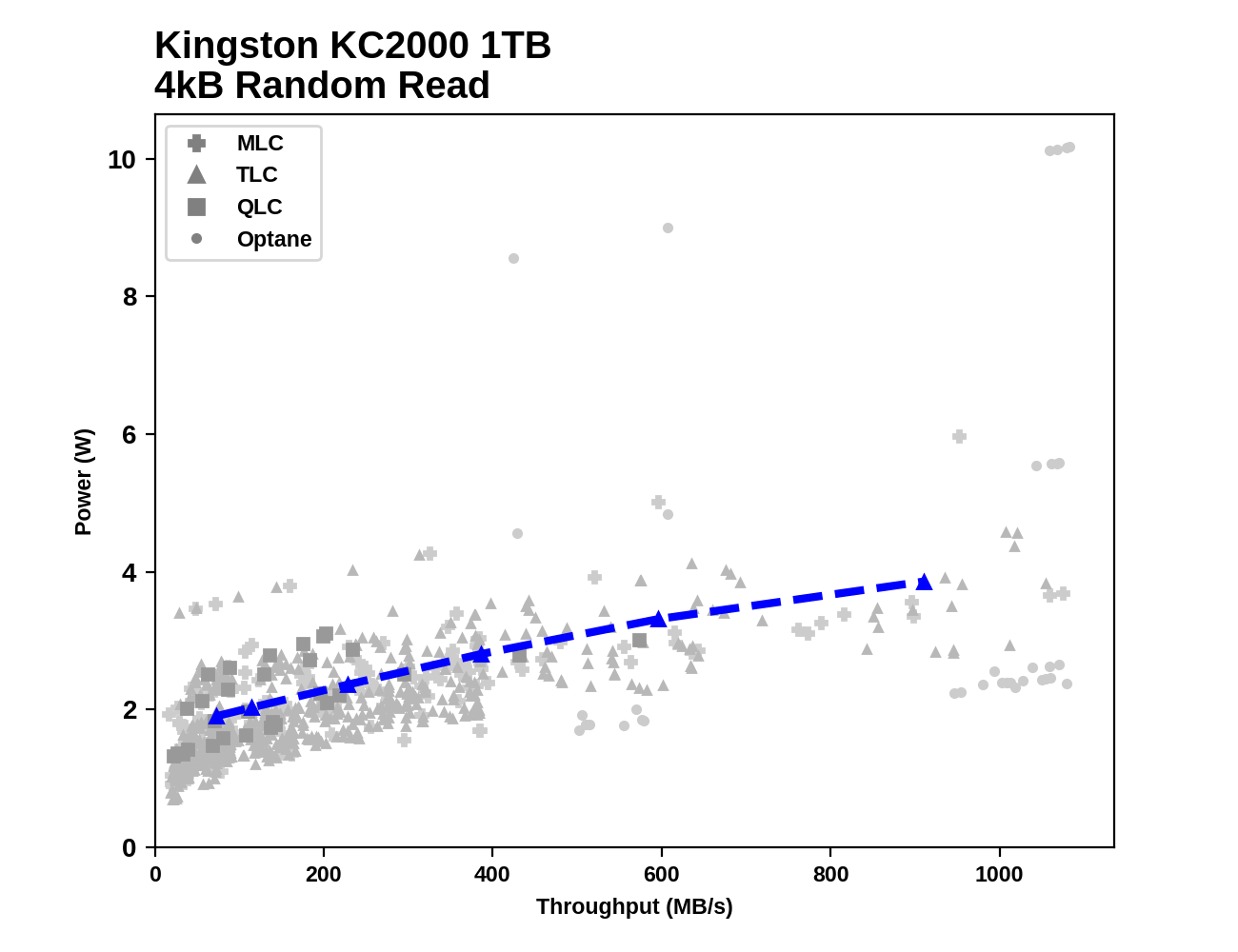









29 Comments
View All Comments
LtGoonRush - Monday, July 22, 2019 - link
The Silicon Power P34A80 uses the same controller and NAND as the MP510, but with newer, better-performing firmware.Death666Angel - Monday, July 22, 2019 - link
Do they use custom FW or just stock Phison one? You can install 12.3 (which I think is the latest) stock Phison FW on the MP510.LtGoonRush - Monday, July 22, 2019 - link
It's stock Phison firmware, I thought Corsair didn't offer their own firmware updates for the MP510 (like many vendors) but I could be wrong. I know there's a method to flash the Phison reference firmware onto a reference drive, but I would only recommend that to the adventurous who don't mind wiping their drives.Death666Angel - Tuesday, July 23, 2019 - link
Oh, Corsair doesn't offer the newest FW by themselves, I was refering to the stock Phison one that you can flash. :) Haven't seen anyone report a brick so far and the only people who might get a wiped drive are updating from way early FW as far as I saw. But doing a FW update and not backing up is just asking for trouble, whether it be official or not.sandberg123 - Monday, August 5, 2019 - link
Actually, this will be faster than the 970 EVO in real life.Foeketijn - Monday, July 22, 2019 - link
If I were in the SSD R&D business and not working for SAMSUNG, I would be getting depressed by now.Alistair - Monday, July 22, 2019 - link
You must only be looking at The Destroyer? Too long and too read heavy? If you look at the Heavy test actually I think Adata is killing Samsung in overall performance for way less money. Just don't use the drive full that's all, easy enough to do when you can buy double the amount for the same price.TheUnhandledException - Tuesday, July 23, 2019 - link
If you have to keep the drive half empty to avoid losing performance then the effective price per usable GB is higher than the list price. I agree ADATA is a good value for the buck but I wouldn't say they are killing Samsung (or anyone else) in the heavy benchmark.Strikamos - Tuesday, July 23, 2019 - link
I'm planning on buying the Corsair MP510! Does it have the same problem as the ADATA? Loosing performance when full.. Thank youDeath666Angel - Tuesday, July 23, 2019 - link
Every consumer SSD ever loses some performance when 100% full. Some are better (overprovisioning from the factory, SLC, MLC, TLC, QLC, TRIM, garbage collection, write amplification, wear leveling etc.) than others. TLC with SLC caches (which is the norm and great bang/buck) have a smaller SLC cache the fuller the drive gets. 42GB at empty is a typical figure for 512/1TB drives I think and it gets smaller. Keeping 10% free was an often advised figure in the days of MLC and garbage collection routines. I'd stick to that or 50/100 GB depending on size. My 1 TB system SSD has between 50 and 150GB free and I don't want to go below 50GB free. Things have generally become much better and if you run consumer workloads you will hardly notice a difference going nearly full.