The OWC Aura Pro X2 SSD Review: An NVMe Upgrade For Older Macs
by Billy Tallis on June 5, 2019 10:15 AM ESTSequential Read Performance
Our first test of sequential read performance uses short bursts of 128MB, issued as 128kB operations with no queuing. The test averages performance across eight bursts for a total of 1GB of data transferred from a 16GB test file. Between each burst the drive is given enough idle time to keep the overall duty cycle at 20%.
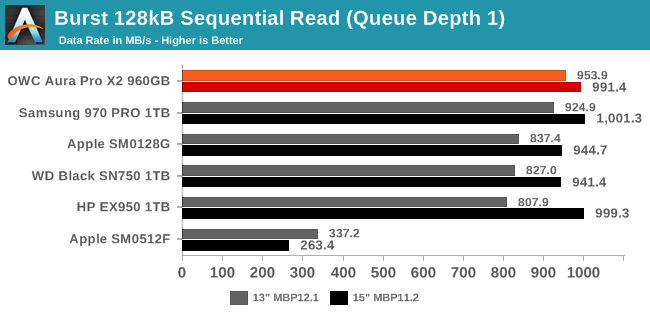
The OWC Aura Pro X2 and other modern drives all provide a bit less than 1GB/s on the burst sequential read test, as does the more recent of the two Apple OEM SSDs, while the older Apple drive delivers worse performance than we now expect from a low-end SATA SSD.
Our test of sustained sequential reads uses queue depths from 1 to 32, with the performance scores computed as the average of QD1, QD2 and QD4. Each queue depth is tested for up to one minute or 32GB transferred, from a 64GB test file.
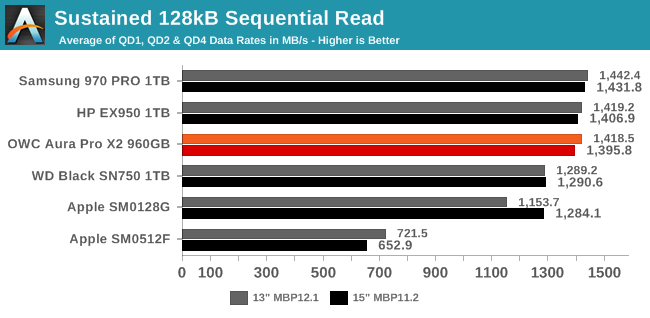
On the longer sequential read test with some higher queue depths, the Aura Pro X2 is again more or less tied for first place, and the WD Black SN750 is slightly slower than the other modern drives. The older Apple SSD is still markedly slow, but the gap is down to roughly a factor of two rather than three. Differences between the two laptops are for the most part much smaller than they were for the burst sequential read test.
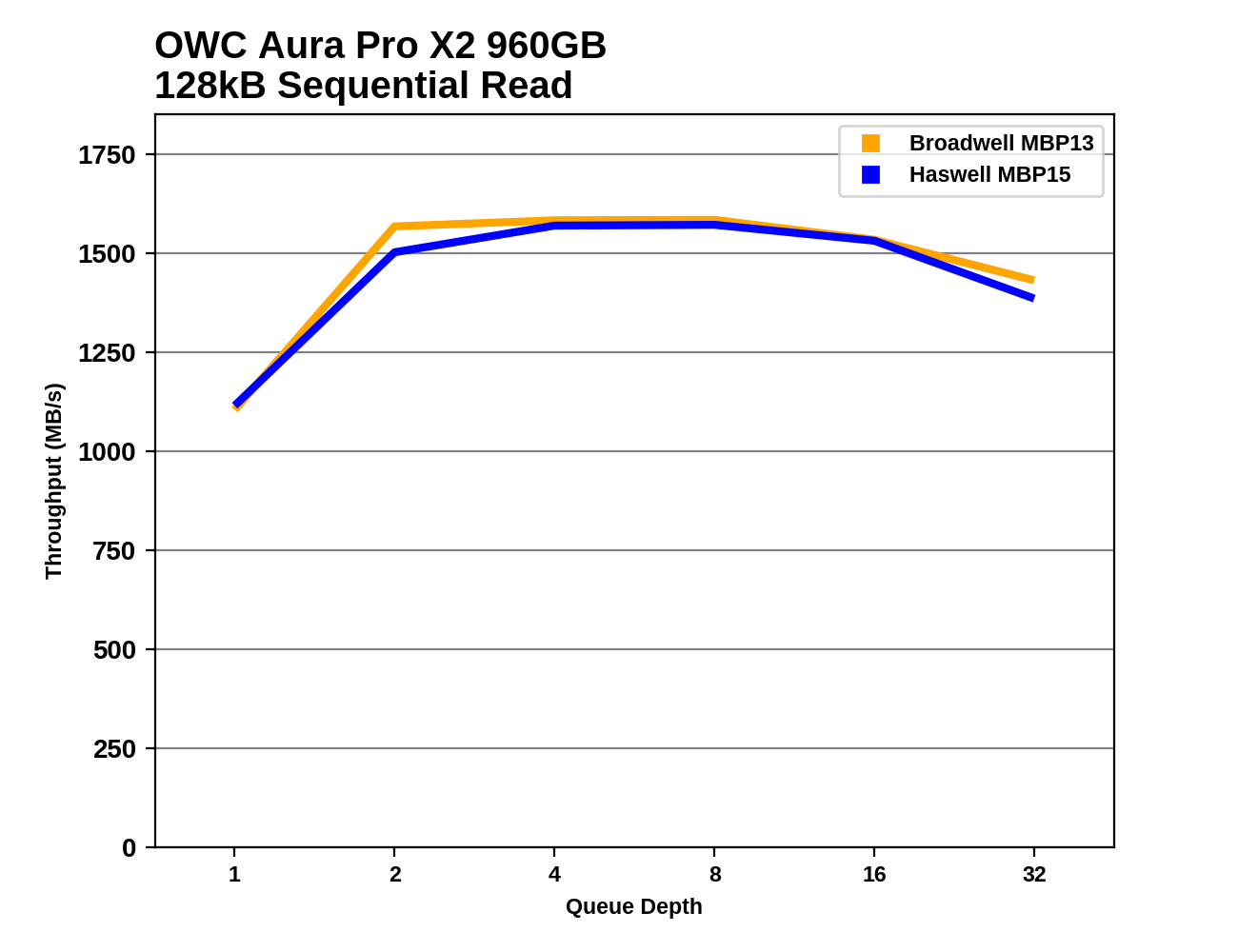 |
|||||||||
Most of these SSDs offer full sequential read performance at QD2, but the more recent Apple SSD needs higher queue depths, especially on the 13" laptop. Several of the drives (including the OWC) show a bit of a decline in performance at the highest queue depths where the OS has many active threads processing IO requests.
Sequential Write Performance
Our test of sequential write burst performance is structured identically to the sequential read burst performance test save for the direction of the data transfer. Each burst writes 128MB as 128kB operations issued at QD1, for a total of 1GB of data written to a 16GB test file.
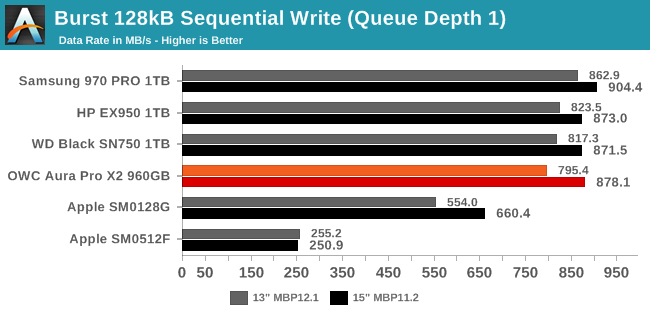
The modern NVMe drives all perform similarly on the burst sequential write test. The OWC Aura Pro X2 seems to be the slowest of the four, though not by a big enough margin to worry about. The older of the two Apple SSDs provides sub-SATA performance, while the more recent but smaller drive is a bit faster than SATA drives are capable of.
Our test of sustained sequential writes is structured identically to our sustained sequential read test, save for the direction of the data transfers. Queue depths range from 1 to 32 and each queue depth is tested for up to one minute or 32GB, followed by up to one minute of idle time for the drive to cool off and perform garbage collection. The test is confined to a 64GB test file.
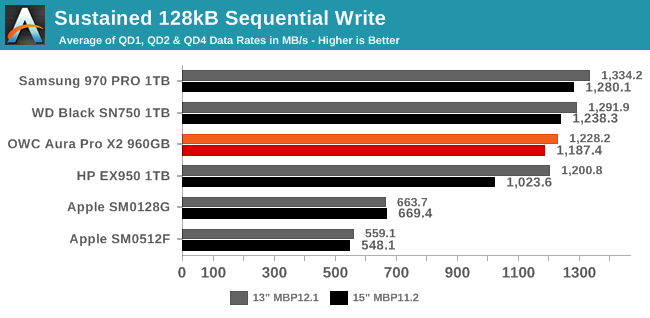
On the longer sequential write test with some higher queue depths, the Aura Pro X2 ends up slightly faster than the other SM2262EN-based drive (the HP EX950), but the differences between the modern NVMe drives are still small compared to their lead over the Apple original drives.
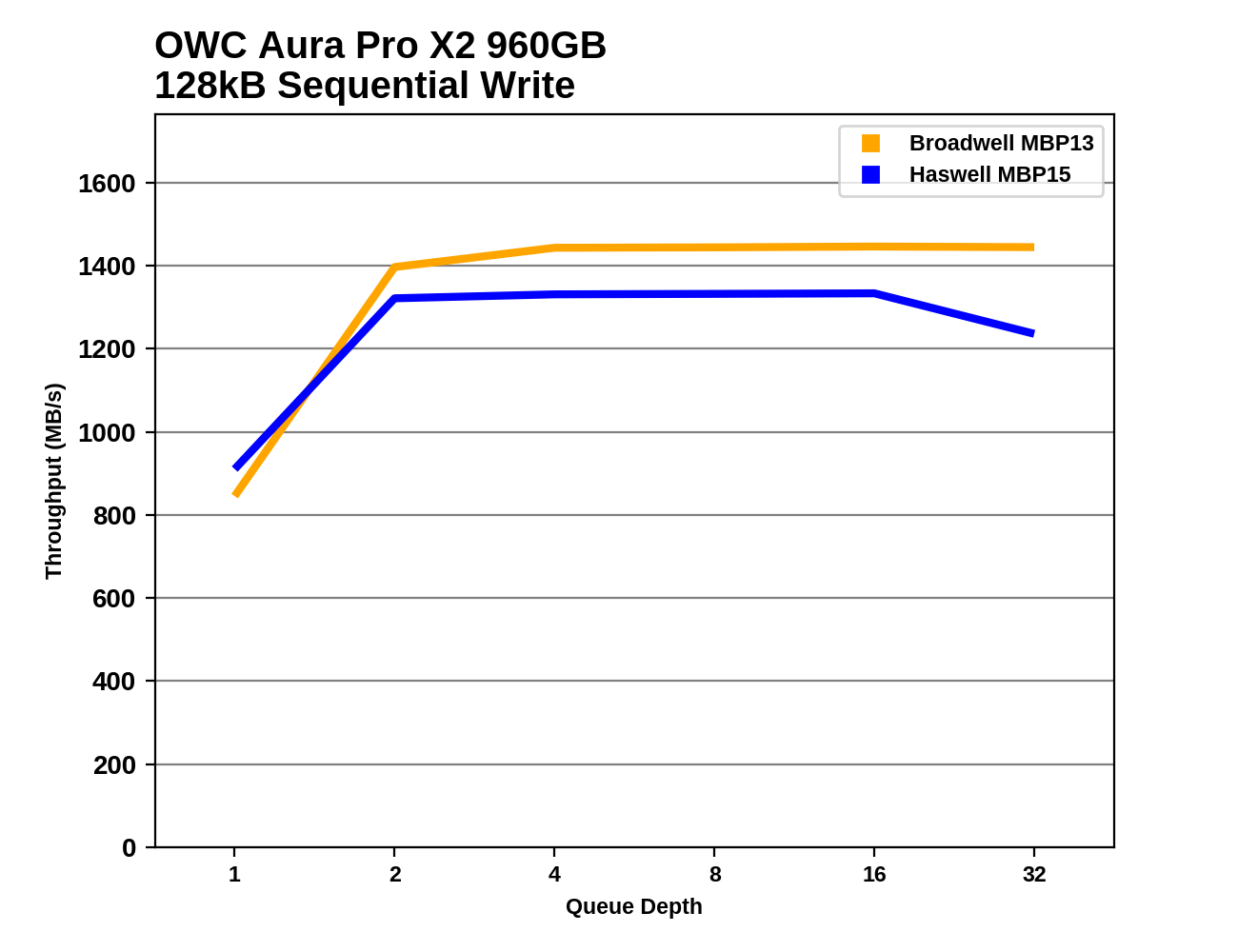 |
|||||||||
Most of the drives hit full speed at QD2 and provide steady performance for the rest of the test. The HP EX950 is the least consistent, especially on the older Haswell MacBook Pro.
Mixed Sequential Performance
Our test of mixed sequential reads and writes differs from the mixed random I/O test by performing 128kB sequential accesses rather than 4kB accesses at random locations, and the sequential test is conducted at queue depth 1. The range of mixes tested is the same, and the timing and limits on data transfers are also the same as above.
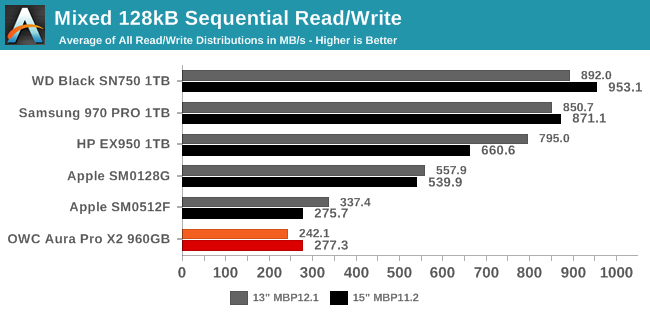
The OWC Aura Pro X2 runs into serious and surprising trouble on the mixed sequential IO test, and it affects the test runs on both of the MacBook Pros used. The overall average performance ends up being slightly worse than the older Apple original SSD, and about a third of what the HP EX950 (slowest of the three modern M.2 drives) scores.
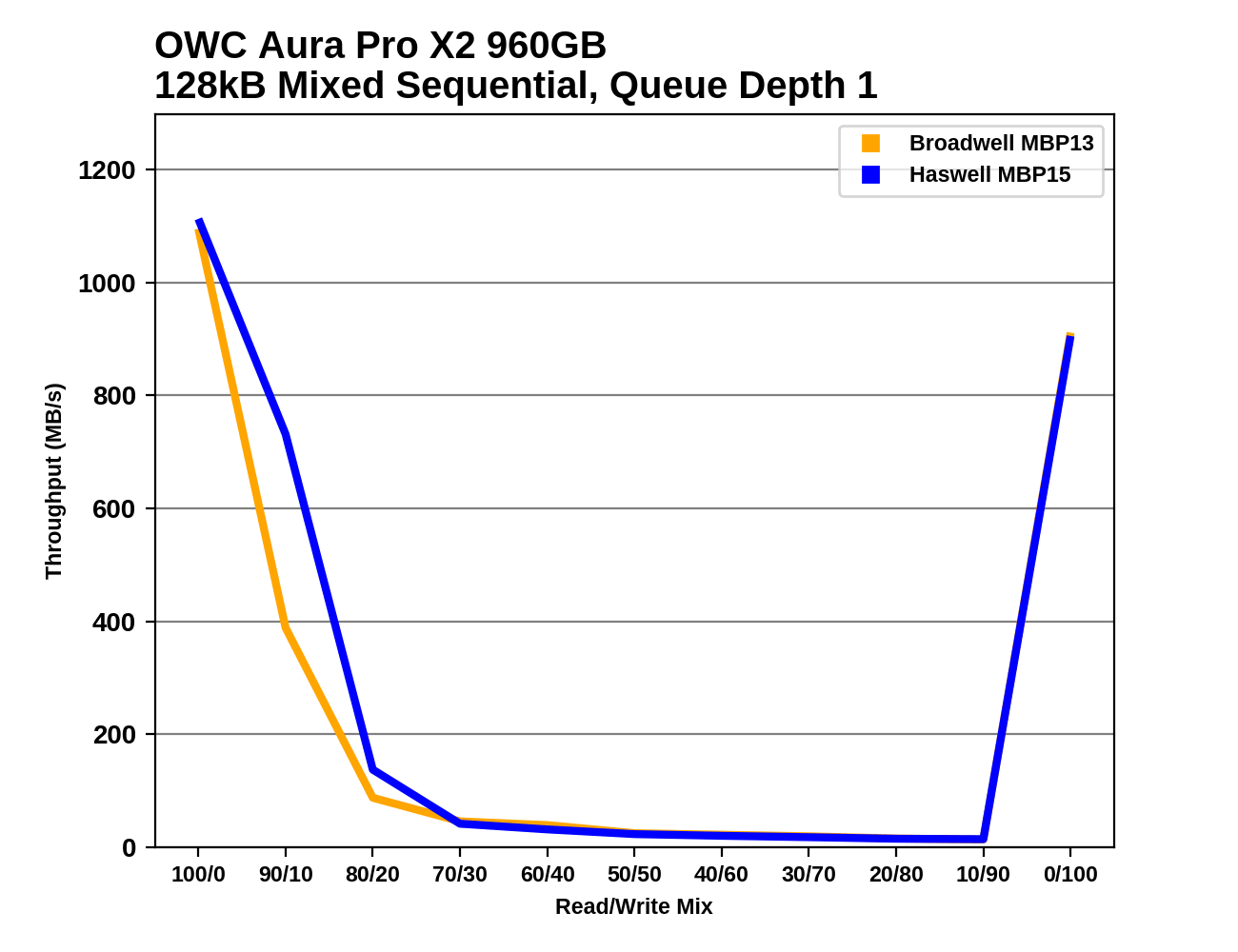 |
|||||||||
Looking closely at what happened to the Aura Pro X2 during the mixed sequential IO test, at either end of the test when the workload is pure reads or writes it is competitive with the other modern NVMe drives, but when reads and writes are interleaved it falls apart. Performance for 90% reads isn't too bad and still beats the Apple original SSDs, but for all the other mixes the Aura Pro X2 is a serious step backward.










32 Comments
View All Comments
trumanhw - Monday, March 29, 2021 - link
You guys REALLY should've tested this in:• L '13 + M '14 MacBook Pros
• Mid-2015 MacBook Pro
• M '13 + '14 MacBook Airs
• Early-2015 MacBook Air
• Late 2013 Cylinder Mac Pro ...
THOSE are the PRIMARY test scenarios ... and the interactions between their respective SSD controllers, FSB & CPU are more indicative of the likely performance than testing the NAND & Cache, respectively.
DHS - Wednesday, January 19, 2022 - link
I am trying to find a external enclosure to use the aura pro x2 1TB as an external drive. OWC pointed me to an updated enclosure that now works with Apple ssd and the aura but I m looking for an alternative that is not owc, any advice?