The Biostar A10N-8800E Motherboard Review: Carrizo in 2019?!
by Dr. Ian Cutress & Gavin Bonshor on August 14, 2019 8:00 AM EST- Posted in
- Motherboards
- CPUs
- AMD
- Biostar
- Mini ITX
- HTPC
- Carrizo
- A10N-8800E
- FX-8800P
- Athlon 200GE
Visual Inspection
The Biostar A10N-8800E motherboard uses a simplistic, yet striking color theme throughout with yellow DDR4 memory slots, a yellow full-length PCIe 3.0 x16 slot, on a black PCB with black connectors. This full-length PCIe 3.0 x16 slot allows users to use a discrete graphics card which is an option if an option with DisplayPort is desired, although the AMD FX-8800P does feature integrated graphics of its own.
In the centre of the PCB is an integrated cooling solution which is made of an aluminium heatsink with a straight-forward fin-array, and a small black fan. This is more than ample for the AMD FX-8800P quad-core processor with its low operating 15 W TDP. There is no overclocking here.
Located at the top of the Biostar A10N-8800E is two memory slots which have support for DDR4-2133 and up to a maximum of 32 GB of capacity. These slots also only support non-ECC memory so users looking to use server grade memory with the intended use of a building a small form factor microserver will have to re-think their options if error correction is a buying factor.
Located above the full-length PCIe 3.0 x16 slot is a single PCIe 3.0 x4 M.2 slot which is also capable of running SATA based drives. This is somewhat unique for a Carrizo desktop system, and well worth the addition. There are also two SATA ports with straight-angled connectors located just below the 24-pin 12 V ATX motherboard power input. With the AMD FX-8800P coming with its own low profile CPU cooling solution, there are two 3-pin fan headers to use for case fans. Nothing fancy and 4-pin PWM fans aren't supported, but the level of cooling required for operation on an integrated SoC option such as this isn't a hefty requirement.
Driving power to the basic three-phase power delivery is a single 4-pin 12 V ATX CPU power input. The power delivery of the A10N-8800E is operating in a 2+1 configuration with each CPU VCore phase consisting of two Sinopower SM4364A N-channel high-side MOSFETs, and a single Sinopower SM4377 N-channel low-side MOSFET. Providing power to the integrated graphics of the AMD FX-8800P is a single dual-driver ISL62773A and is designed for AMD Fusion mobile processors specifically. None of the power delivery includes any form of a heatsink, but due to the low operating power of the FX-8800P, this isn't a requirement.
On the rear panel of the Biostar A10N-8800E is a basic set of inputs, connectors and outputs usually associated with integrated SoC solutions. USB capability is provided by two USB 3.1 G1 Type-A ports and two USB 2.0 ports. A single front panel USB 3.1 header provides an additional two G1 Type-A ports, where the single USB 2.0 header also contributes an extra two ports to the cause. Additionally from left to right, is separate PS/2 keyboard and mouse ports, an HDMI video output capable of delivering the 4K2K high definition resolution, a single D-Sub output, a single 1 GbE LAN port, and three color-coded 3.5 mm audio jacks powered by a Realtek (insert model) audio codec.
What's in the Box
Included in the accessory bundle of the Biostar A10N-8800E are two SATA cables, a silver IO shield, a DVD driver disk and a quick guide to get users up and running. It's a very basic set of accessories, but more than ample as the PCIe 3.0 x4 M.2 slot includes the mounts and screws required for installation on the board already.
- Two straight-angled SATA cables
- IO shield
- Driver installation disc
- Quick installation guide


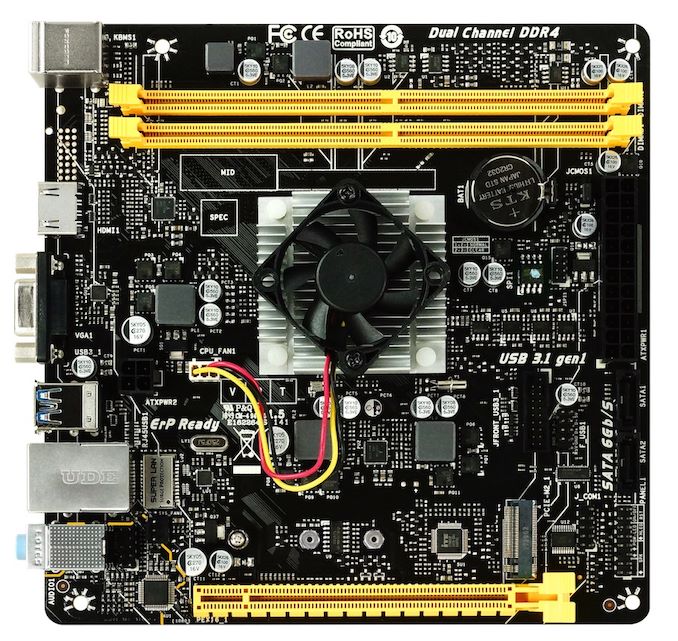
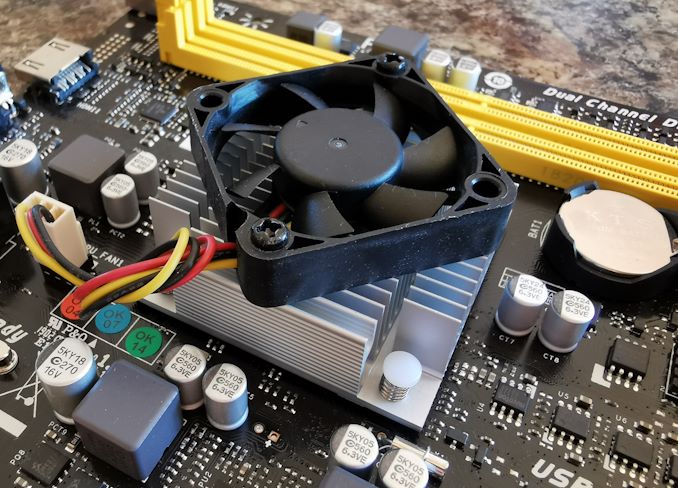
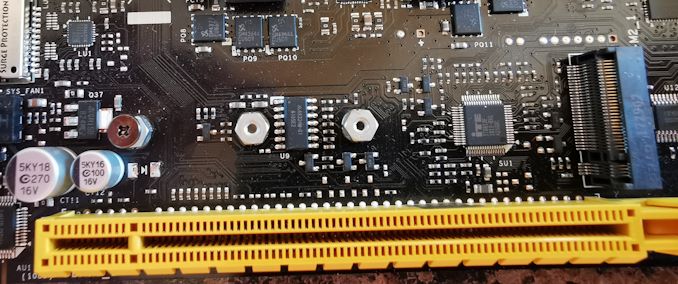
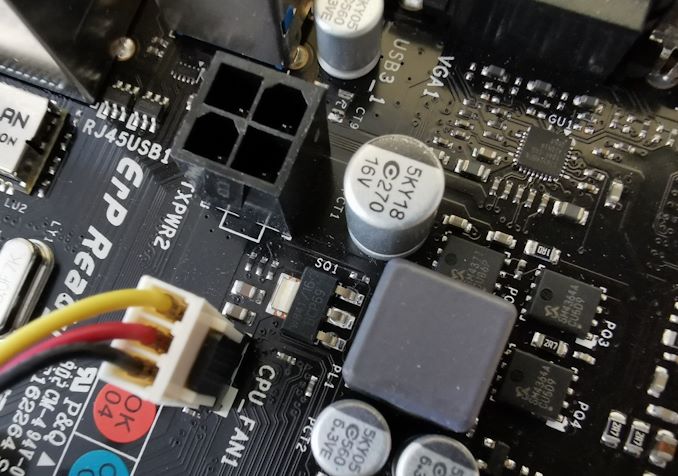










73 Comments
View All Comments
DanNeely - Thursday, August 15, 2019 - link
I looked on newegg, none of the <$100 atom boards appeared to have support for an m.2 ssd. I did see one with the obsolescent mSATA standard that would let you either avoid spinning rust entirely or build a baby nas without putting the OS on a data drive. OTOH I did at least see a model with 4 sata ports instead of only 2.LoneWolf15 - Monday, August 26, 2019 - link
Atom does not support this. However, mSATA is good enough for boot; you don't need massive I/O throughput, just a 128GB to boot the OS, and then use the SATA ports all for drives.bananaforscale - Thursday, August 15, 2019 - link
Not all Atoms have AES-NI tho. Excavator does.MASSAMKULABOX - Saturday, August 17, 2019 - link
I'm not sure this will really play that well against Ice-lake ? We need to see the 3200ge/3400ge and then the next gen APU with Zen3/Navi Small on board, about 2020 q1. THAT should be something to write home about. i7 perf with 1060 gfx in a single sock. Interesting to see stuff from the lower end tho.LoneWolf15 - Tuesday, August 27, 2019 - link
Most modern Atoms do have AES-NI. All current Gemini Lake Atoms support it, and all previous Apollo Lake and Braswell Atoms did as well. Intel is no longer segmenting that out, as it's highly useful for embedded scenarios like NAS and appliance processorsLoneWolf15 - Monday, August 26, 2019 - link
Probably use an LSI whitebox controller in the PCIe x16 slot for storage, or even a caching RAID controller.That said, I've seen far better Atom alternatives, including ones with dual-NICs that make them a better proposition in the ITX market.
bill.rookard - Thursday, August 15, 2019 - link
Remember, with built in onboard video, that PCI-E slot could easily hold a RAID or SATAx4 connector for more drives for a NAS build.... At that point 4x 6TB drives would be good for almost a 20TB server using ZFS RAIDZ1Martijn ter Haar - Wednesday, August 14, 2019 - link
Independent computer stores that want to offer builds that can compete or even undercut the cheapest Office offerings from Dell and HP? Dell cheapest Inspiron is €379 with a Pentium G5400, 7200 rpm 1 TB HDD and 4 GB RAM.blppt - Wednesday, August 14, 2019 - link
Can't even use it as a good HTPC---unless i'm mistaken the Radeon 7 doesn't do hardware 4k hevc full decode. And the 8800P would choke on most intense HEVC 4k vids.I *guess* you could add a cheapo 1030 or something to solve that problem, but why not start with a setup with integrated graphics from this century?
emn13 - Friday, August 16, 2019 - link
https://www.cnx-software.com/2019/06/26/raspberry-...Like the max 7-8W much, much cheaper raspberry pi 4?