The Biostar A10N-8800E Motherboard Review: Carrizo in 2019?!
by Dr. Ian Cutress & Gavin Bonshor on August 14, 2019 8:00 AM EST- Posted in
- Motherboards
- CPUs
- AMD
- Biostar
- Mini ITX
- HTPC
- Carrizo
- A10N-8800E
- FX-8800P
- Athlon 200GE
CPU Performance, Short Form
For our motherboard reviews, we use our short form testing method. These tests usually focus on if a motherboard is using MultiCore Turbo (the feature used to have maximum turbo on at all times, giving a frequency advantage), or if there are slight gains to be had from tweaking the firmware. We put the memory settings at the CPU manufacturers suggested frequency, making it very easy to see which motherboards have MCT enabled by default.
Rendering - Blender 2.78: link
For a render that has been around for what seems like ages, Blender is still a highly popular tool. We managed to wrap up a standard workload into the February 5 nightly build of Blender and measure the time it takes to render the first frame of the scene. Being one of the bigger open source tools out there, it means both AMD and Intel work actively to help improve the codebase, for better or for worse on their own/each other's microarchitecture.
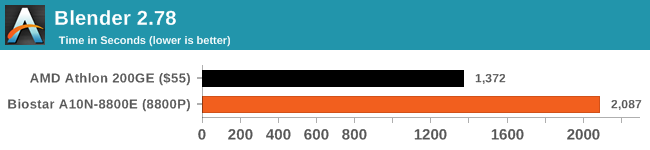
Streaming and Archival Video Transcoding - Handbrake 1.1.0
A popular open source tool, Handbrake is the anything-to-anything video conversion software that a number of people use as a reference point. The danger is always on version numbers and optimization, for example the latest versions of the software can take advantage of AVX-512 and OpenCL to accelerate certain types of transcoding and algorithms. The version we use here is a pure CPU play, with common transcoding variations.
We have split Handbrake up into several tests, using a Logitech C920 1080p60 native webcam recording (essentially a streamer recording), and convert them into two types of streaming formats and one for archival. The output settings used are:
- 720p60 at 6000 kbps constant bit rate, fast setting, high profile
- 1080p60 at 3500 kbps constant bit rate, faster setting, main profile
- 1080p60 HEVC at 3500 kbps variable bit rate, fast setting, main profile
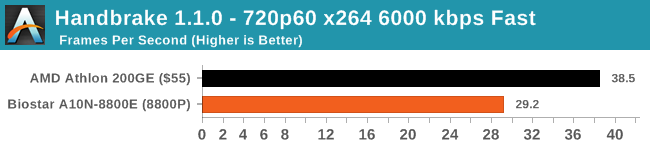
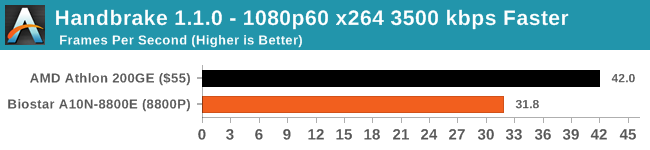
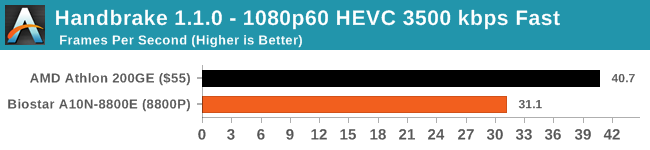
Rendering – POV-Ray 3.7: link
The Persistence of Vision Ray Tracer, or POV-Ray, is a freeware package for as the name suggests, ray tracing. It is a pure renderer, rather than modeling software, but the latest beta version contains a handy benchmark for stressing all processing threads on a platform. We have been using this test in motherboard reviews to test memory stability at various CPU speeds to good effect – if it passes the test, the IMC in the CPU is stable for a given CPU speed. As a CPU test, it runs for approximately 1-2 minutes on high-end platforms.
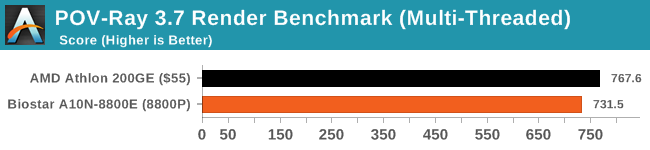
Compression – WinRAR 5.4: link
Our WinRAR test from 2013 is updated to the latest version of WinRAR at the start of 2014. We compress a set of 2867 files across 320 folders totaling 1.52 GB in size – 95% of these files are small typical website files, and the rest (90% of the size) are small 30-second 720p videos.
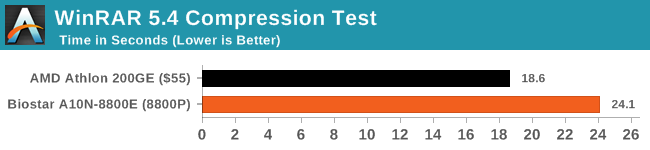
Synthetic – 7-Zip 9.2: link
As an open source compression tool, 7-Zip is a popular tool for making sets of files easier to handle and transfer. The software offers up its own benchmark, to which we report the result.
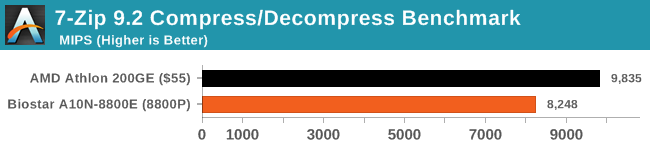
Point Calculations – 3D Movement Algorithm Test: link
3DPM is a self-penned benchmark, taking basic 3D movement algorithms used in Brownian Motion simulations and testing them for speed. High floating point performance, MHz, and IPC win in the single thread version, whereas the multithread version has to handle the threads and loves more cores. For a brief explanation of the platform agnostic coding behind this benchmark, see my forum post here.
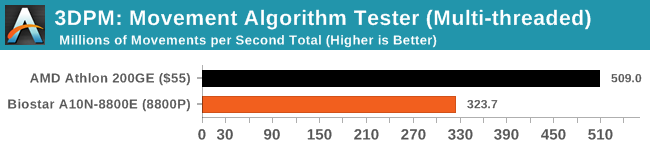
In AVX mode, the FX-8800P scores 557.6, and the 200GE scores 858.0.
Neuron Simulation - DigiCortex v1.20: link
The newest benchmark in our suite is DigiCortex, a simulation of biologically plausible neural network circuits, and simulates activity of neurons and synapses. DigiCortex relies heavily on a mix of DRAM speed and computational throughput, indicating that systems which apply memory profiles properly should benefit and those that play fast and loose with overclocking settings might get some extra speed up. Results are taken during the steady-state period in a 32k neuron simulation and represented as a function of the ability to simulate in real time (1.000x equals real-time).
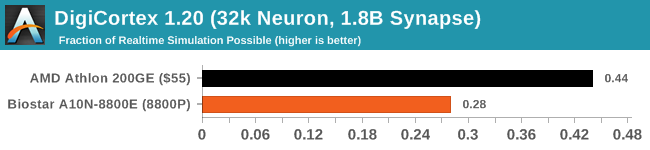
CPU Benchmark Analysis
As we perhaps expected, the Zen-based AMD Athlon jumps all over the Carrizo CPU in all of our tests, and usually by a healthy margin of up to 40%. POV-Ray was close, given that it allows the Carrizo CPU to use all of its threads at higher IPC, but the fact is that an extra $24 (CPU+Motherboard) can get a lot of performance.










73 Comments
View All Comments
krumme - Wednesday, August 14, 2019 - link
Wsa vs wsaFight!
Smell This - Monday, August 19, 2019 - link
Wafer Supply Agreements ?I'm thinking AT missed the boat on this one. Show us a 'head-to-head' with the 'old' AMD Carrizo against the Gemini/Apollo 'Mistakes by The' Lakes ...
cen - Wednesday, August 14, 2019 - link
Not sure who this is for?DanNeely - Wednesday, August 14, 2019 - link
Entry level DIY NAS would be one possibility; 4x sata would be much better fit for the use case though.My current NAS is build around a 2015 equivalent of this board 4 sata ports (3 used, 2 for storage one for the OS).
cen - Wednesday, August 14, 2019 - link
CPU is fine for a NAS, everything else is not really suitable. I guess it's cheap tho.MDD1963 - Friday, August 30, 2019 - link
Yes, who needs more than 2 SATA ports anyway! :)Flunk - Wednesday, August 14, 2019 - link
Atom-based alternatives are cheaper and pull less power.emn13 - Thursday, August 15, 2019 - link
raspberry pi 4 is even cheaper, smaller, and around as fast as an atom; around half as fast as this, and it uses *much* less power (7.6W under load!) . It's a considerable step up from from the pi 3; and it comes with usb3, so it's quite decent for a NAS too, and even for reasonable webbrowsing and 4k 60Hz video decoding. Frankly, it's I'm not sure why you've ever bother with an atom or something like this given the price and power difference if you're looking for a media center or NAS. And the whole thing is just 35$! And another advantage is the community; since there's relatively little pi hardware variation in the core bits, you can be sure your linux distro is being used by lots and lots of hardware nerds and likely very well supported for a long, long time. Seriously, it's just no competition.However, if you want to run any x86 games or legacy office apps rather than say, google docs, then the atom or this thing makes more sense. But as a tiny home server / media center? The Pi is better in almost all ways: much cheaper, much less power hungry, much more likely to be long-term better supported, and almost as fast.
LoneWolf15 - Monday, August 26, 2019 - link
A Pi is far more limiting on I/O throughput even with USB3.Don't get me wrong, a Pi4 is great for HTPC use, or other embedded computing, but it just doesn't have what I'd want for storage options for a NAS or microserver.
I'd be much more likely to look at something like this:
https://www.asrock.com/mb/Intel/J5005-ITX/index.as...
I had the Braswell one for a bit; while I'm not normally an Asrock fan, the product was quite reasonable, or would have been if Intel hadn't gimped the video a bit and not publicly disclosed it (fixed in Apollo Lake and Gemini Lake CPUs).
mr_tawan - Thursday, September 12, 2019 - link
I don't have a PI4. Had use PI2 before I moved to a Zyxel NAS (with Arch Linux). I'm looking for replacing the Zyxel with probably my current PC (Core i5 4460).Anyway, during my PI2 day, I found it has some stability issue (it crashes every now and then) and the transfer rate is not that impressed (single digit on SMB if I'm not mistaken).
So how does the PI4 performs in those area then?