The NVIDIA GeForce GTX 1650 Review, Feat. Zotac: Fighting Brute Force With Power Efficiency
by Ryan Smith & Nate Oh on May 3, 2019 10:15 AM ESTCompute & Synthetics
Shifting gears, we'll look at the compute and synthetic aspects of the GTX 1650. As we've seen the GTX 1660 Ti and GTX 1660 already, we aren't expecting anything too surprising here.
Beginning with CompuBench 2.0, the latest iteration of Kishonti's GPU compute benchmark suite offers a wide array of different practical compute workloads, and we’ve decided to focus on level set segmentation, optical flow modeling, and N-Body physics simulations.
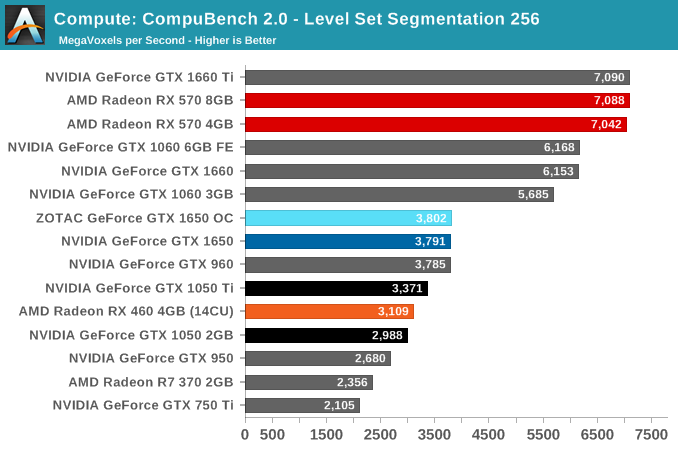
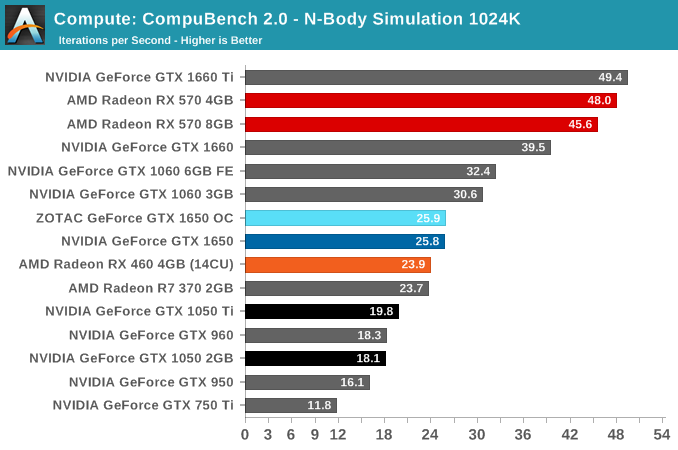
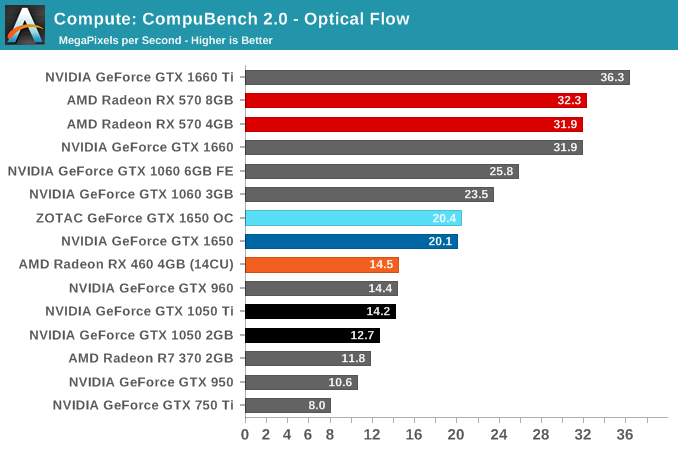
Moving on, we'll also look at single precision floating point performance with FAHBench, the official Folding @ Home benchmark. Folding @ Home is the popular Stanford-backed research and distributed computing initiative that has work distributed to millions of volunteer computers over the internet, each of which is responsible for a tiny slice of a protein folding simulation. FAHBench can test both single precision and double precision floating point performance, with single precision being the most useful metric for most consumer cards due to their low double precision performance.
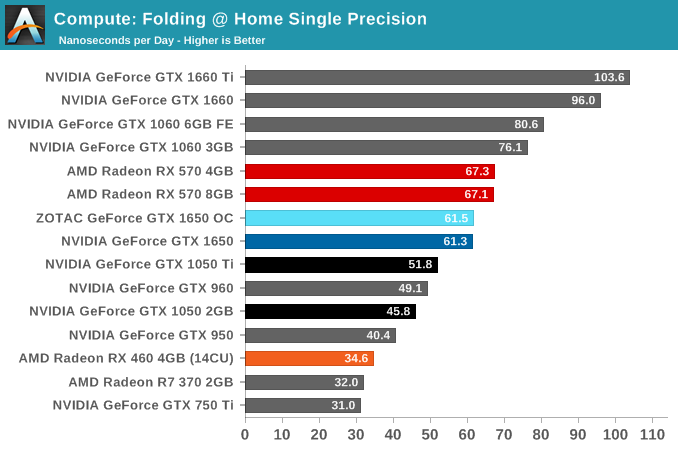
Next is Geekbench 4's GPU compute suite. A multi-faceted test suite, Geekbench 4 runs seven different GPU sub-tests, ranging from face detection to FFTs, and then averages out their scores via their geometric mean. As a result Geekbench 4 isn't testing any one workload, but rather is an average of many different basic workloads.
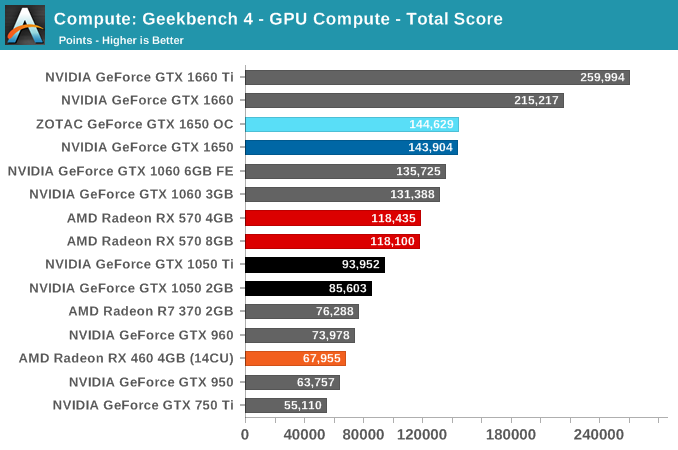
In lieu of Blender, which has yet to officially release a stable version with CUDA 10 support, we have the LuxRender-based LuxMark (OpenCL) and V-Ray (OpenCL and CUDA).
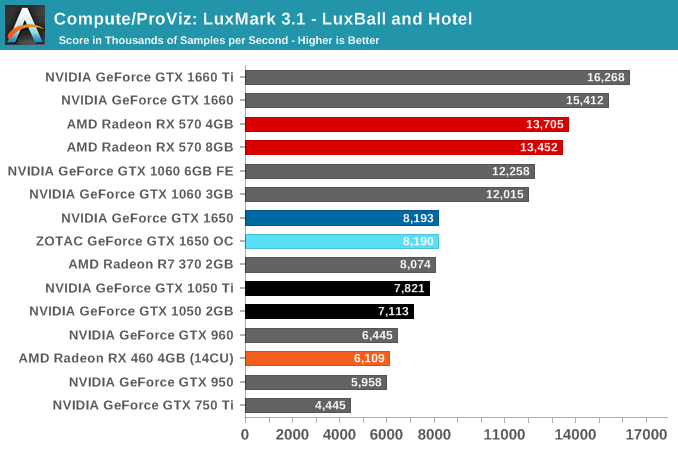
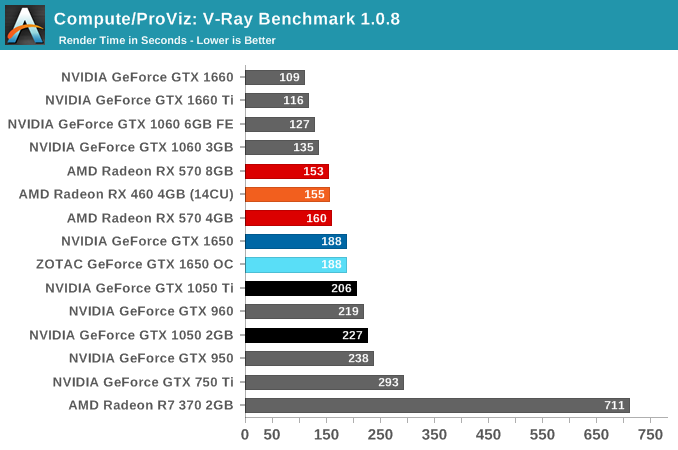
We'll also take a quick look at tessellation performance.
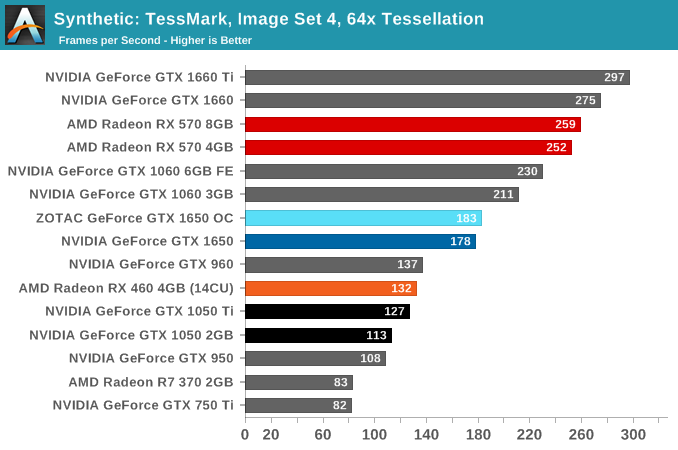
Finally, for looking at texel and pixel fillrate, we have the Beyond3D Test Suite. This test offers a slew of additional tests – many of which we use behind the scenes or in our earlier architectural analysis – but for now we’ll stick to simple pixel and texel fillrates.
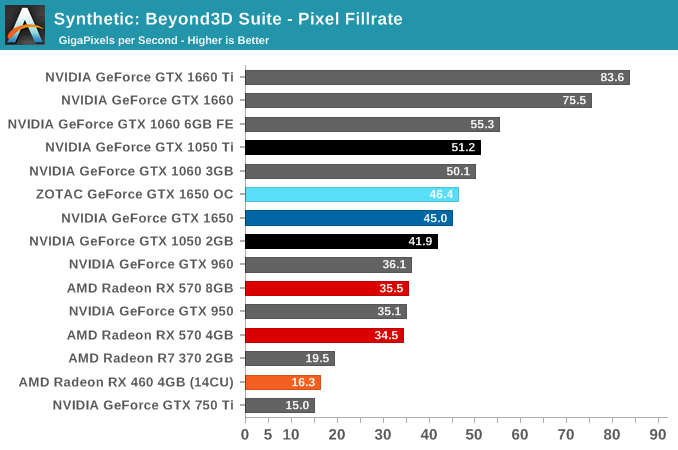
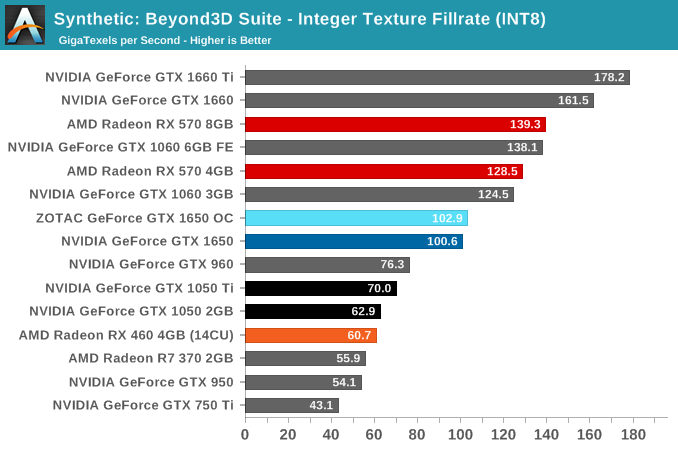
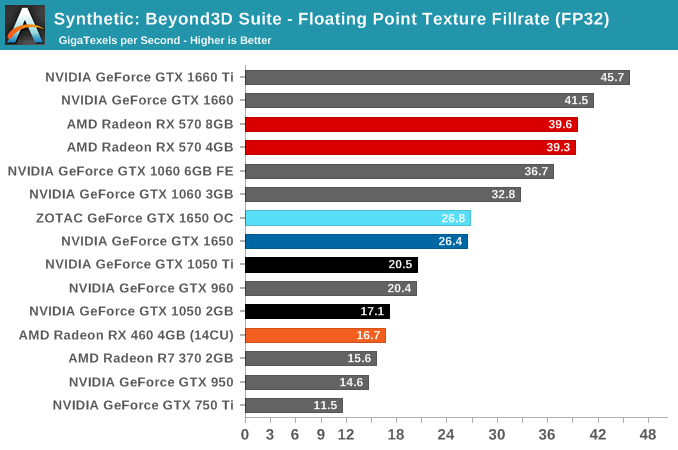










126 Comments
View All Comments
Znaak - Monday, May 6, 2019 - link
The RX570 won't even draw that much power if you know how to undervolt it. Both cards I've used in builds undervolted without a decrease in performance. Same for my RX580, undervolted it without a loss of performance.timecop1818 - Sunday, May 5, 2019 - link
Why does this shit still have a fucking DVI connector. Great card and I would totally buy it but I've got only DisplayPort monitors and guess what, this dumb piece of shit wastes half the bracket for a connector that has been dead for the last DECADE. Seriously who the fuck has a monitor with DVI? Last I saw this was on some Lenovo biz monitor that was still 4:3!WTB: GTX1650 with 2x DP, 1x USB-C and 0x or 1x HDMI
mm0zct - Monday, May 6, 2019 - link
I for one still have a high-resolution DVI monitor. I've got no good reason to replace my Dell U2711, it's 2560x1440 and can only be driven at that resolution by Displayport or Dual-link DVI. Since I have multiple systems, and there are two DVI inputs and only one displayport, it's useful if I can connect to it via DVI still. Displayport to dual-link DVI adapters are still ludicrously expensive, so they aren't an option. Since DVI is easilly passively adapted to HDMI it's not useless even if you don't want DVI, but you can't passivle adapt HDMI or DisplayPort to dual-link DVI. Around the time I got htis monitor there were also a few quite populat 2560x1440 options which were DVI only, with no displayport, so it's good that this card would still support them.PeachNCream - Monday, May 6, 2019 - link
I do agree that DVI is a dead animal. DisplayPort is following suit though as the industry settles into HDMI so I think that's where we'll end up in a few years.Korguz - Monday, May 6, 2019 - link
timecop1818 and PeachNCream ...you 2 are complaining about DVI being on a video card in 2019, and saying its a dead animal ?? what about putting VGA ports on a NEW monitor in 2019 ? when was the last time a vga port was on a new video card ??? IMO.. DVI is a lot more useful then VGA, and instead of VGA on a monitor.. add another hdmi, or display port... along with a single DVI port. timecop1818 vga has been dead for longer... and FYI.. all my monitors have DVI, and are in use :-) if the last monitor you saw was a 4:3 lenovo.. then you havent bought a new one.. or havent looked at a new monitor for a while...
Xyler94 - Thursday, May 9, 2019 - link
to be fair on the VGA front, you'd be very hard pressed to find a server with anything but a VGA port.Only consumer/gaming products aren't using VGA.
Calista - Monday, May 13, 2019 - link
DVI is far more common than DP. Far more common than HDMI on monitors. Besides, if looking at the offerings from Zotac and other they often have very similar cards with different output options. So you're free to pick the one you like.Znaak - Monday, May 6, 2019 - link
There have been premium GTX 1650's announced with prices higher than stock RX580's!Sure the AMD card uses a lot of power, but performance wise it trounces the nVidia card.
System builders will like this card simply for being fully slot powered, everyone consumer building a system is better of going for AMD. Better performace, better price and if you get the 8GB version more future proof for even low end gaming.
sonny73n - Monday, May 6, 2019 - link
Every time there a review of Nvidia gpu, AMD fans came crawling out of the woodwork. Just to set the record straight - I’m not an Nvidia fan nor AMD fan. While I agree with all of the commenters here about Nvidia pricing that this card should be around $120, I do not agree with most people’s perceptions of performance. You can talk about performance per dollar all day long but people like me sees efficiency as better in a whole. I don’t have this card or the RX 560 to compare but I do have a Zotac GTX 1060 GDDR5X 6GB (5 stars ratings) bought for $200 from Newegg last month and I have access to RX 590 8GB which is currently priced at $220 (the cheapest). I was going for the 590 but there were several reasons that held me back. First, all the cheap 590s (less than $250) had terrible reviews (mostly 3 out of 5 stars). Second, I don’t want a loud foot heater. Last but not least, I define performance based on efficiency. The RX 590 uses almost twice the power of the GTX 1060 but only is 17% faster. How can you call that a better performance? Obviously, AMD haven’t got their acts together. They need to come up with a better chip architecture and revamp everything. I had hopes for them but they fell me every time. Words from Lisa’s mouth are cheap. Until AMD can actually deliver, Nvidia will keep selling their gpus at whatever price they want.silverblue - Tuesday, May 7, 2019 - link
I'm running The Division 2 on a marginally under-volted Nitro+ 590, and with a mixture of Ultra and some High settings at 1080p with a manually imposed frame cap of 75, I'm getting 60-75fps for a power consumption figure of 130-160W. The card is audible, but barely.It's just the one title, but I really doubt that the 1060 can deliver anywhere close to that level of performance, and certainly not at about half the power.