The ASRock DeskMini A300 Review: An Affordable DIY AMD Ryzen mini-PC
by Ganesh T S on April 26, 2019 8:00 AM ESTHTPC Credentials - Display Outputs Capabilities
The
| ASRock DeskMini A300 Display Outputs | |||
| HDMI | DisplayPort | VGA | |
| Version | 2.0a | 1.2 | N/A |
| Max. Video Output | 3840x2160 @ 60Hz | 4096x2160 @ 60Hz | 2048x1536 @ N/A |
| HDCP | Yes (2.2) | N/A | |
| HDR | Yes | No | No |
| HD Audio Bitstreaming | Yes | N/A | |
Supporting the display of high-resolution protected video content is a requirement for even a casual HTPC user. In addition, HTPC enthusiasts also want their systems to support refresh rates that either match or be an integral multiple of the frame rate of the video being displayed. Most displays / AVRs are able to transmit the supported refresh rates to the PC using the EDID metadata. In some cases, the desired refresh rate might be missing in the list of supported modes.
Custom Resolutions
Our evaluation of the
We tested out various display refresh rates ranging from 23.976 Hz to 59.94 Hz. Of particular interest is the 23.976 Hz (23p) setting.
The gallery below presents screenshots from the other refresh rates that were tested. The system has no trouble maintaining a fairly accurate refresh rate throughout the duration of the video playback.
High Dynamic Range (HDR) Support
The ability of the system to support HDR output is brought out in the first line of the madVR OSD in the above pictures. The display / desktop was configured to be in HDR mode prior to the gathering of the above screenshots.
By default, the DeskMini A300 drives a YCbCr 4:4:4 signal to the display in HDR mode. This is in contrast to the sub-samped (4:2:2 or 4:2:0) formats used by other GPUs. 4:4:4 ensures that the desktop doesn't have any chroma sub-sampling artifacts leading to fuzzy display of text content. The Readeon Settings application allows for easy configuration of any desired pixel format. We were also able to configure a RGB 4:4:4 full level signal (0-255) in the HDR mode.
AMD systems do not support the Software Guard Extensions (SGX) feature needed to play back UHD Blu-rays. Hence, we didn't bother running the CyberLink UHD Blu-ray Advisor Tool in the DeskMini A300.


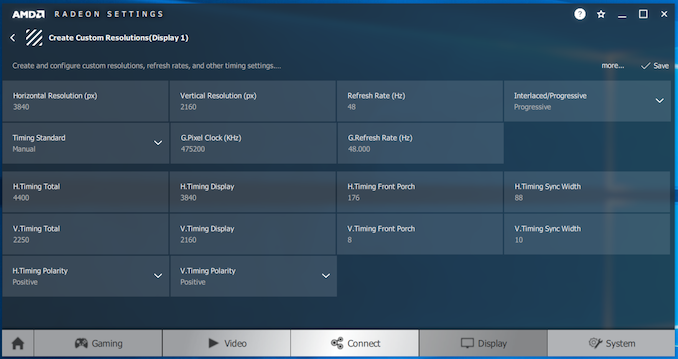







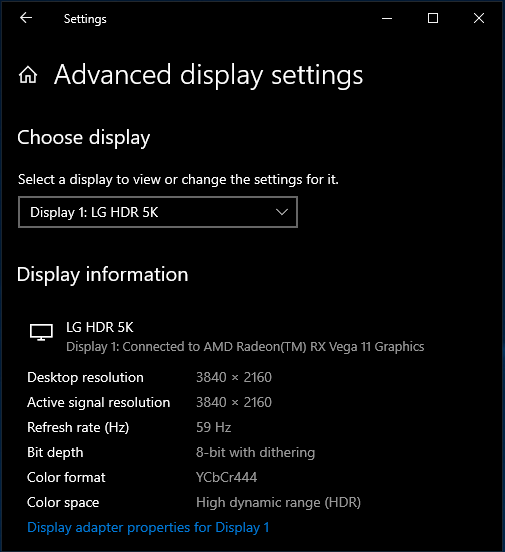
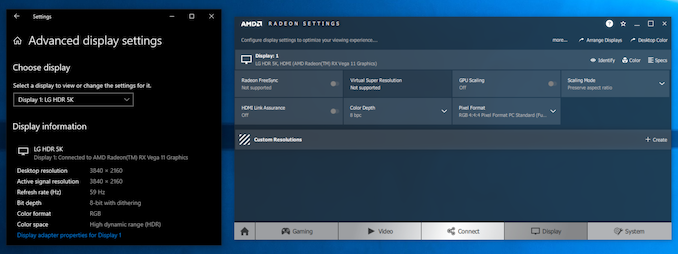








88 Comments
View All Comments
ganeshts - Friday, April 26, 2019 - link
Actually, it is OK with Kodi (XBMC) and Microsoft Edge / VideoUI app on Windows. It is only VLC and LAV Video Decoder having issues.DigitalFreak - Friday, April 26, 2019 - link
" The hardware itself is actually rather capable (as noted above), but the the current state of the Radeon drivers holds it back."Same old story that's been going on for a decade or more with ATI/AMD.
Irata - Friday, April 26, 2019 - link
Some more power consumption numbers: (A300 vs. A310)Idle power: 81%
Max power consumption (stressing CPU+GPU): 131%.
But this gives us:
- Gaming performance: no numbers for the A310, however the A300 has an average gaming performance of 204 % vs. Bean Canyon (using the fps shown as default) at 126 of its power consumption, so again it is more power efficient.
Cinebench Muti-threaded rendering: 137% of he A310's performance @ (using the max power consumption as a guideline) 131% of the power consumption.
Note: It would be nice to show the power consumption for all benchmarks, i.e. gaming, 7-zip, cinebench....
Mil0 - Sunday, April 28, 2019 - link
I was thinking along this lines, thanks for doing the math. It seems the A300 is basically always more power efficient.Especially given that machines like this will spend a lot of time at or near idle. If the light load scenario comes close to the 81% power usage, in the long run this could save quite a bit of power.
niva - Monday, April 29, 2019 - link
So you guys are reaching a different conclusion than what the article stated in terms of efficiency?In the conclusions paragraph it stated that this machine is "not particularly energy efficent."
I also glanced at the numbers initially and was confused as to how they reached that conclusion but didn't do math. Why did the author use that language?
mikato - Tuesday, April 30, 2019 - link
The language you refer to is the author comparing it to the Intel Mini-PC competitors, and not just the other ASRock DeskMini. Commenters Irata and Mil0 above were comparing DeskMini A300 vs DeskMini A310.Irata - Wednesday, May 1, 2019 - link
That is correct, although in the case of gaming results, I had to compare it to another system since there was no data for the A310.The thought was, how does the performance delta align with the power consumption delta. Now it seems that Ganesh disagrees as I am using linear values but imho this approach seems valid to me as well.
So if it has 10% less performance but uses 10% less power, at least for me the energy efficieny is identical. Same if it has 10% more performance but uses 10% more power.
plonk420 - Saturday, May 4, 2019 - link
never had an issue with drivers on AMD except for an edge case: trying to install newer ones on Windows Server 2008 R2 Enterprise.sadly this might be an issue with the disconnect between OEM and AMD's drivers
Irata - Friday, April 26, 2019 - link
I found this a bit odd:"For traditional office and business workloads, it gets the job done; and while it's not particularly energy efficient, the upfront cost itself is lower".
Looking at the Bapco Sysmark overall power consumption numbers, the DeskMini A300 and 310 have basically identical numbers (32.26 vs. 31.62 Wh). Seeing the the performance delta is not considerable I find this statement a bit odd. And these are Bapco Sysmark numbers which need to be taken with a rock of salt.
davie887 - Friday, April 26, 2019 - link
Intel CAN'T be shown in anything other that their best light.Anyone who questions them has to prepare for the consequences :D