Intel's Bean Canyon (NUC8i7BEH) Coffee Lake NUC Review - Ticking the Right Boxes
by Ganesh T S on April 3, 2019 8:00 AM EST- Posted in
- Systems
- Intel
- NUC
- UCFF
- Thunderbolt 3
- Cannon Point
- Coffee Lake-U
HTPC Credentials - YouTube and Netflix Streaming
Our HTPC testing with respect to YouTube had been restricted to playback of a 1080p music video using the native HTML5 player in Firefox. The move to 4K, and the need to evaluate HDR support have made us choose Mystery Box's Peru 8K HDR 60FPS video as our test sample moving forward. On PCs running Windows, it is recommended that HDR streaming videos be viewed using the Microsoft Edge browser after putting the desktop in HDR mode.
The 'Stats for Nerds' debug OSD in the top left shows that the stream being played back is a VP9 Profile 2 bitstream.
Various metrics of interest such as GPU usage and at-wall power consumption were recorded for the first three minutes of the playback of the above video. The numbers are graphed below.
We find that the playback consumes about 40% of the resources of one of the two available decoders. Thanks to the stream being progressive, the video processing usage is minimal. In the steady state, the GPU consumes around 4W, while the system consumes around 30W (on an average)
The Netflix 4K HDR capability works with native Windows Store app as well as the Microsoft Edge browser. We used the Windows Store app to evaluate the playback of Season 4 Episode 4 of the Netflix Test Patterns title. The OS screenshot facilities obviously can't capture the video being played back. However, the debug OSD (reachable by Ctrl-Alt-Shift-D) can be recorded.
The (hevc,hdr,prk) entry corresponding to the Video Track in the debug OSD, along with the A/V bitrate details (192 kbps / 16 Mbps) indicate that the HDR stream is indeed being played back. Similar to the YouTube streaming case, metrics such as GPU usage and at-wall power consumption were recorded for the first five minutes of the playback of the title. The numbers are graphed below.
The HEVC Main10 stream consumes around 50% of one of the two decoders, and the at-wall power consumption in the steady state is around 23W.




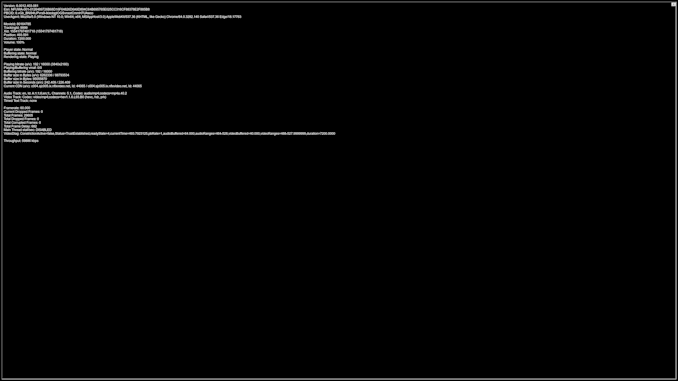
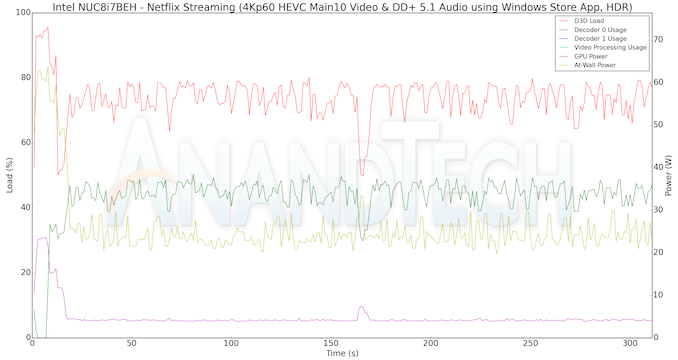








81 Comments
View All Comments
jeremyshaw - Wednesday, April 3, 2019 - link
Yeah, I made the mistake of going for an IGP + eGPU setup this time around (X1 Carbon + Lenovo GTX1050 dock). Nevermind the TB3 power issues that Lenovo finally fixed (silently), or GPU driver issues, just the need to lug around another box and its own power brick negates any weight savings over a heavier laptop with even a weak dGPU.This is a mistake I will never, ever make again. The eGPU idea really only works for Mac users, who are "forced" to buy from a range of 4 laptops (5, if you count three year old laptops being sold at full price), of which only one has a dGPU. Another has a passable IGP, that is still weaker than the worse of the current dGPUs (unless if one counts the Lenovo E480's severely throttled RX540). If you are a mac user and intend on staying one, choices are very limited, making eGPUs a necessity for those wanting more power. For anyone else out there, such sacrifices are not necessary.
Death666Angel - Thursday, April 4, 2019 - link
Honestly, the eGPU thing only makes sense to me in one scenario: with a laptop that has an anemic GPU inside (low end AMD/Intel or just integrated) that has great battery life on the go but the owner wants to play some games at home on a larger monitor with good image quality and not have the hassle to maintain two independant systems. So the eGPU enclosure stays in one place, the laptop gets lugged around, is light, long lasting and productive on the go and when you get home, one cable to make it into a decent gaming PC.eGPU on already stationary desktops is just weird (get a slightly bigger case and stick a GPU inside that, more options, probably cheaper as well) and people who lug around the eGPU enclosure and their laptop are also kinda missing the point. If you do that, why not just get a 1060 or 1080 laptop and be done with it? The prices of the whole GPU+enclosure should not be much cheaper than the built in versions and the performance delta is probably negligible compared to the increased ease of use.
flyingpants265 - Wednesday, April 3, 2019 - link
Not sure if I understand these things. ITX is already like 7x7 inches, and supports up to 9900k. Especially with undervolted chips you're looking at under 150 watts.CaedenV - Wednesday, April 3, 2019 - link
I just hope they all come with TPM modules now. The few physical machines we have are Intel NUCs, and in the first batch we bought they didn't have them and I was speechless... I mean, even dirt cheap $300 laptops come with TPMs these days!?! how could a $4-500 machine NOT have it?Then when ordering the next round of devices we found that most of the units available through our vendors did not have them; had to do a special order! This should be a standard feature, not something we have to search out any longer!
Jorgp2 - Wednesday, April 3, 2019 - link
Pretty sure Laptops come with an embedded TPM, which is less secure than a discrete one.Death666Angel - Wednesday, April 3, 2019 - link
"Season 4 Episode 4 of the Netflix Test Patterns title" That's definitely something I had no clue about. :Dimaheadcase - Thursday, April 4, 2019 - link
$963 (as configured, no OS)ok right..
Death666Angel - Thursday, April 4, 2019 - link
That's with a 1TB NVME SSD and 32GB RAM. Look at the base model and configure your own options and see how much it costs then (still not cheap, probably, but not as bad). And compare it to a laptop of similar specs (28W quad core with thunderbolt and eDRAM).mikato - Thursday, April 4, 2019 - link
Yeah it said $503 barebones (need to add memory and storage). I guess you must have to really like that CPU and the case to make that competitive. When I say that, I mean it might be losing the HTPC crowd.mikato - Thursday, April 4, 2019 - link
Actually it's not as bad as I guessed. Here is an alternative-$150 2400G
$120 Mini ITX mobo
$131 In Win Chopin
$401 total. Both would probably be plenty of power for most anyone's HTPC. The 2400G is more power/heat.