Intel's Bean Canyon (NUC8i7BEH) Coffee Lake NUC Review - Ticking the Right Boxes
by Ganesh T S on April 3, 2019 8:00 AM EST- Posted in
- Systems
- Intel
- NUC
- UCFF
- Thunderbolt 3
- Cannon Point
- Coffee Lake-U
HTPC Credentials - Local Media Playback and Video Processing
Evaluation of local media playback and video processing is done by playing back files encompassing a range of relevant codecs, containers, resolutions, and frame rates. A note of the efficiency is also made by tracking GPU usage and power consumption of the system at the wall. Users have their own preference for the playback software / decoder / renderer, and our aim is to have numbers representative of commonly encountered scenarios. Towards this, we played back the test streams using the following combinations:
- MPC-HC x64 1.8.5 + LAV Video Decoder (DXVA2 Native) + Enhanced Video Renderer - Custom Presenter (EVR-CP)
- MPC-HC x64 1.8.5 + LAV Video Decoder (D3D11) + madVR 0.92.17 (DXVA-Focused)
- MPC-HC x64 1.8.5 + LAV Video Decoder (D3D11) + madVR 0.92.17 (Lanczos-Focused)
- VLC 3.0.6
- Kodi 18.1
The thirteen test streams (each of 90s duration) were played back from the local disk with an interval of 30 seconds in-between. Various metrics including GPU usage and at-wall power consumption were recorded during the course of this playback. Prior to looking at the metrics, a quick summary of the decoding capabilities of the Intel Iris Plus Graphics 655 is useful to have for context.
The GPU supports hardware accelerated decoding of all popular codecs, including VP9 Profile 2.
All our playback tests were done with the desktop HDR setting turned on. It is possible for certain system configurations to have madVR automatically turn on/off the HDR capabilities prior to the playback of a HDR video, but, we didn't take advantage of that in our testing.
VLC and Kodi
VLC is the playback software of choice for the average PC user who doesn't need a ten-foot UI. Its install-and-play simplicity has made it extremely popular. Over the years, the software has gained the ability to take advantage of various hardware acceleration options. Kodi, on the other hand, has a ten-foot UI making it the perfect open-source software for dedicated HTPCs. Support for add-ons make it very extensible and capable of customization. We played back our test files using the default VLC and Kodi configurations, and recorded the following metrics.
| Video Playback Efficiency - VLC and Kodi | |||
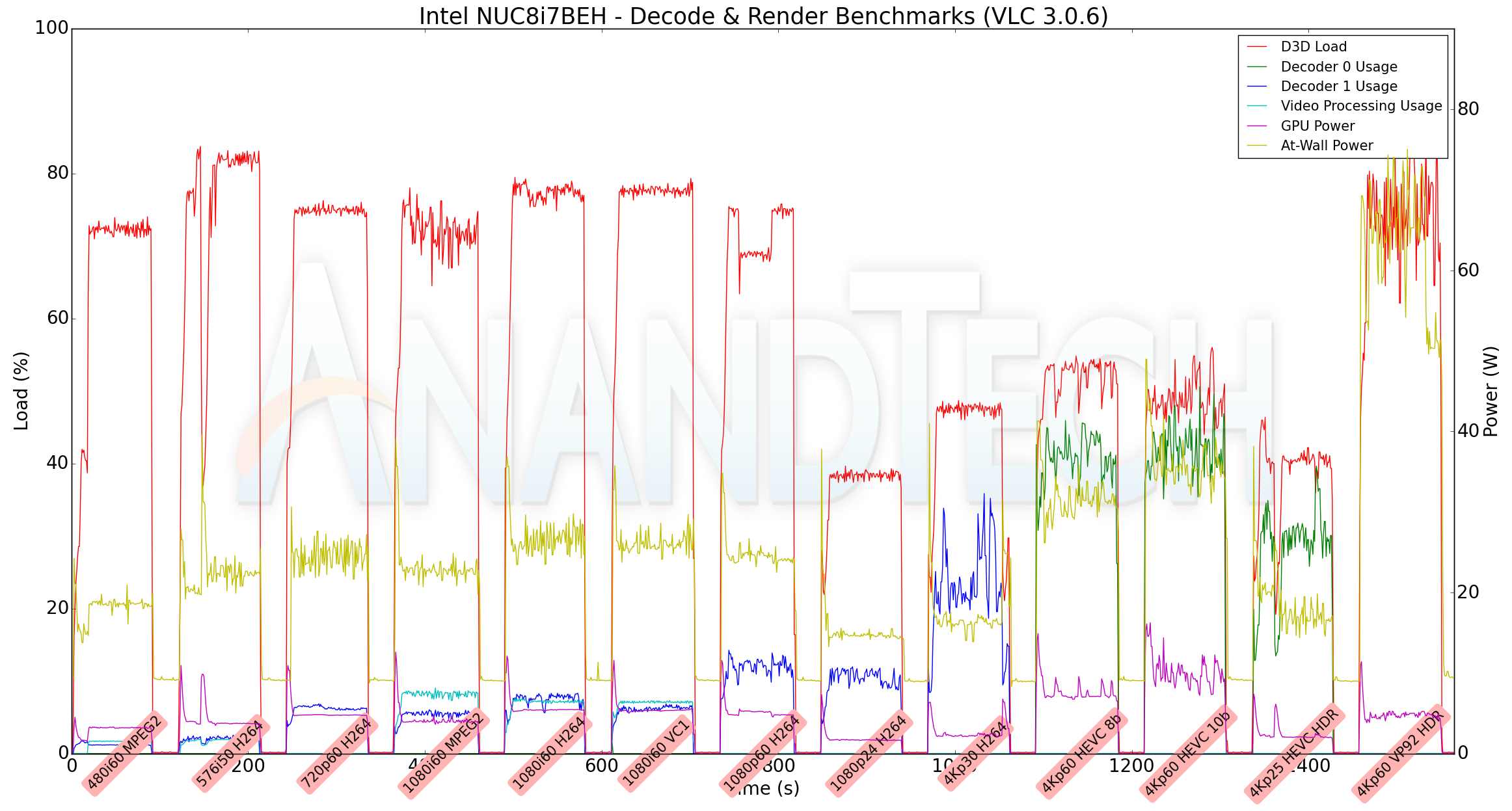
A comparison of the above two graphs for the VP9.2 stream shows that VLC doesn't use hardware accelerated decode for the stream, while Kodi does. With hardware acceleration enabled the system is able to play back all the streams while consuming less than 25W. That said, in general, it appears that Kodi is more power-efficient compared to VLC.
MPC-HC
MPC-HC offers an easy way to test out different combinations of decoders and renderers. The first configuration we evaluated is the default post-install scenario, with only the in-built LAV Video Decoder forced to DXVA2 Native mode. Two additional passes were done with different madVR configurations. In the first one (DXVA-focused), we configured madVR to make use of the DXVA-accelerated video processing capabilities as much as possible. In the second (Lanczos-focused), the image scaling algorithms were set to 'Lanczos 3-tap, with anti-ringing checked'. Chroma upscaling was configured to be 'BiCubic 75 with anti-ringing checked' in both cases. The metrics collected during the playback of the test files using the above three configurations are presented below.
| Video Playback Efficiency - MPC-HC with EVR-CP and madVR | |||
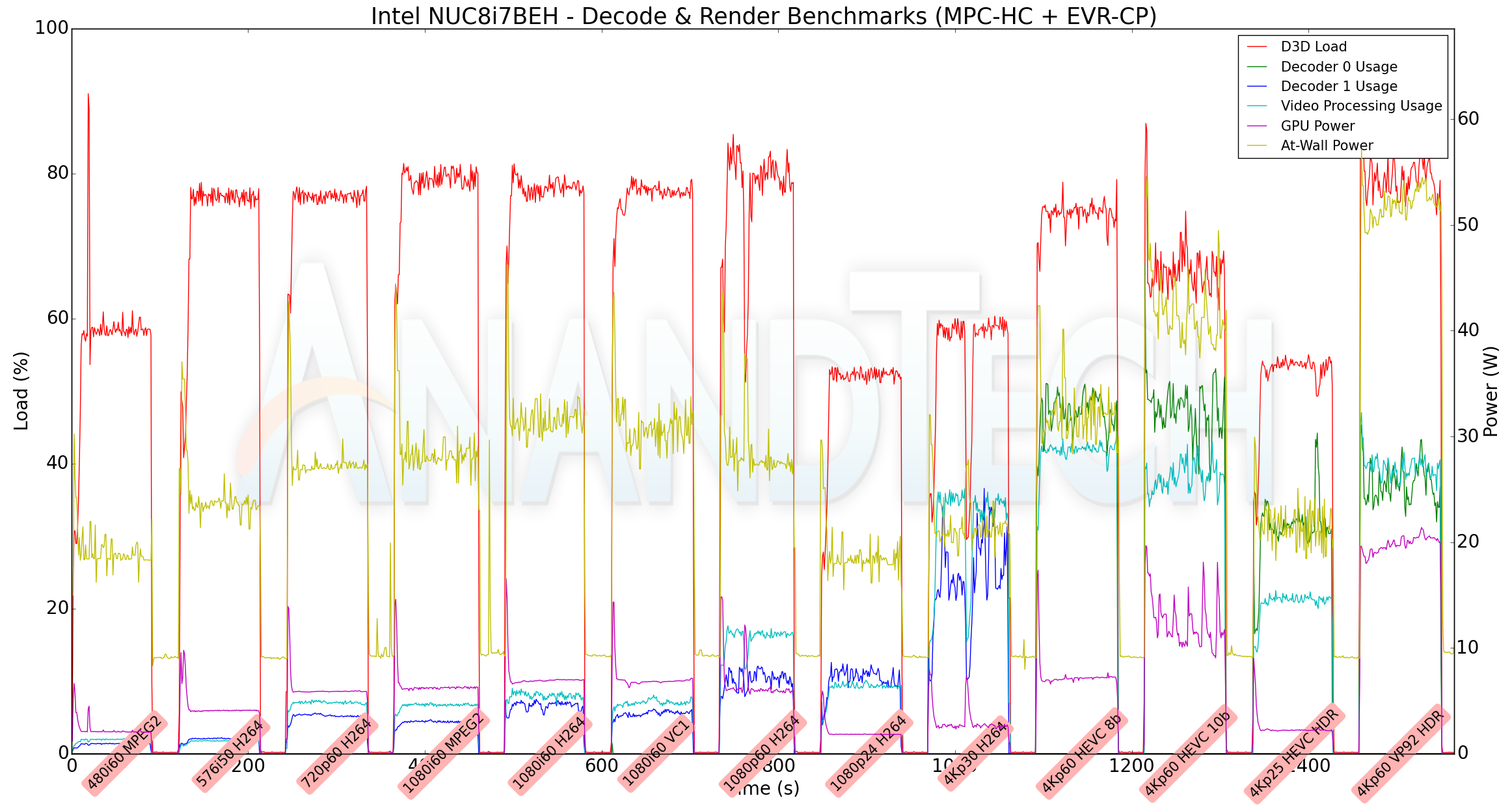
The GPU is able to handle the madVR DXVA configuration, but, the D3D loading jumps above 90% for most streams in the Lanczos configuration. As expected, the NUC8i7BEH is not the system to choose if high-end customized video processing is required. The GPU is simply not up to the task. That said, there is likely no other system with a similar form-factor that can perform better than the Bean Canyon NUC for this particular task.


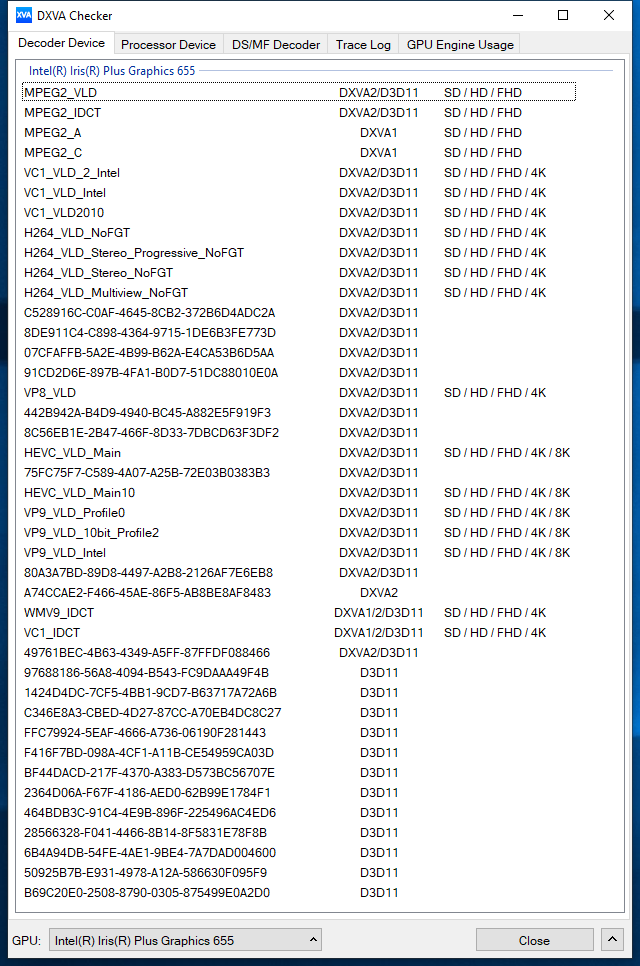








81 Comments
View All Comments
dontlistentome - Wednesday, April 3, 2019 - link
A few niggles still on my NUC7 -1. Firmware upgrades locked you out if you used Bitlocker (as in no rescue key, bye bye everything). At least it now warns you to suspend Bitlocker, but if lenovo can manage these upgrades seamlessly, why can't Intel?
2. Thunderbolt implementation - seems incomplete as it won't play nice with a lenovo TB3 dock (multiple other machines do) and can't be powered from it (an edge case, I know)
3. DP/HDMI implementation. Won't sleep my screen correctly so the keep coming on every few minutes. Have to turn them off at the switch.
Other than that, it does the job but will be waiting a few generations before I upgrade (or will get a Zotac Zen box instead...)
Badelhas - Wednesday, April 3, 2019 - link
I also have a Intel Nuc. How can I do a firmware upgrade?Cheers
damianrobertjones - Wednesday, April 3, 2019 - link
If everything is working... do not update.Other than that go to intel.co.uk, support, auto driver update or something like that.
eastcoast_pete - Thursday, April 4, 2019 - link
I can only second that! Updating a NUC without need can result in a "home theater" experience of the unwanted kind.MrCommunistGen - Wednesday, April 3, 2019 - link
Intel has a download center for drivers and whatnot. You can find it by doing an internet search for Intel Download Center or by just going to downloadcenter dot intel dot com (I'm not sure what the policies are here for posting URLs).The simplest way to get all the driver and BIOS updates is likely to run their latest generation update detection tool by clicking "Get started" next to where it says "Automatically update your drivers". This should be visible on the main landing page for the Downloadcenter.
If you want to do the updates manually, or you feel like the Automatic detection tool missed something you can download and apply the updates manually. To do this you'll need your NUC's model number. For example, I have a 7th Gen i5 NUC, so my model number is: NUC7i5BNH.
Ratman6161 - Thursday, April 4, 2019 - link
dontlistentome is talking about a system where the drive has been encrypted with bitlocker. The NUC is no different than any other system in this regard.niva - Friday, April 5, 2019 - link
Actually it is different, he specifically stated that other systems can handle firmware upgrades while the NUCs can't.Axltech - Wednesday, April 10, 2019 - link
fairly swift and easy to auto intel driver update app : https://downloadcenter.intel.com/download/28425/In...acme64 - Thursday, April 11, 2019 - link
f7 on the biosmikato - Thursday, April 4, 2019 - link
Yeah I was waiting for the Zotac ZBox MA551 with Ryzen 5 2400G but that never showed.