Intel's Bean Canyon (NUC8i7BEH) Coffee Lake NUC Review - Ticking the Right Boxes
by Ganesh T S on April 3, 2019 8:00 AM EST- Posted in
- Systems
- Intel
- NUC
- UCFF
- Thunderbolt 3
- Cannon Point
- Coffee Lake-U
Miscellaneous Aspects
Prior to the business end of the review, we take a look at the power consumption numbers and thermal performance of the NUC9i7BEH. The power consumption at the wall was measured with a 4K display being driven through the HDMI port. In the graphs below, we compare the idle and load power of the Intel NUC8i7BEH (Bean Canyon) with other low power PCs evaluated before. For load power consumption, we ran the AIDA64 System Stability Test with various stress components, as well as our custom Prime95 + Furmark stress test, and noted the maximum sustained power consumption at the wall.
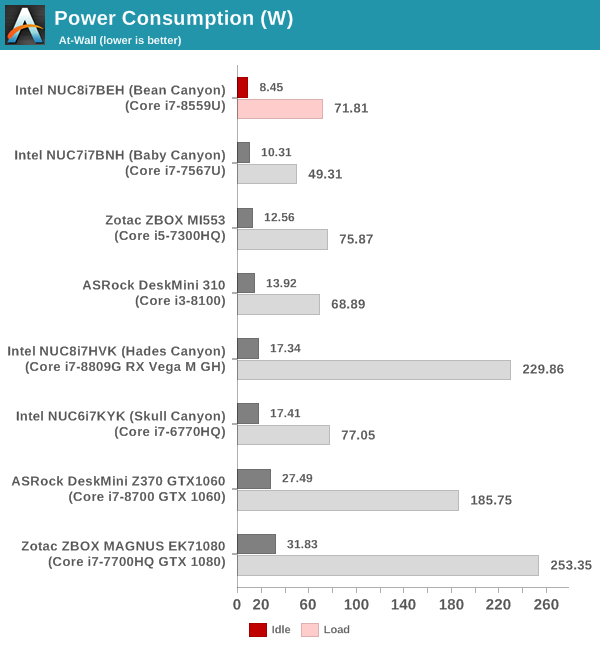
The Bean Canyon NUC has low idle power (best of the lot), but, the higher load power reflects the capabilities of the Core i7-8559U and its 28W TDP.
Our thermal stress routine starts with the system at idle, followed by four stages of different system loading profiles using the AIDA64 System Stability Test (each of 30 minutes duration). In the first stage, we stress the CPU, caches and RAM. In the second stage, we add the GPU to the above list. In the third stage, we stress the GPU standalone. In the final stage, we stress all the system components (including the disks). Beyond this, we leave the unit idle in order to determine how quickly the various temperatures in the system can come back to normal idling range. The various clocks, temperatures and power consumption numbers for the system during the above routine are presented in the graphs below.
| Intel NUC8i7BEH (Bean Canyon) System Loading with the AIDA64 System Stability Test | |||
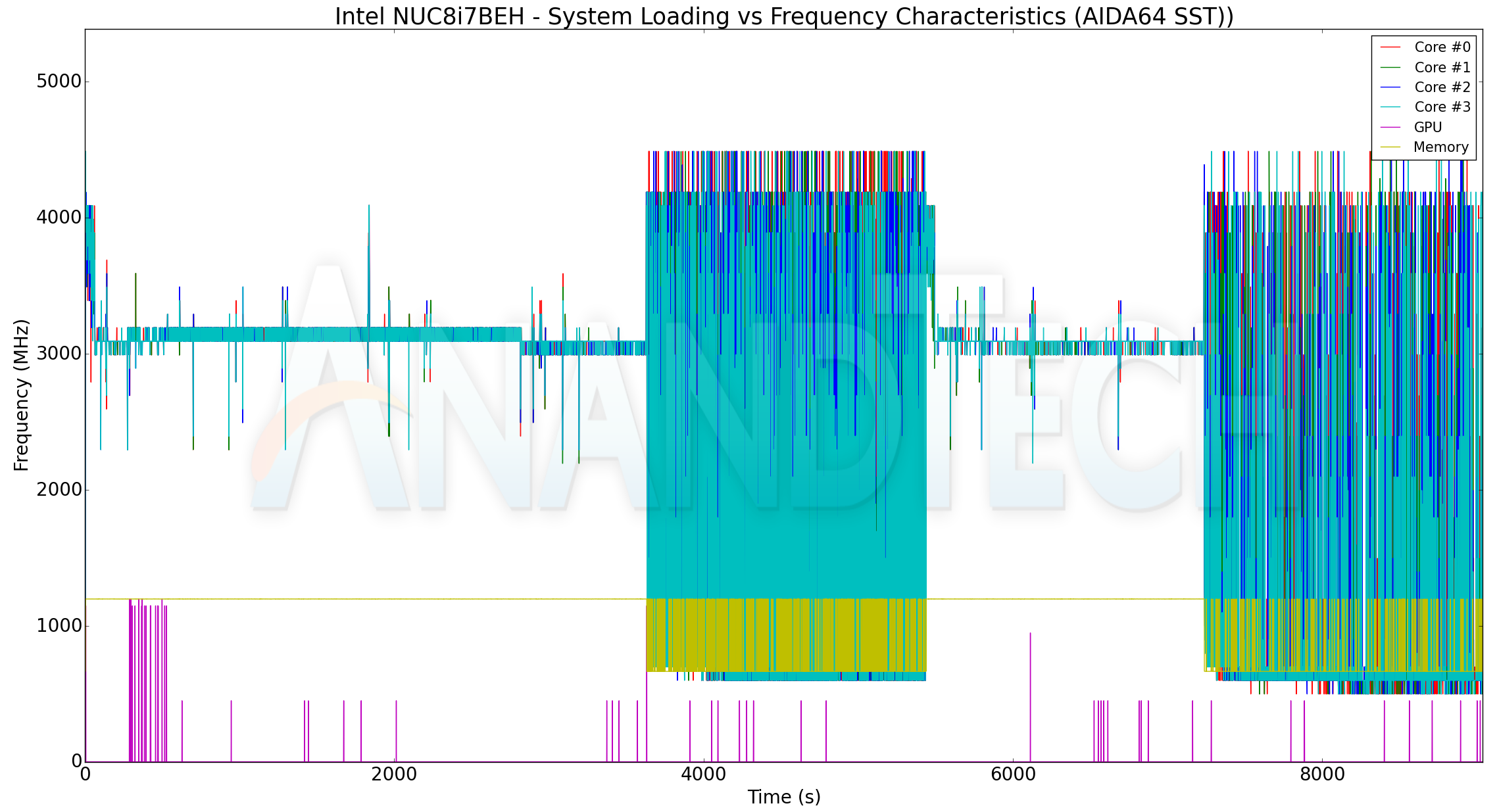
The system is able to sustain a 28W CPU package power with the core temperature around 90C. The fan is quite noisy in this state, as one may expect. The SSD temperatures are a bit worrisome, pointing to a lack of airflow that could help cool down high-performance NVMe SSDs.
Our custom stress test involves running Prime95 in maximum power consumption mode for 30 minutes, followed by both Prime95 and Furmark for 30 minutes. Beyond this, the Prime95 load is taken off, and Furmark alone is left to run for aother 30 minutes. After this, we let the system idle and cool down. The various clocks, temperatures and power consumption numbers for the system during the above routine are presented in the graphs below.
| Intel NUC8i7BEH (Bean Canyon) System Loading with Prime95 and Furmark | |||

Our custom stress test manages to sustain a 30W package power while keeping the cores at less than 85C. There is no stress on the SSDs to worry about in this test.
Concluding Remarks
The NUC8i7BEH continues Intel's tried and tested incremental improvements scheme for their mid-range NUC line. The move to CFL-U enables a couple of attractive features - high-performance external I/O with an all USB 3.1 Gen 2 configuration, and a 1.73 Gbps 802.11ac 2x2 WLAN chipset. The Bean Canyon NUCs also retain the Thunderbolt 3 Type-C port (introduced to the mid-range NUC family in the NUC7 series) for virtually limitless expansion options. With Thunderbolt 3 having matured, and the availability of various eGFX enclosures, the absence of a discrete GPU in the NUC8i7BEH will hardly be felt. In fact, we had evaluated Powercolor's Gaming Station using the NUC8i7BEH as one of the test platforms, and came away impressed. On the whole, it is almost impossible to find issues with the Bean Canyon NUC from a performance and feature-set perspective.
The NUC8i7BEH does have scope for improvement, though. The platform itself is excellent. However, the fan noise / thermal performance is disappointing. It is no doubt challenging to keep a 28W TDP SiP properly cooled in a UCFF machine. Eschewing the UCFF form-factor, and going with a slightly larger case with better airflow could help sustain the higher performance levels of the platform for a longer time. On the feature-set side, Intel would do well to bring dual Thunderbolt 3 ports to their mid-range lineup. Perhaps an additional Thunderbolt 3 controller directly attached to the CPU's PCIe lanes could make the platform look even more attractive. All said, these suggestions should take nothing away from the fact that the NUC8i7BEH is a compact powerhouse. It ticks all the right boxes for multiple use-cases ranging from productivity and office work to HTPC applications.











81 Comments
View All Comments
cacnoff - Wednesday, April 3, 2019 - link
These are platform PCIe lanes that come off the OPI (on package interface) as there are no discrete pch options for U series cpus.Check the direct processor page here.
https://www.intel.com/content/www/us/en/products/p...
"PCI Express (PCIe) Configurations describe the available PCIe lane configurations that can be used to link the PCH PCIe lanes to PCIe devices."
DenvR - Wednesday, April 3, 2019 - link
I'm pretty sure all 14nm U-series processors feature at least 8 PCIe 3.0 lanes, some even more (the i5-7200U has got 12 of those and the i7-8559U 16. Please correct me if I'm wrong.vortexmak - Wednesday, April 3, 2019 - link
Did Intel drop the IR receiver from the NUC?mikato - Thursday, April 4, 2019 - link
I wondered this also. The board layout diagram has a "CIR Receiver" so maybe that's it. But I'm really surprised there is no mention in the system specs table next to I/O or in any of the HTPC pages of the article. Wasn't it one of the good selling points of these Intel boxes?CSMR - Wednesday, April 3, 2019 - link
Shame that this is lacking a full displayport output, instead making it an old DP1.2 share a thunderbolt output. Displayport is more important than hdmi for a machine that is overkill for HTPC use. i7s will be much more often connected to monitors than to TVs.mischlep - Wednesday, April 3, 2019 - link
For the Intel NUC8i7BEH (Bean Canyon), in the Comparative PC Configurations, does the listed price "$963 (as configured)" include an OS or not? The other selections (other than the NUC7i7BNH) explicitly said "as configured, No OS". You specifically marked it as "as configured, no OS" in the specifications on the first page.PeachNCream - Wednesday, April 3, 2019 - link
The price is a bit high, but I'm guessing some of that is due to the Iris GPU which is a thing I'd love to see appear in a wider variety of systems. Iris is a good idea from a power consumption and cooling simplification standpoint when compared to most dGPU offerings on the lower end of the scale.QChronoD - Wednesday, April 3, 2019 - link
Still only HDMI 2.0 and DP1.2 on these? I guess I can only hope that next version will have finally been updated to support 4k120 w/ VRR.abufrejoval - Wednesday, April 3, 2019 - link
This CPU IMHO is one of the best designs Intel has and I’ve been itching to buy one of these for quite some time, albeit always in a slightly different form factor.For starters just enter i7-8559U into your Google search bar and hit “shopping”. You’ll notice, there are exactly two offerings: The NUC for around €500 and the MacBooks between €2000 and €3500. Perhaps the latter costs extra, because it includes one Terabyte of SSD, €120 these days in a market with competition. It certainly has just the same CPU/GPU as the €2000 model.
I own the Skylake predecessor, also designed for Apple, an i5-6267U but in a cheap Windows notebook, which has an Iris 550 iGPU with close to identical graphics performance, but only half the number of cores that top out at 3.3 GHz, but doesn’t drop below 2.9 GHz even if abused by Prime95.
It’s a sweet machine, giving nicely balanced CPU and graphics power and most importantly, it had zero price premium at the time, for twice the graphics punch of ordinary 520 or 530 iGPUs. It also performs very much identical to a 512 graphics core Kaveri A10-7850K in *every regard*, CPU INT and FP, GPU, OpenCL, only that the Kaveri uses 95 Watts not 28. It was quite simply the better APU and stopped me buying AMDs since.
It also has such great Linux compatibility CentOS, Fedora, Ubuntu and Android-x86, none of the grief Nvidia and AMD give you: I know how to manage that with all those V100, GTX and RTX I operate, but I also appreciate not having to.
Alas, you cannot buy this newer CPU inside a notebook other than at crazy Apple prices. And incidentally, you cannot buy it as a Mini-ITX either: You’re stuck with NUC or nothing… which is sort of ok, now that you stuff terabytes of NVMe at affordable prices inside.
This chip must be quite a bit more expensive to make, twice the GPU silicon real-estate, eDRAM, packaging etc., but Intel doesn’t charge extra for GPU, no matter what type, just for peak clock speed.
But it seems they also simply won’t sell the chip, not for the official price or any other, unless you’re Apple or buy a NUC. I still don’t know how Medion managed to grab sufficient number of them to produce a €600 laptop, but I knew enough to grab one, enjoyed it ever since and I am writing on it just now.
So if I cannot have another as a notebook, I’d love to use it as a mini-server: That’s another use case where the fantastic power efficiency at low loads or idle, combined with its pretty awesome sprint power is well appreciated. But I’d really like it to have ECC memory then and a slightly bigger fan for quiet operation even under load, because it will run “forever” and use consistency critical stuff, including ZFS for Linux.
But because that makes it the nicer Xeon-D for many, Intel will cut that fuse…
For Intel this NUC must be one of the lowest profit items in their inventory, which translates to one of the best value propositions if you can live with the limitations. In theory you should be able to buy the board without the case and there is at least one company out there that sells fan-less cases to fit the guts of this NUC.
Even if that case costs a €200 premium, you can still buy two fully loaded passive NUCs with 32GB of RAM and 4TB of SSD before you reach Apple entry territory.
gglaw - Wednesday, April 3, 2019 - link
"With Thunderbolt 3 having matured, and the availability of various eGFX enclosures, the absence of a discrete GPU in the NUC8i7BEH will hardly be felt."completely disagree. Relying on huge, bulky, and costly external implementations is a horrible idea compared to paying a small premium and getting better GPU inside the NUC. Who in the world would buy a mini PC knowing they're going to frequently need to plug it into a huge box multiple times the size of the NUC and driving the total cost to a whole new bracket? There's a reason why the eGFX market is a tiny, niche market.
These are not priced as budget PC solutions, so the small price bump to get better graphics inside the box is completely worth it for users who want that type of performance. Or for others who will use it strictly for media and productivity the can stick with Intel Graphics. Almost no one should buy the base Intel Graphics with the idea of adding an eGFX solution later. They'd be better off selling the base one and buying a Ryzen or Vega M-Intel solution.