The GIGABYTE Z390 Aorus Pro WIFI Motherboard Review: A Sturdy $200 Surprise
by Gavin Bonshor on April 12, 2019 10:00 AM ESTSystem Performance
Not all motherboards are created equal. On the face of it, they should all perform the same and differ only in the functionality they provide - however, this is not the case. The obvious pointers are power consumption, but also the ability for the manufacturer to optimize USB speed, audio quality (based on audio codec), POST time and latency. This can come down to manufacturing process and prowess, so these are tested.
For Z390 we are running an updated version of our test suite, including OS and CPU cooler. This has some effect on our results.
Power Consumption
Power consumption was tested on the system while in a single ASUS GTX 980 GPU configuration with a wall meter connected to the Thermaltake 1200W power supply. This power supply has ~75% efficiency > 50W, and 90%+ efficiency at 250W, suitable for both idle and multi-GPU loading. This method of power reading allows us to compare the power management of the UEFI and the board to supply components with power under load, and includes typical PSU losses due to efficiency. These are the real world values that consumers may expect from a typical system (minus the monitor) using this motherboard.
While this method for power measurement may not be ideal, and you feel these numbers are not representative due to the high wattage power supply being used (we use the same PSU to remain consistent over a series of reviews, and the fact that some boards on our test bed get tested with three or four high powered GPUs), the important point to take away is the relationship between the numbers. These boards are all under the same conditions, and thus the differences between them should be easy to spot.
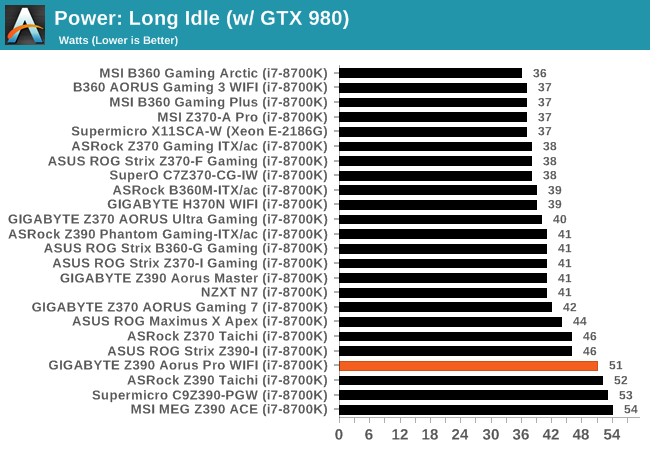
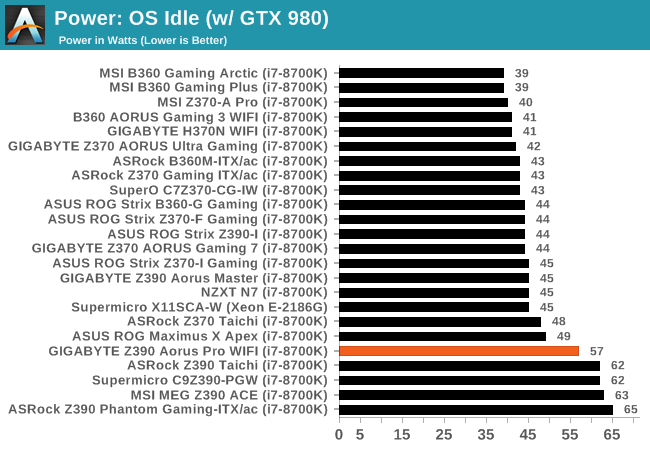
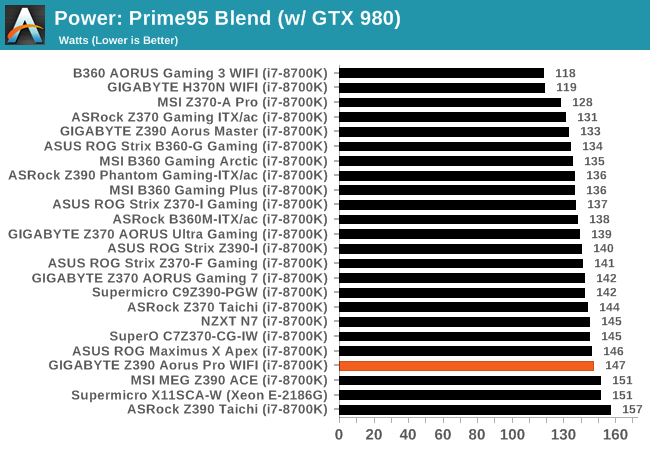
Power consumption isn't a strong point for the Aorus Pro WIFI - Z390 as a whole seems to consume more power.
Non-UEFI POST Time
Different motherboards have different POST sequences before an operating system is initialized. A lot of this is dependent on the board itself, and POST boot time is determined by the controllers on board (and the sequence of how those extras are organized). As part of our testing, we look at the POST Boot Time using a stopwatch. This is the time from pressing the ON button on the computer to when Windows starts loading. (We discount Windows loading as it is highly variable given Windows specific features.)
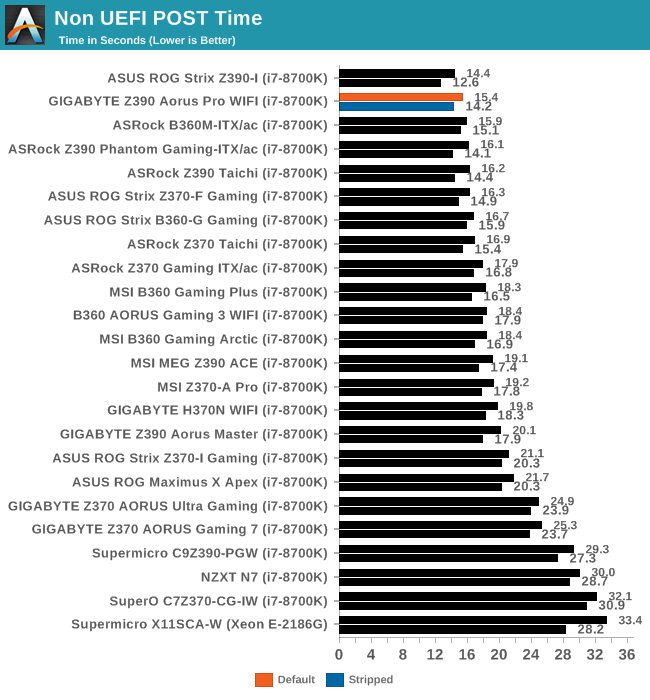
With one of the quicket post times we've seen for Intel's 300-series motherboards, the Aorus Pro WIFI puts in a really good showing here.
DPC Latency
Deferred Procedure Call latency is a way in which Windows handles interrupt servicing. In order to wait for a processor to acknowledge the request, the system will queue all interrupt requests by priority. Critical interrupts will be handled as soon as possible, whereas lesser priority requests such as audio will be further down the line. If the audio device requires data, it will have to wait until the request is processed before the buffer is filled.
If the device drivers of higher priority components in a system are poorly implemented, this can cause delays in request scheduling and process time. This can lead to an empty audio buffer and characteristic audible pauses, pops and clicks. The DPC latency checker measures how much time is taken processing DPCs from driver invocation. The lower the value will result in better audio transfer at smaller buffer sizes. Results are measured in microseconds.
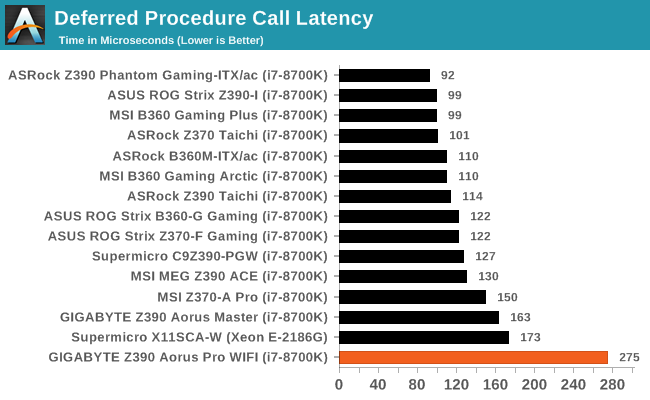
For whatever reason, we could not get the Aorus Pro WIFI to stop spiking up to ~270-275 microseconds during our DPC test. The default settings on this BIOS could potentially be tweaked, but even still normally anything under 300 microseconds is undescernable from an interactive standpoint.










33 Comments
View All Comments
Alistair - Friday, April 12, 2019 - link
The problem I've had with several Z390 boards is their inability to handle the 9900k at full load above 4.5ghz. Prime95 will reduce the clock speed to about 4.5ghz despite settings. It's not just a VRM temp issue causing the downclock. You're better off with an 8700k than a 9900k imo with this board. I wish the 9900k OC was tested with prime95 in the review :)dotes12 - Friday, April 12, 2019 - link
Any version of Prime95 after 26.6 use AVX instead of SSE instructions. Most people overclock their CPU to be stable at the workloads they typically perform, and 100% AVX is not a typical workload for most people. To help people overclock, the Z390 chipset allows the detection of AVX workloads and allow an overclock deduction (AVX Offset) to continue to be stable and not create so much heat. I tried disabling my AVX offset and it would always crash my 9900K running at 5.0 GHz within a couple seconds of starting the Prime95 AVX test.Surfacround - Friday, April 12, 2019 - link
interesting, asus my z390i-gaming and i9-9900k (with evga 750p2 psu and nzxt h41 AIO cooler) can pull 250w running prime95 or y-cruncher...(hwinfo watt readout) (serious heat... 95-100c) but it does not crash...weevilone - Monday, April 15, 2019 - link
So the solution to rigorous AVX workloads on the 9900K is to go with a CPU that uses fewer cores to make your overclock look better? Ok..LoneWolf15 - Sunday, June 2, 2019 - link
Did you turn off AVX tests to run Prime95? AVX testing was added in recent versions, and really raises the temps. Testing for stability, most recommend turning AVX off.I haven't done Prime95, but I'm rock-stable 24/7 for days/weeks of Folding@home running all eight CPU cores of my 9900K to 100% at 4.8GHz using this board.
drexnx - Friday, April 12, 2019 - link
I can never tell if the lower part of the aorus logo is the lower jaw of the bird, or if it's a bird-man hybrid and it's doing a bicep curl.Cellar Door - Friday, April 12, 2019 - link
Neither - its the talon(claw). Just imagine an eagle/falcon swooping down to attack its prey.On a side note - Gigabyte doesn't cheap out on features (wifi, 1220 audio and solid vrm) but I do agree a wonky bios can ruin a positive user experience.
After reading about poor OC bios section - on their b450 and x470 Ryzen boards, in the end I went with Asus, even though I had to pay after %15.
Death666Angel - Friday, April 12, 2019 - link
Seems weird that the talon is pointed the wrong way up? :)I've had pleasureable experiences with Gigabyte during the P55 era and have a nice little parallel port Atom ITX board. I'm currently running an MSI mainboard and have had great AsRock ones.
MDD1963 - Saturday, April 13, 2019 - link
So the talon hand is doing a biceps curl/posing routine? :)29a - Friday, April 12, 2019 - link
birdman for sure