The ASRock DeskMini 310 Mini-PC Review: A Cost-Effective Mini-STX Platform
by Ganesh T S on March 15, 2019 9:30 AM ESTPower Consumption and Thermal Performance
The power consumption at the wall was measured with a 4K display being driven through the HDMI port. In the graphs below, we compare the idle and load power of the ASRock DeskMini 310 with other low power PCs evaluated before. For load power consumption, we ran the AIDA64 System Stability Test with various stress components, and noted the maximum sustained power consumption at the wall.
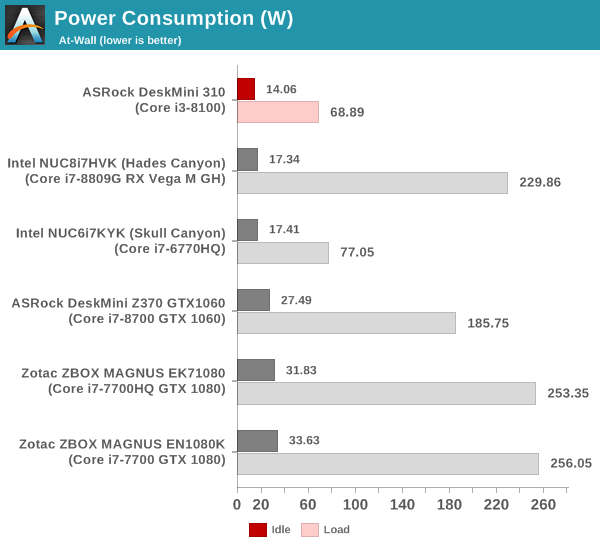
The DeskMini 310 is surprisingly power-efficient despite the presence of a Core i3-8100 65W TDP desktop CPU.
Our thermal stress routine starts with the system at idle, followed by four stages of different system loading profiles using the AIDA64 System Stability Test (each of 30 minutes duration). In the first stage, we stress the CPU, caches and RAM. In the second stage, we add the GPU to the above list. In the third stage, we stress the GPU standalone. In the final stage, we stress all the system components (including the disks). Beyond this, we leave the unit idle in order to determine how quickly the various temperatures in the system can come back to normal idling range. The various clocks, temperatures and power consumption numbers for the system during the above routine are presented in the graphs below.
| ASRock DeskMini 310 System Loading with the AIDA64 System Stability Test | |||
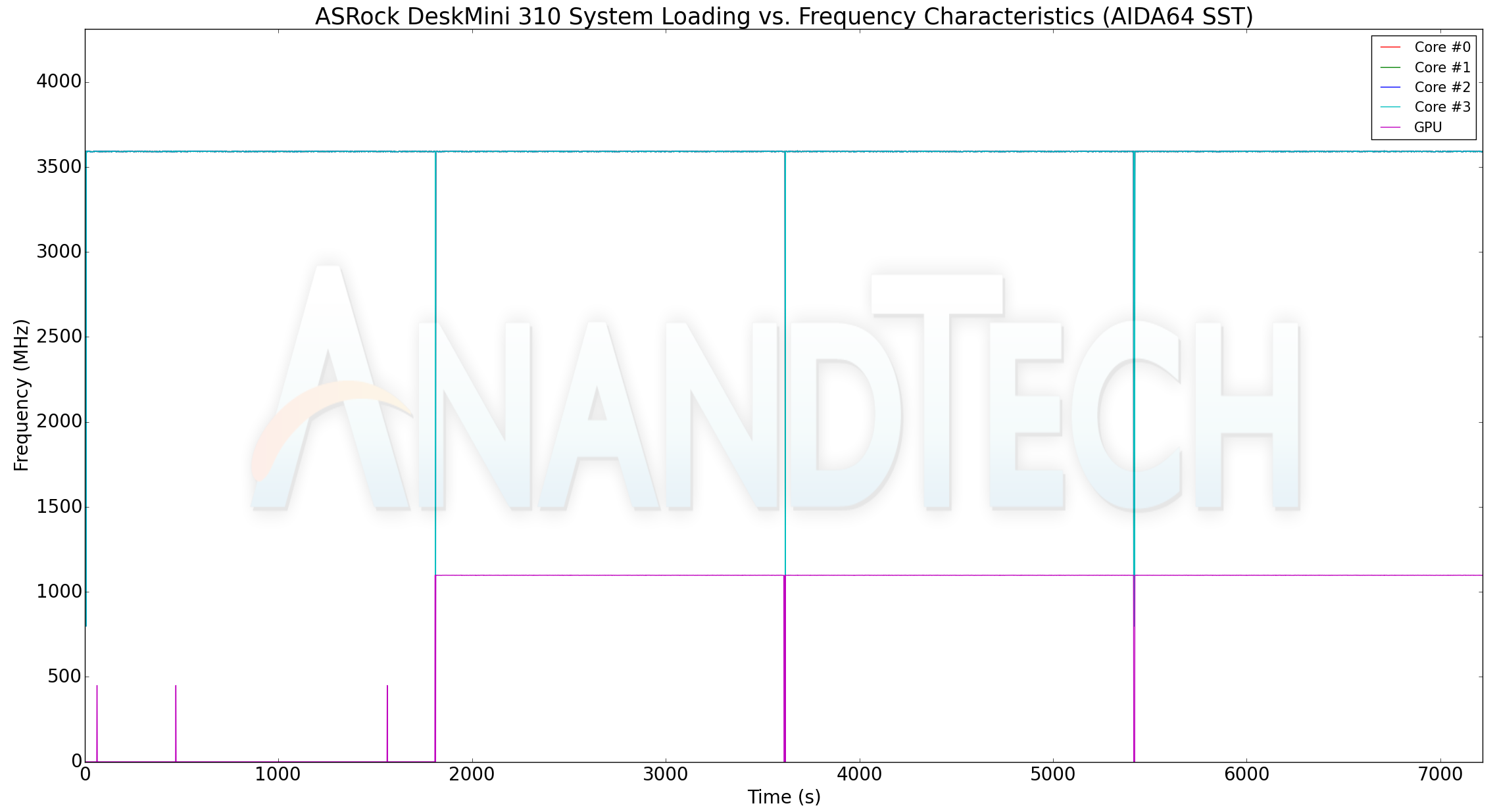
The DeskMini 310 doesn't throttle when subject to the AIDA64 system stability test with stress on various combinations of components. Temperatures stay below 70C and the at-wall power consumption never exceeds 60W. The package power peaks at 35W. As we will see in our custom stress test, the DeskMini 310's BIOS does allow higher power dissipation numbers for the package.
Our custom thermal stress routine starts with the system at idle, followed by 30 minutes of pure CPU loading. This is followed by another 30 minutes of both CPU and GPU being loaded simultaneously. After this, the CPU load gets removed, allowing the GPU to be loaded alone for another 30 minutes. The various clocks and temperatures in the system as well as the power consumption numbers (both internal and at-wall) are presented below.
| ASRock DeskMini 310 System Loading with Prime95 and Furmark | |||
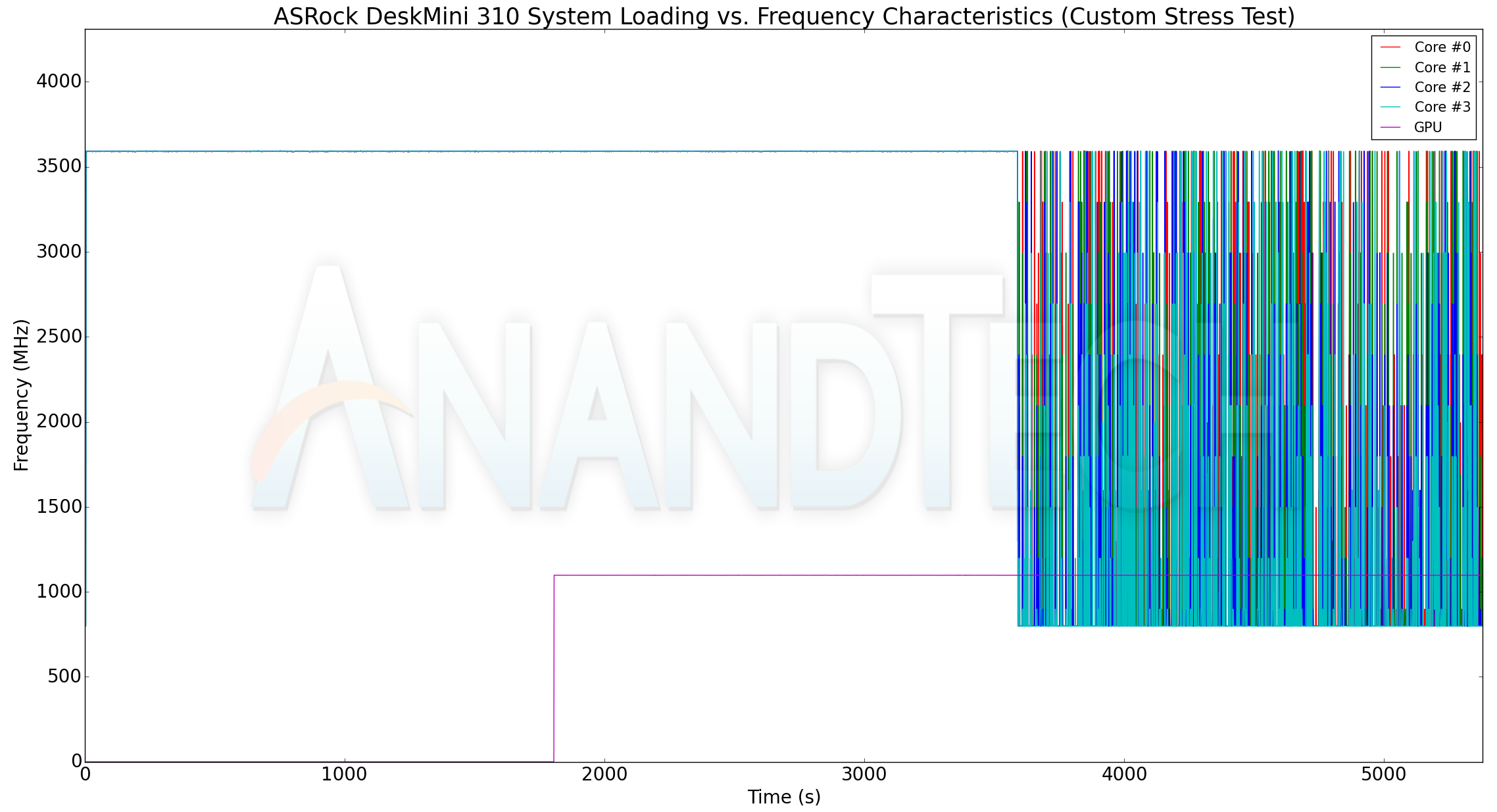
The thermal solution is easily able to support the maximum clock frequency (3.6 GHz) for all the four cores. The GPU also cranks up to 1.1 GHz with the GPU active. The maximum internal temperature observed is only 71C for the cores. The power consumption numbers present an interesting story. It appears that the CPU starts off with a 35W power budget for the package, which then goes up to 42W (and the temperature flattens out around 71C at this power point). With only the GPU active, the package power drops to 40W. The peak at-wall power consumption seems to be around 71W.










48 Comments
View All Comments
ciparis - Friday, March 15, 2019 - link
For SFF machines like this, the industry standard I/O backplane needs to be replaced with a much more modern solution, sized appropriately for modern ports. Such an eyesore and a terrific waste of space.Death666Angel - Friday, March 15, 2019 - link
"waste of space" What would you put there to use up the space? It seems to me that the cooler might interfer with higher stacks of sockets.Hixbot - Friday, March 15, 2019 - link
You really need to add noise measurements to your SFF reviews.zodiacfml - Saturday, March 16, 2019 - link
The STX form factor will become more interesting in the years to come, considering Intel's tech roadmap (better integrated graphics, 3D chip stacking).zodiacfml - Saturday, March 16, 2019 - link
Forgot the most important, 10nm chips which could allow 10core CPUs in 65w TDPLord of the Bored - Saturday, March 16, 2019 - link
Assuming Intel ever figures out how to make chips in quantity again. I can't decide if the ongoing supply issues are sad, funny, or a sinister ploy to get people used to higher processor prices in advance of a new suggested retail cost plan.ajp_anton - Saturday, March 16, 2019 - link
I have a question about these "65W max" motherboards. What limitations have they put in place for 95W CPUs? Does the BIOS simply reject them, or will it fry the board at some point? I was thinking if it's possible to plug in a 95W -K processor but undervolt and underclock it so that it stays within 65W, but hopefully at a higher frequency than a stock 65W CPU thanks to the manual undervolting.ajp_anton - Saturday, March 16, 2019 - link
Especially since that 65W CPU never really uses 65W anyway. With a -K CPU it might be possible to create your own custom CPU that hits 65W max.MoreloveXXX - Sunday, March 17, 2019 - link
A real man will find a girl in a couple of minutes. =>> http://newgirlworld.gaThe_Assimilator - Sunday, March 17, 2019 - link
"The enabling of the M.2 SSD slot with PCIe lanes directly from the CPU gets around the bandwidth constraints imposed by the PCIe 2.0 links in the H310 PCH."Not like there's anything else to use those lanes... it would've been a massive waste if ASRock *hadn't* used the CPU PCIe lanes for something.