The ASRock DeskMini 310 Mini-PC Review: A Cost-Effective Mini-STX Platform
by Ganesh T S on March 15, 2019 9:30 AM ESTPower Consumption and Thermal Performance
The power consumption at the wall was measured with a 4K display being driven through the HDMI port. In the graphs below, we compare the idle and load power of the ASRock DeskMini 310 with other low power PCs evaluated before. For load power consumption, we ran the AIDA64 System Stability Test with various stress components, and noted the maximum sustained power consumption at the wall.
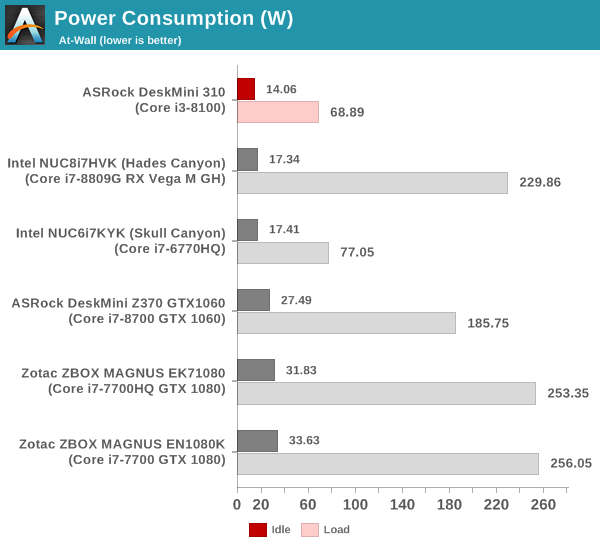
The DeskMini 310 is surprisingly power-efficient despite the presence of a Core i3-8100 65W TDP desktop CPU.
Our thermal stress routine starts with the system at idle, followed by four stages of different system loading profiles using the AIDA64 System Stability Test (each of 30 minutes duration). In the first stage, we stress the CPU, caches and RAM. In the second stage, we add the GPU to the above list. In the third stage, we stress the GPU standalone. In the final stage, we stress all the system components (including the disks). Beyond this, we leave the unit idle in order to determine how quickly the various temperatures in the system can come back to normal idling range. The various clocks, temperatures and power consumption numbers for the system during the above routine are presented in the graphs below.
| ASRock DeskMini 310 System Loading with the AIDA64 System Stability Test | |||
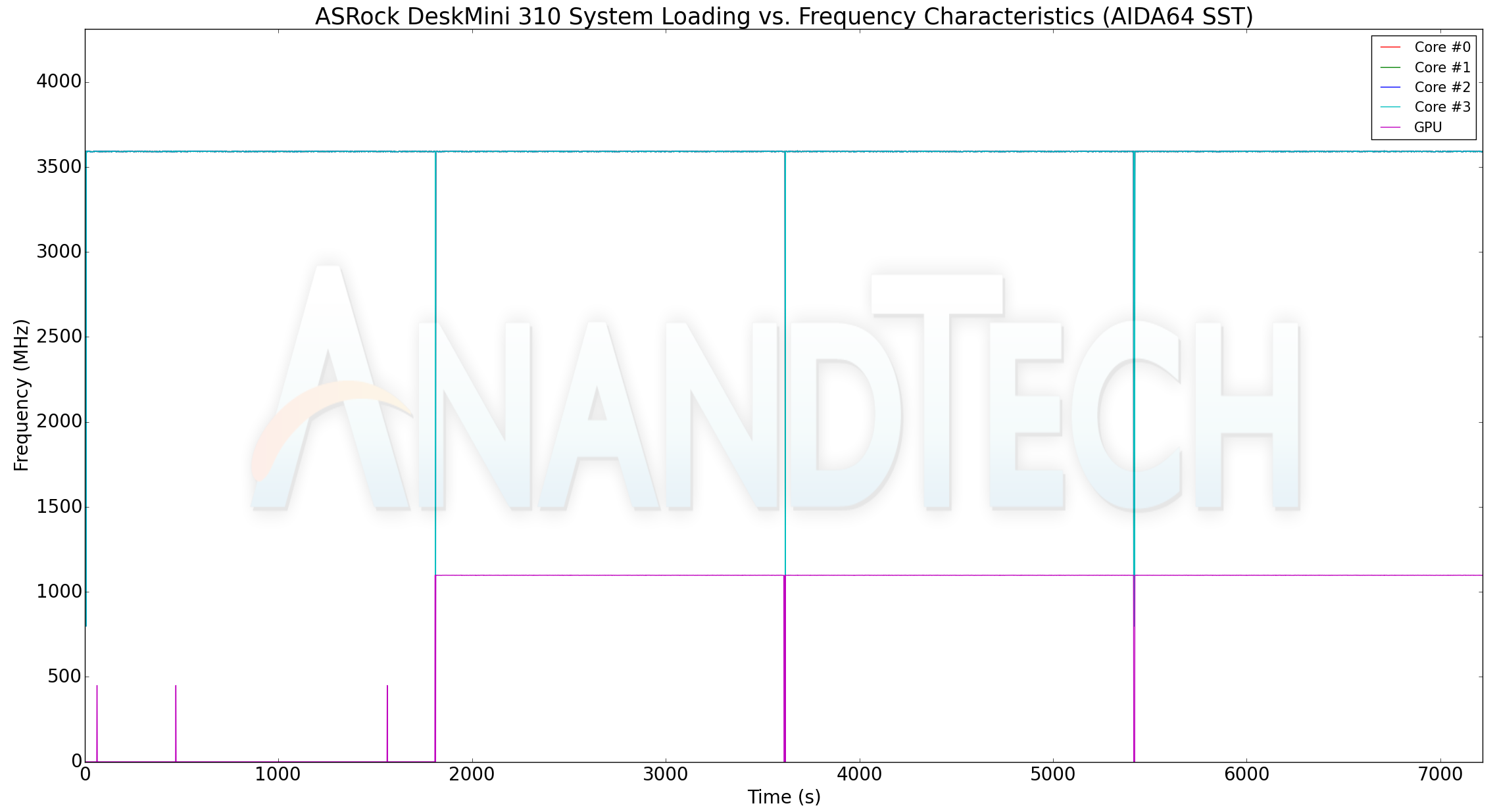
The DeskMini 310 doesn't throttle when subject to the AIDA64 system stability test with stress on various combinations of components. Temperatures stay below 70C and the at-wall power consumption never exceeds 60W. The package power peaks at 35W. As we will see in our custom stress test, the DeskMini 310's BIOS does allow higher power dissipation numbers for the package.
Our custom thermal stress routine starts with the system at idle, followed by 30 minutes of pure CPU loading. This is followed by another 30 minutes of both CPU and GPU being loaded simultaneously. After this, the CPU load gets removed, allowing the GPU to be loaded alone for another 30 minutes. The various clocks and temperatures in the system as well as the power consumption numbers (both internal and at-wall) are presented below.
| ASRock DeskMini 310 System Loading with Prime95 and Furmark | |||
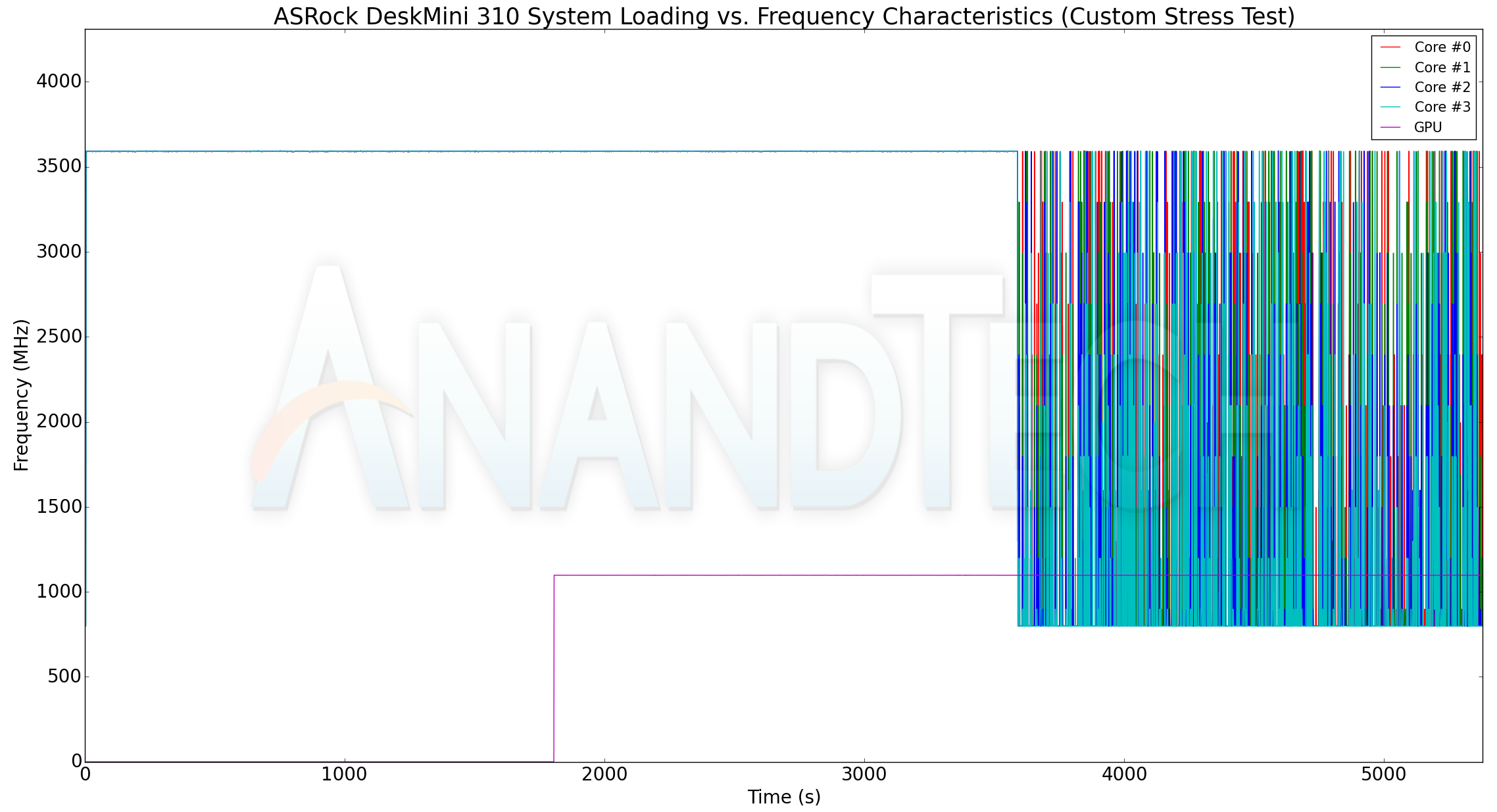
The thermal solution is easily able to support the maximum clock frequency (3.6 GHz) for all the four cores. The GPU also cranks up to 1.1 GHz with the GPU active. The maximum internal temperature observed is only 71C for the cores. The power consumption numbers present an interesting story. It appears that the CPU starts off with a 35W power budget for the package, which then goes up to 42W (and the temperature flattens out around 71C at this power point). With only the GPU active, the package power drops to 40W. The peak at-wall power consumption seems to be around 71W.










48 Comments
View All Comments
imaheadcase - Friday, March 15, 2019 - link
$523 (no OS). That is the problem with these type of things. It ends up being expensive that you could build own without investing in a SFF like that.At that price be better off getting a intel NUC
Alistair - Friday, March 15, 2019 - link
Basically Microsoft's monopoly and ridiculous Windows pricing (Microsoft just raised the price to $212 after tax in Canada, no freaking joke) can wreck any builder's day. Steal it or get a grey market $20 dollar copy from India. No remorse whatsoever. Who honestly thinks a price of $212 is warranted??? Government should have stepped in and limited the price to $50 a long time ago.Alistair - Friday, March 15, 2019 - link
Windows 10 Home OEM $212 after taxes:https://www.microsoft.com/en-ca/p/windows-10-home/...
Mr Perfect - Friday, March 15, 2019 - link
Oh, yeah, don't buy direct from MS. Newegg Canada has it for almost half that. https://www.newegg.ca/Operating-Systems/SubCategor...close - Friday, March 15, 2019 - link
Alistair, what's your day job? Because I'm entirely sure the government should have stepped in and limited your income to 25% of whatever you're making now a long time ago. Governments should do that you know...isthisavailable - Sunday, March 17, 2019 - link
Or just run insider preview builds in the slow ring for free?close - Monday, March 18, 2019 - link
No! It has to be stable. And free.Qasar - Sunday, March 17, 2019 - link
i agree... dont buy direct from microsoft... 2 comp stores here.. have win home 64 but for 140 cdn or less, even as low as 120 when on sale...Death666Angel - Friday, March 15, 2019 - link
I don't get it. This thing costs 150€ for a mainboard, case, PSU and WiFi. The cheapest 1151v2 ITX mainboard start at 75€, plus an ITX case with a PSU is another 50€ at least. So that is at least 125€ and no WiFi. It is also a helluvalot larger, but has better upgradeability. But you probably don't care about that, since you mention NUCs as a comparison.The cheapest current i3 (15W) NUC starts at (German prices) 260€. The DeskMini with a (much more powerful) i3-8100 (65W) costs 270€. And this thing actually can take a 6C/12T i7-8700. So it is not much more expensive, but definitely more versatile and powerful than a NUC.
Don't look at the "as configured" bit and compare it to what you would buy or bought a while ago. Ganesh uses the same things for everything for comparison sake and did not look for deals or what makes sense for the individual build. You can shave a lot of costs off by using M.2 SATA drives and other RAM for example. My config with brand new parts would be 420€ wtih 2x8GB DDR4, 500GB MX500 and a i3-8100.
sudhansu9dm - Friday, March 15, 2019 - link
Thanks for the reviewing this! I think this is a fantastic form factor held back by the use of older and nerfed chipsets.