The NVIDIA GeForce GTX 1660 Review, Feat. EVGA XC GAMING: Turing Stakes Its Claim at $219
by Ryan Smith & Nate Oh on March 14, 2019 9:01 AM ESTCompute & Synthetics
Shifting gears, we'll look at the compute and synthetic aspects of the GTX 1660.
Beginning with CompuBench 2.0, the latest iteration of Kishonti's GPU compute benchmark suite offers a wide array of different practical compute workloads, and we’ve decided to focus on level set segmentation, optical flow modeling, and N-Body physics simulations.
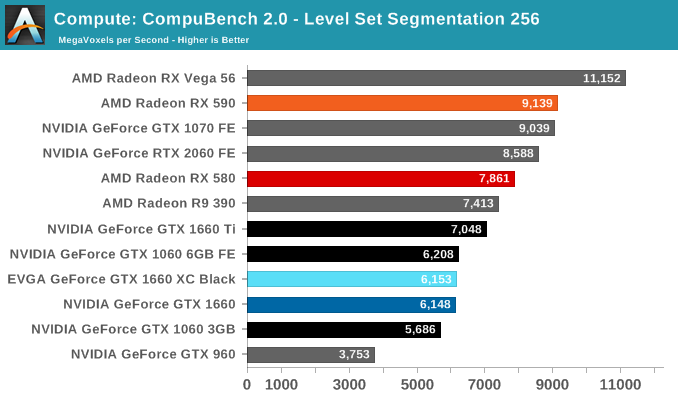
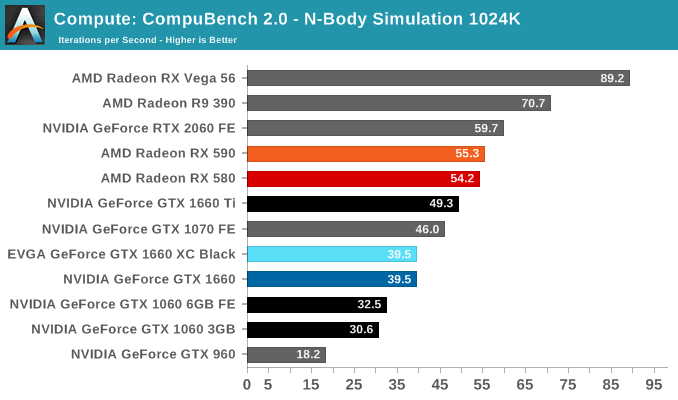
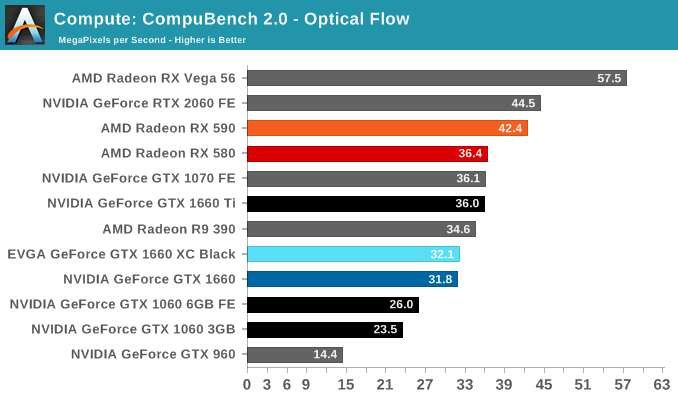
Moving on, we'll also look at single precision floating point performance with FAHBench, the official Folding @ Home benchmark. Folding @ Home is the popular Stanford-backed research and distributed computing initiative that has work distributed to millions of volunteer computers over the internet, each of which is responsible for a tiny slice of a protein folding simulation. FAHBench can test both single precision and double precision floating point performance, with single precision being the most useful metric for most consumer cards due to their low double precision performance.
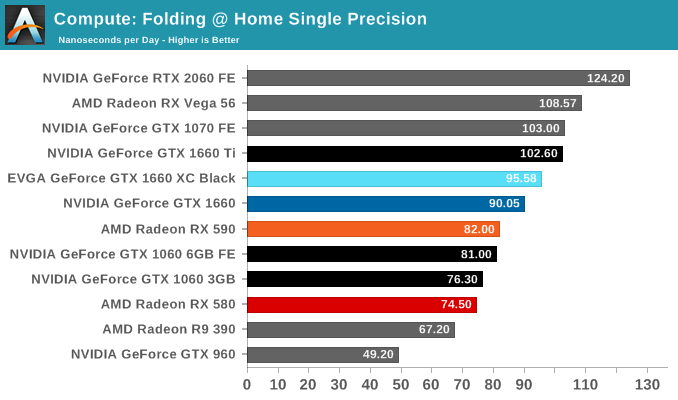
Next is Geekbench 4's GPU compute suite. A multi-faceted test suite, Geekbench 4 runs seven different GPU sub-tests, ranging from face detection to FFTs, and then averages out their scores via their geometric mean. As a result Geekbench 4 isn't testing any one workload, but rather is an average of many different basic workloads.
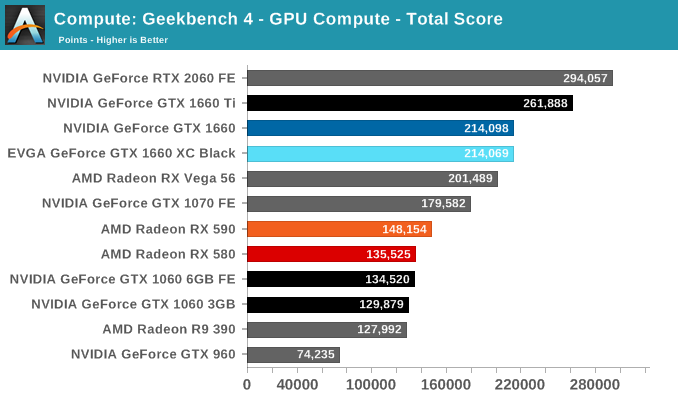
In lieu of Blender, which has yet to officially release a stable version with CUDA 10 support, we have the LuxRender-based LuxMark (OpenCL) and V-Ray (OpenCL and CUDA).
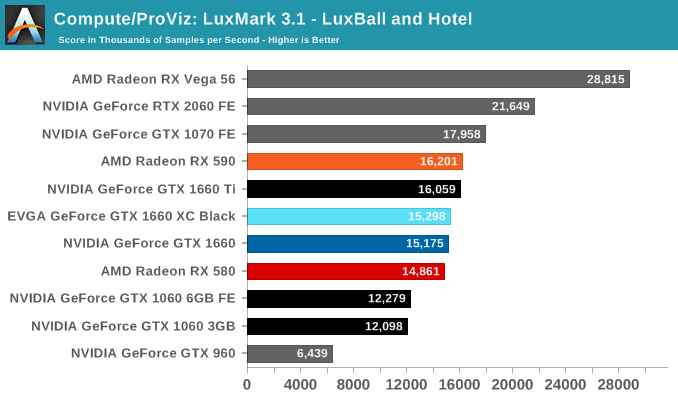
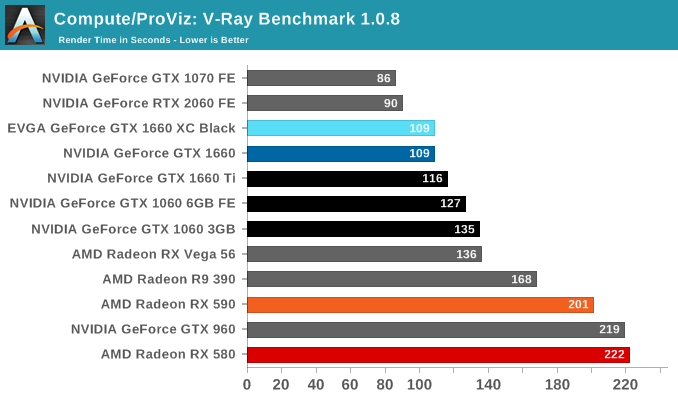
We'll also take a quick look at tessellation performance.
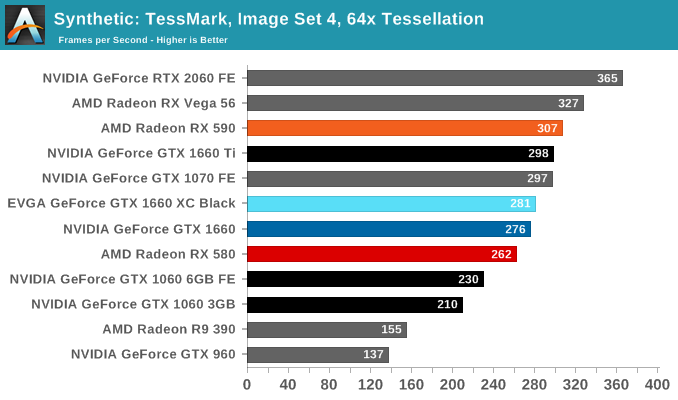
Finally, for looking at texel and pixel fillrate, we have the Beyond3D Test Suite. This test offers a slew of additional tests – many of which we use behind the scenes or in our earlier architectural analysis – but for now we’ll stick to simple pixel and texel fillrates.
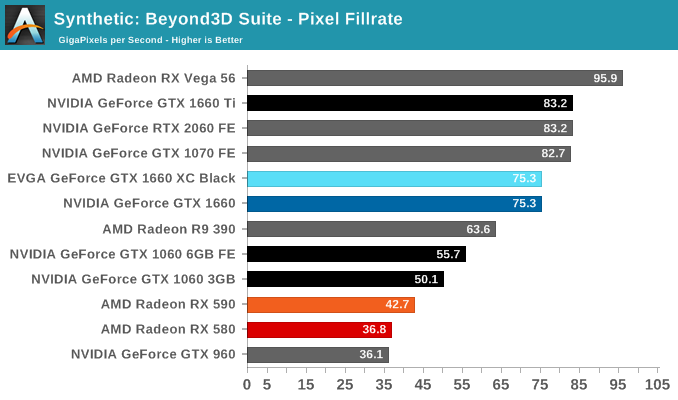
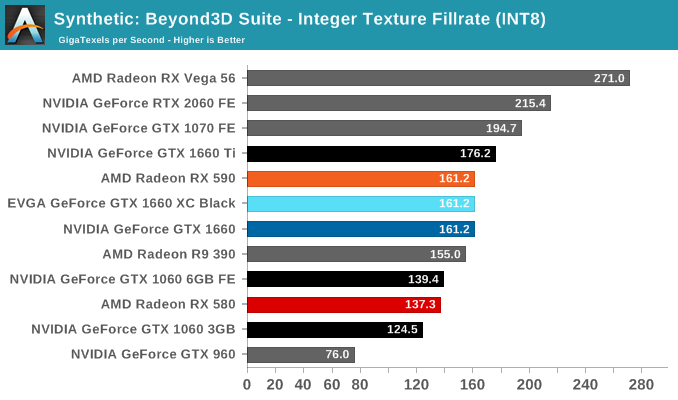
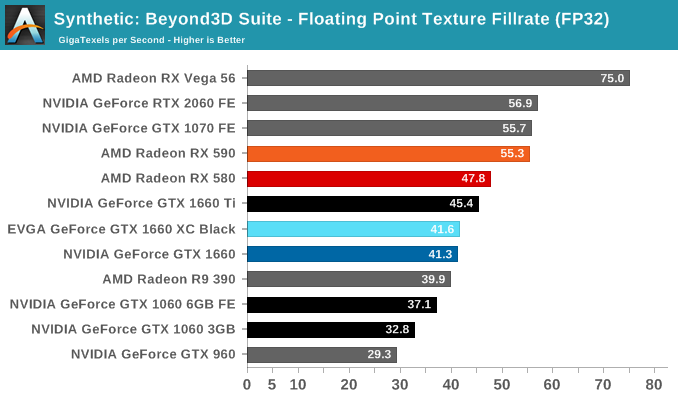










77 Comments
View All Comments
Flunk - Thursday, March 14, 2019 - link
And about 4 years of time. That's not a very good deal.flyingpants265 - Thursday, March 14, 2019 - link
While you're at it, can you make Bench compare multiple cards at the same time? This site seems oddly trapped in 2007 in some ways.catavalon21 - Friday, March 15, 2019 - link
Or, it ties or bests the GTX 980 in 43 of 44 benchmarks. Not bad for a $219 card with a 3 year warranty (compared to whatever life one will get out of a 980 after years of mining...)maroon1 - Thursday, March 14, 2019 - link
Just buy GTX 1660 Tiflyingpants265 - Thursday, March 14, 2019 - link
Just spend more moneybrunis.dk - Friday, March 15, 2019 - link
Just dont be homeless!TallestJon96 - Friday, March 15, 2019 - link
Just buy RTX 2080 TI0ldman79 - Thursday, March 14, 2019 - link
I was thinking the same.I tripped over a deal for 970 SLI, makes the 1660 even less appealing. 970 vs 1660 looks like the difference between high and ultra at 1440p or something, hardly worth $200.
Not yet, Nvidia...
celtiberian - Saturday, March 16, 2019 - link
I have a GTX 970 running full HD. I don't really need to upgrade now unless I plan to run higher resolutions or a VR set.With the CPU race, a CPU upgrade is more likely after zen 2 is released (still running the old reliable i5 2500k OC).
just4U - Sunday, March 17, 2019 - link
Every once in awhile I am on 2600K setups.. and can certainly see they are showing their age now.