Upgrading from an Intel Core i7-2600K: Testing Sandy Bridge in 2019
by Ian Cutress on May 10, 2019 10:30 AM EST- Posted in
- CPUs
- Intel
- Sandy Bridge
- Overclocking
- 7700K
- Coffee Lake
- i7-2600K
- 9700K
Power Consumption
One of the risk factors in overclocking is driving the processor beyond its ideal point of power and performance. Processors are typically manufactured with a particular sweet spot in mind: the peak efficiency of a processor will be at a particular voltage and particular frequency combination, and any deviation from that mark will result in expending extra energy (usually for better performance).
When Intel first introduced the Skylake family, this efficiency point was a key element to its product portfolio. Some CPUs would test and detect the best efficiency point on POST, making sure that when the system was idle, the least power is drawn. When the CPU is actually running code however, the system raises the frequency and voltage in order to offer performance away from that peak efficiency point. If a user pushes that frequency a lot higher, voltage needs to increase and power consumption rises.
So when overclocking a processor, either one of the newer ones or even an old processor, the user ends up expending more energy for the same workload, albeit to get the workload performed faster as well. For our power testing, we took the peak power consumption values during an all-thread version of POV-Ray, using the CPU internal metrics to record full SoC power.
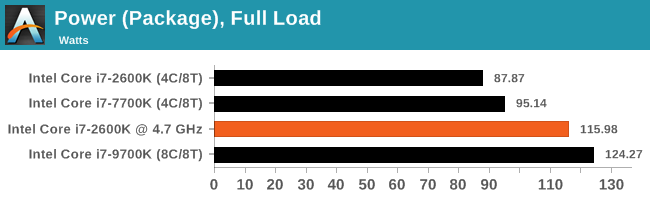
The Core i7-2600K was built on Intel’s 32nm process, while the i7-7700K and i7-9700K were built on variants of Intel’s 14nm process family. These latter two, as shown in the benchmarks in this review, have considerable performance advantages due to microarchitectural, platform, and frequency improvements that the more efficient process node offers. They also have AVX2, which draw a lot of power in our power test.
In our peak power results graph, we see the Core i7-2600K at stock (3.5 GHz all-core) hitting only 88W, while the Core i7-7700K at stock (4.3 GHz all-core) at 95 W. These results are both respectable, however adding the overclock to the 2600K, to hit 4.7 GHz all-core, shows how much extra power is needed. At 116W, the 34% overclock is consuming 31% more power (for 24% more performance) when comparing to the 2600K at stock.
The Core i7-9700K, with eight full cores, goes above and beyond this, drawing 124W at stock. While Intel’s power policy didn’t change between the generations, the way it ended up being interpreted did, as explained in our article here:
Why Intel Processors Draw More Power Than Expected: TDP and Turbo Explained
You can also learn about power control on Intel’s latest CPUs in our original Skylake review:
The Intel Skylake Mobile and Desktop Launch, with Architecture Analysis


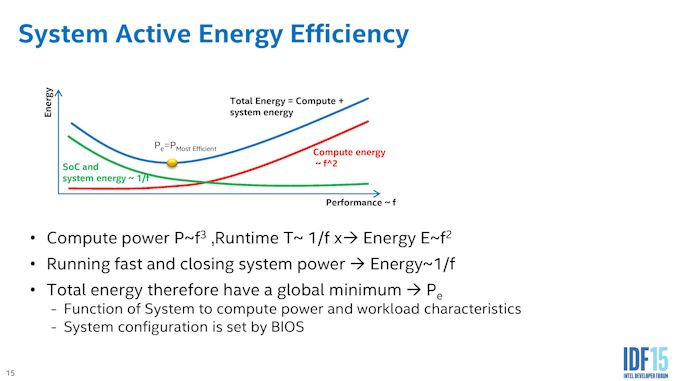








213 Comments
View All Comments
RSAUser - Saturday, May 11, 2019 - link
10nm Intel desktop is earliest 2021 or so probably, wouldn't bother holding out for that.PeachNCream - Friday, May 10, 2019 - link
The only reason why I upgraded from a Sandy Bridge laptop to a Haswell-U laptop was because it was $30 cheaper to get a refurb PC with Windows 10 preloaded than it was to just buy a Windows 10 Pro license for my Sandy Bridge system so I could finally get off WIndows 7. Oddly enough, I spend more time on my Sandy Bridge laptop after moving it to Linux Mint than I do on the newer Windows 10 laptop. The Haswell-U is simply here for a handful of things that I can't do in Linux which are mainly a few games lacking a Linux version that are iffy or uncooperative in WINE. It really had nothing at all do do with a lack of compute power and more to do with EOL on 7. I'd argue that these days, pretty much any Sandy or newer system is adequate from a compute power perspective for most mundane chores and a number of heavy lift tasks.29a - Friday, May 10, 2019 - link
You can buy a Win Pro license for about $7, I've done it multiple times.MDD1963 - Saturday, May 11, 2019 - link
sounds real 'legit', does it not?29a - Monday, May 13, 2019 - link
They're legit, they activate. They just come from the grey market.BushLin - Saturday, May 11, 2019 - link
You can still take the free upgrade from Win 7 to Windows 10, Microsoft never stopped this from working. Do one upgrade the dirty way, get activated and future clean installs will activate too.Targon - Monday, May 13, 2019 - link
You could have thrown a Windows 10 flash drive in there and upgraded your Windows 7 to 10 for free.Irata - Friday, May 10, 2019 - link
Thanks for the article - it is really interesting.I think it shows very well why the PC market was stagnant for a long time. Depending on ones use case, the only upgrade that seems worth while is going from the top Early 2011 4C CPU to the top late 2018 8C consumer CPU.
I would love to see a similar article comparing the top of the line GPU with the 2600k in this time frame to see what performance difference a GPU upgrade made and contrast this with a CPU upgrade.
siberian3 - Friday, May 10, 2019 - link
I am running a 2600k at stock on 16 gig 1333 ram ddr3 and dont plan to upgrade until mobos with ddr5 and pci express 4 i only play 1080p anyway so thats enough for me i guess29a - Friday, May 10, 2019 - link
Thank you, thank you, thank you. I've been wanting to read something like this for a while.