Upgrading from an Intel Core i7-2600K: Testing Sandy Bridge in 2019
by Ian Cutress on May 10, 2019 10:30 AM EST- Posted in
- CPUs
- Intel
- Sandy Bridge
- Overclocking
- 7700K
- Coffee Lake
- i7-2600K
- 9700K
CPU Performance: Rendering Tests
Rendering is often a key target for processor workloads, lending itself to a professional environment. It comes in different formats as well, from 3D rendering through rasterization, such as games, or by ray tracing, and invokes the ability of the software to manage meshes, textures, collisions, aliasing, physics (in animations), and discarding unnecessary work. Most renderers offer CPU code paths, while a few use GPUs and select environments use FPGAs or dedicated ASICs. For big studios however, CPUs are still the hardware of choice.
All of our benchmark results can also be found in our benchmark engine, Bench.
Corona 1.3: Performance Render
An advanced performance based renderer for software such as 3ds Max and Cinema 4D, the Corona benchmark renders a generated scene as a standard under its 1.3 software version. Normally the GUI implementation of the benchmark shows the scene being built, and allows the user to upload the result as a ‘time to complete’.
We got in contact with the developer who gave us a command line version of the benchmark that does a direct output of results. Rather than reporting time, we report the average number of rays per second across six runs, as the performance scaling of a result per unit time is typically visually easier to understand.
The Corona benchmark website can be found at https://corona-renderer.com/benchmark
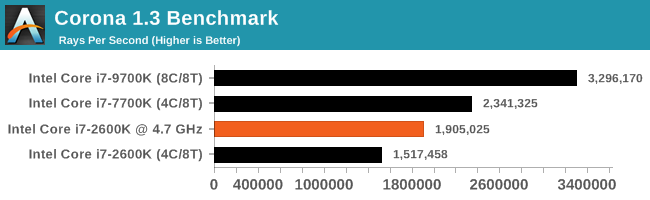
We can see the sizeable difference in performance between the 7700K and the 2600K, coming from microarchitecture updates and frequency, however even overclocking the 2600K only halves that gap.
Blender 2.79b: 3D Creation Suite
A high profile rendering tool, Blender is open-source allowing for massive amounts of configurability, and is used by a number of high-profile animation studios worldwide. The organization recently released a Blender benchmark package, a couple of weeks after we had narrowed our Blender test for our new suite, however their test can take over an hour. For our results, we run one of the sub-tests in that suite through the command line - a standard ‘bmw27’ scene in CPU only mode, and measure the time to complete the render.
Blender can be downloaded at https://www.blender.org/download/
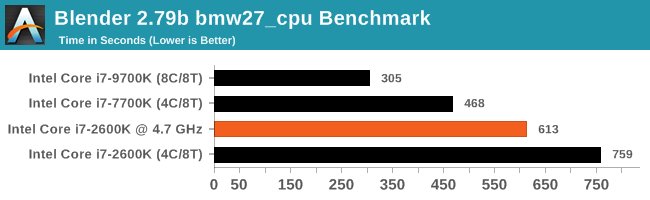
Similarly with Blender, the overclock only cuts the defecit in half between the 2600K and 7700K at stock performance. Add in an overclock to the 7700K, and that gap gets wider.
LuxMark v3.1: LuxRender via Different Code Paths
As stated at the top, there are many different ways to process rendering data: CPU, GPU, Accelerator, and others. On top of that, there are many frameworks and APIs in which to program, depending on how the software will be used. LuxMark, a benchmark developed using the LuxRender engine, offers several different scenes and APIs.
In our test, we run the simple ‘Ball’ scene on both the C++ and OpenCL code paths, but in CPU mode. This scene starts with a rough render and slowly improves the quality over two minutes, giving a final result in what is essentially an average ‘kilorays per second’.
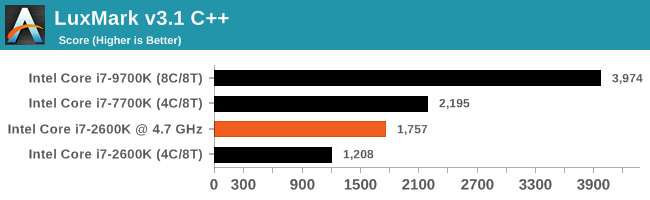
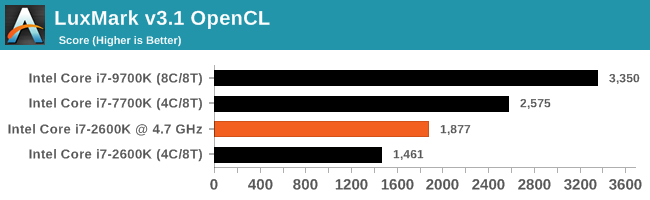
POV-Ray 3.7.1: Ray Tracing
The Persistence of Vision ray tracing engine is another well-known benchmarking tool, which was in a state of relative hibernation until AMD released its Zen processors, to which suddenly both Intel and AMD were submitting code to the main branch of the open source project. For our test, we use the built-in benchmark for all-cores, called from the command line.
POV-Ray can be downloaded from http://www.povray.org/
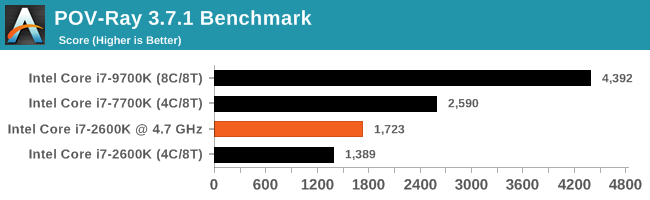
POV-Ray is a little different, just because AVX2 is playing a part here in how well the newer processors perform. POV-Ray also prefers cores over threads, so having eight real cores means the 9700K gets a nice big lead.


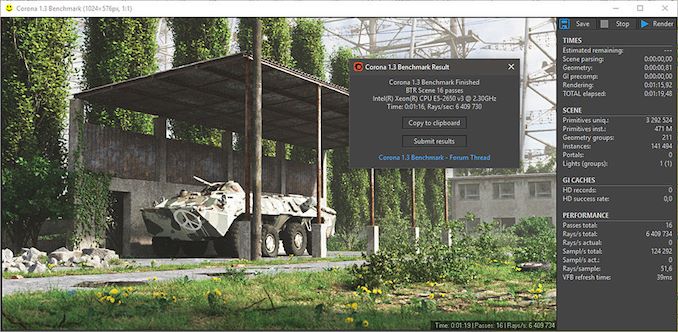








213 Comments
View All Comments
nandnandnand - Friday, May 10, 2019 - link
Just get a 12 or 16-core Ryzen in 2+ months.mode_13h - Saturday, May 11, 2019 - link
If you get a gun, you'll just have to waste more money on ammo.And the thing about targets is they don't shoot back. So, it gets boring pretty quickly. Paintball is more fun.
Ghodzilla5150 - Saturday, May 11, 2019 - link
I just built an AMD Rig with a Ryzen 7 2700X, ASRock X470 Taichi Ultimate, Sapphire Nitro+ RX 590, 32gb G.SKILL RIPJAWS Series V & 2x 1TB M.2 drives (1 for OS and other for Gaming). Boots to Win 10 Pro in 8 seconds. Blazing fast in games.I just bought a Smith & Wesson 686 Plus 357 Magnum so I know what it's like to want a gun as well. I'm looking at getting a LMT Valkyrie 224.
mode_13h - Saturday, May 11, 2019 - link
Get a Ryzen 9 with 16 cores.MrCommunistGen - Friday, May 10, 2019 - link
I'm in almost exactly the same boat. I have a 3770K on Z77 running at 4.2GHz. That's all that I could get out of my chip without thermal throttling under heavy load with a 212 EVO... already running the lowest possible voltage that it is stable. Remounted the cooler several times, upgraded the fan, and switched out the paste to Thermal Grizzly but it didn't help enough to get me to 4.3GHz.I considered throwing a bigger cooler at it but decided to save that money for my next build instead.
Running 1440p 75Hz Freesync (only 48-75Hz range) display that I picked up before Vega launched with the intention of buying Vega when it released -- but I missed buying it at launch, then it was unavailable, then it was expensive, then the crypto boom meant you couldn't get one... so I bought a 1080Ti instead. Even with the newly added Freesync compatibility I'm getting a reasonable bit of stutter that frustrates me.
Strongly considering Zen2 when it comes out. I never seriously considered upgrading to anything else so far, not Haswell through KBL due to lack of performance increase for the price, and not CFL or CFL-R due to high cost. 2700X just doesn't quite have enough single-thread performance increase, but based on the swirling rumors I think Zen2 will get there.
Polyclot - Saturday, May 11, 2019 - link
I have a 2600k/z77-a. I was under the impression that the mobo wouldn't go above 4.2. At least that's where I'm at. Love the combo. No complaintsCaedenV - Saturday, May 11, 2019 - link
Nope, the cap is for the non-K chips. There you have a 42x multiplier cap with a 100 MHz clock, so you are limited to 4.2... unless you also change the base clock, but that causes other issues that are not worth the effort to address.If you have a K chip, the only limits are your RAM, and cooling. Almost all Sandy chips can hit 4.5GHz, with a majority capable of going above 4.8!
XXxPro_bowler420xXx - Saturday, May 11, 2019 - link
I have a non k 3770 running at 4.2ghz all core, 4.4 single. It's also undervolted to 1.08V and hits a MAX temp of 55-56C after months of use on a corsair AIO and liquid metal . Usually runs in the high 40s under load. Before de-lidding it, it ran in the high 60s at 4.2ghz on a corsair air cooler and arctic mx4 paste. Why are your temperatures so high?AsRock z77 extreme 4 and 16GB 2133 ram.
XXxPro_bowler420xXx - Saturday, May 11, 2019 - link
Also I agree with you on zen 2. Finally a worthy successor.CaedenV - Saturday, May 11, 2019 - link
Yep, if I were to upgrade today, it would be an AMD chip. And that is hard to say/admit with all of my inner Intel fanboy.