Upgrading from an Intel Core i7-2600K: Testing Sandy Bridge in 2019
by Ian Cutress on May 10, 2019 10:30 AM EST- Posted in
- CPUs
- Intel
- Sandy Bridge
- Overclocking
- 7700K
- Coffee Lake
- i7-2600K
- 9700K
Gaming: Grand Theft Auto V
The highly anticipated iteration of the Grand Theft Auto franchise hit the shelves on April 14th 2015, with both AMD and NVIDIA in tow to help optimize the title. GTA doesn’t provide graphical presets, but opens up the options to users and extends the boundaries by pushing even the hardest systems to the limit using Rockstar’s Advanced Game Engine under DirectX 11. Whether the user is flying high in the mountains with long draw distances or dealing with assorted trash in the city, when cranked up to maximum it creates stunning visuals but hard work for both the CPU and the GPU.
For our test we have scripted a version of the in-game benchmark. The in-game benchmark consists of five scenarios: four short panning shots with varying lighting and weather effects, and a fifth action sequence that lasts around 90 seconds. We use only the final part of the benchmark, which combines a flight scene in a jet followed by an inner city drive-by through several intersections followed by ramming a tanker that explodes, causing other cars to explode as well. This is a mix of distance rendering followed by a detailed near-rendering action sequence, and the title thankfully spits out frame time data.
There are no presets for the graphics options on GTA, allowing the user to adjust options such as population density and distance scaling on sliders, but others such as texture/shadow/shader/water quality from Low to Very High. Other options include MSAA, soft shadows, post effects, shadow resolution and extended draw distance options. There is a handy option at the top which shows how much video memory the options are expected to consume, with obvious repercussions if a user requests more video memory than is present on the card (although there’s no obvious indication if you have a low end GPU with lots of GPU memory, like an R7 240 4GB).
| AnandTech CPU Gaming 2019 Game List | ||||||||
| Game | Genre | Release Date | API | IGP | Low | Med | High | |
| Grand Theft Auto V | Open World | Apr 2015 |
DX11 | 720p Low |
1080p High |
1440p Very High |
4K Ultra |
|
All of our benchmark results can also be found in our benchmark engine, Bench.
| AnandTech | IGP | Low | Medium | High |
| Average FPS | 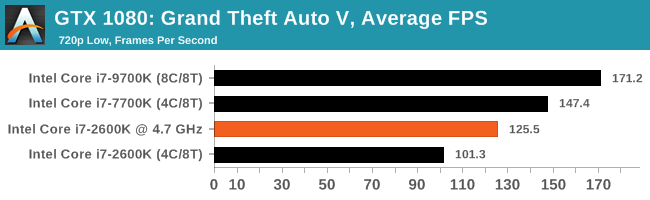 |
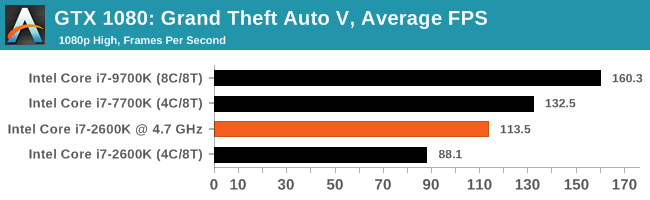 |
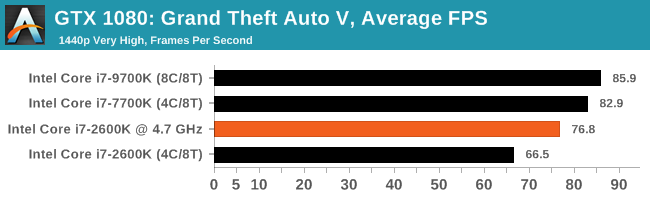 |
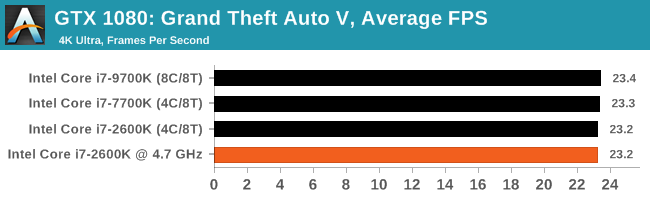 |
| 95th Percentile | 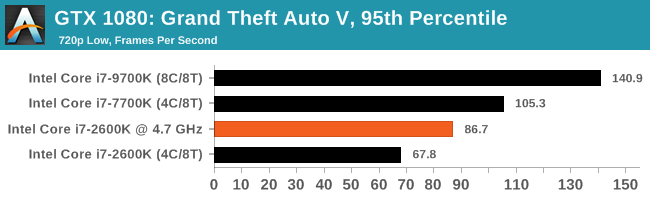 |
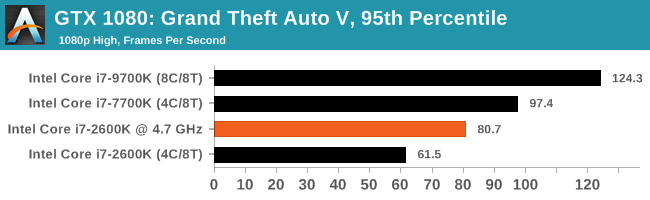 |
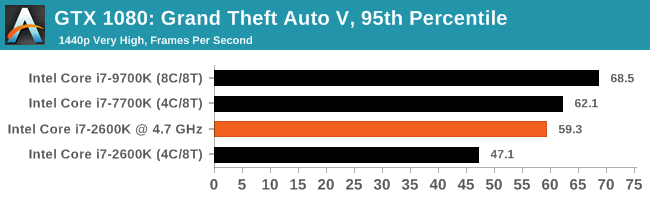 |
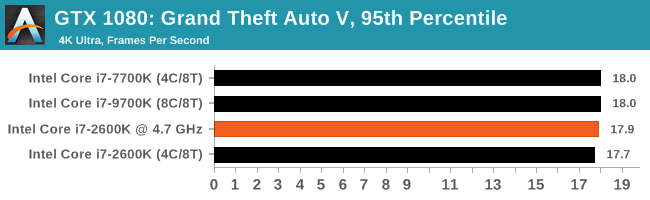 |
We see performance parity between the chips at 4K, but for all other resolutions and settings, the OC chip again still can't make it to the level of the 7700K, often sitting midway between the 7700K at stock and the 2600K at stock.



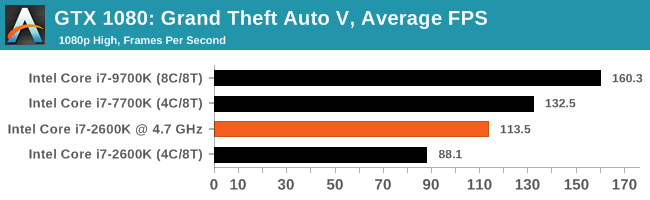








213 Comments
View All Comments
Danvelopment - Sunday, May 12, 2019 - link
This, they're dime a dozen because enterprise are dumping them and consumers are too scared to buy them. Mine is 8 core 16 thread with quad channel DDR3.StevoLincolnite - Friday, May 10, 2019 - link
Running a Sandy-Bridge-E setup... So even less of a need to rush out and upgrade... 6 Cores, PCI-E 3.0, Quad Channel DDR3... Overclocks to 5Ghz.Haven't found anything that I can't run yet. Been an amazing rig.
marc1000 - Sunday, May 12, 2019 - link
I'm trying to stay more focused on work and learning this year, so stopped using my i5-2500k@4ghz and re-activated an old laptop with i7-2620m (max 3.1ghz) with 12gb ram and an average SSD.As today world is heavily web-based for office-like productivity (basically reading emails, accessing online systems, and creating some documents), I'm actually amazed that this laptop is serving me so well. I use a newer i5-8350u at work, which obviously is faster, but the difference is not that much.
for users that want to stay at the top of the game, upgrading makes sense. for users that just want to use the device, it does not (unless your work actually depends of such performance increases).
soliloquist - Monday, May 13, 2019 - link
Still rockin' a 2500K!Over the years I have stuffed it full of RAM and SSDs and still works well for my needs.
AdhesiveTeflon - Monday, May 13, 2019 - link
I still have some CAD users rocking it on a 2600 (non-K) and and SSD just fine too.I left the PC world when the 2600K was king (and the glorious Q6600 before it) and came back when the i7-6xxx series was mid-life and man was I disappointed in the lack of performance jumps that we were so accustomed to from the athlon 64 -> Core 2 Duo/Quad -> i7-2600.
Alperian - Tuesday, May 14, 2019 - link
I'm still running one of these too and they were great like my Northwood before it.I am soon getting a 9900k R0 stepping if I hear good things and relegate this PC to a home Ubuntu server.
I do wish I could afford to upgrade more regularly though. 8 years is too many.
Marlin1975 - Friday, May 10, 2019 - link
Still running my 3770 as I have not seen that large a difference to upgrade. But Zen+ had me itching and Zen2 is what will finally replace my 3770/Z77 system.That and its not just about the CPU but also the upgrades in chipset/USB/etc... parts.
nathanddrews - Friday, May 10, 2019 - link
I originally wanted a 3770K, but missed the window to get a good deal when they were newer. My 3570K+1080Ti still scratches most of my itches, but it's the MMO-style games that really tank my CPU performance and starve my GPU.olde94 - Friday, May 10, 2019 - link
I had a 2500k and had to admit tha VR needed the 4 threads full so i found a brand new 3770k for 80$ which gave me 4 extra threads for the system. This was for me enough to pull most games with my gtx 970 as i rarely play MMO's....... but rendering have me keen eyed on a threadripper......
philehidiot - Friday, May 10, 2019 - link
Olde94.... I am desperately looking for an excuse to buy a Threadripper. I just can't find one.I suspect I'm just going to invest the money in a really sweet gun for target shooting instead but the nerd part of me still wants to cheap out on the gun and get a Threadripper....