Upgrading from an Intel Core i7-2600K: Testing Sandy Bridge in 2019
by Ian Cutress on May 10, 2019 10:30 AM EST- Posted in
- CPUs
- Intel
- Sandy Bridge
- Overclocking
- 7700K
- Coffee Lake
- i7-2600K
- 9700K
CPU Performance: Rendering Tests
Rendering is often a key target for processor workloads, lending itself to a professional environment. It comes in different formats as well, from 3D rendering through rasterization, such as games, or by ray tracing, and invokes the ability of the software to manage meshes, textures, collisions, aliasing, physics (in animations), and discarding unnecessary work. Most renderers offer CPU code paths, while a few use GPUs and select environments use FPGAs or dedicated ASICs. For big studios however, CPUs are still the hardware of choice.
All of our benchmark results can also be found in our benchmark engine, Bench.
Corona 1.3: Performance Render
An advanced performance based renderer for software such as 3ds Max and Cinema 4D, the Corona benchmark renders a generated scene as a standard under its 1.3 software version. Normally the GUI implementation of the benchmark shows the scene being built, and allows the user to upload the result as a ‘time to complete’.
We got in contact with the developer who gave us a command line version of the benchmark that does a direct output of results. Rather than reporting time, we report the average number of rays per second across six runs, as the performance scaling of a result per unit time is typically visually easier to understand.
The Corona benchmark website can be found at https://corona-renderer.com/benchmark
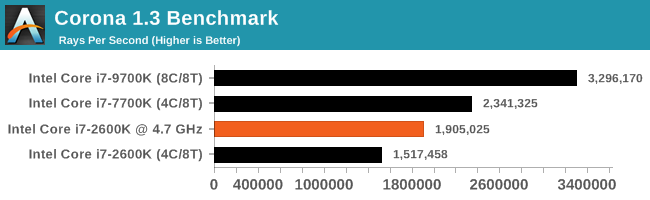
We can see the sizeable difference in performance between the 7700K and the 2600K, coming from microarchitecture updates and frequency, however even overclocking the 2600K only halves that gap.
Blender 2.79b: 3D Creation Suite
A high profile rendering tool, Blender is open-source allowing for massive amounts of configurability, and is used by a number of high-profile animation studios worldwide. The organization recently released a Blender benchmark package, a couple of weeks after we had narrowed our Blender test for our new suite, however their test can take over an hour. For our results, we run one of the sub-tests in that suite through the command line - a standard ‘bmw27’ scene in CPU only mode, and measure the time to complete the render.
Blender can be downloaded at https://www.blender.org/download/
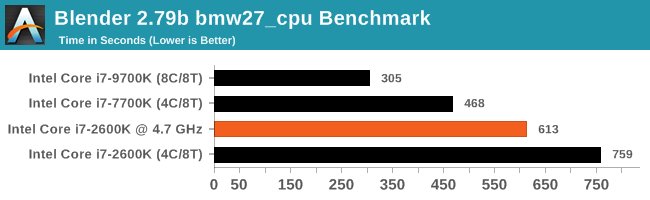
Similarly with Blender, the overclock only cuts the defecit in half between the 2600K and 7700K at stock performance. Add in an overclock to the 7700K, and that gap gets wider.
LuxMark v3.1: LuxRender via Different Code Paths
As stated at the top, there are many different ways to process rendering data: CPU, GPU, Accelerator, and others. On top of that, there are many frameworks and APIs in which to program, depending on how the software will be used. LuxMark, a benchmark developed using the LuxRender engine, offers several different scenes and APIs.
In our test, we run the simple ‘Ball’ scene on both the C++ and OpenCL code paths, but in CPU mode. This scene starts with a rough render and slowly improves the quality over two minutes, giving a final result in what is essentially an average ‘kilorays per second’.
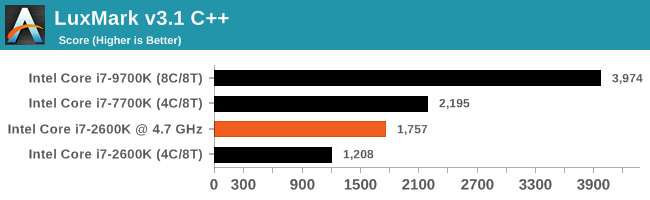
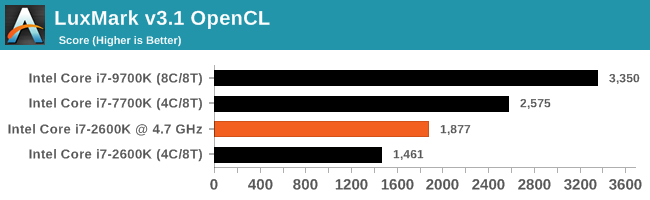
POV-Ray 3.7.1: Ray Tracing
The Persistence of Vision ray tracing engine is another well-known benchmarking tool, which was in a state of relative hibernation until AMD released its Zen processors, to which suddenly both Intel and AMD were submitting code to the main branch of the open source project. For our test, we use the built-in benchmark for all-cores, called from the command line.
POV-Ray can be downloaded from http://www.povray.org/
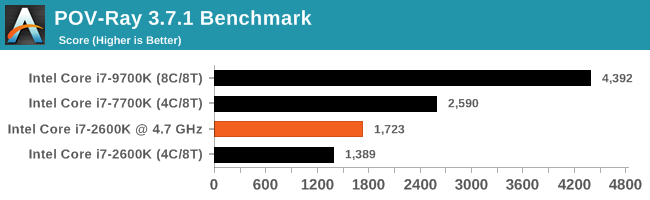
POV-Ray is a little different, just because AVX2 is playing a part here in how well the newer processors perform. POV-Ray also prefers cores over threads, so having eight real cores means the 9700K gets a nice big lead.


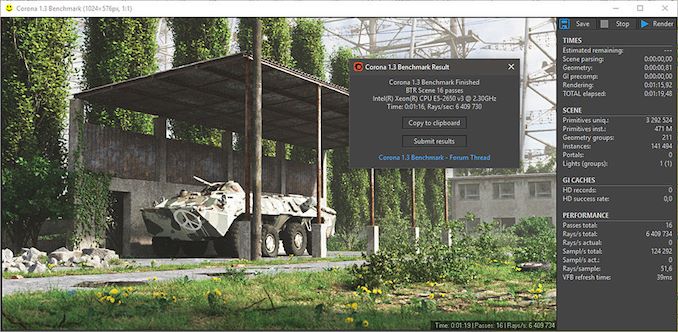








213 Comments
View All Comments
monglerbongler - Friday, June 14, 2019 - link
You don't need to buy a new computer every year and with an intelligently made upfront investment you can potentially keep your desktop, with minimal or zero hardware upgrades, for a *very* long time/news at 11
If there is any argument that supports this its Intel's consumer/prosumer HEDT platforms.
The X99 was compelling over X58. The x299 is not even remotely compelling. I still have my old X99/ i7-5930k (6 core 40 lane PCIe3). its still fantastic, but thats at least partially because I bit the bullet and invested in a good motherboard and GPU at the time. All modern games still play fantastically and it can handle absolutely anything I throw at it.
More a statement of "future proofing" than inherent performance.
Sancus - Saturday, June 15, 2019 - link
It's always disappointing to see heavily GPU bottlenecked benchmarks in articles like these, without a clear warning that they are totally irrelevant to the question at hand.It also feeds into the false narrative that what resolution you play at matters for CPU benchmarks. What matters a lot more is what GAME you're playing, and these tests never benchmark the actually CPU bound multiplayer games that people are playing, because benchmarking those is Hard.
BlueB - Friday, June 21, 2019 - link
So if you're a gamer, there is STILL no reason for you to upgrade.Hogan773 - Friday, July 12, 2019 - link
I have a 2600K system with ASRock moboNow that there is so much hype about the Ryzen 3, is that my best option if I wanted to upgrade? I guess I would need a new mobo and memory in addition to the CPU. Otherwise I can use the same SSD etc.
tshoobs - Wednesday, July 17, 2019 - link
Still running my 3770 at stock clocks - "not a worry in the world, cold beer in my hand".Added an SSD and upgraded to a 1070 from the original GPU, . Best machine I've ever had.
gamefoo21 - Saturday, August 10, 2019 - link
I was running my X1950XT AIW at wonder level overclocks with a Pentium M overclocked, and crushing Athlon 64 users.It would have been really interesting to see that 7700K with DDR3. I run my 7700K @ 5Ghz with DDR3-2100 CL10 on a GA-Z170-HD3. Sadly the power delivery system on my board is at it's limits. :-(
But still a massive upgrade from a FX-8320e and MSI 970 mobo that I had before.
gamefoo21 - Saturday, August 10, 2019 - link
I forgot to add that it's 32GB(8GB x 4) G.Skill CL9 1866 1.5V that runs at 2100 CL10 at 1.5V but I have to give up 1T command rate.The GPU that I carried over is the Fury X. Bios modded of course so it's undervolted, underclocked and the HBM timings tightened. Whips the stock config.
The GPU is next up for upgrading, but I'm holding out for Navi with hardware RT and hopefully HBM. Once you get a taste of the low latency it's hard to go back.
OpenCL memory bandwidth for my Fury X punches over 320GB/s with single digit latency. The iGPU in my 7700K, is around 12-14GB/s and the latency is... -_-
BuffyCombs - Thursday, February 13, 2020 - link
There are several things about this article I dont like1. In the Game Tests, i actually dont care if one CPU is 50 Percent better when one shows 10 FPS and the other 15. Also I don’t care if it is 200 or 300 fps. So I would change to scale into a simple metric and that is: is it fun to play or not.
2. Development is not mentioned: The Core Wars has just started and the monopoly of intel is over. Why should we invest in new processors when competition has just begun. I predict price per performance will fall faster in the next years than it did in the previous 10 years. So buying now is buying into an overpriced and fast developing marked.
3. There is no Discussion if one should buy a used 2600k system today. I bought one a few weeks ago. It was 170 USD, has 16 GB of Ram and a gtx760. It plays all the games I throw at it and does the encoding of some videos I take in classes every week. Also I modified its cooler so that it runs very very silent. Using this system is a dream! Of course one could invest several times as much for a new system that is twice as fast in benchmarks but for now id rather save a few hundred bucks and invest when the competition becomes stagnant again or when some software I use really demands for it because of new instructions.
scrubman - Tuesday, March 23, 2021 - link
Great write-up! Love my 2600k still to this day and solid at 4.6GHz on air the whole time! I do see an upgrade this year though. She's been a beast!! Never thought the 300A Celeron OC to 450 would get beat! hahaSirBlot - Monday, July 25, 2022 - link
I get 60fps SotTR cpu game and render with rtx 3060ti with ray tracing on medium and everything else ultra. 2600k @4.2