The AMD Ryzen 5 2500X and Ryzen 3 2300X CPU Review
by Ian Cutress on February 11, 2019 11:45 AM ESTGaming: Ashes Classic (DX12)
Seen as the holy child of DirectX12, Ashes of the Singularity (AoTS, or just Ashes) has been the first title to actively go explore as many of the DirectX12 features as it possibly can. Stardock, the developer behind the Nitrous engine which powers the game, has ensured that the real-time strategy title takes advantage of multiple cores and multiple graphics cards, in as many configurations as possible.
As a real-time strategy title, Ashes is all about responsiveness during both wide open shots but also concentrated battles. With DirectX12 at the helm, the ability to implement more draw calls per second allows the engine to work with substantial unit depth and effects that other RTS titles had to rely on combined draw calls to achieve, making some combined unit structures ultimately very rigid.
Stardock clearly understand the importance of an in-game benchmark, ensuring that such a tool was available and capable from day one, especially with all the additional DX12 features used and being able to characterize how they affected the title for the developer was important. The in-game benchmark performs a four minute fixed seed battle environment with a variety of shots, and outputs a vast amount of data to analyze.
For our benchmark, we run Ashes Classic: an older version of the game before the Escalation update. The reason for this is that this is easier to automate, without a splash screen, but still has a strong visual fidelity to test.
| AnandTech CPU Gaming 2019 Game List | ||||||||
| Game | Genre | Release Date | API | IGP | Low | Med | High | |
| Ashes: Classic | RTS | Mar 2016 |
DX12 | 720p Standard |
1080p Standard |
1440p Standard |
4K Standard |
|
Ashes has dropdown options for MSAA, Light Quality, Object Quality, Shading Samples, Shadow Quality, Textures, and separate options for the terrain. There are several presents, from Very Low to Extreme: we run our benchmarks at the above settings, and take the frame-time output for our average and percentile numbers.
All of our benchmark results can also be found in our benchmark engine, Bench.
| AnandTech | IGP | Low | Medium | High |
| Average FPS | 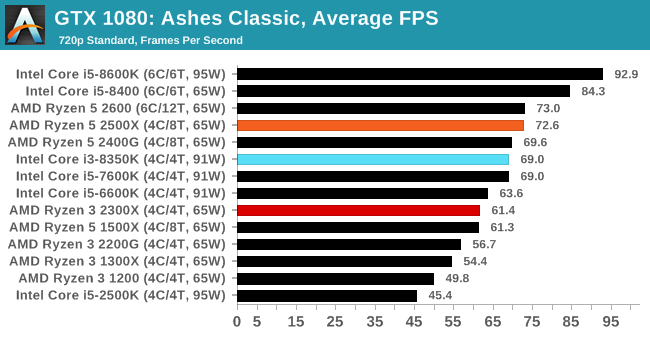 |
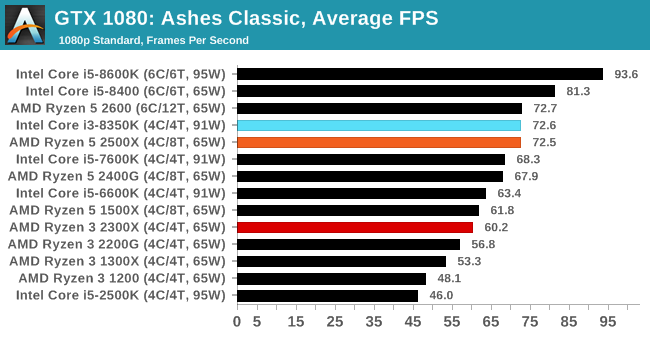 |
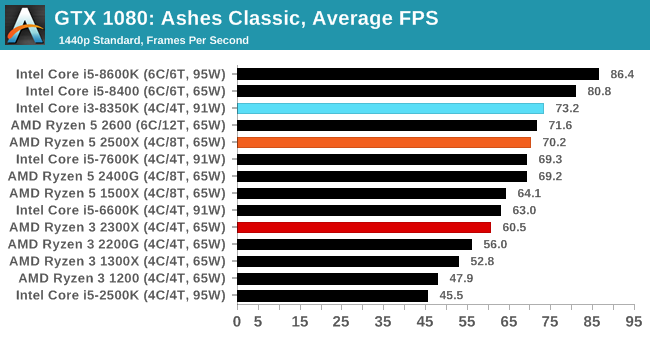 |
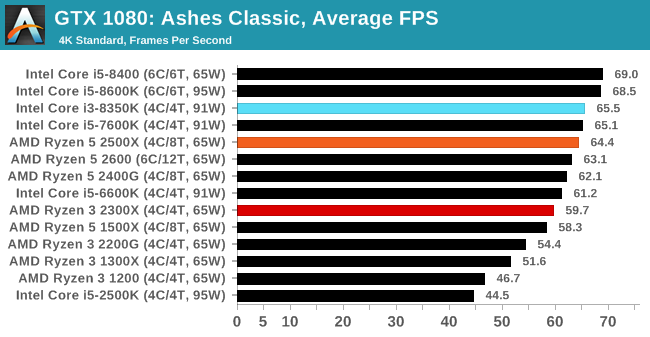 |
| 95th Percentile | 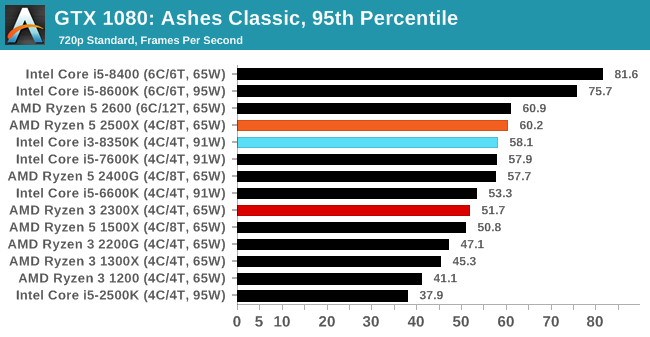 |
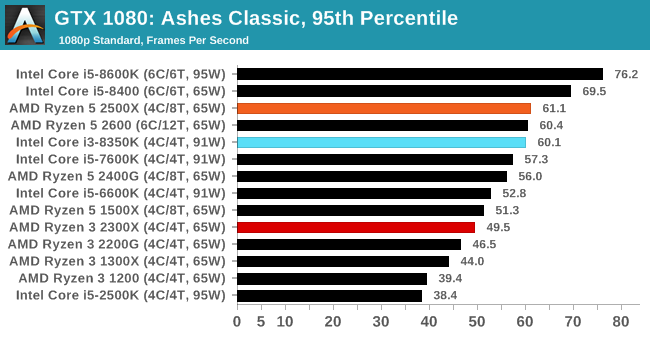 |
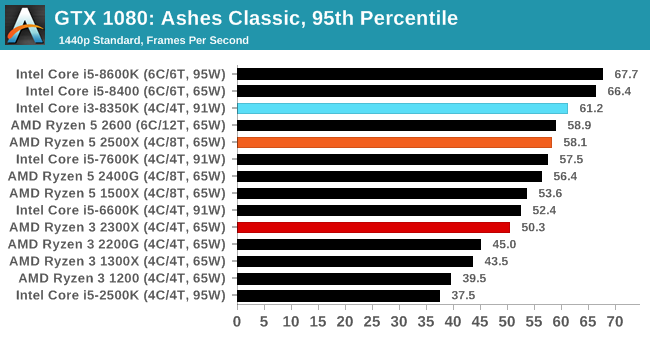 |
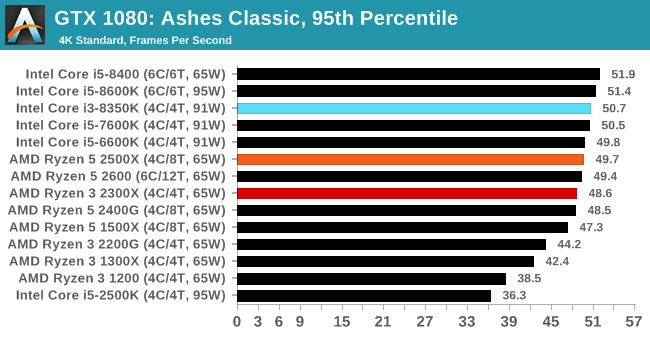 |
At the lowest resolutions, the 2500X has the high ground, but cedes it to the 8350K as the resolution ramps up.



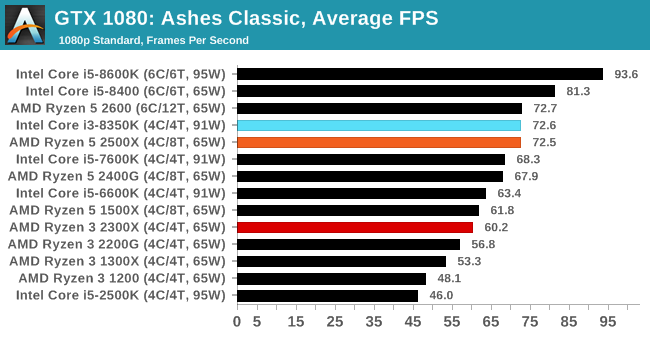








65 Comments
View All Comments
Smell This - Tuesday, February 12, 2019 - link
Thanks, Yall!"Where possible, we will extend out testing to include faster memory modules either at the same time as the review or a later date."
____ _____ _____ _____ _______
It would be sweet with some OC action, too.
Most impressive is the jump between the AMD Ryzen 2500X/1500X and Ryzen 3 2300X/1300X --- roughly 10% +/-. Good work, AMD.
I guess this is the difference between Zen and Zen+. With 7nm Zen ++ arriving soon, and Zen+++ next year, the CPU times they are a changin' ...
mr_yogi - Tuesday, February 12, 2019 - link
Love the inclusion of the i5 2500K, great job.Valantar - Tuesday, February 12, 2019 - link
These are both available from Norwegian retailers, though prices are ... not good. The 2500X costs as much as the 2600X, and the 2300X is barely cheaper than the 2600 (though admittedly the 2600 is _really_ cheap).urbanman2004 - Tuesday, February 12, 2019 - link
Reviewing CPU's that'll never reach the mainstream open market. Smart idea Anandtech 😉mikato - Thursday, April 4, 2019 - link
Are you saying it doesn't count if they are sold in prebuilt systems?tygrus - Tuesday, February 12, 2019 - link
AMD APUs (2400G & 2300G) try to keep atleast 50% of the power budget for GPU so the CPU load graph doesn't show the whole picture. It shows the power used for all chips for CPU load not CPU+GPU load. While having a mixture of CPU-only & CPU+GPU chips present means you want to focus on the CPU the reader needs to be reminded that the CPU+GPU load will be higher.I wish AMD had option for 95w TDP APU to compete with Intel models. With more CPU cores/headroom and 25% more GPU to use that 95w+ peak.
azrael- - Wednesday, February 13, 2019 - link
One reason to favor the 2300X and 2500X over the 'G' series CPUs is that Pinnacle Ridge supports ECC whereas Raven Ridge does not.Icehawk - Wednesday, February 13, 2019 - link
I'm begging here - can you please, please, please show us your config settings for the HEVC encoding? You get rates that are 6x+ faster than I can achieve - my O/C'd 8700k gets ~45fps with 1080 Fast 3500 settings using all else as default in Handbrake. I'd really love to hit the #s you get with just an i5. Help!Ian Cutress - Friday, February 15, 2019 - link
Check page 3?https://www.anandtech.com/show/13945/the-amd-ryzen...
xrror - Wednesday, February 13, 2019 - link
One additional savings for OEMs - they won't need to populate the motherboard components for integrated video on systems shipped with these.No need for displayport/HDMI/VGA connectors and associated filtering bits, so that saves a bit more on total BOM for the OEM.