Exploring Thunderbolt 3 eGFX Performance, Feat. PowerColor's Gaming Station & Radeon RX Vega 56 Nano
by Ganesh T S on February 13, 2019 10:00 AM EST- Posted in
- GPUs
- AMD
- Radeon
- PowerColor
- Thunderbolt 3
- eGFX
- RX Vega 56 Nano Edition
UL 3DMark and VRMark
UL's 3DMark comes with a diverse set of graphics workloads that target different Direct3D feature levels. Correspondingly, the rendering resolutions are also different. The VRMark benchmark targets virtual reality specifically. Its workloads are termed as 'rooms', with each one being a piece of VR content designed to require a specific level of VR performance. We used 3DMark 2.4.4264 and VRMark 1.2.1701 to get an idea of the graphics capabilities of various systems. In this section, we take a look at the performance of the Zotac MI553 eGPU on a comparative basis across the different workloads.
3DMark Ice Storm
This workload has three levels of varying complexity - the vanilla Ice Storm, Ice Storm Unlimited, and Ice Storm Extreme. It is a cross-platform benchmark (which means that the scores can be compared across different tablets and smartphones as well). All three use DirectX 11 (feature level 9) / OpenGL ES 2.0. While the Extreme renders at 1920 x 1080, the other two render at 1280 x 720. The graphs below present the various Ice Storm worloads' numbers for different systems that we have evaluated.
| UL 3DMark - Ice Storm Workloads | |||
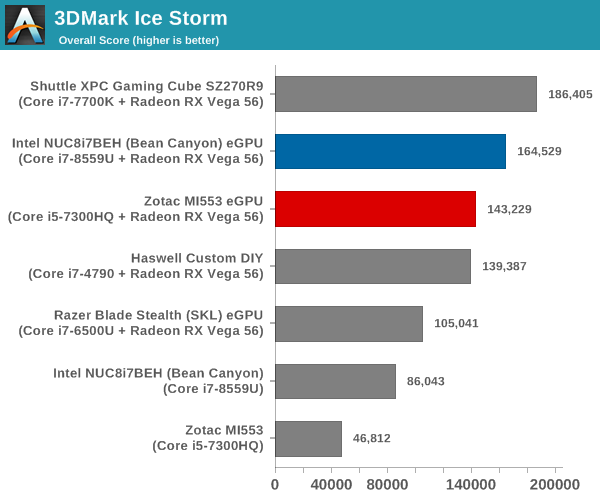
The Ice Storm series of benchmarks is not entirely suited for our test configurations. Benchmark scores above 40000 are quite sensitive to non-GPU factors. As such, those workloads are too simple for the configuration.
3DMark Cloud Gate
The Cloud Gate workload is meant for notebooks and typical home PCs, and uses DirectX 11 (feature level 10) to render frames at 1280 x 720. The graph below presents the overall score for the workload across all the systems that are being compared.
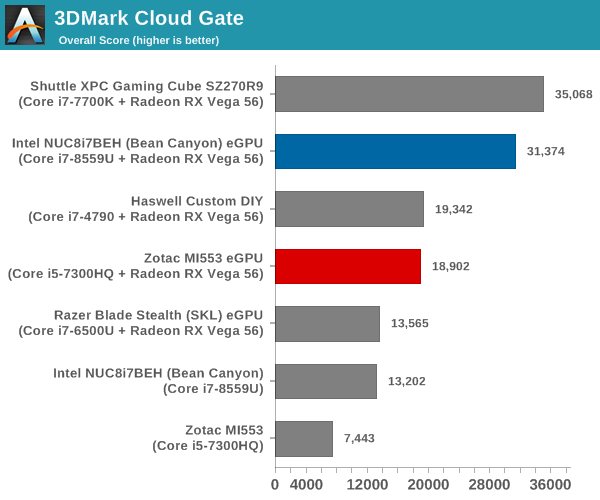
Cloud Gate shows the Shuttle internal GPU configuration coming out on top, as expected. The eGPU solution involving Bean Canyon surprisingly outsmarts the other configurations, showing that this benchmark benefits from CPU power rather than just the PCIe link width.
3DMark Sky Diver
The Sky Diver workload is meant for gaming notebooks and mid-range PCs, and uses DirectX 11 (feature level 11) to render frames at 1920 x 1080. The graph below presents the overall score for the workload across all the systems that are being compared.
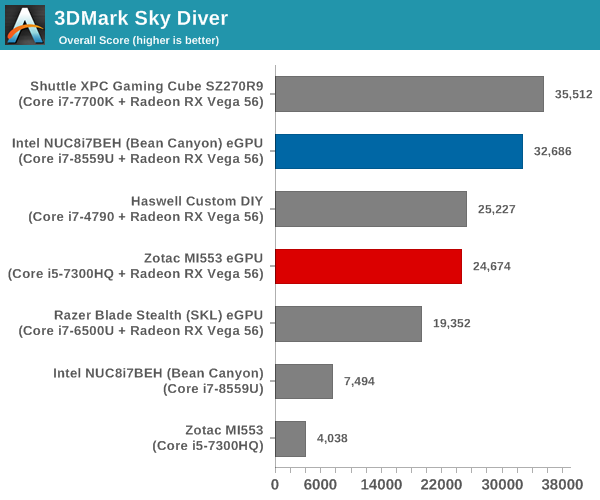
The Sky Diver benchmark results are similar to that of Cloud Gate.
3DMark Fire Strike Extreme
The Fire Strike benchmark has three workloads. The base version is meant for high-performance gaming PCs. Similar to Sky Diver, it uses DirectX 11 (feature level 11) to render frames at 1920 x 1080. The Ultra version targets 4K gaming system, and renders at 3840 x 2160. However, we only deal with the Extreme version in our benchmarking - It renders at 2560 x 1440, and targets multi-GPU systems and overclocked PCs. The graph below presents the overall score for the Fire Strike Extreme benchmark across all the systems that are being compared.
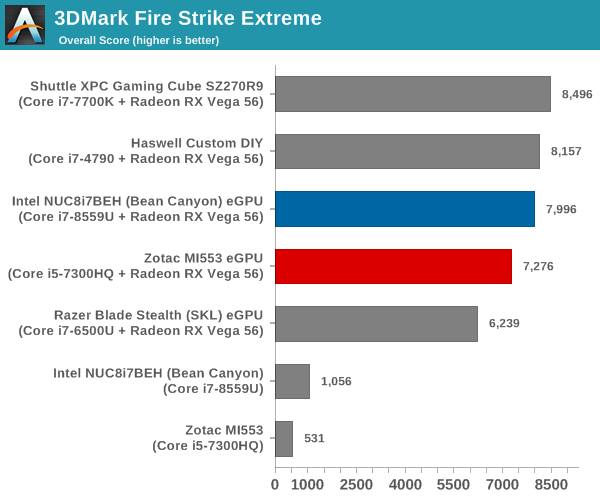
This benchmark sees the two internal GPU solutions on top, indicating that the workload is sensitive to the bandwidth between the host CPU and the GPU (PCIe 3.0 x16 vs. x4 in the other configurations).
3DMark Time Spy
The Time Spy workload has two levels with different complexities. Both use DirectX 12 (feature level 11). However, the plain version targets high-performance gaming PCs with a 2560 x 1440 render resolution, while the Extreme version renders at 3840 x 2160 resolution. The graphs below present both numbers for all the systems that are being compared in this review.
| UL 3DMark - Time Spy Workloads | |||
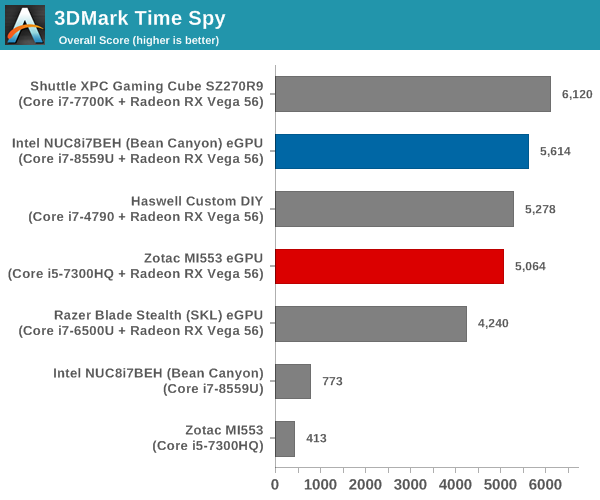
The Time Spy benchmarks are similar to the Cloud Gate and Sky Diver benchmarks in terms of the ordering of the performance of different configurations. Here, the CPU capabilities are more important than the available host-GPU bandwidth.
The VRMark Professional Edition v1.2.1701 comes with three rooms. Each room can be run either in desktop or HMD mode, with varying minimum requirements for the same workload. The benchmark results include the average FPS achieved, and a score based on the FPS. A pass or fail indicator is also provided based on whether the average FPS exceeds the required FPS. In this section, we take a look at the performance of the Zotac MI553 eGPU on a comparative basis across the three workloads in desktop mode.
VRMark Orange Room
The Orange Room is meant to test the effectiveness of a system for handling the requirements of the HTC Vive and the Oculus Rift. The recommended hardware for both VR HMDs should be able to easily achieve the desired target FPS (88.9 fps). However, in the desktop mode, the target performance is 109 fps without any frame drops. Systems benching with an average FPS lesser than that are deemed to have failed the VRMark Orange Room benchmark. The graphs below present the average FPS and score for the different systems being considered today.
| UL VRMark - Orange Room | |||
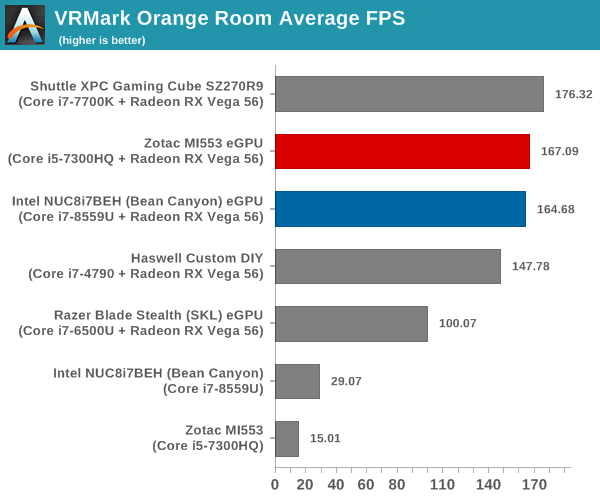
The PowerColor Radeon RX Vega 56 Nano is easily able to pass the VRMark Orange Room test as an eGPU even with an ultrabook as the host.
VRMark Cyan Room
The Cyan Room sits between the Orange and Blue rooms in complexity. It is a DirectX 12 benchmark. Similar to the Orange room, the target metrics are 88.9 fps on HMDs and 109 fps on the desktop monitor. The graphs below present the average FPS and score for the different systems being considered today.
| UL VRMark - Cyan Room | |||
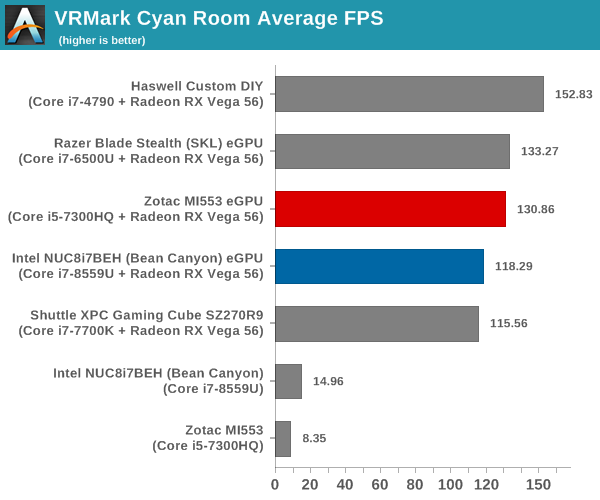
The PowerColor Radeon RX Vega 56 Nano is easily able to pass the VRMark Cyan Room test as an eGPU even with an ultrabook as the host.
VRMark Blue Room
The Blue Room is the most demanding of the three workloads. At the time of introduction of VRMark in October 2016, no publicly available system running as sold was able to pass the test. The performance of a system in this benchmark is an indicator of its VR-readiness for future generation of HMDs. Similar to the other workloads, the passing performance metrics are 88.9 fps on HMDs and 109 fps on desktop monitors. The complexity of the workload is due to the higher resolution (5012 x 2880) and additional geometry making it necessary to increase the number of Direct3D API calls. The graphs below present the average FPS and score for the different systems being considered today.
| UL VRMark - Blue Room | |||
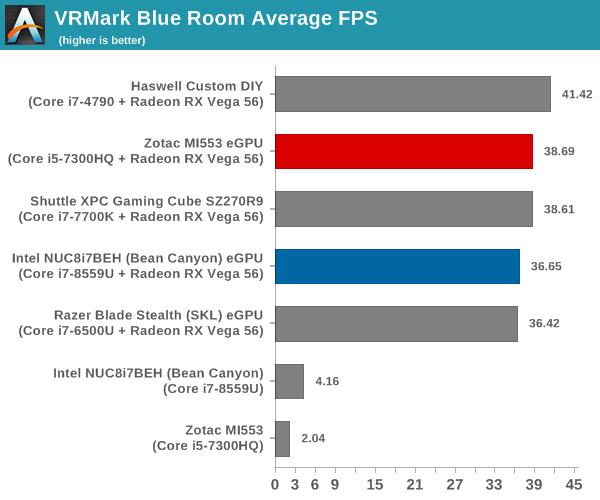
The PowerColor Radeon RX Vega 56 Nano can not pass the VRMark Blue Room test with any of the tested host systems.










25 Comments
View All Comments
Sunday Afternoon - Wednesday, February 13, 2019 - link
This is a version of the Mantiz Venus by another name. Here's a quiet mod that I did: https://egpu.io/forums/builds/2017-2018-15-macbook...sorten - Thursday, February 14, 2019 - link
Thanks Ganesh, great review. I've been very curious about the importance of the host system's TDP because of my interest in attaching a Surface Pro to an eGPU (in the perfect future where Microsoft finally caves on USB-C and TB). Looks like some games and benchmarks definitely need some CPU help, but a 30% average hit compared to a desktop with an internal GPU is not bad!eastcoast_pete - Thursday, February 14, 2019 - link
The fact that the Vega 56 throttled to avoid over heating shows one of the shortcomings of this box - not enough ventilation. A pair of larger vents/fans is definitely in order, especially if the manufacturer seems to think the enclosure should be okay with higher-end cards. Having only an 80 mm and a 40 mm fan won't do, unless you game in a meatlocker, and that gets old fast.PeachNCream - Thursday, February 14, 2019 - link
The GPU performance might be a problem inherent to the card rather than the enclosure. We are talking about a small form factor Vega 56 so it would be interesting to get the same thermal analysis with that specific card inside a desktop case.BuddyRich - Friday, February 15, 2019 - link
It would be interesting to test this eGPU with the new mac mini as it was designed with an eGPU in mind and has a desktop CPU in it - even dual booting into Windows.