The Intel Xeon W-3175X Review: 28 Unlocked Cores, $2999
by Ian Cutress on January 30, 2019 9:00 AM ESTCPU Performance: Office Tests
The Office test suite is designed to focus around more industry standard tests that focus on office workflows, system meetings, some synthetics, but we also bundle compiler performance in with this section. For users that have to evaluate hardware in general, these are usually the benchmarks that most consider.
All of our benchmark results can also be found in our benchmark engine, Bench.
For our graphs, some of them have two values: a regular value in orange, and one in red called 'Intel Spec'. ASUS offers the option to 'open up' the power and current limits of the chip, so the CPU is still running at the same frequency but is not throttled. Despite Intel saying that they recommend 'Intel Spec', the system they sent to us to test was actually set up with the power limits opened up, and the results they provided for us to compare to internally also correlated with that setting. As a result, we're providing both sets results for our CPU tests.
PCMark 10: Industry Standard System Profiler
Futuremark, now known as UL, has developed benchmarks that have become industry standards for around two decades. The latest complete system test suite is PCMark 10, upgrading over PCMark 8 with updated tests and more OpenCL invested into use cases such as video streaming.
PCMark splits its scores into about 14 different areas, including application startup, web, spreadsheets, photo editing, rendering, video conferencing, and physics. We post all of these numbers in our benchmark database, Bench, however the key metric for the review is the overall score.
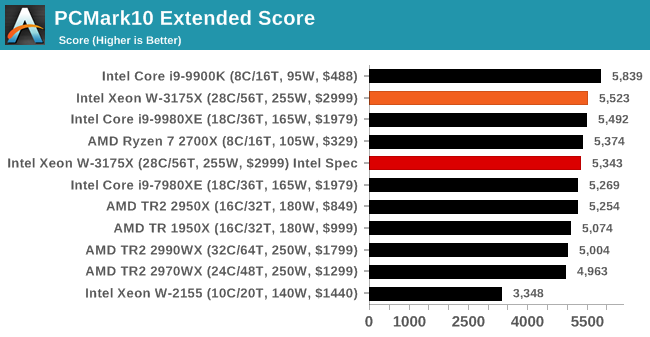
.
Chromium Compile: Windows VC++ Compile of Chrome 56
A large number of AnandTech readers are software engineers, looking at how the hardware they use performs. While compiling a Linux kernel is ‘standard’ for the reviewers who often compile, our test is a little more varied – we are using the windows instructions to compile Chrome, specifically a Chrome 56 build from March 2017, as that was when we built the test. Google quite handily gives instructions on how to compile with Windows, along with a 400k file download for the repo.
In our test, using Google’s instructions, we use the MSVC compiler and ninja developer tools to manage the compile. As you may expect, the benchmark is variably threaded, with a mix of DRAM requirements that benefit from faster caches. Data procured in our test is the time taken for the compile, which we convert into compiles per day.
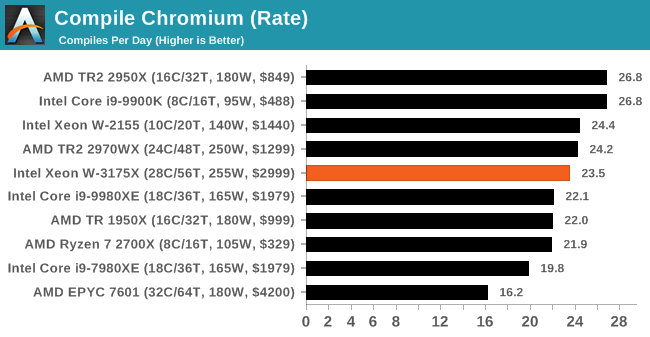
.
3DMark Physics: In-Game Physics Compute
Alongside PCMark is 3DMark, Futuremark’s (UL’s) gaming test suite. Each gaming tests consists of one or two GPU heavy scenes, along with a physics test that is indicative of when the test was written and the platform it is aimed at. The main overriding tests, in order of complexity, are Ice Storm, Cloud Gate, Sky Diver, Fire Strike, and Time Spy.
Some of the subtests offer variants, such as Ice Storm Unlimited, which is aimed at mobile platforms with an off-screen rendering, or Fire Strike Ultra which is aimed at high-end 4K systems with lots of the added features turned on. Time Spy also currently has an AVX-512 mode (which we may be using in the future).
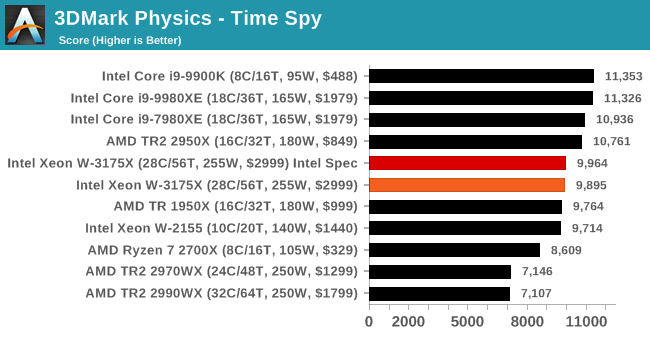
.
GeekBench4: Synthetics
A common tool for cross-platform testing between mobile, PC, and Mac, GeekBench 4 is an ultimate exercise in synthetic testing across a range of algorithms looking for peak throughput. Tests include encryption, compression, fast Fourier transform, memory operations, n-body physics, matrix operations, histogram manipulation, and HTML parsing.
I’m including this test due to popular demand, although the results do come across as overly synthetic, and a lot of users often put a lot of weight behind the test due to the fact that it is compiled across different platforms (although with different compilers).
We record the main subtest scores (Crypto, Integer, Floating Point, Memory) in our benchmark database, but for the review we post the overall single and multi-threaded results.
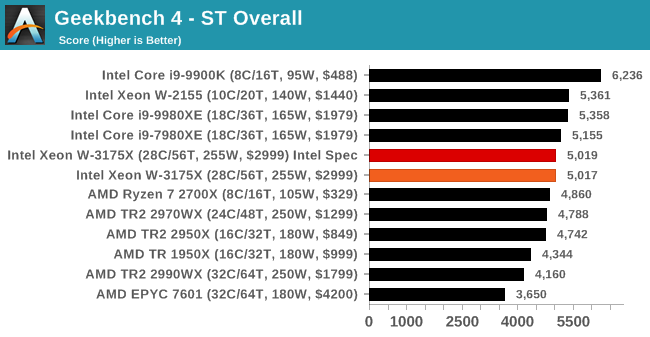
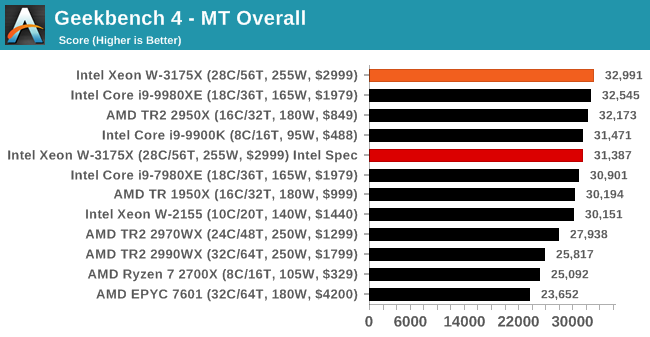










136 Comments
View All Comments
silverblue - Thursday, January 31, 2019 - link
Future bought the bulk of Purch not too long ago, but if it's same old same old, then I agree.Cooe - Wednesday, January 30, 2019 - link
Until these benches are all repeated in Linux all of these results are wortheless. Nobody would buy these CPU's for a Windows machine, and the 2990WX is totally borked by running in Windows as well.WasHopingForAnHonestReview - Wednesday, January 30, 2019 - link
True but the 2990WX is 1300$ cheaper and gives roughly the same performance. No one is going to buy this intel chip unless they have money to burn.maroon1 - Wednesday, January 30, 2019 - link
Same performance ?! Did you look a the benchmarks ?! w-3175x is cleary winning in majority of benchmarks (and some benchmarks should big advantage for w-3175x)I agree about price, but performance is not same
MattZN - Wednesday, January 30, 2019 - link
It depends on what precise application(s) you are running. But yes, the performance is about the same. Those benchmarks are pretty broken for a host of reasons... windows scheduler nonwithstanding, looking at a bunch of benchmarks doesn't really tell you a whole lot about how a machine will work in your actual environment.All that matters is whether the machine's performance affects your workflow in a noticeable way or not. Nobody is going to justify buying something like this if all they get out of it is a 15 minute faster encoding on a 2-hour job. Imagine that! Let alone a few seconds here and there, or a slightly slower or faster frame rate. For longer jobs you'll notice if something takes half the time. You won't notice if something is 20% slower or 20% faster. You just won't.
Many video encoding workloads are GPU accelerated, for example. Many are run as overnight batches, for example. If you go through all the benchmarks in this article, almost none of them are even remotely relevant to actual use cases. The Blender one maybe, Handbrake, and Adobe Premier and that's just about it. And surprise, surprise, the TR2950X or TR2990WX actually wins some of those.
For example, does anyone actually care how fast 7-zip runs? I sure as heck don't! I zip something up, it's well neigh instantaneous on just about any machine. Encryption? Nobody cares, it isn't a use case that anyone will notice. Office applications like spreadsheets? Come on... that's ridiculous. A 2-core mobile CPU can update a spreadsheet just as fast as one of these behemoths.
-Matt
GreenReaper - Thursday, January 31, 2019 - link
It does kinda matter for server-level ctivities. Say you have a SQL dump that you want to backup without using too much transfer. You can't run nightly backups until it's done. Even compressed it's 4GB. I use xz but it's essentially the same as 7-zip. More threads and faster threads can make a significant difference in run time, and in turn this impacts when you can backup or how much data you can handle on the system.I think you may be mistaken about the 20% difference if it effectively means you have to pay 20% more people. The question, as always, is is the price and other costs associated worth the improvement.
FMinus - Friday, February 1, 2019 - link
Why would you do any of that on this chip that sucks 600W, for all of your listed task a dedicated server chip would be better, you run them in batches over night as said, so the speed really does not matter at that point.This chip here is intended as a workstation work horse, and yes, with the price of the single chip and the expensive motherboards (which we still don't know if they will be available to the end-user directly) makes this an quite pointless platform, except if you are running Adobe Premiere 24/7.
For everything else you are better of with the cheaper AMD and Intel solutions, and you can get multiple systems of those for the price of one of these 3175X systems, split the work load or make them work together and they deliver faster results.
tamalero - Friday, February 1, 2019 - link
Not everyone has access to full blown server rendering farms. A lot of remote workers or freelancers would render with this "behemoth". Not everyone can blow 10,000 USD to have a bunch of EPYC servers just standing by.Still.. This thing doesnt seem THAT good compared to AMD's (both price, performance and power usage) to justify it.
only the AVX512 benches I guess.
But then.. Zen2 is supposed to double the output of AVX if I remember correctly.
WasHopingForAnHonestReview - Thursday, January 31, 2019 - link
7zip and some specific renders... The time saving isnt much. Its not even close to make this a worthwhile buy. When you take into account the windows scheduler bug fix coming... The amd TR for $1300 is still the obvious winner.eddman - Wednesday, January 30, 2019 - link
"No one is going to buy this intel chip unless they have money to burn."So it's not "No one" then.
I suppose 3D modeling and rendering studios or individuals that have lots of customers will probably be quite ok with buying these. That price is nothing compared to their income. They probably care more about reducing rendering time than saving a few thousand dollars, which they can recoup in probably a week or two.