The Intel Xeon W-3175X Review: 28 Unlocked Cores, $2999
by Ian Cutress on January 30, 2019 9:00 AM ESTCPU Performance: Encoding Tests
With the rise of streaming, vlogs, and video content as a whole, encoding and transcoding tests are becoming ever more important. Not only are more home users and gamers needing to convert video files into something more manageable, for streaming or archival purposes, but the servers that manage the output also manage around data and log files with compression and decompression. Our encoding tasks are focused around these important scenarios, with input from the community for the best implementation of real-world testing.
All of our benchmark results can also be found in our benchmark engine, Bench.
For our graphs, some of them have two values: a regular value in orange, and one in red called 'Intel Spec'. ASUS offers the option to 'open up' the power and current limits of the chip, so the CPU is still running at the same frequency but is not throttled. Despite Intel saying that they recommend 'Intel Spec', the system they sent to us to test was actually set up with the power limits opened up, and the results they provided for us to compare to internally also correlated with that setting. As a result, we're providing both sets results for our CPU tests.
Handbrake 1.1.0: Streaming and Archival Video Transcoding
A popular open source tool, Handbrake is the anything-to-anything video conversion software that a number of people use as a reference point. The danger is always on version numbers and optimization, for example the latest versions of the software can take advantage of AVX-512 and OpenCL to accelerate certain types of transcoding and algorithms. The version we use here is a pure CPU play, with common transcoding variations.
We have split Handbrake up into several tests, using a Logitech C920 1080p60 native webcam recording (essentially a streamer recording), and convert them into two types of streaming formats and one for archival. The output settings used are:
- 720p60 at 6000 kbps constant bit rate, fast setting, high profile
- 1080p60 at 3500 kbps constant bit rate, faster setting, main profile
- 1080p60 HEVC at 3500 kbps variable bit rate, fast setting, main profile
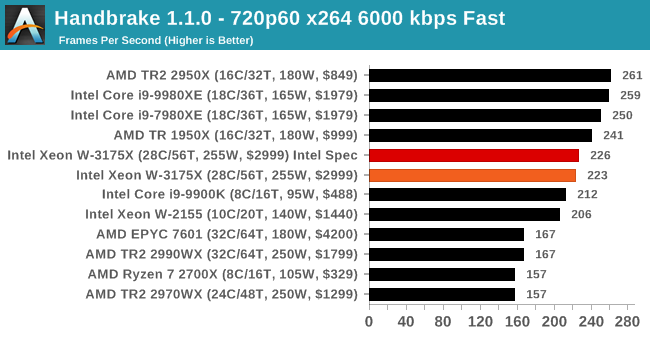
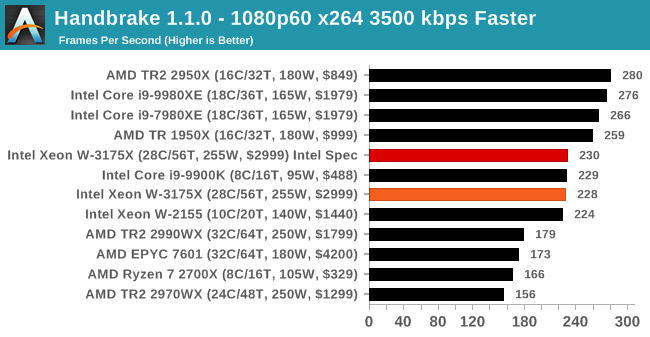
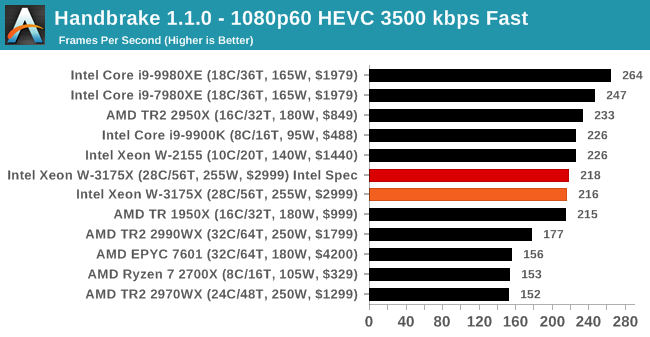
.
7-zip v1805: Popular Open-Source Encoding Engine
Out of our compression/decompression tool tests, 7-zip is the most requested and comes with a built-in benchmark. For our test suite, we’ve pulled the latest version of the software and we run the benchmark from the command line, reporting the compression, decompression, and a combined score.
It is noted in this benchmark that the latest multi-die processors have very bi-modal performance between compression and decompression, performing well in one and badly in the other. There are also discussions around how the Windows Scheduler is implementing every thread. As we get more results, it will be interesting to see how this plays out.
Please note, if you plan to share out the Compression graph, please include the Decompression one. Otherwise you’re only presenting half a picture.
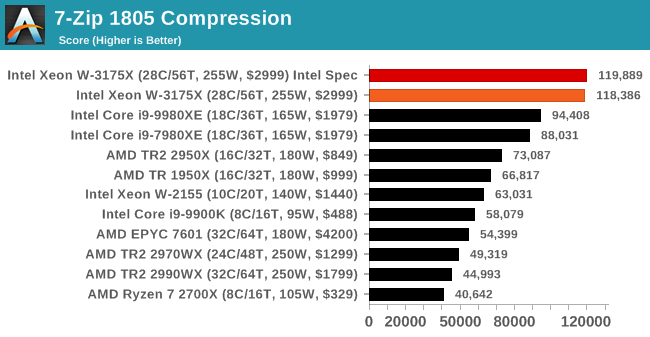
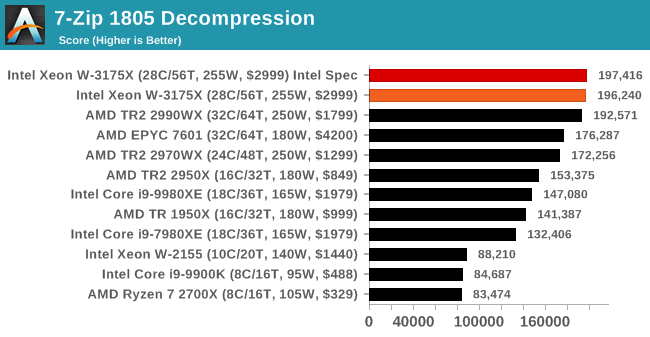
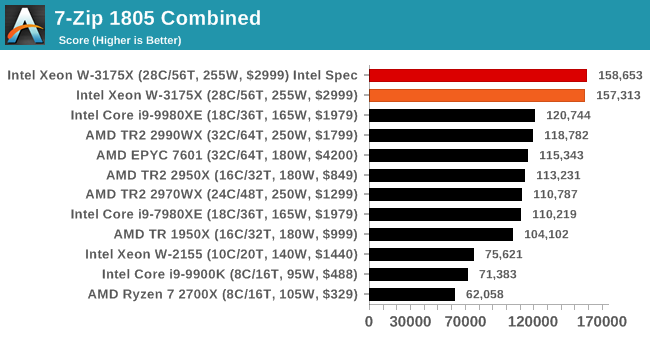
.
WinRAR 5.60b3: Archiving Tool
My compression tool of choice is often WinRAR, having been one of the first tools a number of my generation used over two decades ago. The interface has not changed much, although the integration with Windows right click commands is always a plus. It has no in-built test, so we run a compression over a set directory containing over thirty 60-second video files and 2000 small web-based files at a normal compression rate.
WinRAR is variable threaded but also susceptible to caching, so in our test we run it 10 times and take the average of the last five, leaving the test purely for raw CPU compute performance.
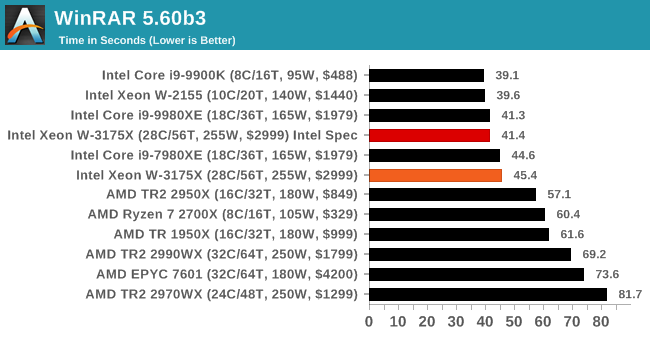
.
AES Encryption: File Security
A number of platforms, particularly mobile devices, are now offering encryption by default with file systems in order to protect the contents. Windows based devices have these options as well, often applied by BitLocker or third-party software. In our AES encryption test, we used the discontinued TrueCrypt for its built-in benchmark, which tests several encryption algorithms directly in memory.
The data we take for this test is the combined AES encrypt/decrypt performance, measured in gigabytes per second. The software does use AES commands for processors that offer hardware selection, however not AVX-512.
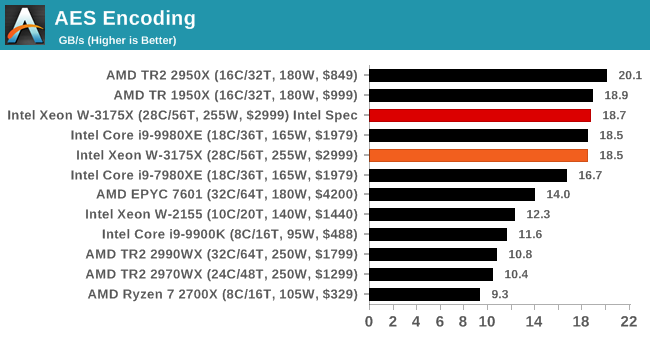
.










136 Comments
View All Comments
eastcoast_pete - Wednesday, January 30, 2019 - link
@Ian: Thanks for the review. I guess the "lower" price of this 28-core Xeon shows the benefit of having strong competition in the market - without the large Threadrippers, that price wouldn't have come down from the $ 8,000 mark.Two questions: I am still struck by how often the higher-end "consumer" grade CPUs beat the pants off the many-core monsters. Is high single-thread performance still that dominant in the applications in which the 9900K or 2700x lead the pack?
Second, did Intel really recommend to plug this monster directly into a wall outlet? If yes, wow. Guess you need a surge-protected, line-conditioned house line then, so not exactly standard equipment. Having encountered brownouts and voltage spikes, I wouldn't plug even a $ 500 PC straight into an unprotected household socket, never mind a $ 7,000 rig. I guess if that's what they recommend, it doesn't void the warranty when stuff happens.
My other comment is that this chip is really about workstation-type tasks, and while I know that coming up with more workstation-specific test suites is too specialized, that's where these Xeons and the big Threadrippers start making sense.
Regarding gaming: As you also hint at, much of that $ 3,000 budget for the CPU would be better spend on two or more high-end graphics cards (2080 GTX), all liquid cooling, a hand-selected eight core CPU, and a large, ultra-wide aspect fast refresh HDR-capable monitor.
zepi - Wednesday, January 30, 2019 - link
Ian is working in UK. He has most likely something like 230V single phase 80A feed-in to his house, if not 100 or even 120A, depending if he has electric heating or gas.One main fuse for that surely. Then that phase is split to some smaller circuits feeding into separate rooms & sockets etc. probably 8-16A fuses. Some stronger ones (30+A) if he has electric heaters in the taps / shower without using a boiler & heating circuits.
Then another fuse in each wall socket. And most likely a fourth fuse inside the actual cable.
And @230V, the cable "only" needs to support 7A, so it is actually nothing spectacular.
1500W devices are perfectly fine in Europe, mostly because of the 230V voltage. It just makes things much easier.
SaturnusDK - Wednesday, January 30, 2019 - link
Many if not most European households have 3 phase 230V 16A power, so you can power standard 400V appliances.BushLin - Wednesday, January 30, 2019 - link
In the UK a standard wall outlet is rated for 13A. Our kettles are nearly all 3KW. We value our tea and have built our homes around it.eastcoast_pete - Wednesday, January 30, 2019 - link
But then, your kettle doesn't require clean sine wave AC current, and won't suffer much if the voltage drops or spikes. In contrast, an expensive rig like this might. My comment wasn't about overall power need of this setup, but my surprise over the "unfiltered wall socket is fine" instruction from Intel.eastcoast_pete - Wednesday, January 30, 2019 - link
I am quite familiar with the situation in Europe. But, even there, I wouldn't just trust a regular power outlet (220 or 230 V) to provide clean sine power free from interference, voltage drops (brownouts) and voltage spikes, and neither do several friends of mine who live and work in Europe. They also use, at minimum, a good surge protector, and, for expensive systems, a UPS and line conditioner, just like we do here in the States.SaturnusDK - Thursday, January 31, 2019 - link
Surge protection is built into all regulatory fuse boxes so you don't need that in Europe since 2003 unless the building hasn't been updated to the current building code. Also before 2003 it was 220V in Europe and 240V in the UK. Now it's just 230V everywhere. Last there was a registered brown out in the area I live and work was February 1987... almost 32 years ago. In many areas of Europe it's not even worth considering as a risk anymore. You still need an UPS for obvious reasons though.maroon1 - Wednesday, January 30, 2019 - link
At least it is faster and has more consistence performance than 2990WX. Gaming performance also much better without the need to disable cores like you do for 2990WXtamalero - Wednesday, January 30, 2019 - link
I'm still scratching my head on who would buy this thing for "gaming" o_Oalacard - Wednesday, January 30, 2019 - link
Damn Ian you're on a roll with this on the heels of your incredible Intel's 10nm Cannon Lake and Core i3-8121U Deep Dive Review. Do you ever sleep?There's so much talent here that all you guys really should quit working for Purch and start your own independent tech site where the ads are reasonable and not exploitative. I can imagine everyone running straight to it and supporting it. Make it run on small ads and donations and you'd probably make out like kings.
Purch doesn't deserve you, period. Takes your talents elsewhere.