The Intel Xeon W-3175X Review: 28 Unlocked Cores, $2999
by Ian Cutress on January 30, 2019 9:00 AM ESTPower Consumption and Overclocking
When Intel did a little demo at Computex 2018, with 28 cores all running at 5.0 GHz, we eventually found out that the system needed a 1700W water chiller to stay cool. Even at that point, people were wondering exactly how much power this CPU would put out. Then later in the year, Intel declared that the newly named Xeon W-3175X would be rated at 3.1 GHz for a 255W TDP. That makes it Intel’s highest TDP chip for a non-server focused processor. Just don’t ignore the fact that it has a 3.8 GHz all-core turbo frequency, which will push that 255W TDP through the roof.
Speaking with Intel before this review, they gave us two numbers of ‘power limits’. Intel defines two power limits for this processor: the PL1 or ‘sustained’ power limit, at 255W, and a PL2 or ‘turbo’ power limit at 510W. Normally Intel sets the PL2 at only 25% higher, but this time around, it’s a full 100% higher. Ouch.
This is only a limit though – processors can (and have) run well below this power limit, so we actually need to do some testing.
Per Core Turbos
As always with new Intel processors, we ask the company how the turbo ratios change as more cores are loaded. They used to give this information out freely, but in recent consumer launches no longer offer this info, despite it being available directly from the chip if you have one to put in a system. As a result, we have the following turbo values:
| Intel Per Core Turbo Values (SSE) | |||||||
| Cores | 2 | 4 | 8 | 16 | 18 | 24 | 28 |
| Xeon W-3175X |
4.3 GHz | 4.1 GHz | 4.0 GHz | 4.0 GHz | 4.0 GHz | 4.0 GHz | 3.8 GHz |
| Core i9-7980XE |
4.4 GHz | 4.0 GHz | 3.9 GHz | 3.5 GHz | 3.4 GHz | ||
The top 4.3 GHz turbo frequency is 4.3 GHz, which within eight cores goes down to 4.0 GHz. That frequency is kept all the way until >24 cores are loaded, where it sits at 3.8 GHz. With these big chips, usually a system needs a few cores or all the cores, so expect to sit around 4.0-3.8 GHz most of the time.
Intel did give us all-core ratios for AVX2 and AVX512 as well, at 3.2 GHz and 2.8 GHz respectively, however the ASUS motherboard we used had other ideas, setting these values at 3.5 GHz and 3.4 GHz which it said was ‘Intel POR (specification)’.
If you want to read our discussion on what Intel’s TDP values actually mean, here’s a handy guide we wrote late last year.
The ASUS BIOS: The Key to Power and Overclocking
One of the issues stemming from last year’s high-powered CPU reviews was the matter of Intel specifications. Simply put, while Intel has a list of suggested values for certain settings, motherboard manufacturers can (and often) do what they want for consumer systems, including lots of turbo, higher power consumption, and higher-than-expected defaults. Motherboard vendor features like Multi-Core Acceleration and Multi-Core Turbo are sometimes put at default, making testing a chip all the more tricky – should we test out of the box performance, or Intel specification performance (which isn’t always fixed anyway)?
For this new platform, ASUS has made it simpler, yet more confusing. They are still using the Multi-Core Enhancement option in their BIOS, or MCE for short, however the way it works has changed.
It offers two modes: Disabled, or Auto. When in Disabled mode, it puts all the options in ‘Intel POR’ mode, or Intel’s recommended settings. This includes voltages, frequencies, current limits, and removes all of ASUS’ independent tweaks for stability and performance. When in Auto mode, it opens up the power limits and the current limits, and sets the system up for overclocking. It doesn’t actually change any of the frequencies of the system, but just opens a few doors.
We spoke with Intel about this. They said ‘we recommend Intel specifications’, however despite this the company sent me this system with ASUS’ additional tweaks and geared for overclocking. If that isn’t confusing, I don’t know what is.
Intel’s MCE setting, among other things, does two very important changes:
- Changes the maximum temperature from 85ºC to 110ºC
- Changes the reported current
The first change gives the CPU some headroom before the system thermally throttles. Most Intel CPUs have a temperature limit of 95ºC, however this chip has a limit of 120ºC, so this can make a lot of sense, especially as a system ages and dust gets everywhere, reducing performance.
The second change might seem a little odd. Why does the reported current need changing? The issue here is that for the firmware, the underlying Intel system is relying on some older reporting code when dealing with current limits. In order for this high current processor to not be automatically throttled by this code, a divider is put in place.
Intel’s ‘recommended’ divider is 1.28, however ASUS’ tweaked setting puts this divider at 4, which opens up some headroom for overclocking. One of the downsides to this is that it causes confusion for any software that reports power numbers, such as Intel’s Power Gadget and AIDA64. (AI Suite automatically corrects for this.) ASUS states that when the setting is at 4, the actual power value reported by the processor is 2.25x the value it gives. Thus if the processor says 100W, it is actually drawing 225W. This corrective factor has been made in all our subsequent graphs.
Power Consumption
So here we go into actual hard power numbers. For this test we run our affinity scaling script to test the power consumption as we increase the threads. We’re using MCE enabled here, which doesn’t affect frequency but should allow for a full turbo, as we normally see on consumer processors.
At full all-core frequency in that higher power mode, we don’t reach 510W, but we certainly go well beyond 255W, scoring about 380W maximum. If we apply this to the Intel Spec version, and compare to other CPUs, we get the following:
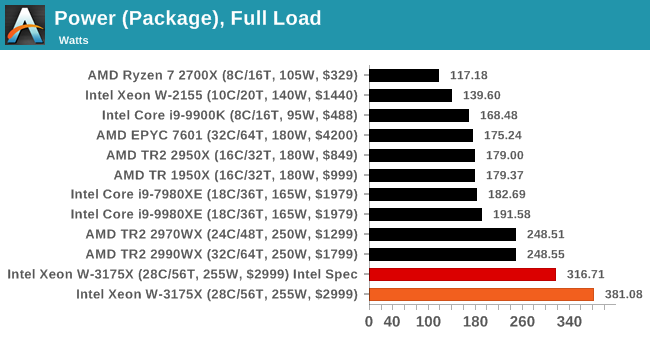
Overall, that’s a lot of power. But that’s what we expected, right? The cooling used on this system has an apparent rating of 500W, so we’re just about happy with that.
Overclocking
So how do you push the limits on a system where the limits are already being pushed? Easy, push harder – as long as you don’t break it.
We haven’t had time for a full run of our benchmark suite in overclocked mode yet, however we were able to record some results and some power values. They key parts to chips like this is how we manage AVX2 and AVX512 ratios – normally users just set an ‘all-core turbo’ to some value as an overclock, but for this chip the AVX ratios need to be systematically lower in order to keep the system stable based on how much extra current they need.
So starting with MCE enabled to open up the power limits, the current limits, and the temperature limits, I probed the standard all-core turbo and the AVX2 turbo separately. In each instance, I didn’t change any setting other than the CPU multiplier, and increased the values. When the system booted, I ran Cinebench R15 for non-AVX and POV-Ray for AVX2, using Intel’s power gadget to take both power, frequency, and temperature values.
Starting with non-AVX testing, I raised the frequency from 4.0 GHz up to 4.4 GHz. The benchmark result scaled from stock frequencies up to 4.3 GHz, however it was clear that we were hitting thermal limits as the sensor was reading 110ºC, which felt really uncomfortable. Here are the power traces for those tests, along with the score:
At 4.3 GHz, we were hitting almost 600W peak load (confirmed by wall meter), which is the limit of the cooling setup provided. Compared to the 4.0 GHz result, we calculated that the CPU actually used 17% more power overall to get a 7% increase in performance.
With AVX2, we started much lower, at 3.6 GHz, again raising the frequency by 100 MHz at a time and recording the POV-Ray run with our software tools.
Here the power is overall a bit lower, but we can see that the score isn’t rising much at 4.0 GHz, again due to our CPU temperature sensor showing 110ºC very easily. In this instance, the power consumption between 3.9 GHz and 3.6 GHz increased by 14%, while the score rose 10%.
Intel sent an EKWB Phoenix cooler which is rated for much higher power consumption, but arrived too late for our testing. We’re planning on doing an overclocking review, so this should help. But what our results show is that when Intel showed that 5.0 GHz demonstration using a water chiller they really did need it. Users might look into investing in one themselves if they want this chip.
But What About That 5.0 GHz? How Much Power?
We took some of our benchmark values for power and frequency, extrapolated them with a power curve, and we estimate that at 5.0 GHz, this chip is likely to be drawing in excess of 900W, perhaps as high as 1200W. Yes, Intel really did need that 1700W water chiller.


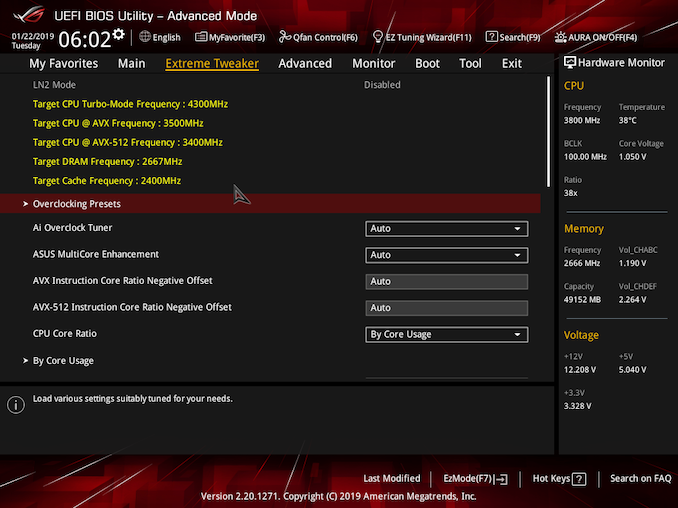
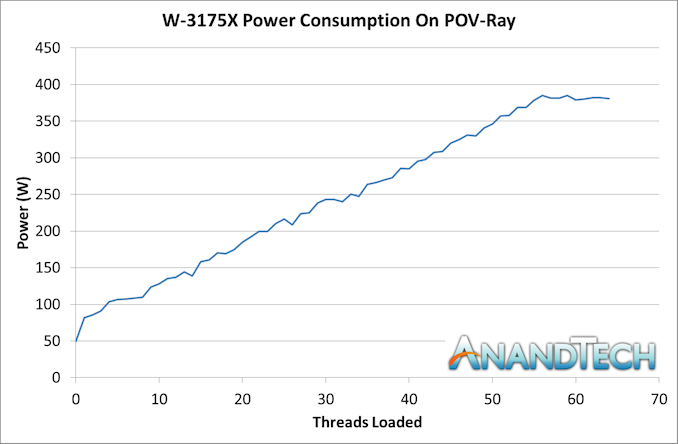
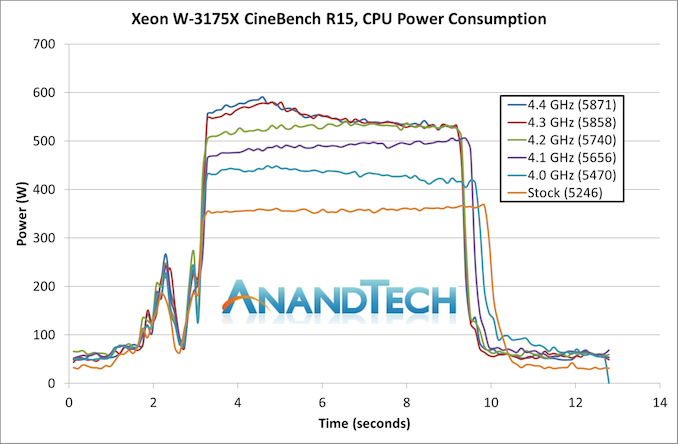
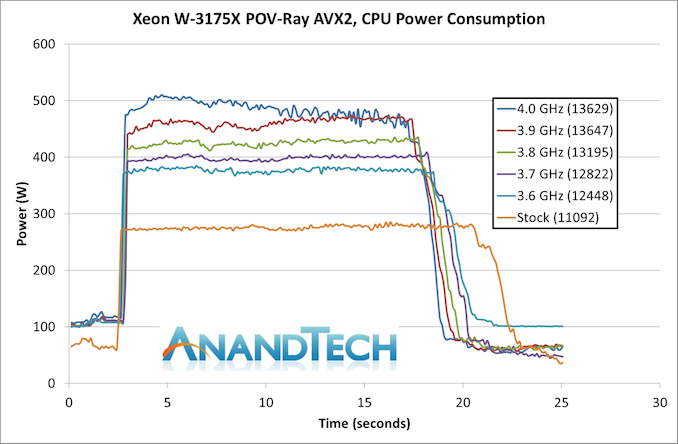








136 Comments
View All Comments
eastcoast_pete - Wednesday, January 30, 2019 - link
@Ian: Thanks for the review. I guess the "lower" price of this 28-core Xeon shows the benefit of having strong competition in the market - without the large Threadrippers, that price wouldn't have come down from the $ 8,000 mark.Two questions: I am still struck by how often the higher-end "consumer" grade CPUs beat the pants off the many-core monsters. Is high single-thread performance still that dominant in the applications in which the 9900K or 2700x lead the pack?
Second, did Intel really recommend to plug this monster directly into a wall outlet? If yes, wow. Guess you need a surge-protected, line-conditioned house line then, so not exactly standard equipment. Having encountered brownouts and voltage spikes, I wouldn't plug even a $ 500 PC straight into an unprotected household socket, never mind a $ 7,000 rig. I guess if that's what they recommend, it doesn't void the warranty when stuff happens.
My other comment is that this chip is really about workstation-type tasks, and while I know that coming up with more workstation-specific test suites is too specialized, that's where these Xeons and the big Threadrippers start making sense.
Regarding gaming: As you also hint at, much of that $ 3,000 budget for the CPU would be better spend on two or more high-end graphics cards (2080 GTX), all liquid cooling, a hand-selected eight core CPU, and a large, ultra-wide aspect fast refresh HDR-capable monitor.
zepi - Wednesday, January 30, 2019 - link
Ian is working in UK. He has most likely something like 230V single phase 80A feed-in to his house, if not 100 or even 120A, depending if he has electric heating or gas.One main fuse for that surely. Then that phase is split to some smaller circuits feeding into separate rooms & sockets etc. probably 8-16A fuses. Some stronger ones (30+A) if he has electric heaters in the taps / shower without using a boiler & heating circuits.
Then another fuse in each wall socket. And most likely a fourth fuse inside the actual cable.
And @230V, the cable "only" needs to support 7A, so it is actually nothing spectacular.
1500W devices are perfectly fine in Europe, mostly because of the 230V voltage. It just makes things much easier.
SaturnusDK - Wednesday, January 30, 2019 - link
Many if not most European households have 3 phase 230V 16A power, so you can power standard 400V appliances.BushLin - Wednesday, January 30, 2019 - link
In the UK a standard wall outlet is rated for 13A. Our kettles are nearly all 3KW. We value our tea and have built our homes around it.eastcoast_pete - Wednesday, January 30, 2019 - link
But then, your kettle doesn't require clean sine wave AC current, and won't suffer much if the voltage drops or spikes. In contrast, an expensive rig like this might. My comment wasn't about overall power need of this setup, but my surprise over the "unfiltered wall socket is fine" instruction from Intel.eastcoast_pete - Wednesday, January 30, 2019 - link
I am quite familiar with the situation in Europe. But, even there, I wouldn't just trust a regular power outlet (220 or 230 V) to provide clean sine power free from interference, voltage drops (brownouts) and voltage spikes, and neither do several friends of mine who live and work in Europe. They also use, at minimum, a good surge protector, and, for expensive systems, a UPS and line conditioner, just like we do here in the States.SaturnusDK - Thursday, January 31, 2019 - link
Surge protection is built into all regulatory fuse boxes so you don't need that in Europe since 2003 unless the building hasn't been updated to the current building code. Also before 2003 it was 220V in Europe and 240V in the UK. Now it's just 230V everywhere. Last there was a registered brown out in the area I live and work was February 1987... almost 32 years ago. In many areas of Europe it's not even worth considering as a risk anymore. You still need an UPS for obvious reasons though.maroon1 - Wednesday, January 30, 2019 - link
At least it is faster and has more consistence performance than 2990WX. Gaming performance also much better without the need to disable cores like you do for 2990WXtamalero - Wednesday, January 30, 2019 - link
I'm still scratching my head on who would buy this thing for "gaming" o_Oalacard - Wednesday, January 30, 2019 - link
Damn Ian you're on a roll with this on the heels of your incredible Intel's 10nm Cannon Lake and Core i3-8121U Deep Dive Review. Do you ever sleep?There's so much talent here that all you guys really should quit working for Purch and start your own independent tech site where the ads are reasonable and not exploitative. I can imagine everyone running straight to it and supporting it. Make it run on small ads and donations and you'd probably make out like kings.
Purch doesn't deserve you, period. Takes your talents elsewhere.