Gemini Lake SFF PC Showdown: Intel's June Canyon (NUC7PJYH) and ECS's LIVA Z2 Reviewed
by Ganesh T S on December 20, 2018 8:00 AM ESTConcluding Remarks
Earlier I briefly touched upon the HTPC capabilities of the two Gemini Lake PCs. Of the two, the ECS LIVA Z2 is particularly attractive due to its passively cooled nature. Gemini Lake has one of the most power-efficient and full-featured video decoders in the market - It is capable of even handling VP9 Profile 2 in hardware. The only disappointing aspect from a HTPC viewpoint is that HDR is not supported. Consumers looking for a full-featured HTPC setup have to look beyond Gemini Lake for their needs. That said, if HDR is not a concern (as is likely in most TVs installed in a secondary location), Gemini Lake in general and the ECS LIVA Z2 in particular are good choices to consider.
Moving on to the power consumption aspect, we recorded the maximum sustained at-wall numbers while running the AIDA64 System Stability Test.
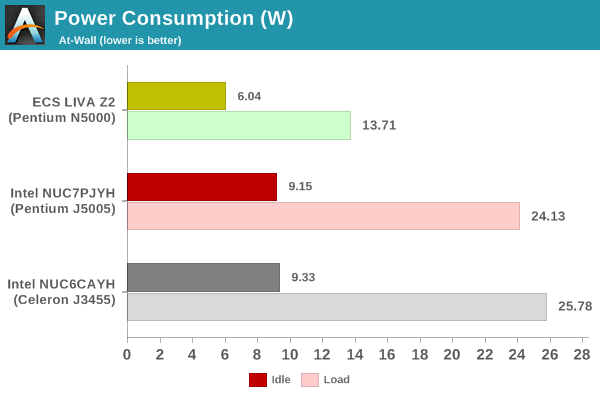
These numbers show that Gemini Lake, despite running at the same clocks as Apollo Lake, has managed to provide better performance per watt. The raw numbers are approximately the same when two systems with similar cooling situations are compared.
The Intel June Canyon NUC7PJYH Build Components
Coming to the business end of the review, Gemini Lake has shown itself to be a solid successor to Apollo Lake. Doubling the internal cache has led to significant performance increase in many real-life workloads. This is particularly evident when comparing the performance numbers of the NUC7PJYH (June Canyon) and the older NUC6CAYH (Arches Canyon). In addition to the performance bump, we also have better Wi-Fi capabilities. The product is not perfect, though - the installation of a 2.5" drive is not as easy as it is in some of the other UCFF PCs such as the ECS LIVA Z2. With the rise in popularity of M.2 SSDs, Intel could as well replace the 2.5" drive caddy with a M.2 SATA SSD-only slot on the motherboard, and reduce the system volume. The default fan curves could always use some tweaking, but, that is more of a subjective issue. These are very minor issues.
Accessing the Drive Caddy and the SODIMM Slots in the ECS LIVA Z2
On the other hand, the move from the ECS LIVA Z to the Z2 is a mixed bag. While the all-important fanless nature is still present, the retaining of aspects such as the measly 32GB of eMMC (with Windows 10 Home pre-installed) do not make for a good user experience. 32GB of eMMC may suffice for certain single-purpose industrial application systems, but, as a general-purpose PC, consumers will need to install an additional 2.5" SATA drive (similar to what we had to do for processing this review). Some consumers may appreciate the replacement of the mini-DP port in the LIVA Z with a full-sized HDMI one in the LIVA Z2. However, the sacrifice of a second LAN port for this is not a particularly good trade-off. That said, the performance increase enabled by Gemini Lake still makes the ECS LIVA Z2 a good choice over the ECS LIVA Z for most applications.












59 Comments
View All Comments
Death666Angel - Thursday, December 20, 2018 - link
One of the few times Intel ark is wrong in my experience. A lot of the Atom SKUs have wrong max memory sizes.mczak - Thursday, December 20, 2018 - link
It is not really wrong per se. This is intel's official stance, those chips only support 8GB in total, apparently they want to sell you Core-based chips if you need more.But luckily intel didn't go that far and actually really limited them to 8GB, so yes from a technical perspective the ark pages are wrong.
Noone (at least for home use) should ever care about the official max memory limit (well as long as they know it's only a marketing limitation...).
Jorgp2 - Thursday, December 20, 2018 - link
Gemini Lake was also originally listed as supporting HDR10, but was later correctedRyan Smith - Thursday, December 20, 2018 - link
"The configuration comparison table on the first page is broken."Fixed! Thanks for the heads up.
fackamato - Thursday, December 20, 2018 - link
Any chance you can include non-NUC systems on the charts? The graphs are great to see which of the 3 NUCs are faster... but that does not give me a sense of how much slower (if any) these are to a mATX PC, or a 45w CPU, or an AMD APU etc.ganeshts - Thursday, December 20, 2018 - link
These are results based on our new Fall 2018+ benchmark suite - We actually re-benched a whole lot of systems (starting with the Coffee Lake SODIMM memory scaling piece). I have some other results from systems targeting a different market segment, and I will add them in for the next Gemini Lake review (probably mid Q1 2019)mode_13h - Friday, December 21, 2018 - link
Please do.Thanks.
Mikewind Dale - Thursday, December 20, 2018 - link
In the meantime, the Cinebench R15 scores are useful for comparisons. That benchmark is widely available for a variety of CPUs.Just for comparison, I have a Core i7-7500U dual core laptop that gets 145/345 in Cinebench R15.
And online, I see the Core i7-8550U gets a median of 164/558.
drzzz - Thursday, December 20, 2018 - link
Thanks for fixing the table on page 1. Now my question is why is a the Liva with one 4GB stick (single channel memory mode) even being compared to the 32GB NUC? That is really a big configuration difference. Or is the table wrong it was 2 4GB sticks?ganeshts - Thursday, December 20, 2018 - link
We reviewed the configuration that was sampled to us by ECS. I complained to them about the single-channel configuration holding back performance a bit, but they didn't care :)As I mentioned in another comment, the 32GB was just to show everyone that the NUC could support it even though it is unofficial.
To be honest, the *amount* of RAM has very little impact on most of the benchmark numbers. Yes, I do agree single vs. dual slot fill up makes a bit of a difference.