The $60 CPU Question: AMD Athlon 200GE or Intel Pentium Gold G5400? A Review
by Ian Cutress on January 14, 2019 8:00 AM ESTCPU Performance: Encoding Tests
With the rise of streaming, vlogs, and video content as a whole, encoding and transcoding tests are becoming ever more important. Not only are more home users and gamers needing to convert video files into something more manageable, for streaming or archival purposes, but the servers that manage the output also manage around data and log files with compression and decompression. Our encoding tasks are focused around these important scenarios, with input from the community for the best implementation of real-world testing.
All of our benchmark results can also be found in our benchmark engine, Bench.
Handbrake 1.1.0: Streaming and Archival Video Transcoding
A popular open source tool, Handbrake is the anything-to-anything video conversion software that a number of people use as a reference point. The danger is always on version numbers and optimization, for example the latest versions of the software can take advantage of AVX-512 and OpenCL to accelerate certain types of transcoding and algorithms. The version we use here is a pure CPU play, with common transcoding variations.
We have split Handbrake up into several tests, using a Logitech C920 1080p60 native webcam recording (essentially a streamer recording), and convert them into two types of streaming formats and one for archival. The output settings used are:
- 720p60 at 6000 kbps constant bit rate, fast setting, high profile
- 1080p60 at 3500 kbps constant bit rate, faster setting, main profile
- 1080p60 HEVC at 3500 kbps variable bit rate, fast setting, main profile
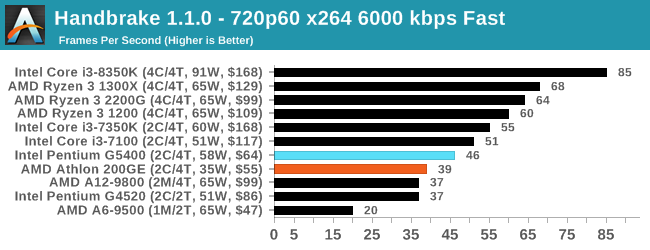
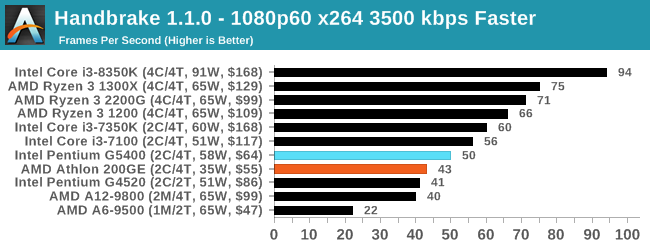
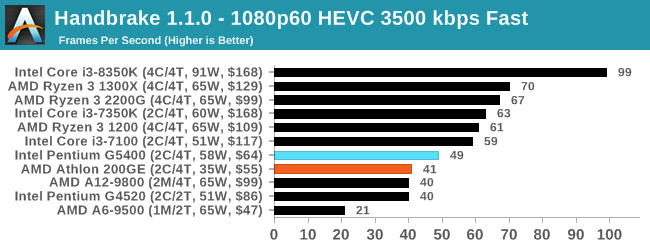
Handbrake manages to use the Pentium resources and higher frequency better, scoring about a 15% win in every circumstance.
7-zip v1805: Popular Open-Source Encoding Engine
Out of our compression/decompression tool tests, 7-zip is the most requested and comes with a built-in benchmark. For our test suite, we’ve pulled the latest version of the software and we run the benchmark from the command line, reporting the compression, decompression, and a combined score.
It is noted in this benchmark that the latest multi-die processors have very bi-modal performance between compression and decompression, performing well in one and badly in the other. There are also discussions around how the Windows Scheduler is implementing every thread. As we get more results, it will be interesting to see how this plays out.
Please note, if you plan to share out the Compression graph, please include the Decompression one. Otherwise you’re only presenting half a picture.
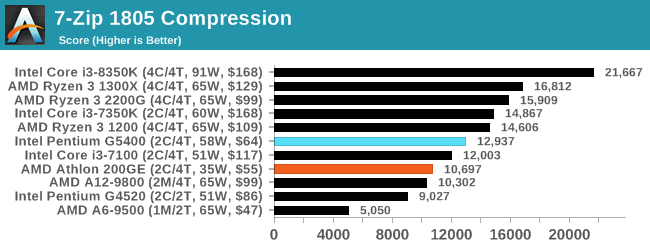
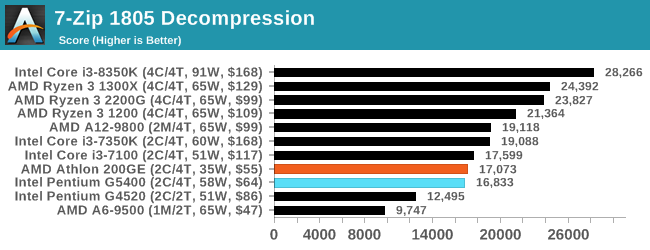
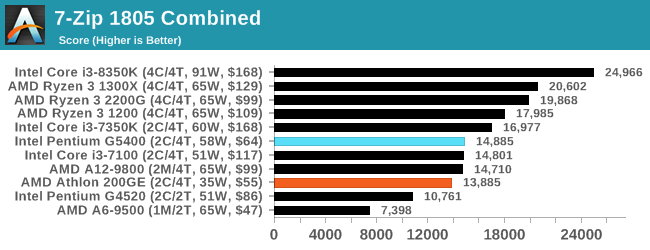
7-zip is an interesting test, given that Intel usually wins Compression but AMD wins Decompression. The same occurs here, however Intel wins the first test by a lot and AMD wins the second test by a small margin. Overall win to Intel here.
WinRAR 5.60b3: Archiving Tool
My compression tool of choice is often WinRAR, having been one of the first tools a number of my generation used over two decades ago. The interface has not changed much, although the integration with Windows right click commands is always a plus. It has no in-built test, so we run a compression over a set directory containing over thirty 60-second video files and 2000 small web-based files at a normal compression rate.
WinRAR is variable threaded but also susceptible to caching, so in our test we run it 10 times and take the average of the last five, leaving the test purely for raw CPU compute performance.
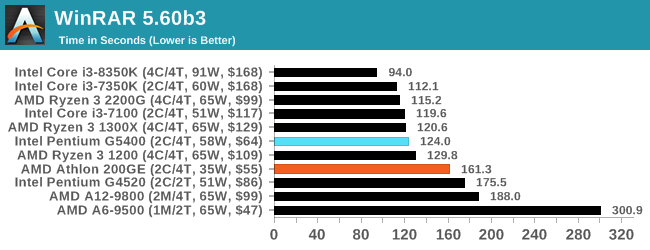
As a mixed workload that involves memory, this result would seem hard to predict given the two CPUs being tested. It ended up a clear win for Intel however – that extra core frequency in the G5400 mattered more than the main memory frequency of the 200GE.
AES Encryption: File Security
A number of platforms, particularly mobile devices, are now offering encryption by default with file systems in order to protect the contents. Windows based devices have these options as well, often applied by BitLocker or third-party software. In our AES encryption test, we used the discontinued TrueCrypt for its built-in benchmark, which tests several encryption algorithms directly in memory.
The data we take for this test is the combined AES encrypt/decrypt performance, measured in gigabytes per second. The software does use AES commands for processors that offer hardware selection, however not AVX-512.
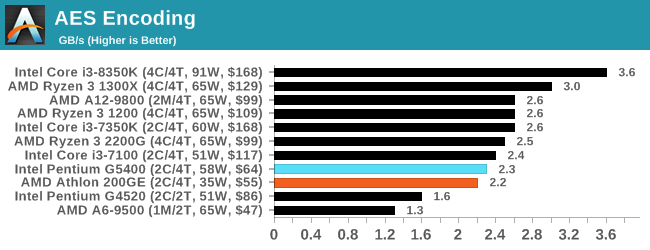










95 Comments
View All Comments
Irata - Monday, January 14, 2019 - link
Did some checking and in the US, I found the G5400 on sale for $129.99 at Newegg. The Athlon GE 200 was $ 59.99.The Intel CPU (LGA 1151 300 series) that had the same price was the Celeron G4920 - it's a 2C2T CPU (G5400: 2C/4T), has half the L3 cache of the G5400 and runs at 3.2 vs. 3.7 Ghz.
In Germany, I checked Mindfactory and the Pentium Gold G5400 was available for a more reasonable € 86.37. For around the same price you can get a Ryzen 3 2200G - if you want an iGPU - or if you don?t, you can get a Ryzen 3 1200 for € 10 less.
So from an actual retail price performance perspective, things look quite different - don't you guys check the store links that are embedded in the article ?
One last thing - which sane person would combine either the Athlon GE or the Pentium Gold with a GTX 1080 ?
PeachNCream - Monday, January 14, 2019 - link
"One last thing - which sane person would combine either the Athlon GE or the Pentium Gold with a GTX 1080?"No one, but for other Anandtech benchmarks carried out over the course of this year on upcoming CPUs that will also use a 1080, this will mean the results will be comparable and the GPU will not act as a bottleneck at sub-4k resolutions.
Irata - Monday, January 14, 2019 - link
But the article clearly says that "In gaming with a discrete graphics card, for example, if you've invested in something like the GTX 1080, the Intel Pentium will push more frames and higher minimums in practically every test at every resolution."I am not saying this is not correct - the G5400 runs @ 3.7 Ghz vs. the Athlon's 3.2 Ghz - but again even mentioning something like this... if you go for either of the two APU, it is because you want / need to spend the minimum money available, so it's definitely not GTX 1080 territory. I could see them mentioning something in the RX 1030 Ti / 1050 / RTX 560 range but even then there are better alternatives.
sing_electric - Monday, January 14, 2019 - link
I don't think that anyone would realistically pair a $55 CPU with a GPU that's worth 10x that (except in oddball cases- like a base that you plan on upgrading), but that they didn't want any of the benchmarks to be GPU-limited. If they used say, a GTX 1030/50 or RX 550/60, some of the benchmarks might have been GPU-limited and would make the AMD and Intel parts look similar in ways they're not.A good, but separate idea is to do builds that hit various price points using combinations of AMD and Intel CPUs with/without dGPUs to see where you win. At today's prices, ~$250 is enough for a cheap-ish enclosure/psu ($70), 8GB DDR4 ($55), 256GB SSD ($60) and mobo ($60), so for $300 you'd be comparing these 2 processors with IGP, but for $400+ things get interesting (since you could compare say, the Ryzen 3 and 5 APUs vs. this chip with a dGPU), and $500+ things get a lot more interesting. For $600+, you're in a place where you have a lot of flexibility with creating a system that works for your use case (including more storage, RAM, etc.)
Irata - Monday, January 14, 2019 - link
Very good suggestion actually - the builds at different price points including all needed hardware.As for the GPU benchmarks - on one hand I do understand that they don't want a GPU bottleneck, but realistically if buyers in this range do not go for GPU that cost more than 150-200 and they do get identical results, then this is what matters to the buyer.
That said, I still think that the Pentium Gold would make for good budget gaming PC paired with something like a GTX 1050 Ti *if* it were available at MSRP - would definitely prefer it to the Athlon GE at that price point.
Funny thing is Ian says "y. The two chips in today’s analysis, the Intel Pentium Gold G5400 and the AMD Athlon 200GE, cost around $60 apiece, which I forked out for personally as I was never expecting to be sampled."
The question is: When and where ? The Intel CPU shortage has been going on for a few months now, so if he got it right after release, it may have been worth checking prices before writing the article.
If there is a store that has them in stock for this price, it would be helpful to say which one it is.
But it's not and it hasn't been so I quite fail to see the point of this article. You either get a much better CPU / APU from AMD for the same price or a much worse (lower clocked 2C/2T Celeron) Intel based CPU
silverblue - Tuesday, January 15, 2019 - link
It would make sense to benchmark on a GTX 1030 (GDDR5) or RX 550 in addition to the 1080 to show what you could expect with more likely hardware, in addition to highlighting the Pentium's superior IPC out of the box.We would definitely appreciate that overclocked test suite, that's for certain. I know people will say that the Athlon isn't supposed to be overclocked, but given that a handful of motherboard manufacturers are now offering this - MSI, ASUS and Gigabyte to name three - I feel that it could be a viable alternative if you really need cheap and cheerful.
ikjadoon - Monday, January 14, 2019 - link
This article is about a year-late on MSRP pricing, unfortunately:https://camelcamelcamel.com/Intel-Pentium-Desktop-...
That 14nm supply shortage: by the time prices go back down, Sunny Cove will be out, so where does article fit?
As hardware gets EOL'd, it raises in price, so these things will be priced even worse.
sing_electric - Monday, January 14, 2019 - link
The way I read that is that Intel has gotten very good at 14nm yields, and no longer has (m)any processors with enough issues that they have to sell them as a G5400, and can instead sell them as faster, higher end parts.ikjadoon - Monday, January 14, 2019 - link
You missed the key issue. "...instead sell them as faster, higher-end, and *more expensive* parts." They might make more money selling "working chips with disabled features" at $65 than "working chips with all features" at $120.Unless Intel is selling a product reliably at $55 to $85, then it's lost sales. These Pentiums are the default in the $250 to $500 office PC space.
sing_electric - Tuesday, January 15, 2019 - link
When there's not a shortage, sure, you sell good chips with disabled features, since you'd rather sell a Core i3 than have an i5 unsold, and you'd rather sell a Pentium than have an i3 stuck in channel, but *right now* Intel's capacity-constrained: They can't make enough higher-end parts to meet demand, so it seems like they're really trying to sell every chip as the highest-end version of whatever it is (they're even selling chips with disabled IGP at the high end, presumably because the IGP is faulty).