AMD Releases Radeon Software Adrenalin 2019 Edition: Streaming for Videos, Games, & VR
by Nate Oh on December 13, 2018 9:01 AM ESTPlaying on Streams: Streaming PC Games to Mobile and VR
For all the emphasis on streaming, the marquee feature of Adrenalin 2019 is not about streaming gameplay for an audience but streaming games rendered on the PC to play remotely on another device. The GCN-accelerated ReLive technology underpins this, but by-and-large this is really a different use case from streamers.
The ReLive-powered wireless game streaming service comes in two flavors, one for streaming games/desktop to a mobile device, and another for streaming SteamVR titles to standalone VR headsets. The former is integrated into AMD Link, while the latter is part of a separate Radeon ReLive for VR app.
Being part of AMD Link, then, makes streaming games or desktop straightforward to access. Navigating to AMD Link’s new Game Explorer menu displays the game list of the connected Radeon Settings. Accessing the triple-dot settings brings up performance/quality options and stream-testing, as well as configuring options to turn off PC sound and display when streaming to the mobile device. Pressing the play button in the top right corner immediately starts to stream the desktop, where any video playback receives AMD Perfect Picture enhancements. If a game is currently running and active, then the mobile device will continue that game.
For launching games from AMD Link, simply tapping the icon will launch the game, utilizing any Bluetooth controller connected to the mobile device. Otherwise, it will start in a trackpad mode, and selecting the appropriate in-game menu icon is needed to toggle on-screen controls. Both on-screen controllers and Bluetooth controller bindings may be customized in the separate Controllers tab. The in-game menu also permits keyboard input as well as streaming secondary monitors or only the contents of the active window.
As for wirelessly streaming VR titles to headsets, the picture becomes a little more complicated. AMD utilizes SteamVR, AMD ReLive, and a ReLive for VR app on the VR device. At launch, the ReLive for VR app is available on HTC VivePort and Google Play Store, with Oculus Store availability expected shortly.
Similarly, Radeon VR streaming is only currently supported on the HTC Vive Focus, or any Google Daydream compatible phone/headset. The wireless VR streaming feature is only supported on the RX 470/480, RX 570/580/590, and RX Vega cards, as it is enabled by unspecified low-level hardware acceleration to record and stream the game, supporting up to 1440x1440p per eye.
Both PC and headset/phone connected to the same router/AP, but any wired HMD needs to be disconnected from the host PC.
Both PC and headset/phone need to be connected to the same router/AP running on an 801.11ac network. Within the Radeon ReLive ‘Game & VR Streaming’ tab, Remote Play and SteamVR Integration toggles need to be enabled. Then, after running SteamVR on the PC, running the ReLive VR app on the VR device will detect and automatically connect to the PC running SteamVR.




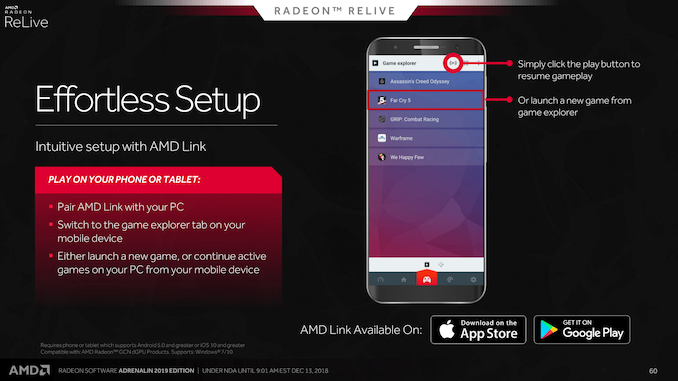










38 Comments
View All Comments
jordanclock - Thursday, December 13, 2018 - link
I'd be really interested to see if AMDs game stream app can be sideloaded to an Nvidia Shield TV. If it works, I would absolutely be in the market for an AMD card.Pablok - Thursday, December 13, 2018 - link
Exactly my thoughts.PhilipJ - Thursday, December 13, 2018 - link
I have to admit that the auto-overclocking & auto-undervolting features being exclusive to the RX Vega lineup of cards is a bit disappointingThough now I can at least stream video games to my phone lol
seamonkey79 - Thursday, December 13, 2018 - link
You're not missing anything. You can only use undervolt OR overclock GPU OR overclock RAM, no combination of the three. They seem to be present profiles, not doing any real testing except to see if the profile works or crashes.Using undervolt, I had no change in voltage.
Using GPU overclock I got 1%.
Using RAM I got 890.
Manually I'm able to far outdo any of those, and wonder of wonders, do all three at the same time.
It's at best a placebo to make some people think they have driver parity with Nvidia. I am sorely disappointed, though I'll admit my expectations were colored by the lack of them saying anything and seeing what Nvidia is capable of doing automatically.
sing_electric - Thursday, December 13, 2018 - link
AMD's previously said that they won't support DirectX Raytracing until they can offer it "in all product ranges." That means I wouldn't expect it in any cards that are on sale today, and possibly not with the first-gen Navi-based cards (the low end of which is rumored to be like a Vega 56). Of course, if the market changes - if RTX becomes essential to a lot of games in the next 2 years, or if Nvidia pulls a rabbit out of its hat and releases a RTX-capable GPU with say, Vega 56-like performance for $200 next year, then I'd bet AMD will do an about face very fast.https://wccftech.com/amds-david-wang-we-wont-imple...
haukionkannel - Thursday, December 13, 2018 - link
They actually did say that DirectX raytracing does not become mainstream until all product rages support it. There has been many not so well translated versions of that interview...But the head of AMD says the obvious that also low end products have to support raytracing until it will be popular...
BertrandsBox - Thursday, December 13, 2018 - link
Really disappointed that we're still not getting a solution for Ryzen Mobile.I bought a laptop with a 2500U in it and to say the driver situation is a mess would be the understatement of the century.
If really hoping they deliver on the promise of delivering more (or even manage a single) update through the OEMs or just deliver it themselves, because if not, they'll have lost a lot of fans on this.
StevoLincolnite - Thursday, December 13, 2018 - link
I have a Ryzen 2700U notebook and I have to agree.Thankfully Lenovo is a little bit ahead of other OEM's though in releasing updates...
evernessince - Thursday, December 13, 2018 - link
AMD can't force the OEM to update and the same goes for Nvidia. This is always a problem for laptops and completely depends on the vendor you buy from.Nothing AMD can do for each and every custom solution and it doesn't make sense for them to be doing other company's work.
limitedaccess - Thursday, December 13, 2018 - link
Nvidia and Intel both provide reference drivers on their website. As far as I know those will work without relying on OEM specific drivers.AMD does the same as well for mobility Radeon products as well as pre-Ryzen APUs mobile or desktop. Only mobile Ryzen APUs starting with Raven Ridge do not have drivers.
I wonder if there is some intrinsic hardware difference/issue that prevents this for mobile Ryzen APUs?