The Samsung 860 QVO (1TB, 4TB) SSD Review: First Consumer SATA QLC
by Billy Tallis on November 27, 2018 11:20 AM ESTAnandTech Storage Bench - Heavy
Our Heavy storage benchmark is proportionally more write-heavy than The Destroyer, but much shorter overall. The total writes in the Heavy test aren't enough to fill the drive, so performance never drops down to steady state. This test is far more representative of a power user's day to day usage, and is heavily influenced by the drive's peak performance. The Heavy workload test details can be found here. This test is run twice, once on a freshly erased drive and once after filling the drive with sequential writes.
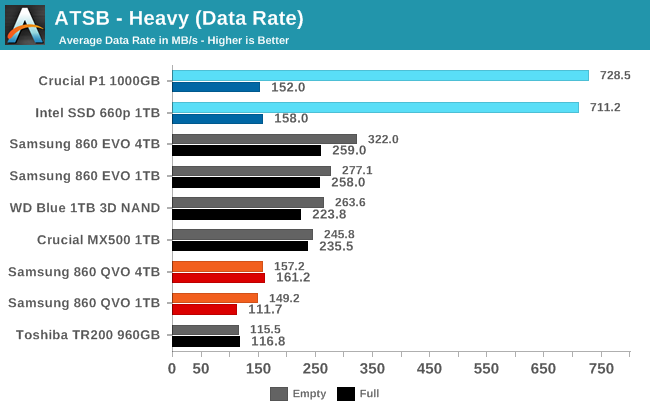
Neither capacity of the Samsung 860 QVO can keep pace with the mainstream TLC drives on the write-intensive Heavy test, but they both outperform the DRAMless TLC drive. The NVMe+QLC drives from Intel and Micron fare much better when the test is run on an empty drive, but when full they too fall behind the mainstream TLC SSDs.
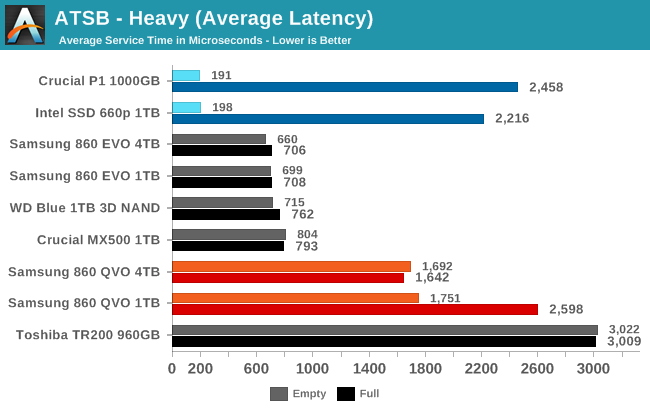
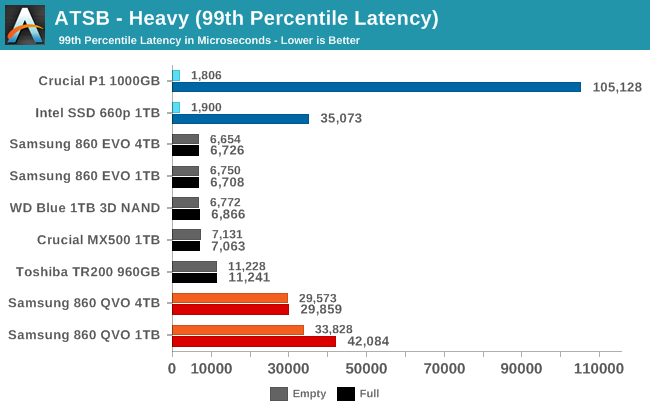
The Samsung 860 QVOs have much worse latency scores than the mainstream TLC drives, and the 99th percentile latency is much worse than even the DRAMless TLC SSD. However, the Samsung QLC drives are a bit better than the Intel/Micron QLC drives at keeping latency under control when the test is run on a full drive.
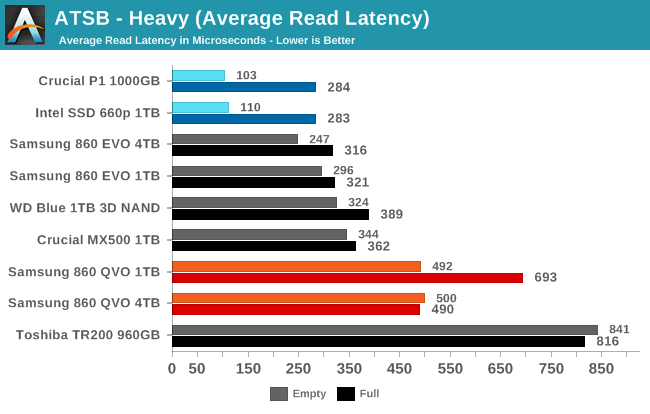
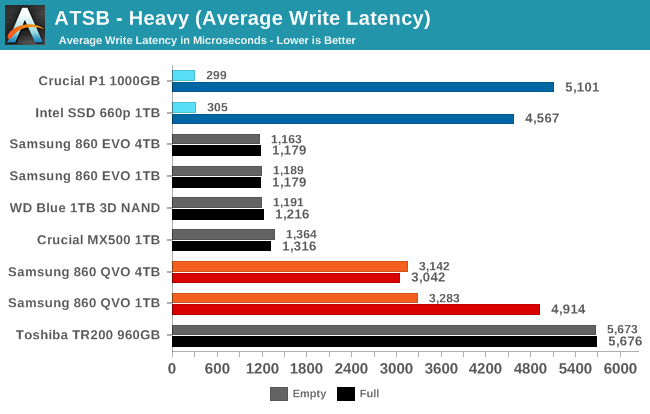
The average read latencies from the Samsung 860 QVOs are only a bit higher than the mainstream TLC drives, but the average write latencies stand out as worse by at least a factor of two.
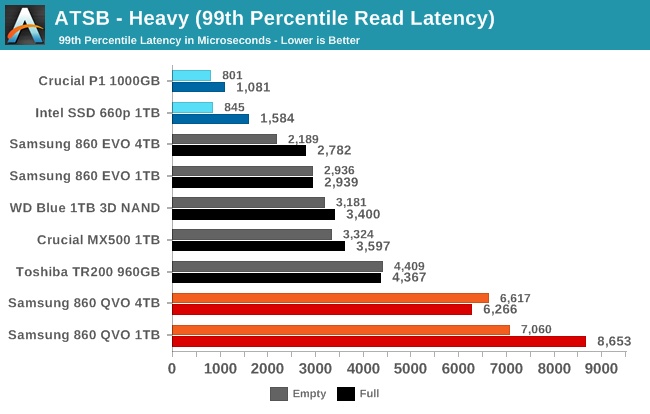
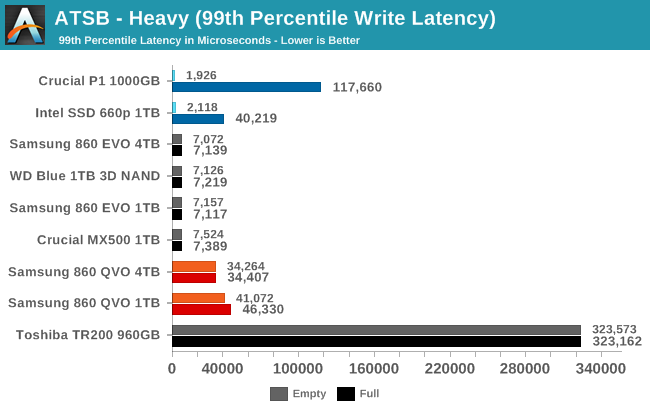
The 99th percentile read and write latency scores from the 860 QVOs are poor, but they at least avoid the horrific write QoS issues that the Toshiba TR200 shows, and are better than the full-drive run on the Crucial P1.
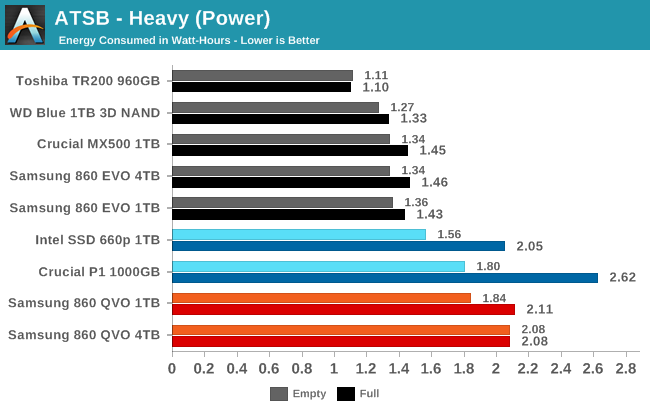
The Samsung 860 QVO uses substantially more energy over the course of the Heavy test than the other SATA drives, and more than the the NVMe QLC drives in most cases, too.










109 Comments
View All Comments
0ldman79 - Saturday, December 15, 2018 - link
I found some answers to that question on the Bench.https://www.anandtech.com/bench/product/2339?vs=22...
Load time, file copy times, etc, I guess more day to day testing would be appreciated. The spinner does a decent job on the BAPCo tests.
I'm wondering if the QLC will really improve my load times vs my 2TB mechanical drive that sustains nearly 200MBps read speeds in practice.
ewitte - Thursday, March 28, 2019 - link
Who in their right mind would purchase a QVO drive when the EVO is similarly priced? These drives perform poorly and have horrible longevity. 160MB/s writes after the cache!!!! I will not even touch the smaller EVO drives because the write speed is so low (500GB is ok but 1TB is so affordable now it is my minimum).Sanmayce - Friday, March 29, 2019 - link
Anand, please consider debunking the myth of data retention being limited to a few months.Really, where this myth originates from, f.e. if one buys QVO for backups what is the safe-time-between-losing-data?
My proposal is to fill the drive with 900GB 7z archive and test the integrity after, say, 6 months.
I myself am planning to buy the 1TB QVO just to find how durable it is under superheavy REAL-WORLD random read/writes - QD1. By the way, you are using 16GB spans in your tests, but the SLC is bigger than that, don't you see a problem?
bobhumplick - Thursday, May 16, 2019 - link
so if the intel 660p and the smasung qvo are the same price which one do you get?praveenvj - Friday, July 26, 2019 - link
Now that price has dropped to $400 for 4TB, does this make sense compared to EVO for daily driver PC?southleft - Monday, August 19, 2019 - link
Here we are about 9 months later - August 2019 - and the price of Intel's 660p 1TB model has dropped by 50% when it's on sale. So, for $85 - $95 you can get an NVMe drive with, say, 750GB of usable capacity and it will blow all of these SATA SSDs out of the water. In other words, if you don't fill the drive over about 75% full you'll have a smokin' fast rig.problemchild - Wednesday, October 23, 2019 - link
As a professional many comments here disregard what these drives are intended for and for obvius reasons you wouldn't want to buy them for a server array or high availability applications. Samsung has entered a product which is now competing with lower priced product \ brands. For the average consumer looking for a Samsung branded drive to be used as a basic storage drive for documents, photos, music and game storage it makes a lot of sense. Admittedly IMHO buying a 2TB SSD for general storage use at the $200 mark is extreme in comparison to $80 for a spinner but for some users but for gamers it may be worth the price to use as game storage drive.Scour - Sunday, June 28, 2020 - link
Question: If the SLC-cache is full, the speed drops, that´s clear. But what happened if the SSD have a power loss directly after the data-writing ends? Is all Data still accessable on the SSD (because data still have to be copied from the SLC-cache to the QLC)?leexgx - Thursday, August 6, 2020 - link
did they ever issue a firmware update with the 4TB QVO, EVO and Pro samsung ssds been problematic sometimes not working