The Windows 10 October 2018 Update (1809): Let's Try This Again
by Brett Howse on November 14, 2018 8:00 AM EST- Posted in
- Software
- Operating Systems
- Windows
- Microsoft
- Windows 10
Edge Updates
As with every update for Windows 10, Edge has gotten some new features as well.
Media Autoplay
Likely one of the most annoying things on the web is auto-playing videos, and Edge now has a setting to allow you to control this behavior. You can find this setting under Advanced. Allow is the default, and lets media play if the tab is in the foreground. Limit will restrict videos to only play if they are muted by default. Block will prevent all autoplaying videos unless you directly interact with the element.
In addition, this can be done on a site by site basis by clicking the icon beside the URL which will be a lock if the site has HTTPS or a circle if it’s HTTP.
Menu Changes
Edge started life as a browser lacking a lot of functionality, and with every update there’s been more added in, so with the 1809 update, the menus and settings interface has been adjusted to cope with the additional settings and features. The Favorites icon is now the hub for Favorites, Reading List, History, Books, and Downloads.
Settings is also broken up in the same manor, making it a much cleaner and easier to navigate settings page.
Reading View
Reading View now supports a Line Focus feature which highlights only a few lines of text at a time, which can help with distractions.
Additionally, Reading View now supports the ability to look up a definition of a word by selecting it. This works in Reading View for websites, Books, and PDFs, and the functionality works even if you are offline by referencing a built-in dictionary. This is exactly the same as a Kindle, and is great functionality.
Web Authentication
Edge now supports the Web Authentication API known as WebAuthN, and Edge supports authentication using Windows Hello to sign in with a biometric login. The end goal is to replace the multitude of passwords with stronger credentials that are easier for people to use, and hopefully this gains some traction on the web as a whole, because the password authentication system is not the best.
Under the Hood
In addition to these features, the Edge team has been busy adding new features under the hood for developers to tap, such as improvements to their CSS handling, and Service Workers. For a full list of all of the features on the current road map, check out the Platform Status page, and for a full change log of all new features in Edge, the team has a convenient changelog page as well.


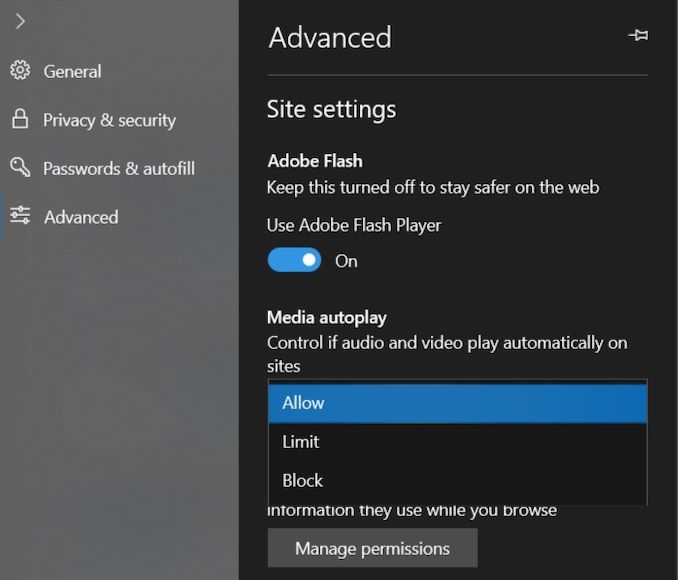
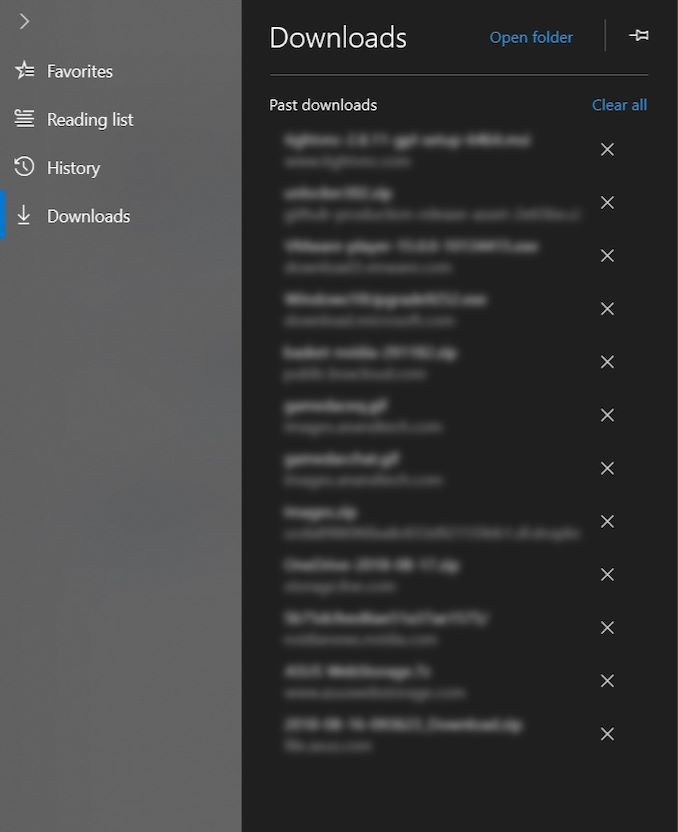
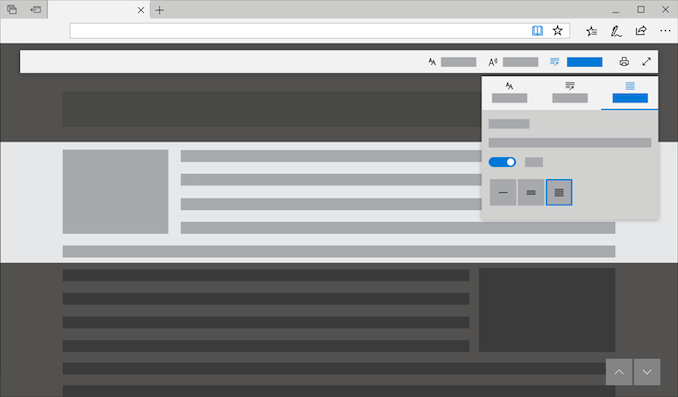








86 Comments
View All Comments
SkyBill40 - Monday, November 19, 2018 - link
It's "October Update +."Rookierookie - Wednesday, November 14, 2018 - link
Windows 10 updates are proof that the early worm gets eaten.PeachNCream - Wednesday, November 14, 2018 - link
"Likely one of the most annoying things on the web is auto-playing videos..."Oh, like the auto-playing CPU video Anandtech stuffed into the middle of every page of every article?
On a serious note though, some of the features in the latest update look pretty good. I don't know why I'd ever want to run Linux inside of Windows, but I'd imagine someone has a use case for it. I'd rather VirtualBox Windows inside of Linux or just dual boot a box like I do currently with Windows 7 or use WINE for the Windows programs I still need. The dark UI features are a nice addition though some form of that was doable in prior versions of Windows dating back to 95 if you tweaked individual settings so that's not really a huge change.
jordanclock - Wednesday, November 14, 2018 - link
I use WSL because it offers near-native performance, none of the overhead of a VM and way more convenient than dual booting. I mainly use it on my work laptop and this also is much easier on my sysadmins to manage than dual booting.PeachNCream - Wednesday, November 14, 2018 - link
Nice! I'm glad someone has a use for it. In my case, Windows plays a relatively minor role in life as I keep it for MS Office (not sure how much longer I'll bother since WINE provides a good enough framework for Microsoft Office these days) and playing an occasional game that doesn't have a native Linux build or is WINE friendly.1_rick - Wednesday, November 14, 2018 - link
Exactly. Not only that, but you can get an X server like XMing and run X applications on your desktop, if you like that sort of thing.HStewart - Wednesday, November 14, 2018 - link
I would agree about the videos - and hopefully it is not flash related which is notorious for problems on systems.wintermute000 - Thursday, November 15, 2018 - link
pretty much this, a godsend for fuzting around in python or ansible etc.nico_mach - Thursday, November 29, 2018 - link
A full VM install is enormous for many machines, this is a very nice option to have.flgt - Wednesday, November 14, 2018 - link
I wish our sysadmins would allow us to install WSL. Windows is still dominant for day to day work but as embedded Linux starts to take over in our embedded processors in our products it would be nice to go seamlessly between the two development environments.