The Intel Core i9-9980XE CPU Review: Refresh Until it Hertz
by Ian Cutress on November 13, 2018 9:00 AM ESTHEDT Performance: Office Tests
The Office test suite is designed to focus around more industry standard tests that focus on office workflows, system meetings, some synthetics, but we also bundle compiler performance in with this section. For users that have to evaluate hardware in general, these are usually the benchmarks that most consider.
All of our benchmark results can also be found in our benchmark engine, Bench.
PCMark 10: Industry Standard System Profiler
Futuremark, now known as UL, has developed benchmarks that have become industry standards for around two decades. The latest complete system test suite is PCMark 10, upgrading over PCMark 8 with updated tests and more OpenCL invested into use cases such as video streaming.
PCMark splits its scores into about 14 different areas, including application startup, web, spreadsheets, photo editing, rendering, video conferencing, and physics. We post all of these numbers in our benchmark database, Bench, however the key metric for the review is the overall score.
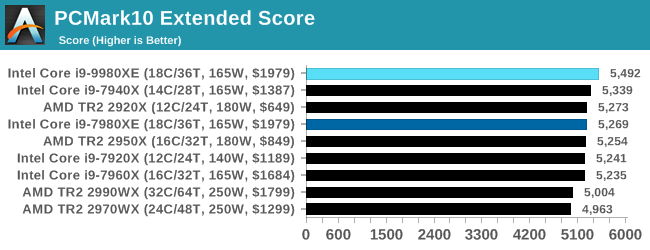
A small bump in the result here because of the added core frequency.
Chromium Compile: Windows VC++ Compile of Chrome 56
A large number of AnandTech readers are software engineers, looking at how the hardware they use performs. While compiling a Linux kernel is ‘standard’ for the reviewers who often compile, our test is a little more varied – we are using the windows instructions to compile Chrome, specifically a Chrome 56 build from March 2017, as that was when we built the test. Google quite handily gives instructions on how to compile with Windows, along with a 400k file download for the repo.
In our test, using Google’s instructions, we use the MSVC compiler and ninja developer tools to manage the compile. As you may expect, the benchmark is variably threaded, with a mix of DRAM requirements that benefit from faster caches. Data procured in our test is the time taken for the compile, which we convert into compiles per day.
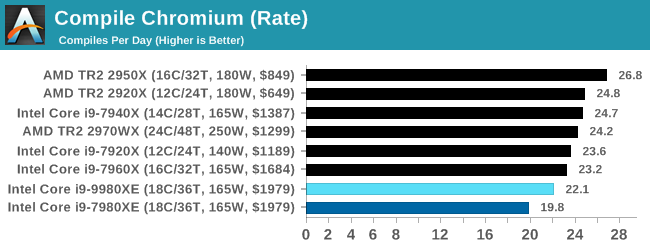
For the compile test, the 9980XE brings the 18-core up to being more competitive, however this test does seem to prefer fewer cores, lower crosstalk, and higher frequencies. AMD's 16-core TR2 wins here, adding 20% perf over the 9980XE for under half the cost.
3DMark Physics: In-Game Physics Compute
Alongside PCMark is 3DMark, Futuremark’s (UL’s) gaming test suite. Each gaming tests consists of one or two GPU heavy scenes, along with a physics test that is indicative of when the test was written and the platform it is aimed at. The main overriding tests, in order of complexity, are Ice Storm, Cloud Gate, Sky Diver, Fire Strike, and Time Spy.
Some of the subtests offer variants, such as Ice Storm Unlimited, which is aimed at mobile platforms with an off-screen rendering, or Fire Strike Ultra which is aimed at high-end 4K systems with lots of the added features turned on. Time Spy also currently has an AVX-512 mode (which we may be using in the future).
For our tests, we report in Bench the results from every physics test, but for the sake of the review we keep it to the most demanding of each scene: Cloud Gate, Sky Diver, Fire Strike Ultra, and Time Spy.
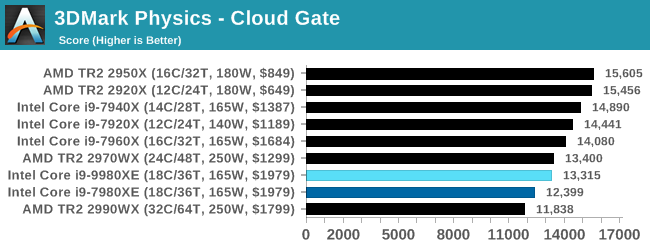
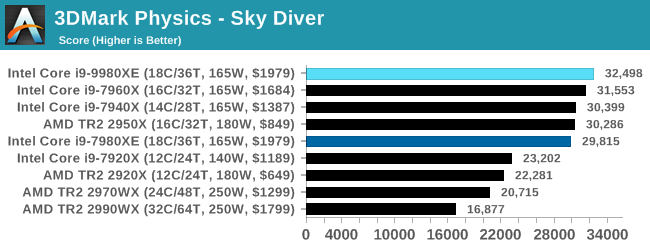
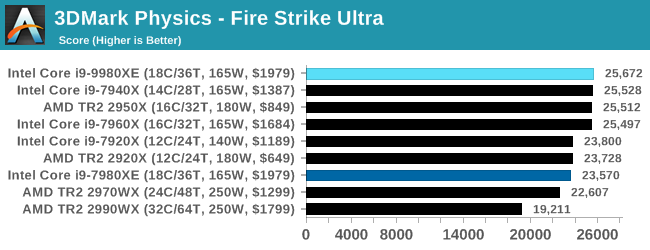
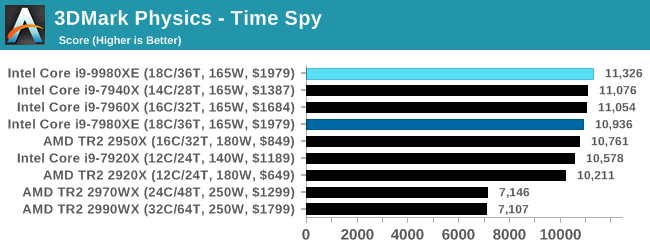
The newer engines can take advantage of the higher core count parts, and Intel's unified memory design also helps here.
GeekBench4: Synthetics
A common tool for cross-platform testing between mobile, PC, and Mac, GeekBench 4 is an ultimate exercise in synthetic testing across a range of algorithms looking for peak throughput. Tests include encryption, compression, fast Fourier transform, memory operations, n-body physics, matrix operations, histogram manipulation, and HTML parsing.
I’m including this test due to popular demand, although the results do come across as overly synthetic, and a lot of users often put a lot of weight behind the test due to the fact that it is compiled across different platforms (although with different compilers).
We record the main subtest scores (Crypto, Integer, Floating Point, Memory) in our benchmark database, but for the review we post the overall single and multi-threaded results.
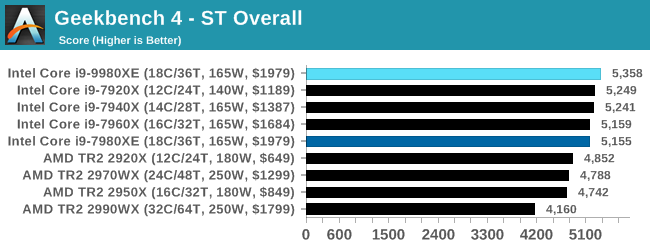
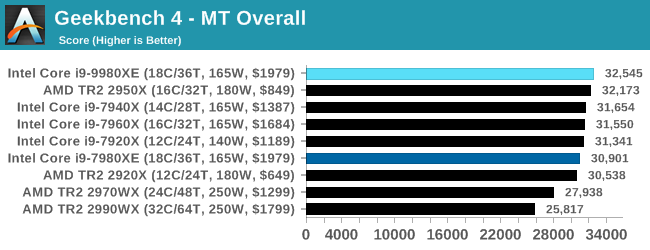










143 Comments
View All Comments
AdhesiveTeflon - Tuesday, November 13, 2018 - link
Yea, have fun waiting a month to render 2 airport terminals from a point cloud. Most professionals I know still use and have a need for desktops. If you're asking why you need this CPU then it's not for you.HStewart - Tuesday, November 13, 2018 - link
Like to see you lug a desktop though an airport.AdhesiveTeflon - Tuesday, November 13, 2018 - link
It's kind of obvious that you leave the desktop stationary for any sort of real work. My comment was how the OP rarely seen any "professionals" use desktops anymore. Engineers, CAD workers, and rendering farms still use desktops because they're still the only thing that has any grunt behind it.So while a laptop is still trying to render the airport's bathroom from the point cloud, the desktop has already done the rest of the airport and the next two point-cloud scanning projects.
HStewart - Tuesday, November 13, 2018 - link
Yes I understand that but most of one you find on forums like this are not actually professionals - but instead hard core gamers - which desktop still have a lot of that market.The ideal platform is mobile platform that connect to desktop style monitors at work and if needed at home. My work required two video ports on Laptop.
Lord of the Bored - Wednesday, November 14, 2018 - link
The ideal platform... depends on the task at hand. Crazy, I know. Some people need a small and light device, some need one they can hook multiple displays too, some need the one with the most raw power available...twtech - Thursday, November 15, 2018 - link
That's fine if you don't need the power of a desktop. Your laptop in that case is essentially serving as a SFF desktop - and if that's good enough, great. You get all the benefits of a desktop, and all the portability advantages of a laptop in a single package.I can see how that works for some forms of software development. For me personally, at work I can use all the CPU power I can get. Around 32 cores @ 5GHz would be perfect.
PeachNCream - Wednesday, November 14, 2018 - link
Render farms do not typically consist of desktop computers. The workloads you're discussing should indeed be processed elsewhere on something other than whatever machine is local to the user's desk and that elsewhere is typically not a collection of desktop-class PC hardware.M O B - Friday, November 16, 2018 - link
PNC--you made a good point earlier about thin clients and servers, but not everyone is corporate. Efficiency is moot if you can't afford to get your foot in the door.I don't expect someone who isn't in the industry to know this, but small businesses and independent contractors do the majority of the transcoding, grading, editing, and effects that make it into every single thing you watch on TV or stream. These people often use powerful 1P desktops, and occasionally a single 2P system. Obviously large effects studios don't rely on 1P, but again, most people in this industry are not employed by one of the few giants.
It's clear that you don't have these needs, but to pretend that this entire marketing segment is for "gaming," "not necessary," or inefficient is gross oversimplification. Thin clients and servers are a great solution for certain operations of scale, while for others it is as tone deaf and ignorant as crying "let them eat cake."
These powerful 1P builds are our daily bread, and if you can get by with a laptop then that's great, but check your ignorance instead of speaking from it.
AdhesiveTeflon - Wednesday, November 14, 2018 - link
HStewart, I agree. My personal work setup is the same way with a laptop and multiple desktop monitors since I don't require the power that the Engineers and CAD workers need. Most of my users that aren't Engineers or CAD designers are the same way too.PeachNCream, we just purchased a dedicated i9 for the workloads for our point-cloud rendering, but each individual engineer/cad worker still requires a beefy computer. Moving one point of our services to a dedicated computer does not stop the daily work on other projects.
MisterAnon - Wednesday, November 14, 2018 - link
You are not a professional then (and if you are a professional they made a bad hire), because unless your job requires to walk around while typing a laptop is absolutely useless for the professional world. A desktop will get work done significantly faster with no drawbacks. You're sitting in a chair all day, not out camping.