The Intel Core i9-9980XE CPU Review: Refresh Until it Hertz
by Ian Cutress on November 13, 2018 9:00 AM ESTHEDT Performance: Office Tests
The Office test suite is designed to focus around more industry standard tests that focus on office workflows, system meetings, some synthetics, but we also bundle compiler performance in with this section. For users that have to evaluate hardware in general, these are usually the benchmarks that most consider.
All of our benchmark results can also be found in our benchmark engine, Bench.
PCMark 10: Industry Standard System Profiler
Futuremark, now known as UL, has developed benchmarks that have become industry standards for around two decades. The latest complete system test suite is PCMark 10, upgrading over PCMark 8 with updated tests and more OpenCL invested into use cases such as video streaming.
PCMark splits its scores into about 14 different areas, including application startup, web, spreadsheets, photo editing, rendering, video conferencing, and physics. We post all of these numbers in our benchmark database, Bench, however the key metric for the review is the overall score.
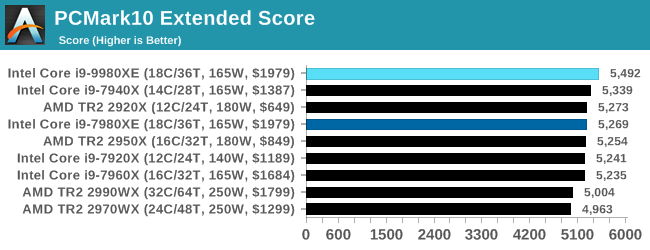
A small bump in the result here because of the added core frequency.
Chromium Compile: Windows VC++ Compile of Chrome 56
A large number of AnandTech readers are software engineers, looking at how the hardware they use performs. While compiling a Linux kernel is ‘standard’ for the reviewers who often compile, our test is a little more varied – we are using the windows instructions to compile Chrome, specifically a Chrome 56 build from March 2017, as that was when we built the test. Google quite handily gives instructions on how to compile with Windows, along with a 400k file download for the repo.
In our test, using Google’s instructions, we use the MSVC compiler and ninja developer tools to manage the compile. As you may expect, the benchmark is variably threaded, with a mix of DRAM requirements that benefit from faster caches. Data procured in our test is the time taken for the compile, which we convert into compiles per day.
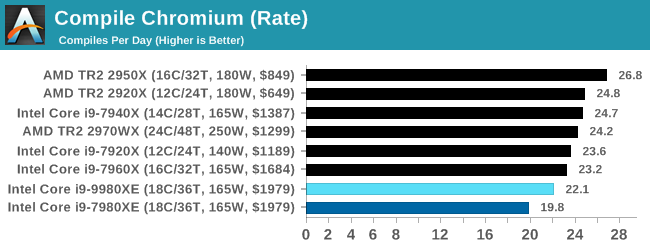
For the compile test, the 9980XE brings the 18-core up to being more competitive, however this test does seem to prefer fewer cores, lower crosstalk, and higher frequencies. AMD's 16-core TR2 wins here, adding 20% perf over the 9980XE for under half the cost.
3DMark Physics: In-Game Physics Compute
Alongside PCMark is 3DMark, Futuremark’s (UL’s) gaming test suite. Each gaming tests consists of one or two GPU heavy scenes, along with a physics test that is indicative of when the test was written and the platform it is aimed at. The main overriding tests, in order of complexity, are Ice Storm, Cloud Gate, Sky Diver, Fire Strike, and Time Spy.
Some of the subtests offer variants, such as Ice Storm Unlimited, which is aimed at mobile platforms with an off-screen rendering, or Fire Strike Ultra which is aimed at high-end 4K systems with lots of the added features turned on. Time Spy also currently has an AVX-512 mode (which we may be using in the future).
For our tests, we report in Bench the results from every physics test, but for the sake of the review we keep it to the most demanding of each scene: Cloud Gate, Sky Diver, Fire Strike Ultra, and Time Spy.
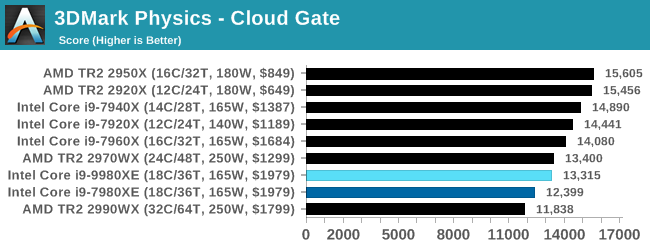
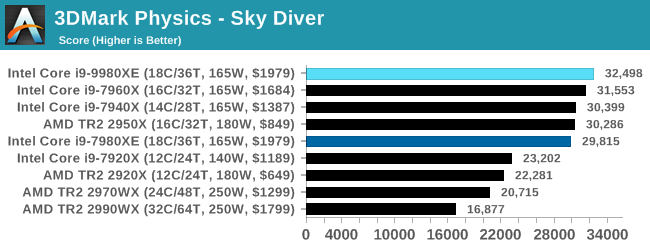
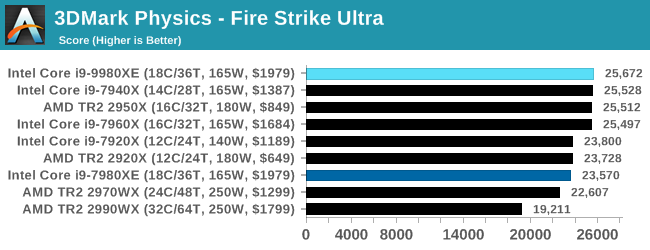
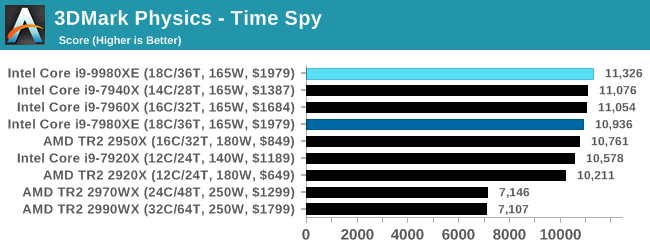
The newer engines can take advantage of the higher core count parts, and Intel's unified memory design also helps here.
GeekBench4: Synthetics
A common tool for cross-platform testing between mobile, PC, and Mac, GeekBench 4 is an ultimate exercise in synthetic testing across a range of algorithms looking for peak throughput. Tests include encryption, compression, fast Fourier transform, memory operations, n-body physics, matrix operations, histogram manipulation, and HTML parsing.
I’m including this test due to popular demand, although the results do come across as overly synthetic, and a lot of users often put a lot of weight behind the test due to the fact that it is compiled across different platforms (although with different compilers).
We record the main subtest scores (Crypto, Integer, Floating Point, Memory) in our benchmark database, but for the review we post the overall single and multi-threaded results.
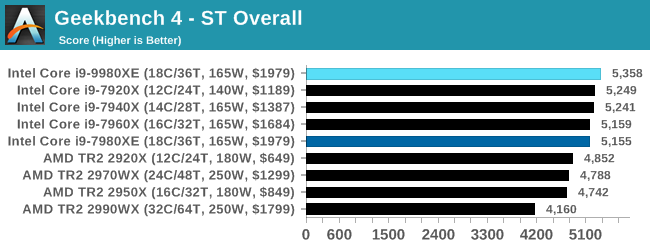
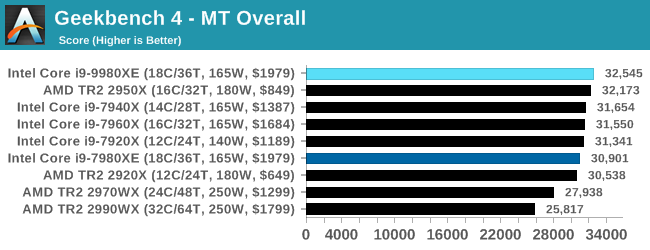










143 Comments
View All Comments
MisterAnon - Wednesday, November 14, 2018 - link
PNC is not right at all, he's completely wrong. Unless your job requires you to walk around and type at the same time using a laptop is a net loss of producitivity for zero gain. At a professional workplace anyone who thinks that way would definitely be fired. If you're going to be in the same room for 8 hours a day doing real work, it makes sense to have a desktop with dual monitors. You will be faster, more efficient, more productive, and more comfortable. Powerful desktops are more useful today than ever before due to the complexity of modern demands.TheinsanegamerN - Wednesday, November 14, 2018 - link
What is your source for gamers being the primary consumers of HDET?imaheadcase - Tuesday, November 13, 2018 - link
Well of course for programming its ok. That is like saying you moved from a desktop to a phone for typing. It requires nothing to type hardly for power. lol That pretty much as always been the case.bji - Tuesday, November 13, 2018 - link
I think you are implying programming is not a CPU intensive task? Certainly it can be low intensity for small projects, but trust me it can also use as much CPU as you can possibly throw at it. When you have a project that requires compiling thousands or tens of thousands of files to build it ... the workload scales fairly linearly with the number of cores, up to some fuzzy limit mostly set by memory bandwidth.twtech - Thursday, November 15, 2018 - link
I also work in software development (games), and my experience has been completely the opposite. I've actually only known one programmer who preferred to work on a laptop - he bought a really high-end Clevo DTR and brought it in to work.I do have a laptop at my desk - I brought in a Surface Book 2 - but I mostly just use it for taking notes. I don't code on it.
Unless you're going to be moving around all the time, I don't know why you'd prefer to look at one small screen and type on a sub-par laptop keyboard if there's the choice of something better readily available. And two 27" screens is pretty much the minimum baseline - I have 3x 30" here at home.
:And then of course there's the CPU - if you're working on a really small codebase, it might not matter. But if it's a big codebase, with C++, you want to have a lot of cores to be able to distribute the compiling load. That's why I'm really interested in the forthcoming W3175x - high clocks plus 28 cores on a monolithic chip sounds like a winning combination for code compiling. High end for a laptop is what, 6 cores now?
Laibalion - Saturday, November 17, 2018 - link
What utter nonsense. I'be been working on large and complex c++ codebases (2M+ LOC for a single product) for over a decade, and compute power is an absolute necessity to work efficiently. Compile times such beast scales linearly (if done properly), so no one wants a shit mobile cpu for their workstation.HStewart - Tuesday, November 13, 2018 - link
Mobile has been this way for decade - I got a new job working at home and everyone is on laptops - todays laptop are as powerful as most desks - work has quad core notebook and this is my 2nd notebook and first one was from nine years ago. Desktops were not used in my previous job. Notebook mean you can be mobile - for me that is when I go to home office which is not often - but also bring notebook to meeting and such.I am development C++ and .net primary.
Desktop are literary dinosaurs now becoming part of history.
bji - Tuesday, November 13, 2018 - link
You are not working on big enough projects. For your projects, a laptop may be sufficient; but for larger projects, there is certainly a wide chasm of difference between the capabilities of a laptop and those of a workstation class developer system.MisterAnon - Wednesday, November 14, 2018 - link
Today's laptops are not as powerful as desktops. They use slow mobile processors, and overheat easily due to thermals. If you're working from home you're still sitting in a chair all day, meaning you don't need a laptop. If your company fired you and hired someone who uses a desktop with dual monitors, they would get significantly more work done for them per dollar.Atari2600 - Tuesday, November 13, 2018 - link
I wouldn't call them very "professional" when they are sacrificing 50+% productivity for mobility.Anyone serious about work in a serious work environment* has a workstation/desktop and at least 2 of UHD/4k monitors. Anything else is just kidding yourself thinking you are productive.