Intel Xeon E Six-Core Review: E-2186G, E-2176G, E-2146G, and E-2136 Tested
by Ian Cutress on November 5, 2018 12:00 PM EST- Posted in
- CPUs
- Intel
- Xeon
- Enterprise CPUs
- Xeon E
CPU Performance: Office Tests
The Office test suite is designed to focus around more industry standard tests that focus on office workflows, system meetings, some synthetics, but we also bundle compiler performance in with this section. For users that have to evaluate hardware in general, these are usually the benchmarks that most consider.
All of our benchmark results can also be found in our benchmark engine, Bench.
PCMark 10: Industry Standard System Profiler
Futuremark, now known as UL, has developed benchmarks that have become industry standards for around two decades. The latest complete system test suite is PCMark 10, upgrading over PCMark 8 with updated tests and more OpenCL invested into use cases such as video streaming.
PCMark splits its scores into about 14 different areas, including application startup, web, spreadsheets, photo editing, rendering, video conferencing, and physics. We post all of these numbers in our benchmark database, Bench, however the key metric for the review is the overall score.
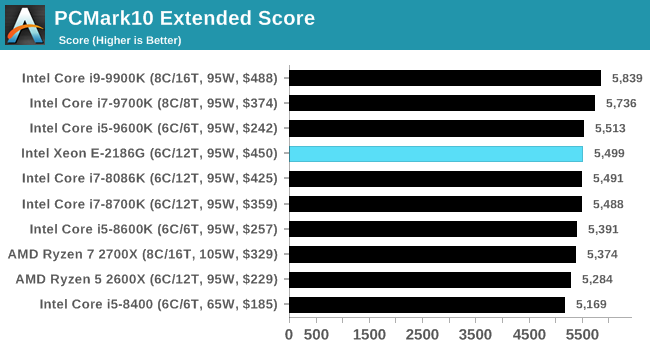
There's a slight issue using PCMark with having IGP drivers installed then restarting the system using a discrete GPU installed. We'll come back and rerun when the time permits.
Chromium Compile: Windows VC++ Compile of Chrome 56
A large number of AnandTech readers are software engineers, looking at how the hardware they use performs. While compiling a Linux kernel is ‘standard’ for the reviewers who often compile, our test is a little more varied – we are using the windows instructions to compile Chrome, specifically a Chrome 56 build from March 2017, as that was when we built the test. Google quite handily gives instructions on how to compile with Windows, along with a 400k file download for the repo.
In our test, using Google’s instructions, we use the MSVC compiler and ninja developer tools to manage the compile. As you may expect, the benchmark is variably threaded, with a mix of DRAM requirements that benefit from faster caches. Data procured in our test is the time taken for the compile, which we convert into compiles per day.
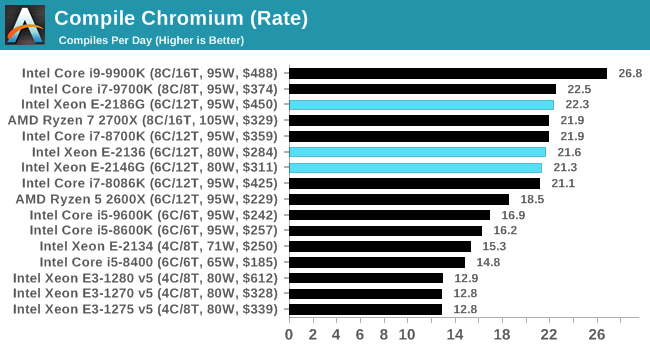
3DMark Physics: In-Game Physics Compute
Alongside PCMark is 3DMark, Futuremark’s (UL’s) gaming test suite. Each gaming tests consists of one or two GPU heavy scenes, along with a physics test that is indicative of when the test was written and the platform it is aimed at. The main overriding tests, in order of complexity, are Ice Storm, Cloud Gate, Sky Diver, Fire Strike, and Time Spy.
Some of the subtests offer variants, such as Ice Storm Unlimited, which is aimed at mobile platforms with an off-screen rendering, or Fire Strike Ultra which is aimed at high-end 4K systems with lots of the added features turned on. Time Spy also currently has an AVX-512 mode (which we may be using in the future).
For our tests, we report in Bench the results from every physics test, but for the sake of the review we keep it to the most demanding of each scene: Ice Storm Unlimited, Cloud Gate, Sky Diver, Fire Strike Ultra, and Time Spy.
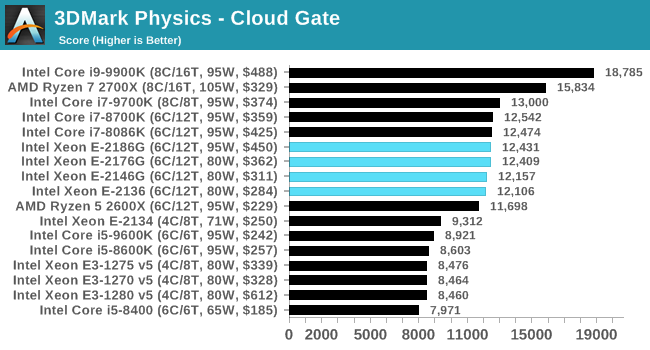
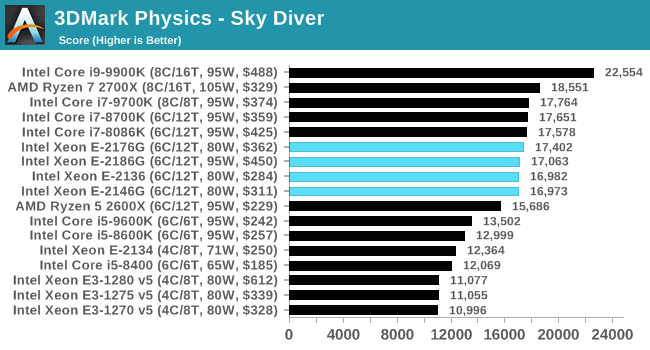
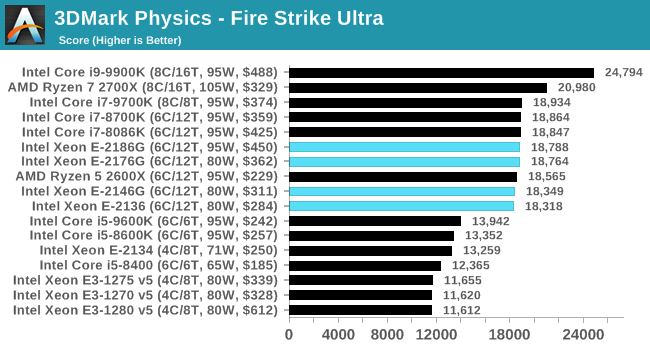
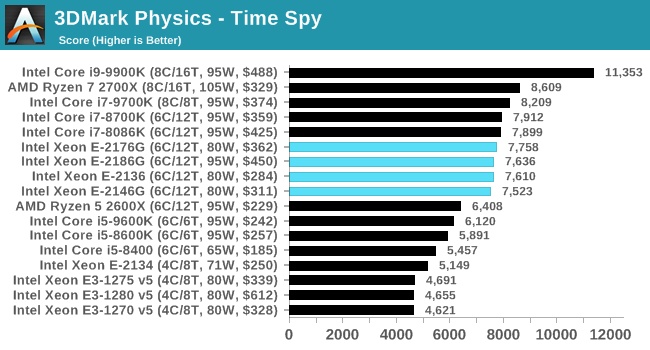
GeekBench4: Synthetics
A common tool for cross-platform testing between mobile, PC, and Mac, GeekBench 4 is an ultimate exercise in synthetic testing across a range of algorithms looking for peak throughput. Tests include encryption, compression, fast Fourier transform, memory operations, n-body physics, matrix operations, histogram manipulation, and HTML parsing.
I’m including this test due to popular demand, although the results do come across as overly synthetic, and a lot of users often put a lot of weight behind the test due to the fact that it is compiled across different platforms (although with different compilers).
We record the main subtest scores (Crypto, Integer, Floating Point, Memory) in our benchmark database, but for the review we post the overall single and multi-threaded results.
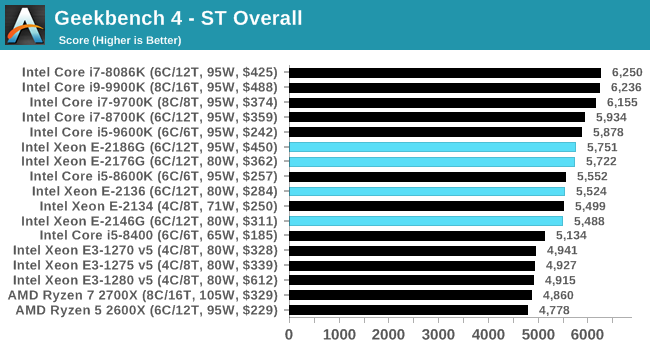
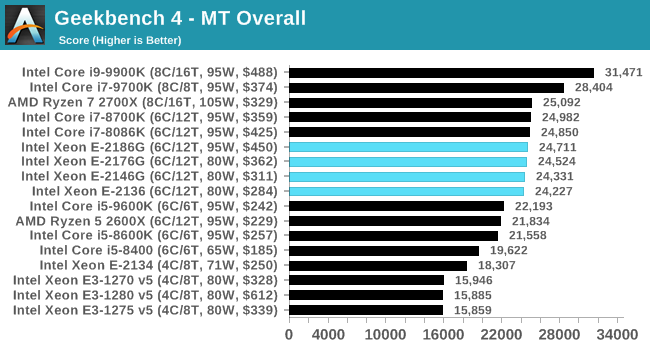










48 Comments
View All Comments
A5 - Monday, November 5, 2018 - link
Smaller/cheaper systems for places that still self-host? Not everyone needs (or has the budget for) a 28-core monster box.I have to admit I'm not sure why it gets a 21-page AT writeup, but I think their low-end enterprise tests do decent traffic.
jtd871 - Monday, November 5, 2018 - link
Ya, and there are still a truly dizzying array of SKUs on display here when only maybe 4 might be justifiable for a 6-core workstation CPU market. Gotta love product segmentation.speculatrix - Tuesday, November 6, 2018 - link
I agree, small businesses (like me) want a small dev server to run VMs, and an eight core (no HT) single socket box could be reasonably cost effective. There's a big jump in pricing to dual socket high core counts.notb - Wednesday, November 7, 2018 - link
These CPUs are primarily designed for workstations and purpose built servers. There is quite a huge market between home PCs and AWS datacenters. :-PThere are multiple scenarios for which these Xeons will be the most cost-effective or even the fastest ECC-enabled CPUs available. Intel can provide a perfect CPU for a particular use case, so they do. :-)
twtech - Sunday, November 18, 2018 - link
Workstation reliability. Consumer class systems are pretty reliable, but Xeons with ECC even more so.Azurael - Monday, November 5, 2018 - link
So am I reading this correctly: Intel expects people to pay extra for old Coffee Lake chips and buy a more expensive, niche motherboard just to get ECC support when every single AMD Ryzen CPU supports ECC?That would be laughable if the 'free' market actually worked, but given the fact that Intel commands such control over the system integrators and the PC industry as a whole, SIs aren't even marketing AMD hardware to their business customers (or home users for the most part, for that matter...)
kpb321 - Monday, November 5, 2018 - link
Intel has always loved to charge extra where ever they can. ECC, Virtualization and any number of other things over the years so that really isn't a surprise. On the Ryzen side my understanding is that while AMD doesn't disable it in the CPUs most consumer motherboards don't support ECC as it requires some extra memory traces. So while the AMD situation is better you can't just use ECC in any random Ryzen system.Azurael - Monday, November 5, 2018 - link
AFAIK you are correct in that actual VIOS-side support is hit and miss and rrequires motherboard manufacturers to actually implement the watchdog calls to halt the system on a double fault (although ECC does correct single bit faults without any intervention so long as it's working.) but it requires no extra hardware and would be easily implemented by an SI trying to sell a complete Ryzen system to a customer, so that's really no excuse.Azurael - Monday, November 5, 2018 - link
*BIOS-side, obviously (technically wrong anyway but I guess we can consider EFI a type of BIOS if we aren't going by strict definitions.) Stupid on-screen keyboard.kpb321 - Monday, November 5, 2018 - link
Doesn't it also require additional traces on the MB to transmit the ECC info as the memory controller is doing the ECC calculation and checking not the memory module itself?