The AMD Threadripper 2 CPU Review: The 24-Core 2970WX and 12-Core 2920X Tested
by Ian Cutress on October 29, 2018 9:00 AM ESTGaming: Ashes Classic (DX12)
Seen as the holy child of DirectX12, Ashes of the Singularity (AoTS, or just Ashes) has been the first title to actively go explore as many of the DirectX12 features as it possibly can. Stardock, the developer behind the Nitrous engine which powers the game, has ensured that the real-time strategy title takes advantage of multiple cores and multiple graphics cards, in as many configurations as possible.
As a real-time strategy title, Ashes is all about responsiveness during both wide open shots but also concentrated battles. With DirectX12 at the helm, the ability to implement more draw calls per second allows the engine to work with substantial unit depth and effects that other RTS titles had to rely on combined draw calls to achieve, making some combined unit structures ultimately very rigid.
Stardock clearly understand the importance of an in-game benchmark, ensuring that such a tool was available and capable from day one, especially with all the additional DX12 features used and being able to characterize how they affected the title for the developer was important. The in-game benchmark performs a four minute fixed seed battle environment with a variety of shots, and outputs a vast amount of data to analyze.
For our benchmark, we run Ashes Classic: an older version of the game before the Escalation update. The reason for this is that this is easier to automate, without a splash screen, but still has a strong visual fidelity to test.
| AnandTech CPU Gaming 2019 Game List | ||||||||
| Game | Genre | Release Date | API | IGP | Low | Med | High | |
| Ashes: Classic | RTS | Mar 2016 |
DX12 | 720p Standard |
1080p Standard |
1440p Standard |
4K Standard |
|
Ashes has dropdown options for MSAA, Light Quality, Object Quality, Shading Samples, Shadow Quality, Textures, and separate options for the terrain. There are several presents, from Very Low to Extreme: we run our benchmarks at the above settings, and take the frame-time output for our average and percentile numbers.
All of our benchmark results can also be found in our benchmark engine, Bench.
| Game | IGP | Low | Medium | High |
| Average FPS | 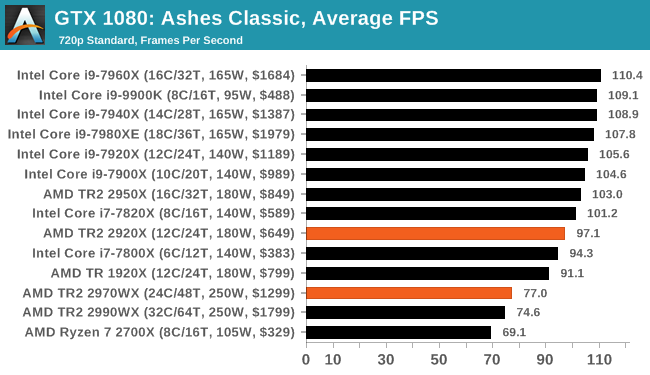 |
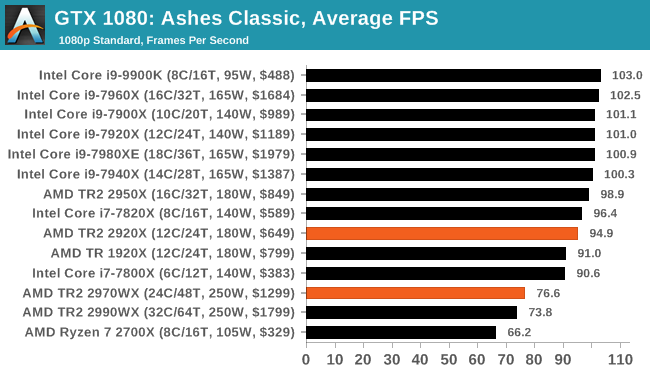 |
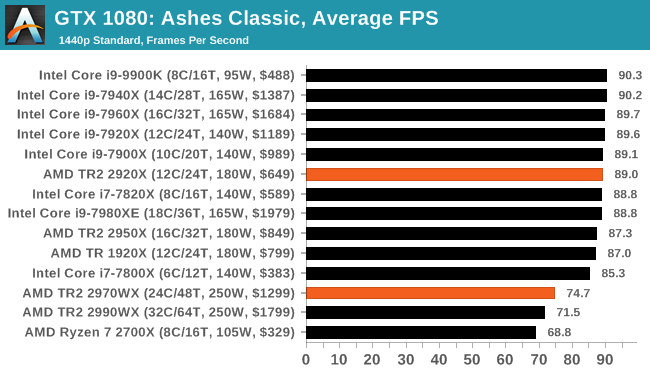 |
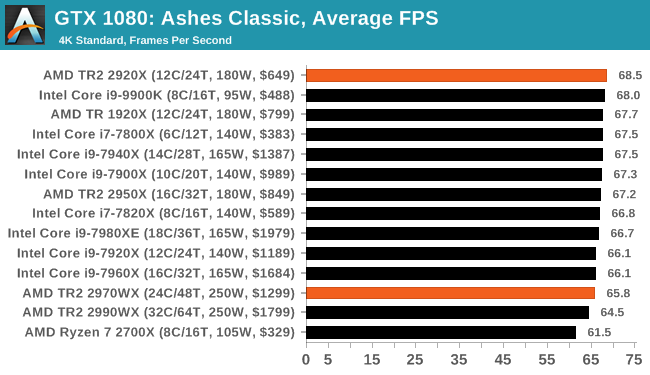 |
| 95th Percentile | 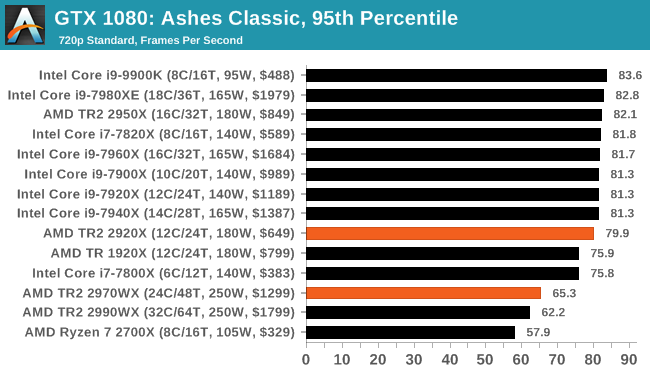 |
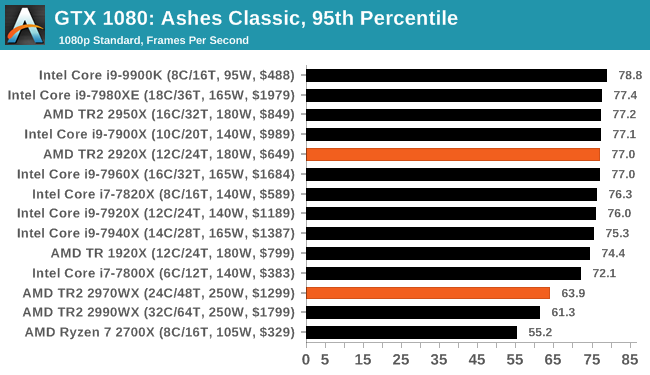 |
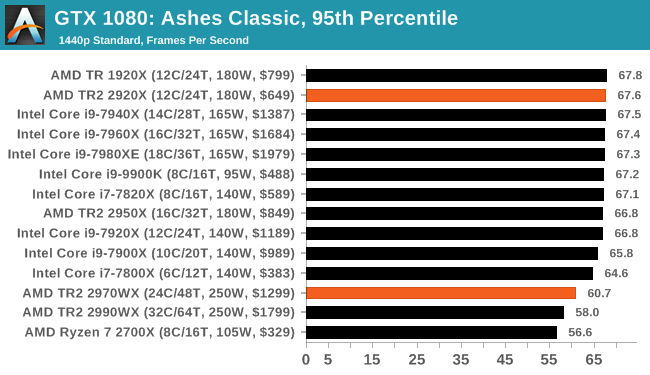 |
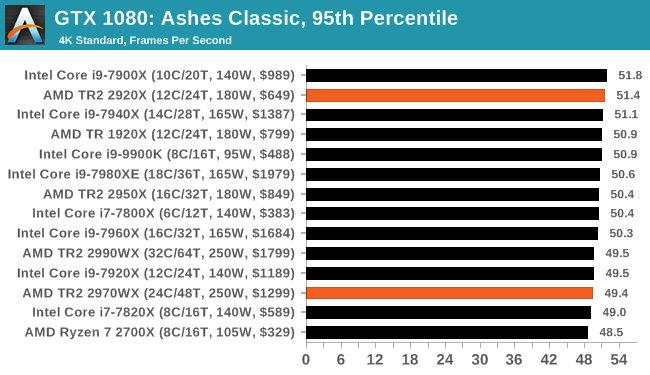 |



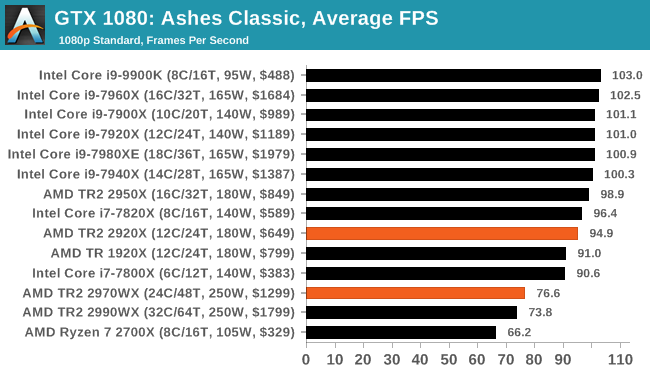








69 Comments
View All Comments
euler007 - Tuesday, October 30, 2018 - link
For gaming a 8600k will beat the 2700x and is priced 16% less than a 2700x (just checked newegg prices).Stuka87 - Monday, October 29, 2018 - link
Hey guys, just a quick correction, World of Tanks has been using the Encore engine for six months now. So its not an unreleased engine. But it is a great engine, incredible performance for the graphics that it offers.Great article otherwise.
br83taylor - Monday, October 29, 2018 - link
Can you clarify if your benchmarks are with PBO enabled or disabled?hoohoo - Monday, October 29, 2018 - link
Civ 6 - the slowest paced strategy game ever, now rendered at high frame rates!hansmuff - Monday, October 29, 2018 - link
Just my personal wish list:Can you make 1080p the new 720p, drop 720p altogether, but add in1440p? I feel that's a pretty common resolution these days, and affordable high-frequency screens with FreeSync and G-SYNC are available. I think it would mean more to people than the mostly artificial 720p.
nevcairiel - Monday, October 29, 2018 - link
720p may not have many real-world usecases anymore, however it does clearly show CPU performance scaling in games while removing most GPU bottlenecks entirely. Its definitely an interesting metric on that alone.mapesdhs - Monday, October 29, 2018 - link
People argue this one a lot; some will say 720p is so unrealistic that what's the point? It shows differences at a resolution that virtually nobody uses, so who cares? Anyone buying this class of hw is far more likely to be gaming at least at 1080p and more likely 1440p or higher. Others say by using a low resolution it allows the test to be used as a psuedo CPU test, but it's hard to escape the criticism that such testing is still not real-world in any useful sense. Interesting from a technical perspective perhaps, but not *useful* when it comes to making a purchasing decision.GreenReaper - Wednesday, October 31, 2018 - link
It helps if you plan to keep the CPU around for when you buy your next video card, which might *then* be CPU-limited when running 1440p. You're basically finding what happens when the CPU is the bottleneck, which it might be in the future. For example, people who upgraded i7-3770K systems with modern video cards. AMD chips of that era (e.g. FX-8370) haven't held up so well.At the same time, if you plan to hand down the system to someone else and get a new one in three year's time, or repurpose it as a home server, the future potential may not matter to you at all.
SLVR - Monday, October 29, 2018 - link
Why no 9900K power consumption figures?mapesdhs - Monday, October 29, 2018 - link
The IR radiation off the chip melted the power meter. ;)