The AMD Threadripper 2 CPU Review: The 24-Core 2970WX and 12-Core 2920X Tested
by Ian Cutress on October 29, 2018 9:00 AM ESTGaming: Ashes Classic (DX12)
Seen as the holy child of DirectX12, Ashes of the Singularity (AoTS, or just Ashes) has been the first title to actively go explore as many of the DirectX12 features as it possibly can. Stardock, the developer behind the Nitrous engine which powers the game, has ensured that the real-time strategy title takes advantage of multiple cores and multiple graphics cards, in as many configurations as possible.
As a real-time strategy title, Ashes is all about responsiveness during both wide open shots but also concentrated battles. With DirectX12 at the helm, the ability to implement more draw calls per second allows the engine to work with substantial unit depth and effects that other RTS titles had to rely on combined draw calls to achieve, making some combined unit structures ultimately very rigid.
Stardock clearly understand the importance of an in-game benchmark, ensuring that such a tool was available and capable from day one, especially with all the additional DX12 features used and being able to characterize how they affected the title for the developer was important. The in-game benchmark performs a four minute fixed seed battle environment with a variety of shots, and outputs a vast amount of data to analyze.
For our benchmark, we run Ashes Classic: an older version of the game before the Escalation update. The reason for this is that this is easier to automate, without a splash screen, but still has a strong visual fidelity to test.
| AnandTech CPU Gaming 2019 Game List | ||||||||
| Game | Genre | Release Date | API | IGP | Low | Med | High | |
| Ashes: Classic | RTS | Mar 2016 |
DX12 | 720p Standard |
1080p Standard |
1440p Standard |
4K Standard |
|
Ashes has dropdown options for MSAA, Light Quality, Object Quality, Shading Samples, Shadow Quality, Textures, and separate options for the terrain. There are several presents, from Very Low to Extreme: we run our benchmarks at the above settings, and take the frame-time output for our average and percentile numbers.
All of our benchmark results can also be found in our benchmark engine, Bench.
| Game | IGP | Low | Medium | High |
| Average FPS | 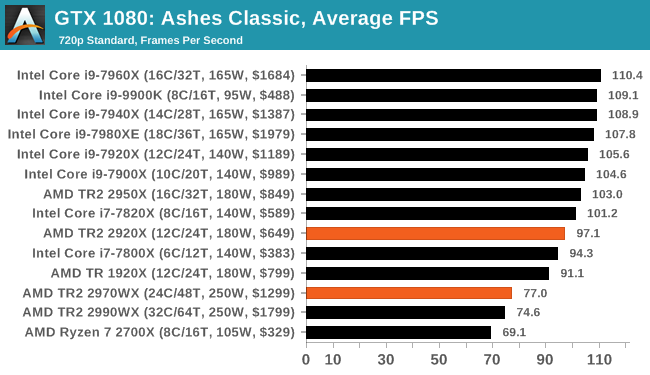 |
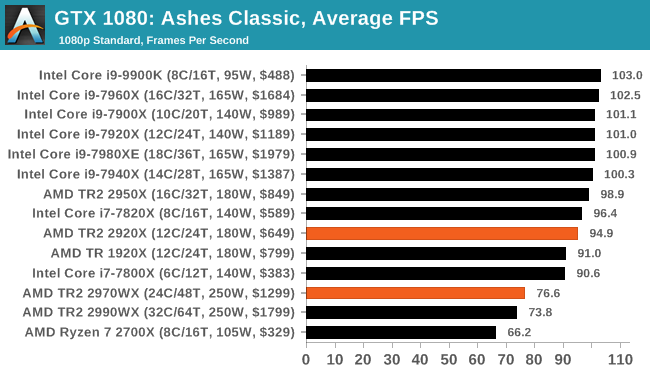 |
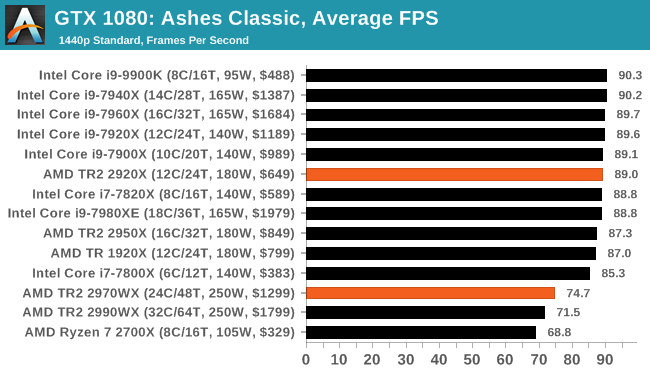 |
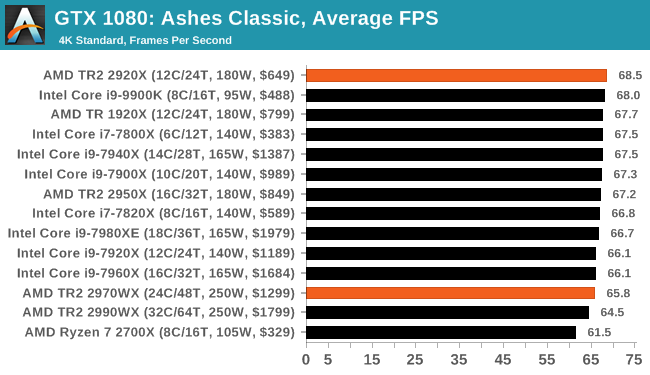 |
| 95th Percentile | 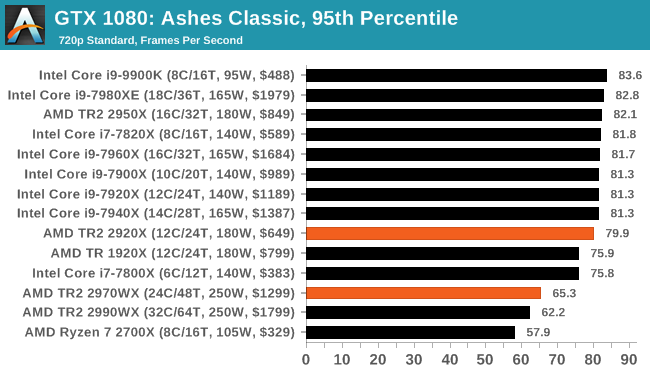 |
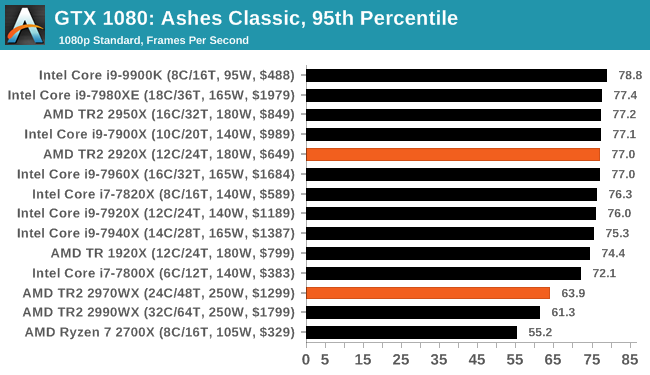 |
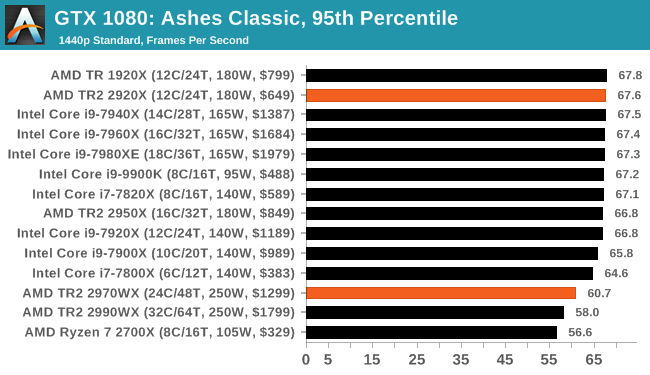 |
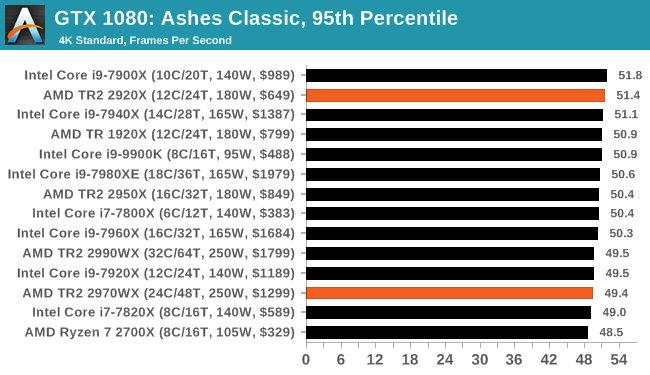 |



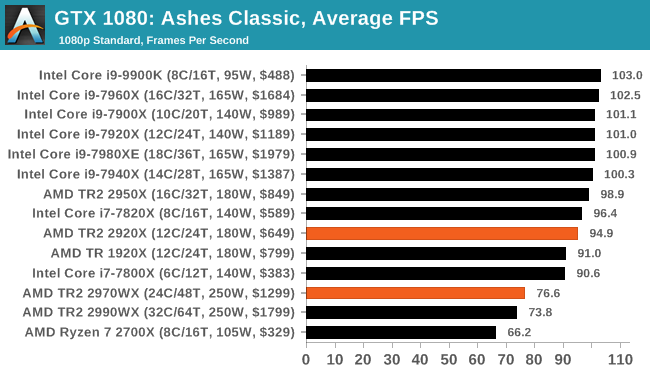








69 Comments
View All Comments
Ian Cutress - Monday, October 29, 2018 - link
EPYC 7601 is 2.2 GHz base, 3.2 GHz Turbo, at 180W, fighting against 4.2+ GHz Turbo parts at 250W. Also the memory we have to use is server ECC memory, which has worse latencies than consumer memory. I've got a few EPYC chips in, and will be testing them in due course.mapesdhs - Monday, October 29, 2018 - link
Does the server memory for EPYC run at lower clocks aswell?GreenReaper - Wednesday, October 31, 2018 - link
ECC RAM typically runs slower, yes. It's correctness that you're looking for first and foremost, and high speeds are harder to guarantee against glitches, particularly if you're trying to calculate or transfer or compare parity at the same time.iwod - Monday, October 29, 2018 - link
Waiting for Zen2Boxie - Monday, October 29, 2018 - link
only Zen2? Psshh - it was announced ages ago... /me is waiting ofr Zen5 :Pwolfemane - Monday, October 29, 2018 - link
*nods in agreement* me to, I hear good things about Zen5. Going to be epyc!5080 - Monday, October 29, 2018 - link
Why are there so many game tests with Threadripper? It should be clear by now that this CPU is not for gamers. I would rather see more tests with other professional software such as Autoform, Catia and other demanding apps.DanNeely - Monday, October 29, 2018 - link
The CPU Suite is a standard set of tests for all chips Ian tests from a lowly atom, all the way up to top end Xeon/Epyc chips; not something bespoke for each article which would limit the ability to compare results from one to the next. The limited number of "pro level" applications tested is addressed in the article at the bottom of page 4."A side note on software packages: we have had requests for tests on software such as ANSYS, or other professional grade software. The downside of testing this software is licensing and scale. Most of these companies do not particularly care about us running tests, and state it’s not part of their goals. Others, like Agisoft, are more than willing to help. If you are involved in these software packages, the best way to see us benchmark them is to reach out. We have special versions of software for some of our tests, and if we can get something that works, and relevant to the audience, then we shouldn’t have too much difficulty adding it to the suite."
TL;DR: The vendors of the software aren't interested in helping people use their stuff for benchmarks.
Ninhalem - Monday, October 29, 2018 - link
ANSYS is terrible from a licensing standpoint even though their software is very nice for FEA. COMSOL could be a much better alternative for high-end computational software. I have found the COMSOL representatives to be much more agreeable to product testing and the support lines are much better, both in responsiveness and content help.mapesdhs - Monday, October 29, 2018 - link
Indeed, ANSYS is expensive, and it's also rather unique in that it cares far more about memory capacity (and hence I expect bandwidth) than cores/frequency. Before x86 found its legs, an SGI/ANSYS user told me his ideal machine would be one good CPU and 1TB RAM, and that was almost 20 years ago.