MyDigitalSSD M2X M.2 NVMe SSD Enclosure Review - A PCIe to USB Storage Bridge
by Ganesh T S on October 31, 2018 8:00 AM EST- Posted in
- Storage
- SSDs
- USB 3.1
- NVMe
- Type-C
- Storage Bridge
- External SSDs

Storage bridges come in many varieties within the internal and external market segments. USB has become the de-facto standard when it comes to external mass-market storage enclosures. But while there are plenty of options to bridge SATA devices in different form factors to USB, the rapid rise in popularity of NVMe drives has brought about a different challenge. In the premium market, we have many Thunderbolt 3 external SSDs with M.2 NVMe drives inside. However for various reasons, the development of NVMe-to-USB adapters has been another matter.
In fact it's only recently that we've finally seen some progress on this front. JMicron's introduction of a PCIe 3.0 x2 to USB 3.1 Gen 2 bridge chip (JMS583) has enabled Asian OEMs to introduce bus-powered NVMe SSD enclosures with a USB interface, finally enabling relatively cheap USB adapters for NVMe drives. MyDigitalSSD, in turn, is one of the first to bring such a device to the North American market with their M2X External USB 3.1 Gen 2 M.2 NVMe PCIe SSD Enclosure Adapter.
Introduction
The external storage bridges that we have evaluated so far have usually had one or more SATA ports. The most popular uplink port is some sort of USB connection. eSATA as an uplink interface is on the way out. High-end products have Thunderbolt support. The introduction of PCIe to USB bridge chips such as the JMicron JMS583 and the ASMedia ASM2362 have now brought M.2 PCIe slots as a downstream option.
Today's review will take a detailed look at the MyDigitalSSD M2X external USB 3.1 Gen 2 M.2 NVMe PCIe SSD enclosure adapter, an interesting product with a mouthful of a name that's based based on the JMicron JMS583 bridge chip.
In order to ensure compatibility across a wide variety of systems, consumers need to keep the following aspects in mind for M.2 NVMe to USB enclosures and SSDs used inside them:
- Support for UASP (USB-attached SCSI protocol) for better performance (reduced protocol overhead and support for making optimal use of the NVMe command set)
- Support for TRIM to ensure SSDs in the external enclosure can operate optimally in the long run
- Support for S.M.A.R.T passthrough to enable monitoring of the internal NVMe device by the host OS
- Ability of the chosen SSD to expose an active power state that doesn't exceed 4.5W after adding the bridge chip's power consumption into account
The table below presents the detailed specifications and miscellaneous aspects of the various storage bridges we have evaluated so far and how they compare.
| Comparative Storage Bridges Configurations | ||
| Aspect | ||
| Downstream Port | 1x PCIe 3.0 x2 (M.2 NVMe) | 1x SATA III (mSATA) |
| Upstream Port | USB 3.1 Gen 2 Type-C | USB 3.1 Gen 2 Type-C |
| Bridge Chip | JMicron JMS583 | ASMedia ASM1351 |
| Power | Bus Powered | Bus Powered |
| Use Case | M.2 2242 / 2260 / 2280 NVMe SSD Enclosure DIY high-performance, compact, and sturdy portable SSD with a USB flash drive-like form-factor |
mSATA SSD Enclosure DIY high-performance, compact, and sturdy portable SSD with a USB flash drive-like form-factor |
| Physical Dimensions | 99 mm x 42 mm x 13 mm | 73 mm x 38 mm x 9.5 mm |
| Weight (diskless) | 48 grams (without cable) | 60 grams (with Type-C to Type-C cable) |
| Cable | 29.7 cm USB 3.1 Gen 2 Type-C to Type-C 29.7 cm USB 3.1 Gen 2 Type-C to Type-A |
12.7 cm USB 3.1 Gen 2 Type-C to Type-C 11.4 cm USB 3.1 Gen 2 Type-C to Type-A |
| S.M.A.R.T Passthrough | Yes | Yes |
| UASP Support | Yes | Yes |
| TRIM Passthrough | Yes | Yes |
| Price | USD 40 | GBP 50 |
| Review Link | MyDigitalSSD M2X Review | Axtremex Micro SSD Gen2 Review |
The gallery below shows the components of the package as well as teardown pictures of the enclosure. A tep-by-step pictorial guide is provided for the installation of the SSD in the enclosure. A thermal pad that rests against the inside of the grooved side of the enclosure suggests that the thermal performance of the enclosure should be satisfactory. We will be taking a look at that aspect further down in this review.
While easily faster than a SATA III-based enclosure, the performance of the M2X enclosure is none the less capped by two aspects. On the downstream side, the bridge chip only has a PCIe 3.0 x2 link, whereas most NVMe SSDs have an x4 interface (the widest allowed by M.2). This doesn't pose a compatibility problem since M.2 drives can negotiate down just fine, however it does cap their SSD-to-bridge throughput at just under 2GB/sec. .
On the upstream side, the USB 3.1 Gen 2 interface has its own limitations, as it tops out at 10 Gbps. And considering the associated overhead, a practical expectation is around 8 Gbps. This means that a any USB 3.1 enclosure is going to operate at a fraction of a high-end SSD's performance – peaking at around 1GB/sec – though unless you have a high-end NVMe SSD just lying around to begin with, it's going to make a lot more sense to install a cheap x2 SSD instead. The flip side to this being that you do need a reasonably well performing SSD to make good use of such an enclosure, as low-end NVMe drives may struggle to saturate even the limited bandwidth of this kind of enclosure.
Keeping these aspects in mind, we opted to install the 1TB version of the MyDigitalSSD SBX PCIe 3.0 x2 M.2 NVMe SSD in the M2X. This drive should be fast enough to reveal the full capabilities of the bridge chip / enclosure without being held back by too much.


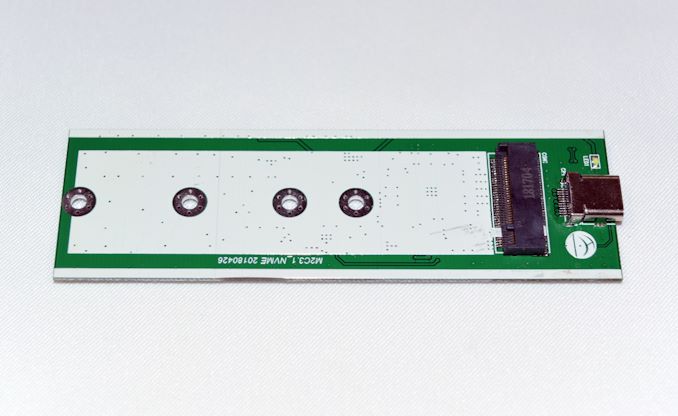














39 Comments
View All Comments
Impulses - Thursday, November 1, 2018 - link
Is there anything like this which would work with an M.2 AHCI but PCI-E drive? I realize that's a rarity, but I have a first gen SM951 that I'd like to use externally... Seems all the current bridges are made for SATA M.2 drives or strictly NVMe, and I'm guessing the SM951 won't play nice with either.mapesdhs - Thursday, November 1, 2018 - link
Typo I reckon..."... since the bottleneck fot shifted to the SSD side."
I think you meant "got", but that's bad writing btw, just say, "... bottleneck moved to the SSD."
And on the last page, "... consumers around 700 mW when active."
I like the look of this device. Alas no sign of it in the UK yet.
Dug - Thursday, November 1, 2018 - link
I wish someone would make a 2-4 small box for NVMe with thunderbolt and no raid controller to keep costs down.PushT - Tuesday, March 12, 2019 - link
There are two very important aspects to these enclosures imo. The thermal aspect and what the enclosure will be used for.I think you are skipping an important point when choosing the drive for these tests. When people use a usb device like this they usually want high reliable SUSTAINED transfer speeds. THAT is actually more important than burst speeds with crappy TLC drives. I mimicked your photo/video transfer tests with an MLC oem drive(whaaat??), and I blew the socks off your usb 3.1 gen 2 results using usb 3.1 gen 1(usb 3.0). You know why ? Because the sustained read/ write speeds of my internal & external m.2's do not depend on cache. So why use a high quality drive you say ? Because the native speed of TLC will have you throwing your adapter out the freaking window ....
I bought a jms583 bridge pcb cheaply, without enclosure, and I would(of course!) like to use it as a memory stick. Who wouldn't ? The remaining part of the puzzle is the enclosure, because as testing and experience shows, throttling does occur.
PushT - Tuesday, March 12, 2019 - link
Just to be clear, when talking about sustained transfer rates in these kind of situations, I don't mean 10 GB. My trials were done with 100+ GB's , at which point you would return to native speeds of TLC, while I would retain high speeds. To put it into perspective( and I have already tried several m.2 enclosures with both sata and name); It's no good to me if your "testing" reveals that I could potentially get a burst speed of 1TB at some point during the file transfer e.g. I think most people actually would be content with "Sata speed", as long as that speed is sustained through the transfer. ~550 MB/s sustained, I would take that all day over burst speed for 30 seconds + 15-20 minutes for the rest of the file transfer.PushT - Tuesday, March 12, 2019 - link
I am sorry to post multiple times here, but I do not want people to be mislead. Please read the page that I link to here, it is indeed a review done by anandtech, and it shows by numbers essentially how putting a 2-lane, low-end TLC drive into your DIY enclosure will leave you disappointed when in real life use. A sustained 349/256 MB/s read/write sequential speed would not even satisfy you on a sata bridge, so choose wisely when picking your m.2 drive. My suggestion would definitely be an mlc oem drive.PushT - Tuesday, March 12, 2019 - link
https://www.anandtech.com/show/12538/the-mydigital...Sailor23M - Tuesday, October 1, 2019 - link
Thanks for the heads up, I just bought one of these and looking to pair it with a drive.PushT - Wednesday, March 20, 2019 - link
Haha... That was a good one I must admit. Rather than 1TB I would have like to have written 1GB/s.