The Microsoft Surface Pro 6 Review: More Than A Color
by Brett Howse on October 16, 2018 3:01 AM EST- Posted in
- Laptops
- Microsoft
- Surface
- Tablets
- Surface Pro
- Surface Pro 6
Battery Life
If there’s ever been an Achilles heel to the Surface lineup it’s probably been battery life. The thin and light form factor powered by the same components in most laptops means there just isn’t the physical volume for a really large battery. The Surface Pro 4 offered just 39 Wh of capacity, although thanks to some miniaturization, last year’s Surface Pro was able to bump that to 45 Wh. For 2018, that capacity is unchanged at a rated 45 Wh, although the battery is slightly overprovisioned showing just about 48 Wh out of the box. It’s still well off the 60 Wh that you’d find in a typical Ultrabook, but it’s much closer than just a couple of generations ago.
The other side of the coin is efficiency. With each generation of device, it’s not uncommon to see some small gains here as well.
To see how the Surface Pro 6 fares, we’ve put it through our suite of battery life tests, which we run with the display set to 200 nits on all devices.
2013 Light
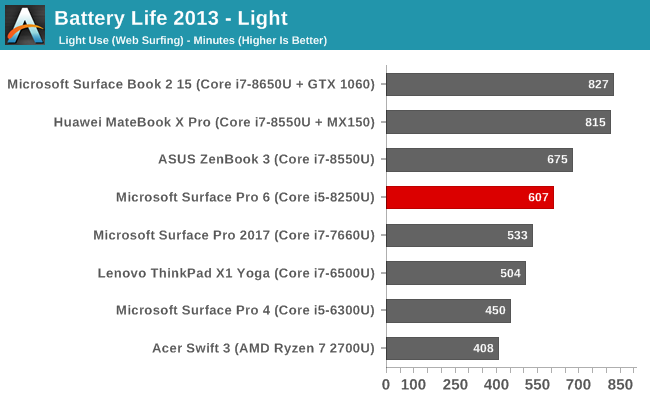
Our test from 2013 we’re keeping around just because of the number of datapoints we have now, but this test has become too light for most devices. Still, the Surface Pro 6 has cracked the 10 hour mark in this test. It achieves 1.25 hours more battery life than the outgoing model, which is a pretty strong result.
2016 Web
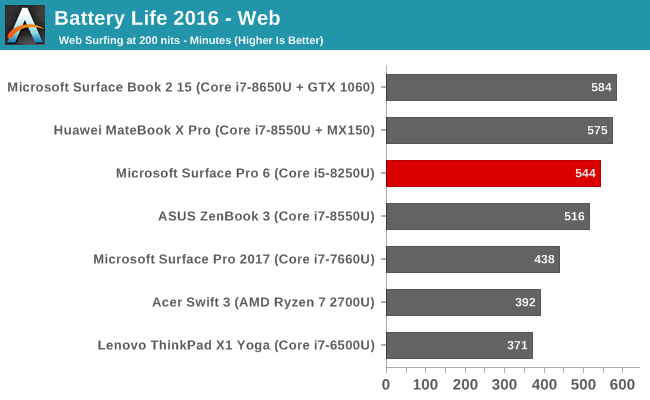
Our newer web test is much more demanding on the devices, and the Surface Pro 6 does admirably again. At just over 9 hours of battery life, the Surface Pro 6 achieves almost two extra hours of battery life compared to the 2017 model. That is a big gain considering the battery capacity is unchanged from 2017.
Normalized Results
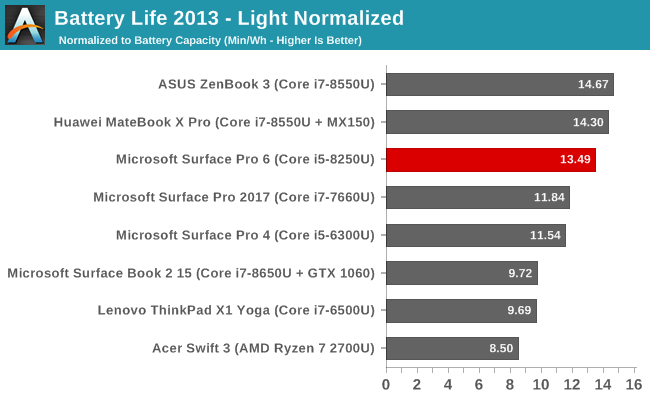
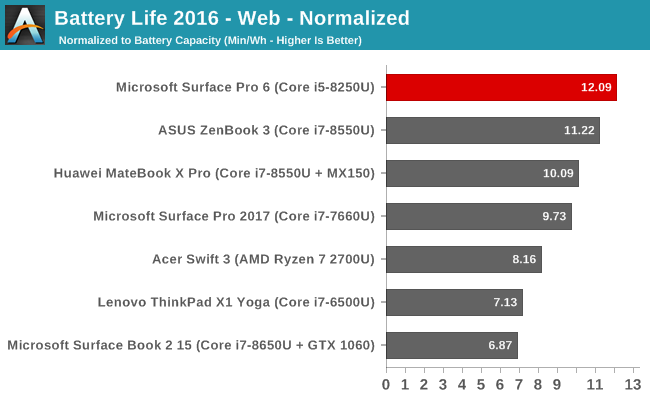
By removing the battery capacity from the equation, we can get a measure of how efficient each device is.
The Surface Pro 6 is right at the top in terms of efficiency on our heavier 2016 test, and a hefty step up over the 2017 model.
Despite the smaller than laptop battery capacity, the overall results are quite impressive, with the Surface Pro 6 improving quite a bit over the previous model, although we did test that one with the Core i7 which can be a factor. Still, the overall results are very strong, with the Surface Pro 6 well over the eight hours of battery life that we’d want in a mobile device.
The Surface Pro 6 draws right around 5 Watts of power at 200 nits brightness with the system at idle, and that drops to just 1.22 Watts with the display off, so the system isn’t using very much power at all.
Movie Playback
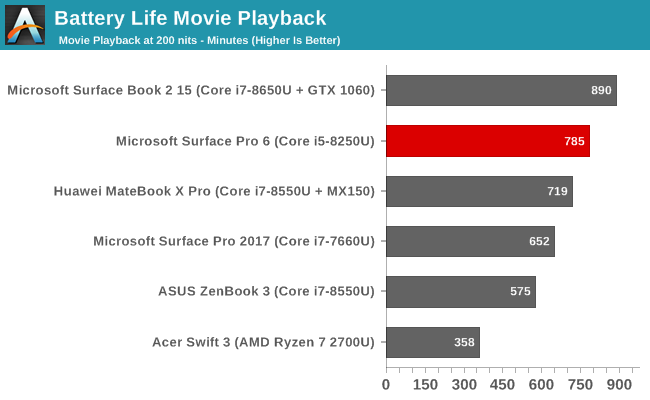
Microsoft’s battery life claims on their specifications page for any of their devices always states battery life during local video playback. We test that as well, since it’s a common scenario for any portable device, but this is generally a best-case situation, since the video decode is offloaded to fixed function hardware, allowing the processor to go to sleep for much of the time.
The Surface Pro 6 was able to get just over 13 hours of video playback at 200 nits brightness, which is very close to the rated 13.5 hours that Microsoft quotes, although they are likely testing at a lower brightness level.
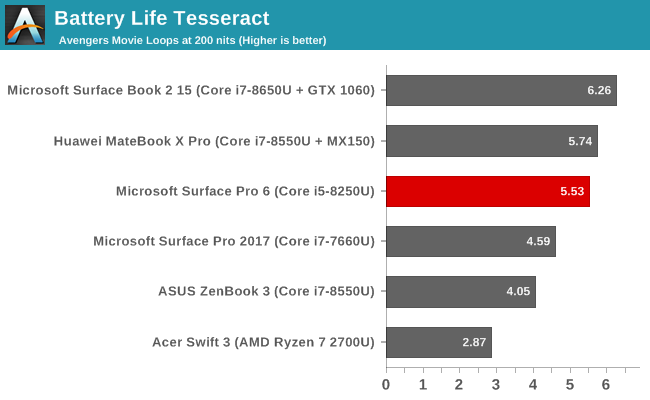
Our Tesseract score divides the movie playback time by the length of a long movie – The Avengers – to give a nice number for how many movies you can watch on a device before the battery is depleted. The Surface Pro 6 was able to get through over 5.5 copies of The Avengers on one charge.
Charge Time
The Surface Pro 6 comes with the standard Surface charger, which we’ve become accustomed to over the years. It connects to the Pro with a magnetic connector on the with what Microsoft calls the SurfaceConnect port. For the Pro 6, it comes with a 44-Watt adapter which also offers a USB port for charging another device, which is very handy.
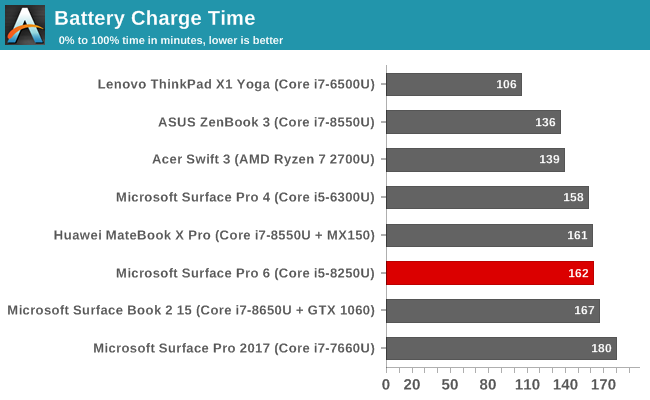
The charge times are pretty standard for the class of device, with very few manufactures pushing for really fast charge times on laptops likely to increase the longevity of the battery.










80 Comments
View All Comments
sorten - Tuesday, October 16, 2018 - link
And to think that the only reason I have a SP4 instead of a SP3 is that I was holding out for a USB-C port! It would have been fairly early to market at that point. Looks like I made a great decision.damianrobertjones - Tuesday, October 16, 2018 - link
Tell me... what would you use that port for? You can do it... you can hold out for the Surface pro 3.You could always try the 'Surface Connect to USB-C Adapter'?
Heck wouldn't it be great to run USB c raid arrays with this? No.
Heck wouldn't it be great to have an external GPU with this? No, how much money do you have!?
Heck wouldn't it be great to have a fast usb C thumb drive? No, USB 3.1 drives are still selling lots.
Heck wouldn't it be great to have HDR?
Oh, here we go, the next excuse.
drew805 - Tuesday, October 16, 2018 - link
The main draw of the Type C is that I can charge my laptop and phone with the same charger (and even power my 2in1 with a mobile power pack with USB-PD). I fail to see how a more future proof port that already offers display out capacities is worse than the mini-DP in the SP5. Also, while External GPU's via Thunderbolt 3 are expensive, it is cheaper than building a complete desktop just to get a similar (or likely better) experience. Why is more choice bad?damianrobertjones - Wednesday, October 17, 2018 - link
It's not bad, at all, but the quality on the USB C chargers is startling. Same with the docks. Plus it's another change to overcharge for something that should realistically be cheap. While all of the printers, scanners, mice, keyboards and thumb drives are still USB, USB C can just wait.Plus there's always the MS adapter. People are probably not aware of that.
desolation0 - Wednesday, October 17, 2018 - link
Usb-c and usb-a ports aren't exactly mutually exclusive. We can pretty easily have both simple backwards compatibility and future proofing in the same model. Meanwhile the future proofing option offers obvious and significant utility opportunities that are just not available on the previous generation spec. To skip it on a flagship device when the tech has been available for years and is now being used by pretty much all of the competition even down to mainstream pricing levels seems like a significant oversight.digiguy - Tuesday, October 16, 2018 - link
Brett, I think you are underestimating the difference between the 2017 i5 and i7 in battery life. I have seen reports of over one hour more battery like in the fanless i5. So I don't think battery like in the 2018 model has improved much or at all. Once we have some direct i5 to i5 comparisons (eg. from notebookcheck) we'll be able to see if there is any improvement worth mentioning.OCedHrt - Tuesday, October 16, 2018 - link
The black levels on surface 6 and 4 are the same?Brett Howse - Wednesday, October 17, 2018 - link
Yes and the display is 100 nits brighter so being able to reproduce the same black level with a white that's 100 nits brighter is a sizeable improvement.evilspoons - Tuesday, October 16, 2018 - link
Argggh, I hate that Avastar wireless card so much. I have a Surface Pro 3 and it posts decent 802.11ac speeds for when the SP3 was new... most of the time... but sometimes it just decides to screw up and slow down by like 90%. Copying files over the network, wired gigabit to wired gigabit PC? 60 MB/sec, forever. 802.11ac adapter in my dad's laptop? 40 MB/s. That damn Avastar? 30 MB/s, until it decides to screw up, then 2.5! Yay!Holliday75 - Wednesday, October 17, 2018 - link
Yeah my SP3 is slower than shit on my WiFi. Usually get around 22-25MB/s. I had to force it to 5.2ghz to get those speeds.