The ASRock Z390 Taichi Review: Jack of All Trades, Master of None
by Gavin Bonshor on November 1, 2018 9:00 AM EST- Posted in
- Motherboards
- Intel
- ASRock
- Taichi
- Coffee Lake
- i7-8700K
- Z390
- Dual NIC
- Z390 Taichi
Overclocking
Experience with the ASRock Z390 Taichi
With more and more premium overclocking equipped motherboards in its stable, the Z390 chipset does have quite a lot to offer in the enhancement stakes.
The ASRock Z390 UEFI BIOS is packed with overclocking features and the most notable for enthusiasts is the ability to set up to a maximum of 1.8 V on the CPU VCore. Sure this is never going to be needed on ambient cooling, but it does show worth for extreme overclockers and boards that are suitable for that generally do well with adequate cooling and good silicon. The included BIOS was updated to the latest available, and this particular version does include five different CPU profiles for our i7-8700K processor which include individual profiles from 4.5 to 4.8 GHz and a final one for 5.0 GHz.
When changing the CPU VCore voltage manually it would set the CPU Load-Line Calibration to level 2 by default which provides tighter Vcore and more voltage when it's required. Like the Z370 Taichi, the auto setting on the ASRock Z390 Taichi defaults at level 5 with little voltage compensation; this isn't really needed unless the processor frequency is ramping up towards its limitation. Overclocking was painless with the UEFI BIOS on the Z390 Taichi and managed to push our i7-8700K sample to 5.0 GHz with relative ease.
Overclocking Methodology
Our standard overclocking methodology is as follows. We select the automatic overclock options and test for stability with POV-Ray and OCCT to simulate high-end workloads. These stability tests aim to catch any immediate causes for memory or CPU errors.
For manual overclocks, based on the information gathered from the previous testing, starts off at a nominal voltage and CPU multiplier, and the multiplier is increased until the stability tests are failed. The CPU voltage is increased gradually until the stability tests are passed, and the process repeated until the motherboard reduces the multiplier automatically (due to safety protocol) or the CPU temperature reaches a stupidly high level (90ºC+). Our test bed is not in a case, which should push overclocks higher with fresher (cooler) air.
Overclocking Results
The ASRock Z390 Taichi was more than capable of overclocking our i7-8700K sample to 5.0 GHz without any issues whatsoever. This overclock on an i7-8700K is considered quite average. The Z390 Taichi is more than capable of achieving further, but our chip ran into heat issues when trying to push further. At 5.1 GHz the i7-8700K needed 1.42 V to be stable and even then, it ran into a brick wall in terms of heat which slanted the POV-Ray score due to thermal throttling. The chip did seem to be relatively stable up until that moment, but the extra 46 watts incurred from increasing the CPU Vcore by 0.1 V was too much for the cooling to handle.
The preset overclocks from the ASRock EZ OC was disastrous with the maximum Turbo 5.0 GHz setting applying WAY too much voltage through our chip. This was recorded at around 1.52 V prior to crashing as it hit the maximum temperature almost instantly before the system was cut-out altogether. Even the Turbo 4.8 GHz setting was overkill with roughly the same voltage applied as our chip would try and go for 5.1 GHz. The Turbo 4.5 GHz setting applied the most reasonable amount of voltage with a load VCore recorded of 1.232 V under load which is more than acceptable. One thing that was picked up during the testing of the ASRock EZ OC profiles was the gradual decrease in POV-Ray performance; this started off fine at 4.5 GHz but for some reason, performance dipped drastically at 4.6 GHz and furthermore at 4.7 GHz.
Overclocking with the ASRock Z390 Taichi did prove fruitful and with a good piece of silicon, I don't see why this board wouldn't be capable of 5.2 GHz with a decent amount of voltage. More than likely a golden sample or a delidded i7-8700K, but with new 9th generation Intel Core i9-9900K using a better sTIM, albeit with reported pitfalls, it should still allow for good overclocks where adequate cooling is concerned.



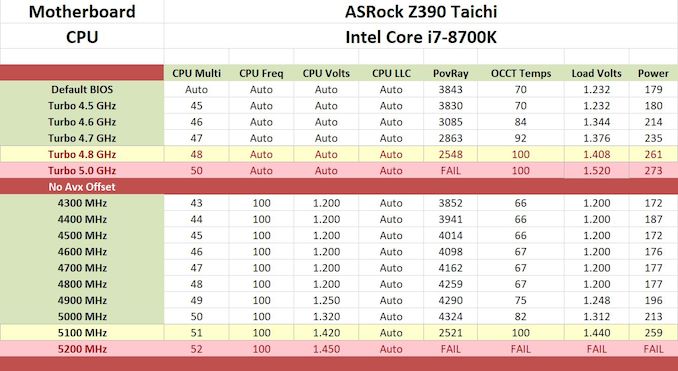








11 Comments
View All Comments
James5mith - Thursday, November 1, 2018 - link
It's either Ashes of The Singularity and AoTS, or Ashes of the Singularity and AotS.Don't mix the two.