Intel Z390 Motherboard Overview: 50+ Motherboards Analyzed
by Ian Cutress & Gavin Bonshor on October 8, 2018 10:53 AM EST- Posted in
- Motherboards
- Intel
- MSI
- Gigabyte
- ASRock
- EVGA
- Asus
- NZXT
- Supermicro
- Z390
ASRock Z390 Taichi
The ASRock Z390 Taichi is one of two Z390 models received prior to the launch and will be reviewed in the upcoming weeks. The Z390 Taichi is an ATX sized offering targetted at enthusiasts looking to push the limits of their Intel 8th and 9th generation processors. The Z390 Taichi features dual Intel LAN, built-in 802.11ac Wi-Fi and offers a Realtek ALC1220 HD audio codec with an assisting Texas Instruments front panel NE5532 headset amplifier. As expected, the Z390 Taichi board follows a similar design to other Taichi branded models on the market and takes visual elements from both the Z370 Taichi and the X470 Taichi; coincidentally we review both models earlier this year. On the memory front, the Z390 Taichi supports up to DDR4-4200 and has a capacity of up to 64 GB across the four available RAM slots.
On the bottom half of the board, there are three full-length PCIe 3.0 x16 slots which run at x16, x8 and x8 respectively. All three full-length PCIe 3.0 slots have a coating of ASRock's Steel Slot armor and the board also has a pair of PCIe 3.0 x1 slots. The Taichi has a wave of storage options which includes three M.2 slots which have support for both PCIe 3.0 x4 and SATA drives and a total of eight SATA ports; six are provided from the chipset and the other two from an ASMedia 1061 controller. It's worth noting that we can confirm that the slot M2_1 shares bandwidth with two SATA ports, M_2 shares bandwidth with SATA ports if a SATA M.2 drive is used and the M2_3 shares bandwidth with another two ports and either/or is disabled depending on which slots are populated.
The rear panel has a host of connections available including three USB 3.1 Gen2 Type-A, a single USB 3.1 Gen2 Type-C and four USB 3.0 Type-A ports, as well as a DisplayPort 1.2 and HDMI video output. Also featured on the rear panel are a handy clear CMOS button, a PS/2 combo keyboard and mouse port. The onboard audio of the Z390 Taichi is handled by a Realtek ALC1220 audio codec and consists of five 3.5mm audio jacks and a S/PDIF optical output; a Texas Instruments NE5532 headset amplifier is located on the audio PCB too to enhance the quality and capability of the front panel audio. In terms of networking, the Z390 Taichi has two available Gigabit LAN ports with one being directed by an Intel I219V and the other by an Intel I211AT networking controller. Also included on the rear panel is a set of antenna connectors for the integrated 802.11ac Wi-Fi adapter.
From ASRock's marketing, the board is advertised as having a 12-phase power delivery and on the surface, it would appear so. The power delivery is made up of an Infineon IR35201 8-channel PWM controller with twelve Texas Instruments TI 87350D NexFET power blocks. On the rear of the PCB is six Infineon IR3598 doublers which make up 5+1 of the channels on the PWM controller; an additional two ON Semiconductor FDPC5030SG Dual-N channel MOSFETs make up the rest of the power delivery meaning the IR35201 is operating in a 5+2 configuration. In effect, ASRock is kind of underplaying their hand on this power delivery and it's more than capable in theory of overclocking one of the new 9th Generation Intel Core i7-9900K eight-core processors.
The general look and feel overall is that the ASRock Z390 Taichi is aimed at enthusiasts looking for a solid foundation for not just a very powerful gaming system with multiple graphics cards, but it also combines a Realtek ALC1220 HD codec, two Intel Gigabit powered LAN ports and a good quality power delivery into one solid and uniquely styled package. The ASRock Z390 Taichi has a suggested retail price of $240 which is more than reasonable as all the major key areas are covered.




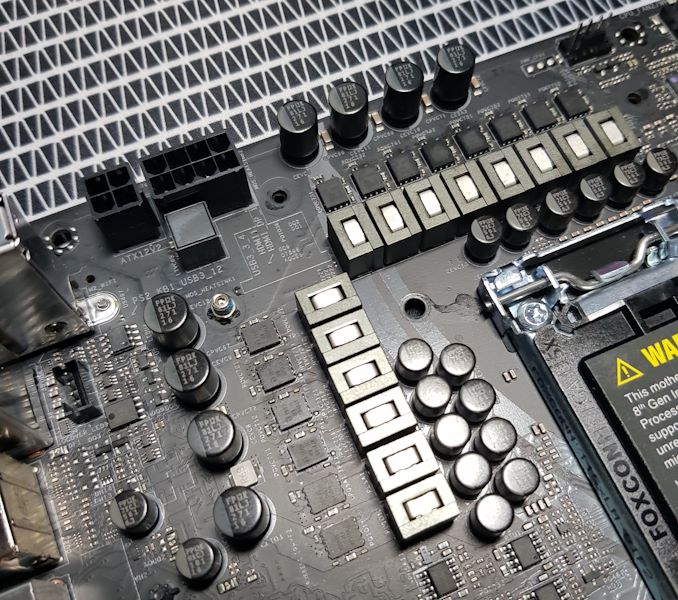








79 Comments
View All Comments
Chaitanya - Monday, October 8, 2018 - link
That video advert on pages is stupid pain in rear side to say the least when reading through all those pages.Mr Perfect - Monday, October 8, 2018 - link
The "How to pick a CPU" video? If you pay close attention to it, it's actually Anandtech content.That being said, they'll probably be fine with you ad-blocking it. Blocking content doesn't affect ad revenue, right? ;)
leexgx - Monday, October 8, 2018 - link
I just opened the site in edge now so I could block them as very distracting and annoying (as well as the scam ads between the article and comments section that I have to scroll past )edwpang - Wednesday, October 10, 2018 - link
I tried not to block ads, but I cannot bear the sight of some pictures and videos.imaheadcase - Wednesday, October 10, 2018 - link
I don't understand how anandtech would allow the scam ads to appear on here, its prob the #1 reason i use a adblock in the first place. The only reason i know about it is from phone, when i first saw them i was like "wtf is this shit".I guess anandtech doesn't think its ads reflect its site.
Ryan Smith - Thursday, October 11, 2018 - link
If you guys are encountering issues with the ads, please reach out to me and let me know. Ads fall under a different department in Future, but if there are specific problems then I can at least pass those along to get them addressed.Ananke - Thursday, October 11, 2018 - link
The ads /the video/ are super annoying - its the same style as Tom's Hardware, apparently as business has been merged. The slotted video, or the minimized video screen upon changing the tab size for example makes me avoiding Anandtech and Tom's alltogether, after reading it for 20 years /yeah, since Anand was a teenager and started it as a blog/. I am multitasking, and I can't read when screen is smaller, and I use smaller screen at work, because you know, I work.hoohoo - Thursday, October 11, 2018 - link
Hi Ryan,The Choose a CPU video is auto-play. On a phone or mobile device this is obnoxious for two reasons: (1) it uses a lot of bandwidth and mobile plans usually have a cap on data above which the reader must pay extra; (2) when the video plays it either pauses any already playing media (mp3 player on the phone) or just plays in addition to the existing media, both are irritating.
Please explain to your ad people that auto-play video is not nice.
Valantar - Monday, October 8, 2018 - link
It's likely the camera/render angle playing tricks on me, but the VRM heatsink/rear I/O shroud on the ROG Strix Z390-I Gaming looks like it'll interfere with GPUs with backplates ...The Chill Blueberry - Monday, October 8, 2018 - link
It's most likely just the camera angle. see how the top of the rear I/O is sticking out over the board. A big company like Asus couldn't forget about such an important detail.