Seagate BarraCuda Pro 14TB HDD Review: Massive Storage for Desktops
by Ganesh T S on September 10, 2018 8:01 AM ESTMiscellaneous Aspects and Concluding Remarks
The BarraCuda Pro 14TB drive helps Seagate retain their pole position in terms of offering the highest capacity drives for desktops and home consumers. Over the last three years, they have consistently been able to raise the bar, starting from 10TB, on to 12TB, and now, 14TB. Like the 12TB version from last year, the 14TB version also features eight PMR platters in a helium-filled sealed enclosure. The key to the increase in areal density lies in two-dimensional magnetic recording (TDMR). Prior to offering some concluding remarks, a brief look at TDMR could help some readers in appreciating Seagate's technological advancements that have resulted in the BarraCuda Pro 14TB drive.
Two-Dimensional Magnetic Recording
Hard drives store data in platters with a magnetic medium. A platter has magnetic grains spread all over, and each bit is stored in a magnetic region with hundreds of magnetic grains. The 'heads' travel over the platters to write data by magnetizing certain regions, or, read the data from the region. Due to the circular nature of the platters that are mounted on a spindle, these magnetic regions are arranged in circular tracks. One of the key components of the areal density (i.e, number of bits that can be stored in a given platter area) is the 'tracks per inch' metric. Making the tracks narrow helps drive the areal density up. However, making them too narrow makes it difficult for the reading head. Since making the heads smaller is physically challenging, narrow tracks end up making the reader see more of the adjacent tracks and driving up the noise factor.
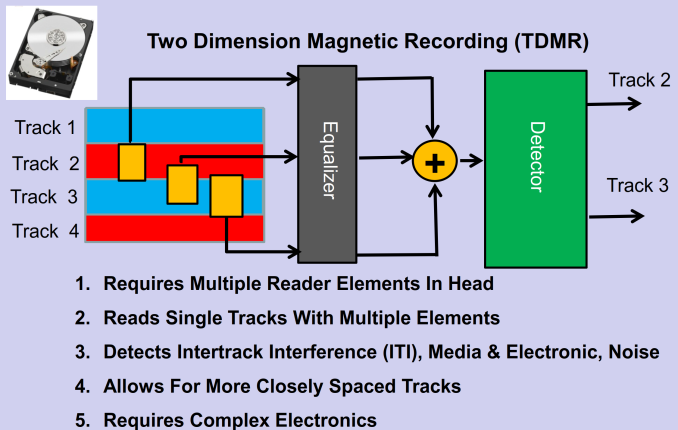
TDMR Operation (Source: The Magnetic Hard Disk Drive - Today's Technical Status and Future, Dr. Edward Grochowski and Dr. Peter Goglia, SNIA Data Storage Conference, 2016)
The TDMR solution puts two (or more) readers on the same track or partially on adjacent tracks. This provides a better idea of the interference effects and can help in cancelling out the noise. The first generation of TDMR only implements two heads partially on adjacent tracks to be able to read out the data in the narrow tracks with better confidence. It is envisaged that advancements in TDMR will eventually result in 3 or even more readers and the number of grains needed per user bit will also go down. In theory, TDMR can also be used to improve read throughput, but, the first generation implementations do not seem to be taking advantage of that possibility (at least in the consumer-focused drives such as the BarraCuda Pro 14TB we looked at today).
Final Words
Desktop hard drives are typically not rated for 24x7 operation, but, the BarraCuda Pro series bucks that trend. In addition to a 300TB/yr workload rating, Seagate also provides a 5-year warranty and, with product registration, 2 years of data recovery services. The lower load/unload cycles rating (300K, compared to the 600K in the IronWolf Pro NAS drives) and MTBF (1M hours, compared to 1.2M for the Pro NAS drive) are slightly disappointing aspects, but, they are made up for by the warranty and DRS.
In the desktop gaming market, per-game storage requirements are running into 100s of GBs, and SSDs continue to remain above $0.20/GB. Under these circumstances, high-capacity hard drives are continuing to remain relevant. In our evaluation, the BarraCuda Pro 14TB managed to perform quite well for largely sequential workloads (typical of bulk storage requirements in gaming workloads). Consumers dealing with content creation can also use the BarraCuda Pro as part of a direct-attached storage system. For single-user scenarios, a DAS inherently makes more sense than a NAS. It allows use of enclosures sporting interfaces with higher speeds. The BarraCuda Pro 14TB drive shows great performance in such devices.
Similar to the 10TB and 12TB versions that we had evaluated in the last couple of years, the 14TB version leaves very little to complain about. The launch price of $580 is $50 more than the 12TB version's MSRP when it was introduced last year. That said, in terms of launch MSRPs, the cost per GB metric is still in the 14TB's favor (4.14c/GB vs. 4.42c/GB). However, the 12TB version's current street price is just $440 (3.67c/GB). All said, it must be noted that the BarraCuda Pro 14TB is a pure capacity play. It doesn't deliver any marked performance improvements over either the 10TB or the 12TB versions released in the previous years. However, it does enable users to have more local / direct-attached storage per 3.5" drive bay than ever before at consumer price points.











65 Comments
View All Comments
close - Monday, September 10, 2018 - link
It's not related to cost. Someone just knows RAID used to be a buzzword and he has to slip into the conversation to add weight to some dubious opinions.Seagate stands a lot better now reliability wise than it used to. Backblaze data seems to back this up. Drives don't "come" in RAID. You build it. Pretty sure he also goes for RAID 5 because it's "better", ""best performance/safety ratio".
bcronce - Monday, September 10, 2018 - link
RAID 5 and 6 don't protect from data corruption, just dataloss. ZFS has an custom implementation of RAID 5 and 6 that can detect corruption and figure out which source has an uncorrupted version.There are many other reasons than passive data corruption that can mess up your RAID 5/6.
wumpus - Tuesday, September 11, 2018 - link
Somehow I don't think I'm building a >40TB array with anything but ZFS (plus its own RAID).RAID is overblown and I'd expect more failures from things other than drives self-bricking. RAID's best feature is probably for yanking a drive due to SMART failures or aging out of an array. You'd have to take down a JBOD array to image a new drive from the one aged out. I wouldn't expect you to want to use the data from a drive yanked due to SMART failures. If you are just going to "build and forget" the array, RAID isn't buying you much.
If your network is up to it (it probably isn't), a good RAID should be able to handle the bandwidth of a large chunk of files being copied from an SSD (and easily should handle it if they are on the same computer, but that seriously limits your filesystem choices. Don't do that).
MrSpadge - Monday, September 10, 2018 - link
The value of data on a drive does not strictly depend on its size. Backup if it's important, don't if it's just temp storage or can easily be regenerated.Beaver M. - Tuesday, September 11, 2018 - link
Im running 2 12 TB not in RAID. Just using one of them as backup. Much safer than a RAID.No idea what youre talking about.
mapesdhs - Wednesday, September 12, 2018 - link
Are both drives in the same system? Hope you don't get a lightning strike. :}Just curious though, what's "safer" about doing it manually than simply using RAID1?
close - Thursday, September 13, 2018 - link
RAID 1 is the perfect way to ensure that any fcukup with the data on one drive is promptly replicated on the second one. In most normal cases performing a sync later is a much better option. A little more resistant to errors.eastcoast_pete - Monday, September 10, 2018 - link
Agree with others here that the list price is (way) too high, even for 14 TB. They need to bring that way down to be competitive on the price per Gb storage ratio.@Ganesh: Did you have a chance to ask Seagate about the reliability of these (very large) 'Cuda drives? Seagates Baracuda HDDs have had a, let's call it, "spotty" reliability over the last several years, also borne out in the survival stats at Backblaze. I would feel a lot more comfortable recommending these drives to customers if Seagate would be open about how they made sure that their drives are once again competitive with WD, Toshiba and, especially, HGST when it comes to reliability. A 5 year warranty is nice, but that means little if you end up spending days restoring > 7 TB from backups, which I hope you made frequently/daily. Remember, there are only two types of storage, regardless of technology: the one that failed, and the one that hasn't failed yet.
cjl - Tuesday, September 11, 2018 - link
Have you looked at any of the backblaze data in the past 2 years? The 6TB and up Seagates are doing excellently, as are the HGSTs, and WD is now the one trailing the pack. Obviously this one is too new to have any data yet, but the Seagate 6, 8, and 12TB drives are sitting around 1% AFR and the 10TB are down at 0.32% (though admittedly from a much smaller sample size - it looks like they pretty much skipped right over the 10TB generation and went straight for 12s, so the 10TB data is from only around a thousand drives).imaheadcase - Monday, September 10, 2018 - link
Kinda silly to run these in RAID for home use, especially since these sizes most likely be on a server and network will limit it anyways.