The Silicon Motion SM2262EN SSD Controller Preview: Good And Bad Amplified
by Billy Tallis on August 1, 2018 11:45 AM ESTRandom Read Performance
Our first test of random read performance uses very short bursts of operations issued one at a time with no queuing. The drives are given enough idle time between bursts to yield an overall duty cycle of 20%, so thermal throttling is impossible. Each burst consists of a total of 32MB of 4kB random reads, from a 16GB span of the disk. The total data read is 1GB.
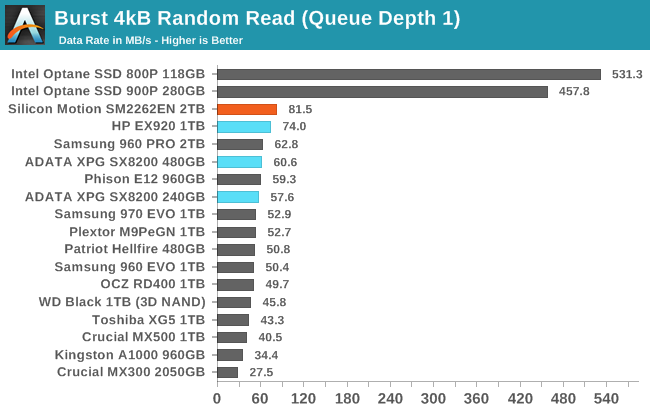
The 2TB SM2262EN drive expands on Silicon Motion's lead in random read performance with a 10% increase over the 1TB HP EX920's QD1 burst performance.
Our sustained random read performance is similar to the random read test from our 2015 test suite: queue depths from 1 to 32 are tested, and the average performance and power efficiency across QD1, QD2 and QD4 are reported as the primary scores. Each queue depth is tested for one minute or 32GB of data transferred, whichever is shorter. After each queue depth is tested, the drive is given up to one minute to cool off so that the higher queue depths are unlikely to be affected by accumulated heat build-up. The individual read operations are again 4kB, and cover a 64GB span of the drive.
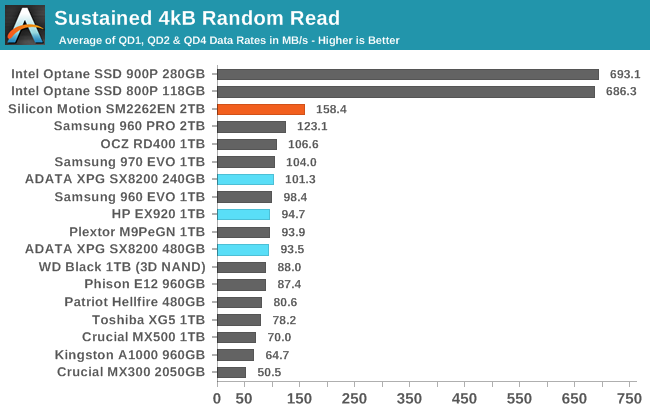
On the sustained random read test, the SM2262EN's standing is even better. Its predecessors were not able to beat the Samsung 970 PRO or MLC drives on the longer random read test, but the -EN does so with ease.
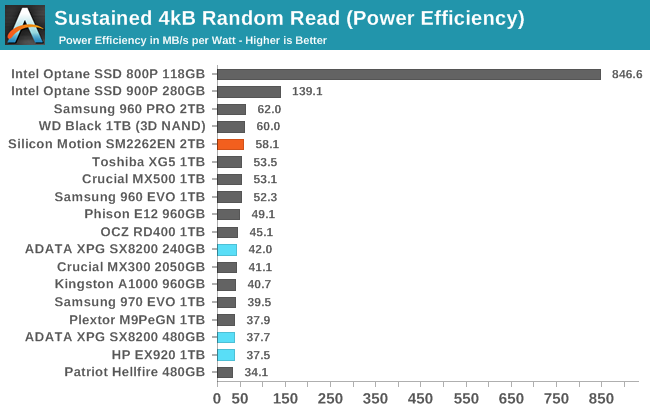 |
|||||||||
| Power Efficiency in MB/s/W | Average Power in W | ||||||||
The power consumption of the SM2262EN is a bit higher than for the SM2262 drives, which makes it the most power-hungry M.2 drive in this batch. But the performance is high enough that the efficiency score climbs to almost tie the best flash-based SSDs while the older SM2262 drives had quite poor scores here.
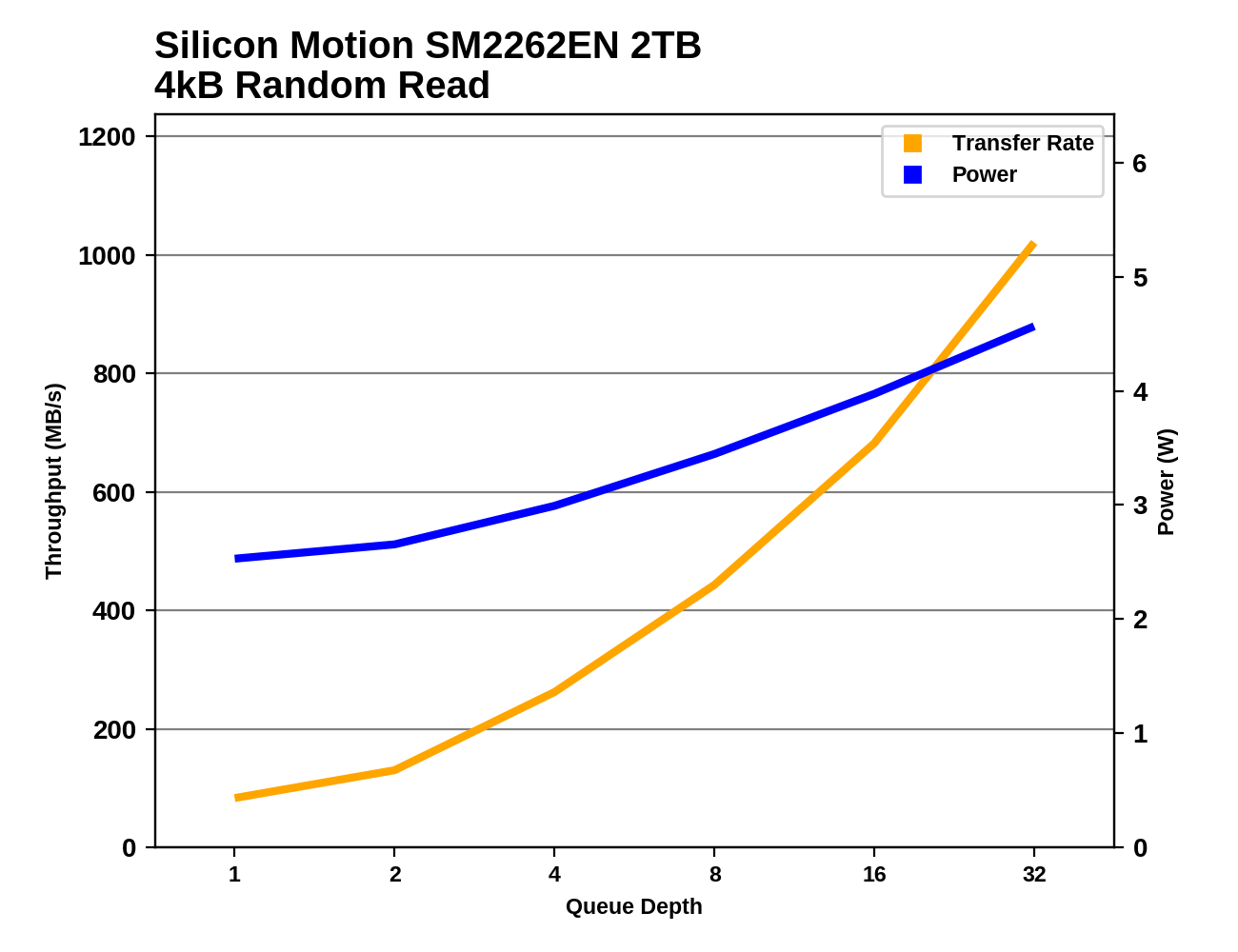 |
|||||||||
The SM2262EN's lead seems to be strongest at low queue depths, which is what's most important for consumer workloads. The Samsung 960 PRO passes the SM2262EN at QD8 and the 970 EVO and WD Black are closing in at higher queue depths. By QD32 the SM2262EN is approaching the throughput of Intel's Optane SSDs.
Random Write Performance
Our test of random write burst performance is structured similarly to the random read burst test, but each burst is only 4MB and the total test length is 128MB. The 4kB random write operations are distributed over a 16GB span of the drive, and the operations are issued one at a time with no queuing.
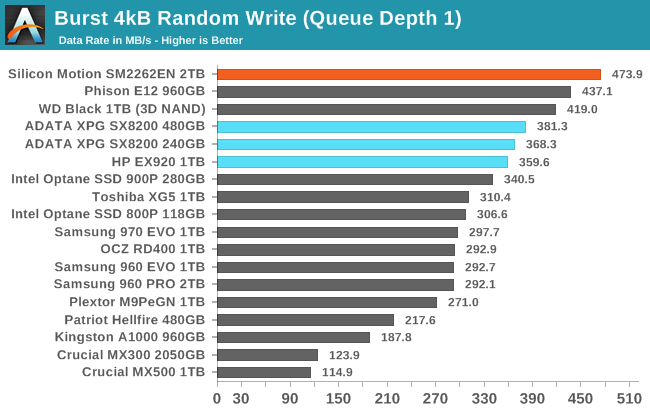
The SM2262EN takes first place in the burst random write test, showing that it has the fastest SLC write cache. It is 8% faster than the Phison E12 engineering sample we tested and 25-30% faster than the SM2262 drives we have tested.
As with the sustained random read test, our sustained 4kB random write test runs for up to one minute or 32GB per queue depth, covering a 64GB span of the drive and giving the drive up to 1 minute of idle time between queue depths to allow for write caches to be flushed and for the drive to cool down.
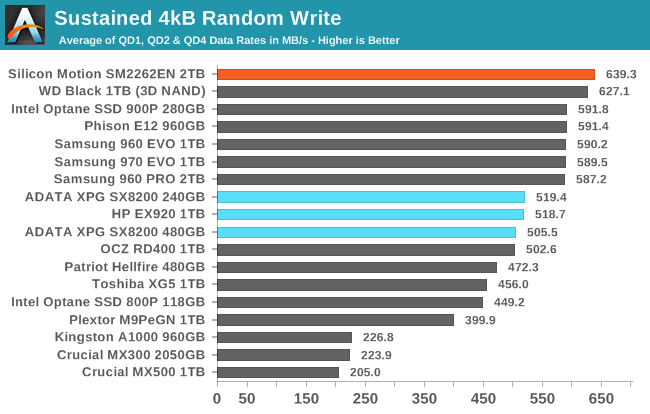
On the longer random write test, the SM2262EN hangs on to first place, though with a much narrower lead of about 2% over the WD Black. The test is still short enough to be working only with the SLC write cache for the 2TB SM2262EN drive.
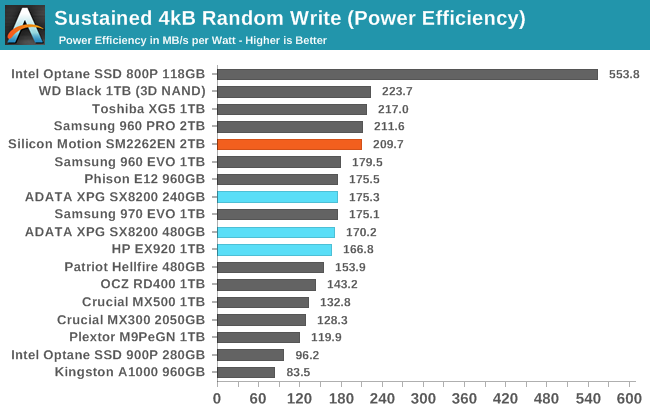 |
|||||||||
| Power Efficiency in MB/s/W | Average Power in W | ||||||||
The performance boost the SM2262EN brings is enough to boost its efficiency score into the top tier, though it still isn't quite matching the efficiency of the WD Black. In absolute terms, power consumption is actually slightly lower than the 1TB HP EX920.
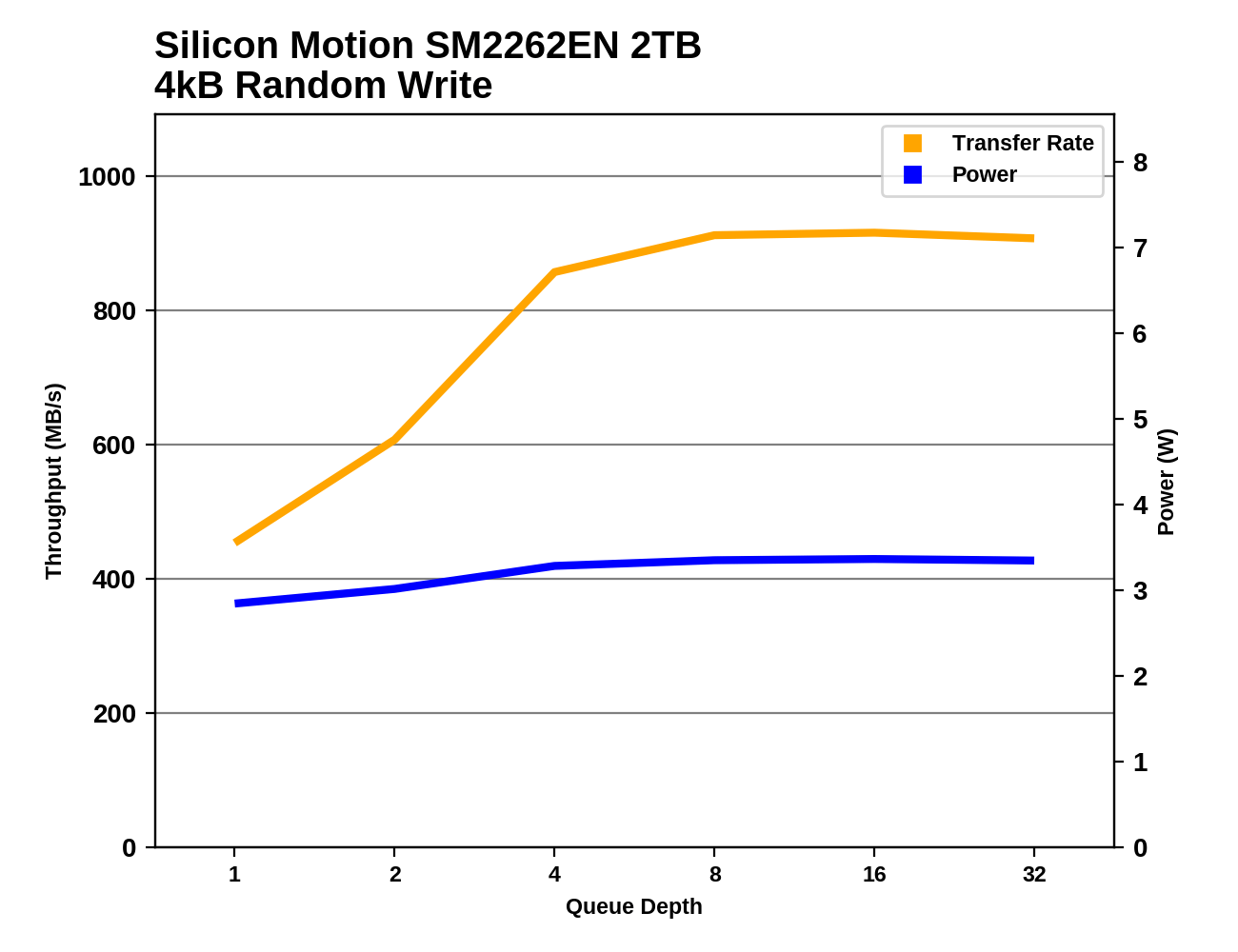 |
|||||||||
The SM2262EN has the best random write performance at low queue depths, but by QD4 the other top NVMe SSDs have caught up or slightly surpassed it. At QD8 and higher, performance holds steady and the SLC cache never gets entirely filled during this test.










28 Comments
View All Comments
Death666Angel - Thursday, August 2, 2018 - link
I don't read it that way, but okay. :) I don't have a definitve cost breakdown of an SSD. But my best guess is NAND is still the factor #1 and goes up with capacity. #2 would be the controller or the RAM, depending on size of the SSD, which usually correlates with the size of the RAM. But controllers can cost a few dollars or a few tens of dollars, so that is still a relevant number in pricing of an SSD. Samsung and WD price their drives that way. because they can, so far.FunBunny2 - Friday, August 3, 2018 - link
well, here's the problem. if you're an economist, then marginal cost is the driver of price in a competitive market. whether that's true for SSD/SSDparts is murky. for the accountant/MBA types, average cost drives price, regardless of market.now, the crunchy aspect of correlating cost to price is the production process. in the 19th century, labor was a significant component of cost and thus price. demand slackens, fire people to keep both costs more or less stable. demand increases, hire for the same effect.
in the 21st century, with SSD/SSDparts, there's virtually no labor in direct production, so marginal cost is near 0; ergo the econ types say to drop price to move more product. the accountant/MBA types recognize that most of average cost, while higher than marginal, is mostly amortization of R&D and capital equipment (all those new fabs AT has been reporting on, recall?). even they understand that the decision is the same as the econ, a very rare event: the only way to make money is to move more product and drive down average cost. but they can only do this is demand increases. and that can only happen if end-user product vendors can 1) more ways to use the parts, and 2) people have more money to buy the end-user product.
1) is largely a substitution exercise; i.e. a zero-sum game among end-user product vendors. there's no growth in aggregate demand for end-user product, thus none for SSD/SSDparts. nobody wins.
2) is a purely macro-economic phenomenon, and thus dependent on the 'middle class' having more moolah to spend on more bling. you can see where this is going? with right-wing governments driving income concentration, aggregate demand eventually collapses. this is exactly what created the Great Recession.
end-user product vendors can't directly move 2), all they can do is encourage their governments to spread the wealth so that aggregate demand can grow, and they can sell more product. on the whole, they haven't shown the smarts to see where their bread is buttered. as labor cost diminishes, just firing bodies gains you less and less until it gains you nothing. growth in highly capitalized production economies of the 21st century doesn't work as it did in the primitive 19th.
greggm2000 - Thursday, August 2, 2018 - link
What I'd really like to see are SSD tests done on an (user) encrypted drive. Would performance be equivalent to a fully filled drive? I imagine this would be a fairly common use case?Billy Tallis - Thursday, August 2, 2018 - link
Software encryption does technically leak information if it uses TRIM commands or otherwise signals to the drive what data is and isn't valid. It also imposes performance overhead from doing the encryption on the CPU . There aren't many reasons to justify using software full-drive encryption on a SSD when self-encrypting SSDs are so common (Samsung, Crucial MX, etc).Icehawk - Saturday, August 4, 2018 - link
Is Opal effected by this? What performance cost is there? We’ve got whopping laptop at woro with it enabled buy I’d like to push us in a more secure direction. Would probably help our PCI score too.Chaser - Sunday, August 5, 2018 - link
I wish someone would build a review site that includes SSDs that writes reviews based upon a an average PC gamer's performance perspective. I myself have tested the Evo 860, the 970 EVO, Optane 900, the XPG SX8200, and the Patriot Hellfire. Like many other revealing Youtube videos that compare these drives most often the Evo 860 is either faster at loading a game, the same or very slightly slower. While I understand that Anandtech has readers that are looking at higher usage scenarios, I'd venture to say MOST of their readers are in the former category.As it stands today with most similar sites we see chart after chart of benchmarks on multiple pages. We read about accolades on random and sequential performance. Some sites rank the drives from 1-10. But in the end, the user experience differences prove to be negligible for most users and a simple article like that probably would entice site visits to read through the hairsplitting benchmarks.
KAlmquist - Sunday, August 5, 2018 - link
I'll repeat something Billy Tallis stated in a comment and probably should incorporate into the text of the review: “I did run the Heavy and Light tests on this drive with it 80% full and the results were similar to the 100% full case.”When I partition an SSD, I've always left a bit of space unused in order to effectively increase the spare area to 20% or so. That improved performance consistency with older SSD designs. With the SM2262EN, it might still reduce write amplification, but not enough to substantially affect performance.
kensiko - Wednesday, January 9, 2019 - link
I'm hesitating between the AData XPG SX8200 (SM2262) and the pro one (SM2262EN), 50 CAD$ difference. Any opinion ?