Analyzing B450 for AMD Ryzen: A Quick Look at 25+ Motherboards
by Gavin Bonshor on July 31, 2018 8:00 AM ESTChoosing the Right B450 Motherboard
While there are over twenty-five motherboards to select from on the B450 chipset, finding the right one with the right balance of features can be somewhat confusing. Selecting based on certain criteria can help narrow down between features such as dual M.2, integrated WiFi and pricing; some shine above others in the specifications whereas others may not have a specific desired feature.
Prices given from July 31st
| B450 Motherboards Mobile Users, best viewed in Landscape mode |
||||
| Key Features | Current Options | Size | Price (Amazon) | Price (Newegg) |
| Realtek ALC1220 Audio Codec (vs. ALC892 / ALC887) |
ASUS ROG Strix B450-F Gaming ASUS ROG Strix B450-I Gaming ASRock B450 Gaming-ITX/ac GIGABYTE B450 Aorus Pro GIGABYTE B450 Aorus Pro WiFi MSI B450 Gaming Pro Carbon AC |
ATX mITX mITX ATX ATX ATX |
$130 N/A N/A N/A $120 N/A |
$130 N/A $130 N/A $120 N/A |
| Intel Gigabit LAN (vs. Realtek) |
ASUS ROG Strix B450-F Gaming ASUS ROG Strix B450-I Gaming ASRock B450 Gaming-ITX/ac GIGABYTE B450 Aorus Pro GIGABYTE B450 Aorus Pro WiFi MSI B450 Gaming Pro Carbon AC |
ATX mITX mITX ATX ATX ATX |
$130 N/A N/A N/A $120 N/A |
$130 N/A $130 N/A $120 N/A |
| WiFi (vs. non-WiFi) |
ASUS ROG Strix B450-I Gaming ASRock B450 Gaming-ITX/ac GIGABYTE B450 Aorus Pro WiFi MSI B450 Gaming Pro Carbon AC MSI B450I Gaming Plus AC |
mITX mITX ATX ATX mITX |
N/A N/A $120 N/A N/A |
N/A $130 $120 N/A N/A |
| 6 SATA Ports (vs. 4) |
ASUS ROG Strix B450-F Gaming ASUS TUF B450-Plus Gaming ASUS TUF B450M-Plus Gaming ASUS Prime B450 Plus ASRock B450 Gaming K4 ASRock B450 Pro4 ASRock B450M Pro4 GIGABYTE B450 Aorus Pro GIGABYTE B450 Aorus Pro WiFi GIGABYTE B450 Aorus M MSI B450 Gaming Pro Carbon AC MSI B450 Tomahawk MSI B450 Gaming Plus MSI B450-A Pro |
ATX ATX mATX ATX ATX ATX mATX ATX ATX mATX ATX ATX ATX ATX |
$130 $120 $100 N/A N/A N/A N/A N/A $120 $85 N/A N/A N/A N/A |
$130 $120 $100 $110 $100 $90 $80 N/A $120 N/A N/A N/A N/A N/A |
| 2 M.2 Ports | ASUS ROG Strix B450-F Gaming ASRock B450 Gaming K4 ASRock B450 Pro4 ASRock B450M Pro4 GIGABYTE B450 Aorus Pro GIGABYTE B450 Aorus Pro WiFi MSI B450 Gaming Pro Carbon AC MSI B450M Mortar MSI B450M Mortar Titanium |
ATX ATX ATX mATX ATX ATX ATX mATX mATX |
$130 N/A N/A N/A N/A $120 N/A N/A N/A |
$130 $100 $90 $80 N/A $120 N/A N/A N/A |
| HDMI 2.0 | ASUS ROG Strix B450-F Gaming ASUS ROG Strix B450-I Gaming ASUS TUF B450-Plus Gaming ASUS TUF B450M-Plus Gaming ASUS Prime B450-Plus ASRock B450 Gaming-ITX/ac GIGABYTE B450 Aorus Pro GIGABYTE B450 Aorus Pro WiFi GIGABYTE B450 Aorus M GIGABYTE B450M DS3H |
ATX mITX ATX mATX ATX mITX ATX ATX mATX mATX |
$130 N/A $120 $100 N/A N/A N/A $120 $85 $70 |
$130 N/A $120 $100 $110 N/A N/A $120 $85 $70 |
The B450 chipset is essentially a B350 first generation refresh which has given manufacturers the opportunity to refine and define; for example GIGABYTE has focused their attention on specifically on defining their Aorus gaming brand to users and has used the B450 chipset to implement the new naming schemes. Other vendors have made slight aesthetic adjustments, while others have added more premium componentry to their offerings in exchange for a slightly higher MSRP; or in a lot of cases, remained with the same pricing structure.
| B450 Motherboards | |||||||
| Key Features | Price | Link | SATA | M.2 | GbE | WiFi | Audio |
| ASUS | |||||||
| ROG Strix B450-F Gaming ROG Strix B450-I Gaming TUF B450-Plus Gaming TUF B450M-Plus Gaming Prime B450-Plus Prime B450M-K |
$130 $120 $120 $100 $100 - |
Link Link Link Link Link Link |
6 6 6 6 6 4 |
2 1 1 1 1 1 |
I211-AT 8111H 8111H 8111H 8111H 8111H |
Intel - - - - - |
ALC1220A ALC1220A ALC887-VD2 ALC887-VD2 ALC887-VD2 ALC887 |
| ASRock | |||||||
| B450 Gaming K4 B450 Gaming ITX/ac B450 Pro4 B450M Pro4 B450M-HDV |
$100 $130 $90 $80 $70 |
Link Link Link Link Link |
6 4 6 6 4 |
2 1 2 2 1 |
8111H I211-AT 8111H 8111H 8111H |
- Intel - - - |
ALC892 ALC1220 ALC892 ALC892 ALC887 |
| GIGABYTE | |||||||
| B450 Aorus Pro WiFi B450 Aorus Pro B450 Aorus M B450 Aorus Elite B450M DS3H |
$120 - $85 - $70 |
Link Link Link - Link |
6 6 6 ? 4 |
2 2 1 2 1 |
I211-AT I211-AT 8111H ? 8111H |
Intel - - - - |
ALC1220-VB ALC1220-VB ALC892 ? ALC887 |
| MSI | |||||||
| B450 GPC AC B450 Gaming Plus B450M Gaming Plus B450I Gaming Plus AC B450 Tomahawk B450M Bazooka B450M Bazooka Plus B450M Mortar B450M Mortar Titanium B450-A Pro B450M Pro-M2 B450M Pro-VDH |
$130 $100 - $120 $110 $85 - - - $90 $70 - |
Link Link Link Link Link Link Link Link Link Link Link Link |
6 6 4 4 6 4 4 4 4 6 4 4 |
2 1 1 1 1 1 1 2 2 1 1 1 |
I211-AT 8111H 8111H 8111H 8111H 8111H 8111H 8111H 8111H 8111H 8111H 8111H |
Intel - - Intel - - - - - - - - |
ALC1220 ALC892 ALC887 ALC887 ALC892 ALC892 ALC892 ALC892 ALC892 ALC887 ALC887 ALC892 |
Each vendor seems to have a good range of products on offer, from $70 to $130, with at least one board in the range with Intel Ethernet, Intel Wi-Fi, and the top end codec. In order to get all three, it looks like the minimum price will be $120.


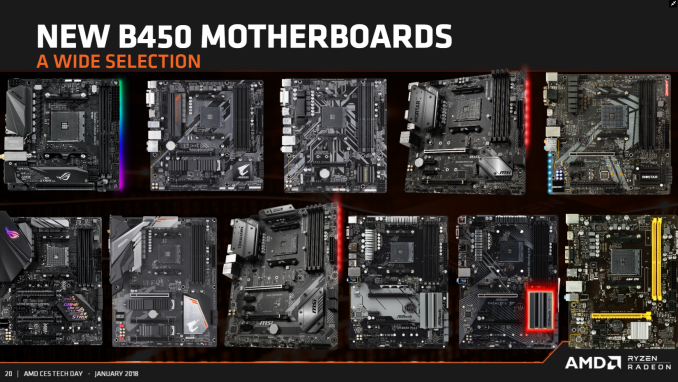








62 Comments
View All Comments
sh009vf5ik1a - Saturday, January 18, 2020 - link
Heads up on the Gigabyte B450 DS3H...This article pretty clearly states ECC memory is supported on this board, and so does Gigabyte's product page, however it fails to mention that 'supported' means just boot support. The actual Error Checking and Correction features are missing and unable to be leveraged.
I purchased this board purely based on this article for the sole reason of having a cheap ECC setup. Combined it with a Ryzen 2600 and Unbuffered Kingston ECC memory, and found that its impossible to get ECC working.
The system boots and works, but you do not get ECC functionality.
chrcoluk - Monday, August 30, 2021 - link
I read on reddit someone wrongfully stated the 2nd 16x slot is only pci gen 2. I wondered how they got this info, I then came across this review, which also states the 2nd 16x slow is gen 2.According to the manual both slots are gen 3 and both are hooked to the cpu.
I have confirmed this as I now use an asmedia 1604 sata card, on post it reports what pci-e mode its in, if I use any of the x1 slots it reports gen 2 x1, if I use either of the x16 slots it reports gen 3 x1 (its limited to one lane). I actually have even moved the gpu to the second x16 slot as its easier to plug in cables to the sata card when its in a higher slot and even gpuz reports the gpu is on pcie gen 3.
Whats the lesson? read the manual, test and dont take what a media rep tells you for gospel ;)