Analyzing B450 for AMD Ryzen: A Quick Look at 25+ Motherboards
by Gavin Bonshor on July 31, 2018 8:00 AM ESTMSI B450M Bazooka and
MSI B450M Bazooka Plus
The B450M Bazooka and B450M Bazooka Plus are a pair of microATX motherboards from MSI’s entry-level Arsenal Gaming range. Both models share the same PCIe configuration and layout with a single full-length PCIe 3.0 x16 slot and two PCIe 2.0 x1 slots. Both boards share the same pairing of onboard audio and network controllers with the Realtek ALC892 8-channel audio codec and Realtek 8111H Gigabit LAN controller both being featured.
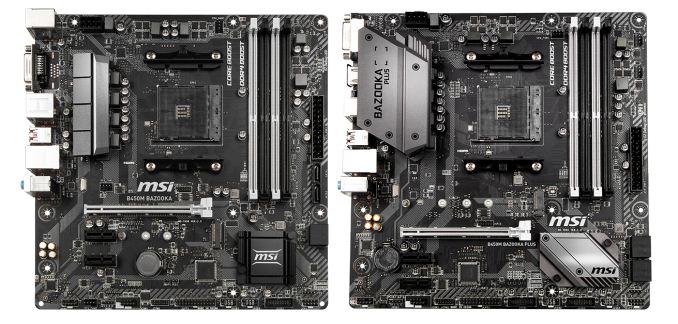
MSI B450M Bazooka (left) and MSI B450M Bazooka Plus (right) microATX motherboards
The visuals are dominated by a black PCB with an industrial looking grey pattern printed on, with the main aesthetic differences between the two boards coming in the way of the heatsinks; the B450M Bazooka Plus has a bigger power delivery heatsink and has a light metallic grey look. The B450M Bazooka has a more basic looking set of heatsinks. Both models look to have a 6-phase power delivery operating in a 4+2 configuration.
While the B450M Bazooka Plus looks to be the more premium of the two microATX offerings, it has support for DDR4-3333 whereas strangely the B450M Bazooka has the ability to handle faster memory out of the box, with DDR4-3466 supported. Both models have a total of four memory slots meaning up to a maximum of 64 GB of system memory can be installed.
The options on both boards for storage are identical with both boards having four SATA 6 Gbps ports and a single PCIe 3.0 x4/SATA M.2 slot which allows drives up to a size of M.2 22110 (22 x 110 mm). The B450M Bazooka has two right-angled SATA ports with having straight angled connectors, while the B450M Bazooka Plus features four right-angled connectors.
Another subtle difference is the B450M Bazooka Plus adds another USB 3.1 5 Gbps header giving the capability to add up to four ports, whereas the B450M Bazooka has a single USB 3.1 5 Gbps header. Both boards can support an additional four USB 2.0 ports thanks to a pairing of USB 2.0 headers. For users looking to add extra RGB LED lighting in addition to the LED lighting onboard, the B450M Bazooka has a single 5050 RGB header, while the B450M Bazooka Plus has two.

MSI B450M Bazooka (top) and MSI B450M Bazooka Plus (bottom) rear panels
On the rear panel, both boards have four USB 3.1 5 Gbps ports, two USB 2.0 ports, an HDMI 1.4 output, a DVI-D output, three 3.5mm audio jacks due to the Realtek ALC892 audio codec, a single LAN port controlled by the Realtek 8111H Gigabit networking chip and a PS/2 combo port. The B450M Bazooka Plus has the added benefits of a BIOS Flashback+ button.
Both boards aim to win users looking to build a smaller budget gaming system, but without sacrificing on memory capacity and PCIe 2.0 x1 support by going for a small form factor such as Mini-ITX. The B450M Bazooka has better memory support on paper, while the B450 Bazooka Plus has better-styled heatsinks and increased RGB capabilities through a pairing of 5050 RGB headers. No pricing is currently available for the B450M Bazooka Plus, but the regular B450M Bazooka is set to retail for $84.99 at launch.






















62 Comments
View All Comments
theanalyzer - Tuesday, July 31, 2018 - link
Signed up to point that out. Needs to be fixed. It’s the only ITX board supporting 2x which sets it’s apart form the competitionDeath666Angel - Tuesday, July 31, 2018 - link
Glad to see more options in the mATX range with two M.2 slots, not just from AsRock this time around. My next rig will either be based on the AsRock B450M Pro4 or one of the MSI B450M Mortar boards. Will wait for actual VRM setup and overclocking results / general tests to see which one will be it. I had motherboards from both manufacturers and was pleased with both. MSI has the advantage of offering PCIe M.2 options for both slots as well as SATA. One question regarding that: if I install a 3.0 PCIe x2 M.2 SSD into a 2.0 PCIe x4 slot, what will be the speed ramifications? Can it only use 2.0 PCIe x2 or can it use the full x4, thus being similar in speed to a native 3.0 PCIe x2 setup? :) Still waiting on mATX x470 mainboards.Outlander_04 - Tuesday, July 31, 2018 - link
.3.0 x 2 is the same speed as 2.0 x 4DanNeely - Tuesday, July 31, 2018 - link
Except that a 3.0 x2 drive is almost certainly x2 because it only has 2 PCIe lanes (cutting down on them is one of the ways the cheaper drives pinch pennies), which means it will be connected at 2.0 x2; at that point you might as well just use a SATA drive and save a bit more money.Death666Angel - Tuesday, July 31, 2018 - link
Thanks for providing an answer to my actual question. :)AdrianB1 - Tuesday, July 31, 2018 - link
You will get a 2 lane PCIe 2.0 connection, that means 1 GB/s. This is 1/4 of a PCIe 3.0 4-lane usual NVME drive, but real life you may get closer to 80% of the performance.Death666Angel - Tuesday, July 31, 2018 - link
Thanks!Outlander_04 - Tuesday, July 31, 2018 - link
Finally some budget boards with solid VRMs.skpetic - Tuesday, July 31, 2018 - link
There are some seriously shady stuff going on with VRMS om X470 og B450. Check out Buildzoid on youtube. Asus B450 STRIX ITX board is single phase for SoC. Several of the Gigabyte B450 and X470 boards in reality have half the advertised amount of phases or are using doublers:https://www.youtube.com/watch?v=3IjWCOXSuKU
meacupla - Tuesday, July 31, 2018 - link
hahaha... noAsus with the absolute trash tier VRM heatsinks
AsRock with fake phases
Gigabyte with fake phases and trash VRM heatsinks
MSI with no Vcore offset