The Asus ROG Swift PG27UQ G-SYNC HDR Monitor Review: Gaming With All The Bells and Whistles
by Nate Oh on October 2, 2018 10:00 AM EST- Posted in
- Monitors
- Displays
- Asus
- NVIDIA
- G-Sync
- PG27UQ
- ROG Swift PG27UQ
- G-Sync HDR
Display Uniformity and Power Usage
Especially with localized dimming, the PG27UQ's panel uniformity was solid. In the default out-of-the-box configuration (FALD enabled), the maximum local difference of white levels is around 5% of the center brightness.
Black levels were more uneven, with a general trend of brighter blacks towards the top and darker blacks towards the bottom.
Color reproduction across the panel, however, is excellent, and virtually imperceptible between different parts of the display.
Power Use
As far as power usage goes, the PG27UQ has been specified for a peak 180W with HDR on. Stand-by was specified at 0.5W, but in practice the monitor often idled for some time around 27W in the power-off mode, before finally going to sub-1W power draw. The fan is on at that time, and it's not exactly clear how this state is governed.
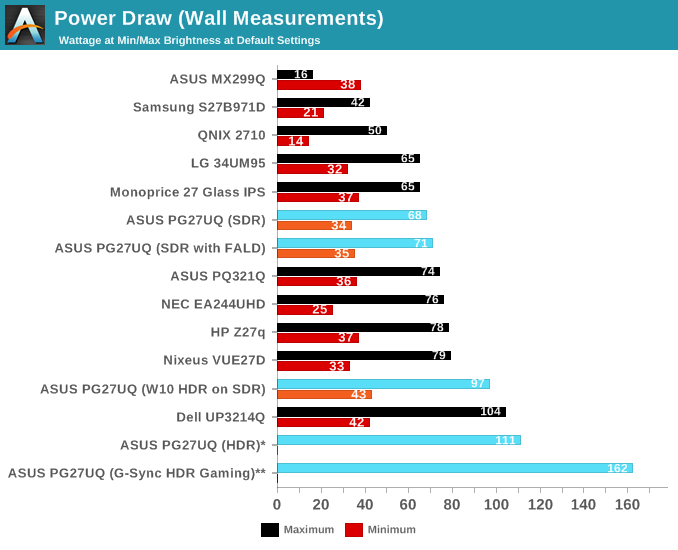
With G-Sync and HDR enabled, peaks of around 150W to 160W were observed during gaming, with a peak of 162W. In SDR mode, power consumption is more-or-less in line with typical monitors.


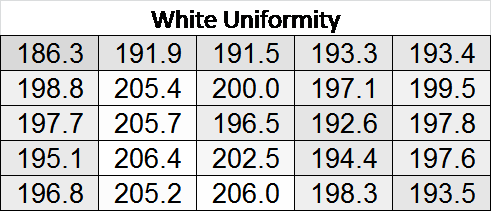
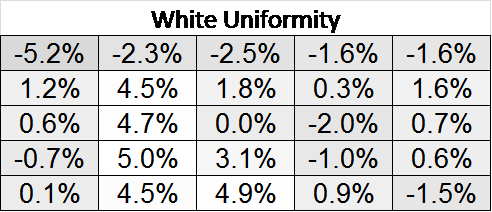
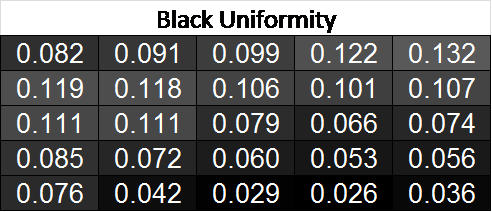
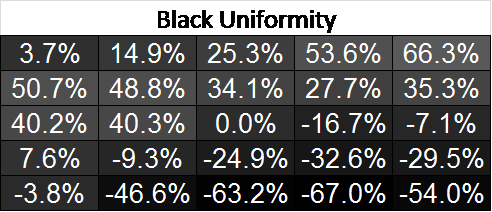









91 Comments
View All Comments
HollyDOL - Wednesday, October 3, 2018 - link
When there is a 27" 4k HDR Eizo with G-Sync and 'CX' line+ picture quality, I'll be thinking of upgrade.Got only space for one screen and use cases are quite wide. Pro (job) usage has to get the priority.
FreckledTrout - Wednesday, October 3, 2018 - link
Couple that with a MIni LED backlight array for the HDR part and that would be one hell of a monitor.HollyDOL - Wednesday, October 3, 2018 - link
Hmm... the dilemma: new screen or new car :-)Impulses - Wednesday, October 3, 2018 - link
You probably spend more time in front of the screen than in the car! ;PHollyDOL - Thursday, October 4, 2018 - link
Is it okay to quote you when I negotiate the home budget :-) ?Kamus - Wednesday, October 3, 2018 - link
Article should be updated. The latest windows update finally fixes HDR support for windows (you now get a slider for SDR content, and it works fine)Lau_Tech - Wednesday, October 3, 2018 - link
I find the Brightness and Contrast charts confusing, would probably be easier to read if done as a simple table with min/max luminance.As for those who want to talk about mini-led vaporware, I dont want whatever it is you're smoking
Samus - Thursday, October 4, 2018 - link
This monitor consumes as much power as my entire PC while gaming. That's insane.CoryS - Friday, October 5, 2018 - link
I do photo editing, and would like to start doing 10 bit HDR video work (as a passionate hobby, not a profession) But also would like a GSYNC monitor for gaming.Would this or the upcoming 35 model be a good fit? I can't tell from the review if the color space support is adequate for the editing work I do.
Glenwing - Sunday, June 16, 2019 - link
Good article :) not to be nitpicky, but just a few typo corrections:"Notably, this isn’t enough bandwidth for any higher refresh rates, particularly not 144MHz"
I think you mean "Hz", not "MHz" :P
"I’ve seen it referred to >>as<< compression at some points"
Missing word added ^
"None the less, "
This is actually one word :P
Cheers ^.^