AMD Ryzen 5 2400G and Ryzen 3 2200G Integrated Graphics Frequency Scaling
by Gavin Bonshor on September 28, 2018 12:30 PM EST- Posted in
- CPUs
- AMD
- GPUs
- Overclocking
- Zen
- APU
- Vega
- Ryzen
- Ryzen 3 2200G
- Ryzen 5 2400G
Ryzen 3 2200G Integrated Graphics Gaming Performance
As mentioned in the introduction, we overclocked both APUs from 1100 MHz to 1600 MHz in 50 MHz increments. With our gaming tests, we’re primarily concerned with the most common options associated with gaming including resolution; while the Ryzen APUs are marketed for 720p gaming, and while resolutions such as 2160p and 1440p are out of reach purely for performance reasons, we have opted to use moderate settings at 1080p for our testing. As also stated, frequencies between 1400 MHz and 1500 MHz have been omitted due to instability issues relating to a potential issue which we have reached out to AMD for; we will update when AMD respond to us regarding this.
Civilization 6
First up in our APU gaming tests is Civilization 6. Originally penned by Sid Meier and his team, the Civilzation series of turn-based strategy games are a cult classic, and many an excuse for an all-nighter trying to get Gandhi to declare war on you due to an integer underflow.
Truth be told I never actually played the first version, but every edition from the second to the sixth, including the fourth as voiced by the late Leonard Nimoy, it a game that is easy to pick up, but hard to master.
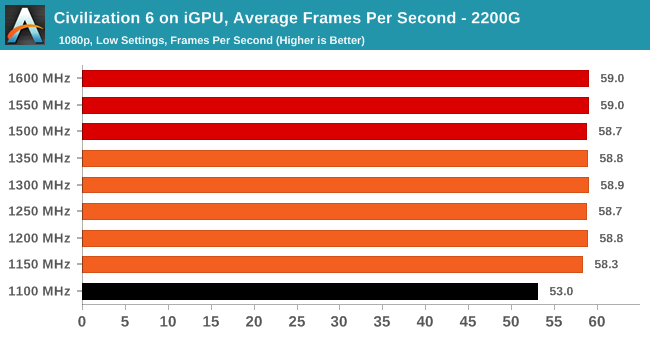
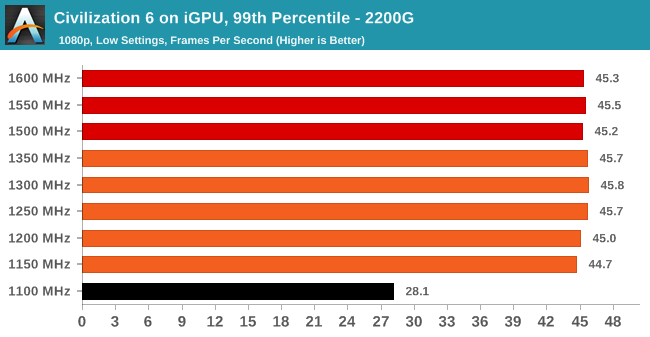
The 2200G experienced a jump of just over 11% from 1100 MHz to 1600 MHz in average frame rate performance. This signifies a modest increase, but like the 2400G did at 1250 MHz, the 99th frame time performance displayed seemed a little odd, although there was no major concerns.
Ashes of the Singularity (DX12)
Seen as the holy child of DX12, Ashes of the Singularity (AoTS, or just Ashes) has been the first title to actively go and explore as many of the DX12 features as it possibly can. Stardock, the developer behind the Nitrous engine which powers the game, has ensured that the real-time strategy title takes advantage of multiple cores and multiple graphics cards, in as many configurations as possible.
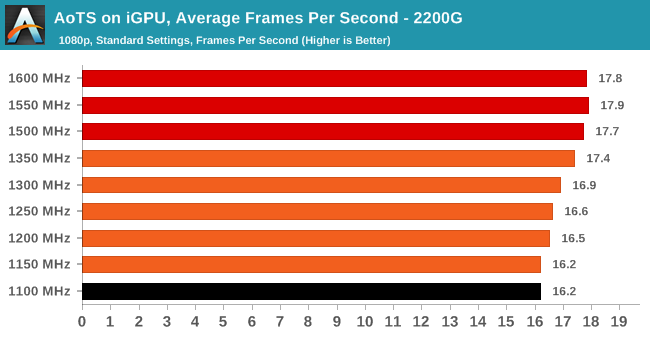
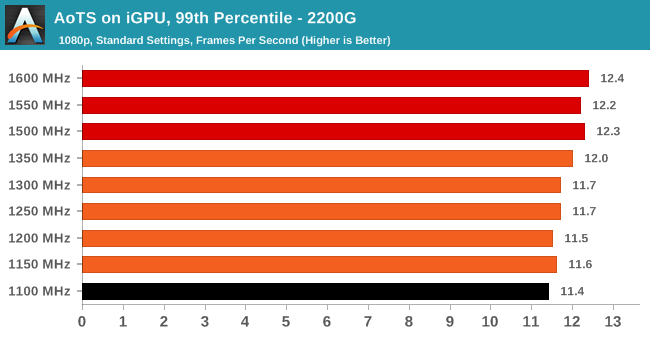
Ashes of the Singularity saw a persistent jump in average and 99th percentile frame rates with the 45% overclock from 1100 MHz to 1600 MHz yielding a 10% improvement in average frames on the 2200G; not mind blowing or game changing, but 10% is better than 0%.
Rise Of The Tomb Raider (DX12)
Rise of the Tomb Raider (RoTR), developed by Crystal Dynamics, and the sequel to the popular Tomb Raider which was loved for its automated benchmark mode. But don’t let that fool you: the benchmark mode in RoTR is very much different this time around. Visually, the previous Tomb Raider pushed realism to the limits with features such as TressFX, and the new RoTR goes one stage further when it comes to graphics fidelity.
This leads to an interesting set of requirements in hardware: some sections of the game are typically GPU limited, whereas others with a lot of long-range physics can be CPU limited, depending on how the driver can translate the DirectX 12 workload.
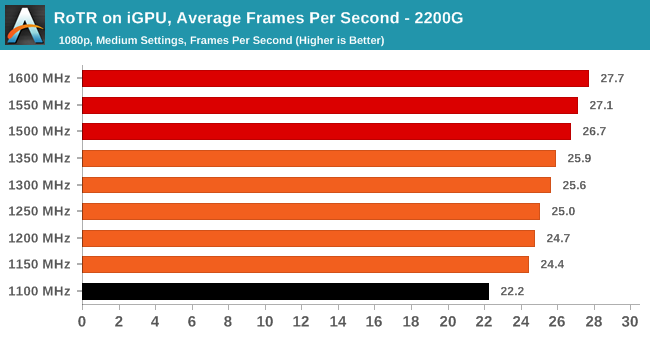
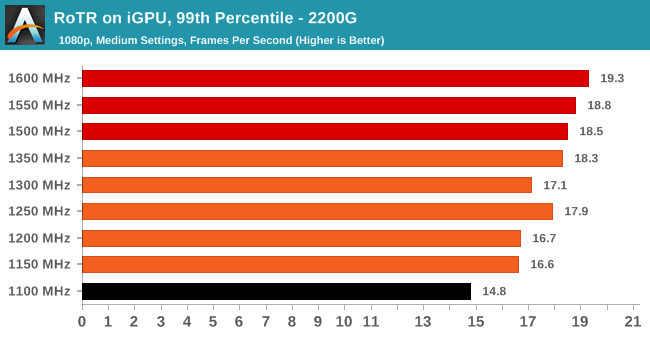
The Ryzen 3 2200G produced its biggest gains in Rise of the Tomb Raider with a massive increase of just under 25% in average frame rates and an even better 30% bump in 99th percentile frames.













49 Comments
View All Comments
neblogai - Saturday, September 29, 2018 - link
Or a €10 Deepcool Gammaxx 200T, €15 Gammaxx 300, etc.lightningz71 - Saturday, September 29, 2018 - link
If you keep the overclock reasonable. Keep the CPU stock and push the iGPU to 1600mhz. If you push higher, it starts demanding a lot of SOC voltage, which hurts the memory controller performance. There are a few B450 boards with decent 2 phase SOC sections that would be fine there. The problem is having the option in the BIOS to actually overclock the iGPU.dromoxen - Sunday, September 30, 2018 - link
I dont think ppl are are able to push higher, 1600mhz seems to be pretty much the outer limit. It appears that the greatest increase is going from 1100mhz to 1150mhz after that the gains are much less. Power draw and heat would be nice to know . I would like to have one of these in a nuc style system as a tellybox maybe the ge's will suit better. They can only get more popular if Intel cant supply Budget chips for next 9 monthseastcoast_pete - Saturday, September 29, 2018 - link
Gavin, thanks for this last chapter of the Zen APU reviews! As mentioned by others here, it would be helpful if you could post the power draw (even just overall) figures; they usually give a good idea how much of a sweat the silicon works up. The other point is that if I would OC either the CPU or GPU on a 2200G or 2400G, I would at least try to OC the memory a bit, too. With graphics likely limited by memory speed, that seems to be a logical thing to try. If you did, any information on that combo (OC'd graphics plus OC'd memory) would be appreciated! It doesn't have to be a full list of all OC permutations.ballsystemlord - Saturday, September 29, 2018 - link
You wrote the wrong APU name down in the paragraph reading "Performance in Shadow of Mordor wasn't the best we have seen from the game testing, with average framerates gradually increasing on the 2400G."You were testing the 2200G in that section.
I know it's easy to make that mistake, I do it too.
Haawser - Saturday, September 29, 2018 - link
"For any compute related workloads, the integrated graphics frequency is ineffective whereas pure MHz on the Ryzen cores and memory frequency can play a major part in improving performance throughput. "Implying that memory overclocking isn't useful for graphics too ? Why didn't you try overclocking the graphics *and* memory, seeing as both are easy to do ? And 90% of APU users interested in gaming will anyway ?
eva02langley - Saturday, September 29, 2018 - link
I am having a similar motherboard, the MSI B450i Gaming AC plus, and the same behavior between 1350-1400MHz happen.I just put the iGPU at 1500MHz with 1.2V and it is running flawlessly in games.
Also, I am experiencing strange blinking black screen once in a while. It is like a blinking of an eye. It is kind of annoying.
Do you experience the same thing?
wilsonkf - Sunday, September 30, 2018 - link
Why don't you test at least one more faster memory speed (e.g. 3466Mhz)? This would be interesting.hashish2020 - Tuesday, October 2, 2018 - link
I hope that they end up doing that, because that will likely be the sweet spot for casual gamers like me who are thinking about getting back into building desktops.lightningz71 - Tuesday, October 2, 2018 - link
The memory controller on the 2400G is not improved over Zepplin in any measurable way. It gets unstable quickly past 3200/3333 (though, with very loose timings and good samples, there are OC examples in the 3400 range, though, stability is questionable.)Buildzoid on reddit has a video on testing. He showed that B-die can net you tight timings at 3200/3333/ but gets VERY hot above that. E-Die was showing stability and lower temperatures at 3400, but, the timings were looser to get there. No matter what, his performance testing showed that 3200/3333 with tight timings were just as fast as 3400 with loose timings, and more achievable. His absolute fastest times were with UNSTABLE runs of B-Die at 3400+ mhz with passable timings, but it required considerable cooling to occasionally complete a test.
The advantage to keeping the memory at 3200/3333 with tight timings is that you can run a bit more SOC voltage and maybe get a bit more out of the iGPU. 1600 is a reasonable overclock, but, with a bit more voltage, people are getting it past 1650 and sometimes 1700.
I haven't seen delidding results on iGPU overclocking with memory overclocking at the same time.