The OnePlus 6 Review: Among The Best Of 2018
by Andrei Frumusanu on July 27, 2018 8:30 AM EST- Posted in
- Mobile
- Smartphones
- OnePlus
- OnePlus 6
Software UI - OxygenOS 5.1
As noted in the introduction, I haven’t had the opportunity to spend much time with OnePlus devices in the past so OxygenOS is also naturally something I haven’t had much experience with. OnePlus is known to have excellent software support with quick and frequency updates. Indeed my review device was very quick in getting the latest July update to 5.1.9 and most interesting for users living on the bleeding edge, OnePlus takes part in the Android P beta program and it’s available for the OP6.
Design-wise, OxygenOS is as close to clean Android as it can be. Out of the box the phone comes with just the bare essentials with the only OnePlus “specific” application being the OP community app. The launcher includes both an app drawer as well as puts most recently installed applications on the second home-screen. The left screen from the homescreen acts as sort of a dashboard with various preconfigured widgets such as memo functionality, recent contacts, recent apps and other subjectively useful toolboxes. The important feature here is that you’re able to add in arbitrary widgets onto the scrollable list, which is an interesting way of organizing your widgets.
The notification tray is very clean and doesn’t veer far away from standard conventions.
A much appreciated default feature in the OS is the ability to switch the OS into a dark theme. This turns the then predominantly white UI into mostly black and dark coloured elements, not only throughout the SystemUI but also in the bundled system applications.
I’ve talked about how I really liked the gesture navigation on the Xiaomi MIX 2S and how it allowed for regaining more screen-estate by ditching the navigation bar. OnePlus’ implementation is similar in that swiping up from the bottom edge of the screen goes to the homescreen, but the back navigation functionality, instead of swiping up from the bottom lateral sides of the phone like on MIUI is implemented by swiping up from the sides of the bottom bezel which I find a lot more natural in terms of movement.
One aspect of OnePlus’ implementation that I did not like at all is the hold duration needed to bring up the multi-tasking screen. This is done by also swiping up from the bottom middle of the screen, but holding your finger instead of letting it go will open up the multi-tasking screen. The problem for me was that I found the hold duration required to be too long and kind of detracted from the fluidity of the navigation.
As an avid user of desktop browser gestures for a good 15 years, I’m extremely happy to see gesture navigation catching on in mobile – for many years we’ve had various innovative implementations from Chinese vendors but due to Google CTS limitations in the past we haven’t had the opportunity to see it wide-spread more often in western devices. Ironically it took Apple introducing them on the iPhone X to see Google finally have a change of heart. UI-less gesture navigations are in my opinion the single best solution to ergonomics. I think what Google did in Android P is a very poor and rushed attempt – hopefully vendors will have the liberty to implement their own variants.
For OnePlus what I’d like to see in the future is to have more customizability such as varying hold duration, and maybe more customizable gestures to just let the user decide how he’d like them to function. I’m really looking forward to how things will evolve over the next couple of years as I think in the transition towards immersive bezel-less displays the traditional navigation bar has outlived its purpose.
As mentioned in the intro, the notch attracts a lot of controversy. In reality there’s nothing controversial about it and it fulfils its purpose wonderfully: to extend screen real-estate. The OnePlus 6 in no way hinders any kind of experience and if you don’t like the visual cut-out, you can simply black it out.
Overall OxygenOS on the OnePlus 6 is very straightforward and there’s very little to criticise it on. Performance is also outstanding, and that’s what we’ll more closely analyse in the next section.


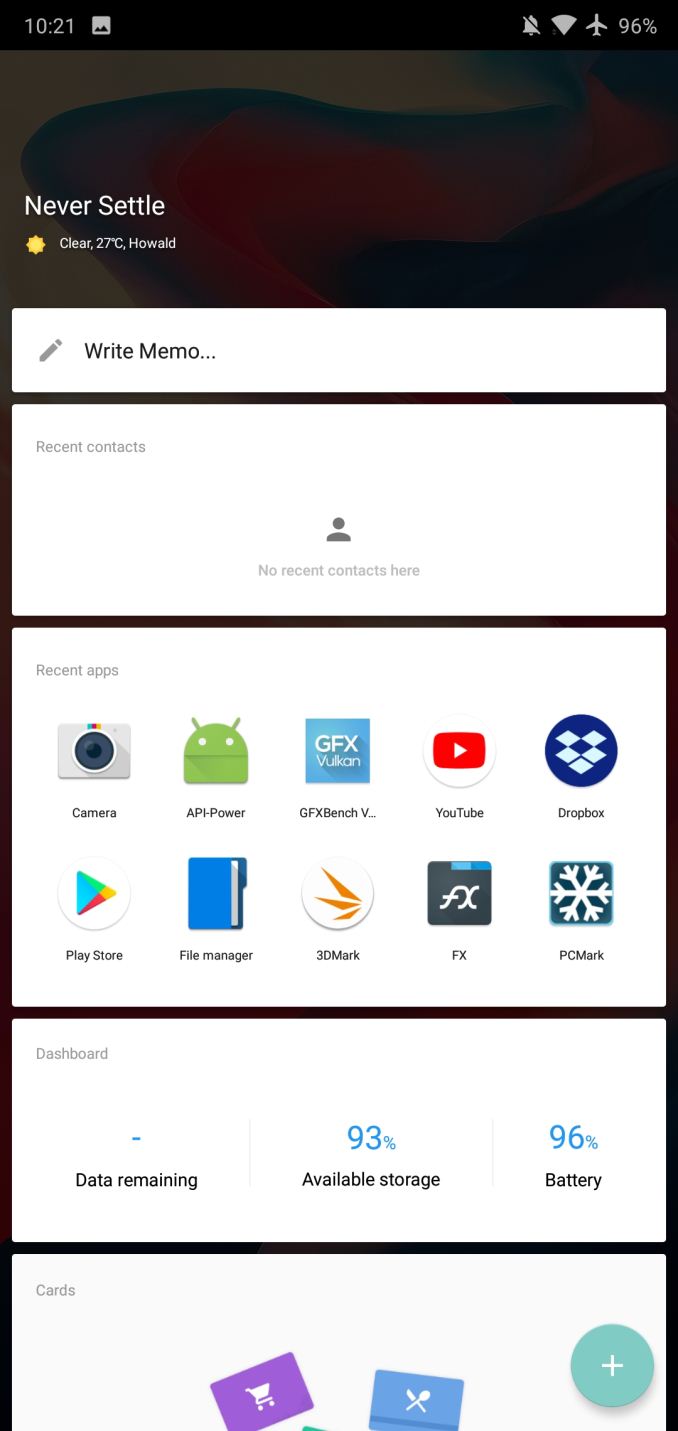
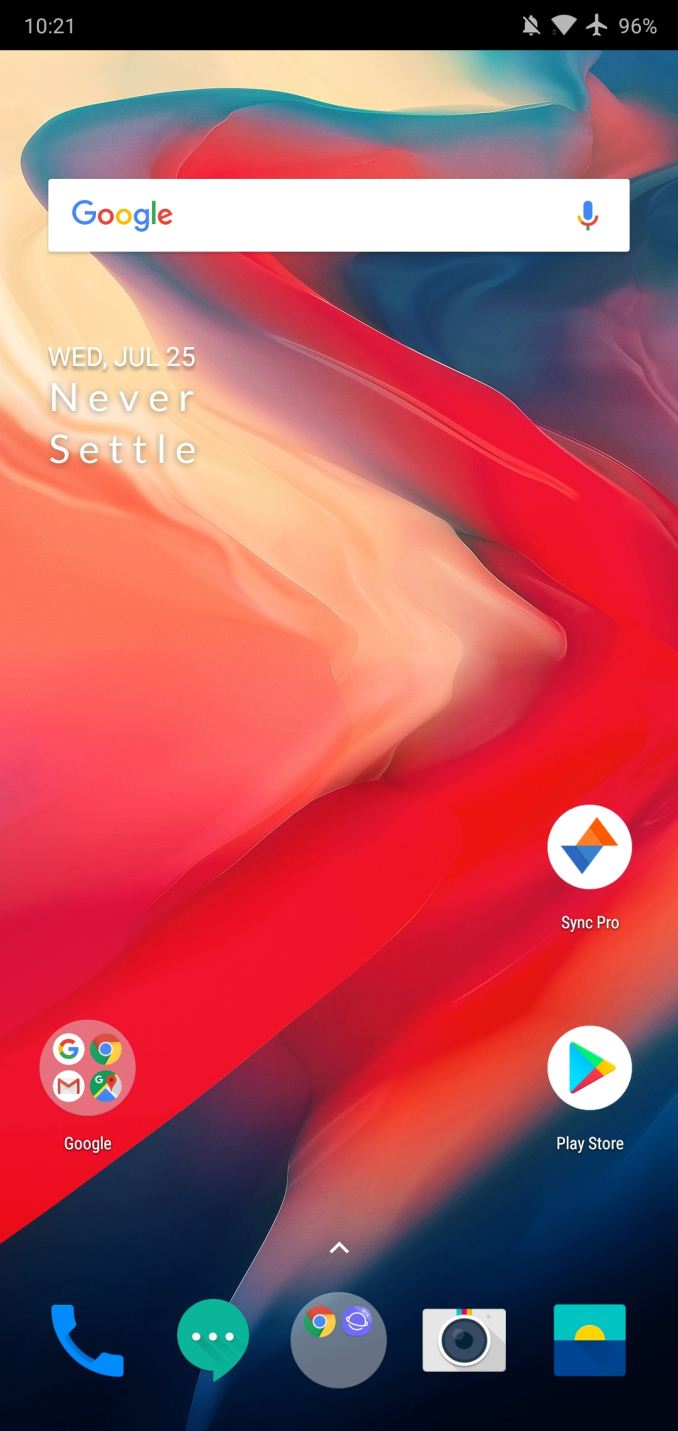
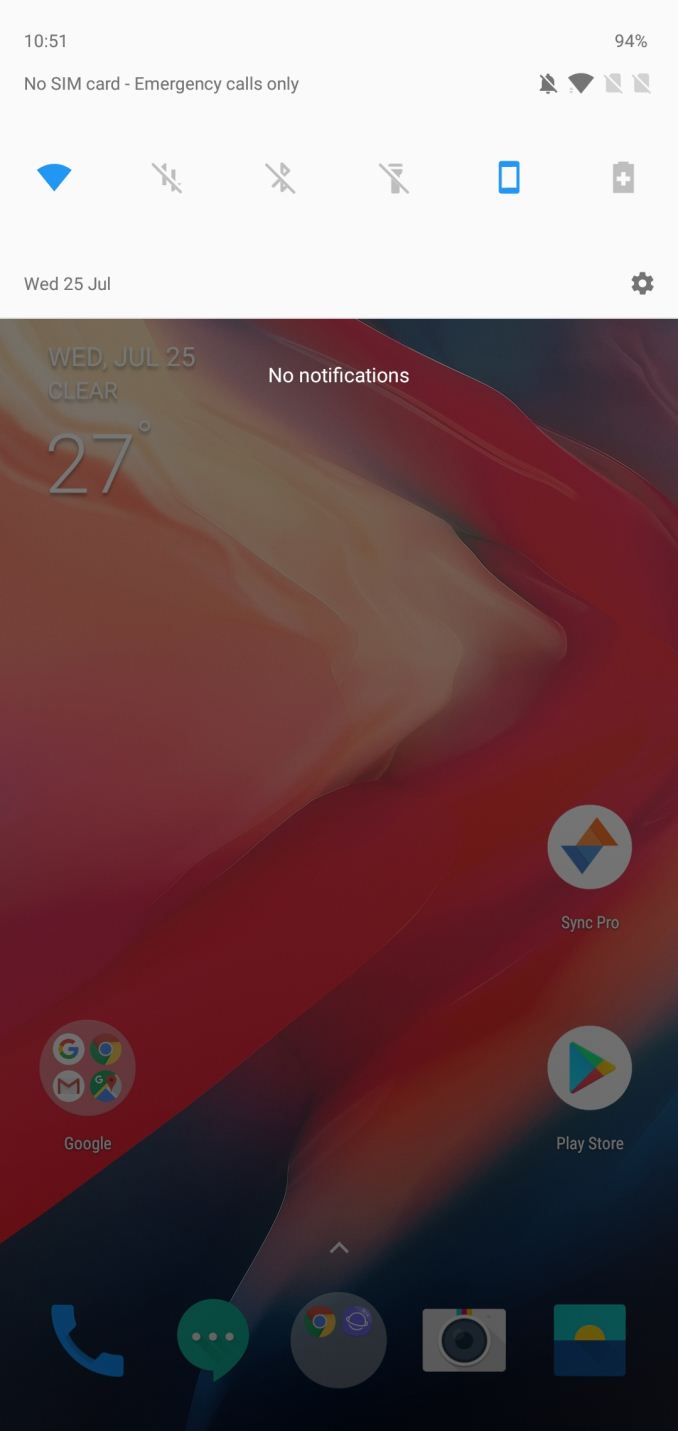
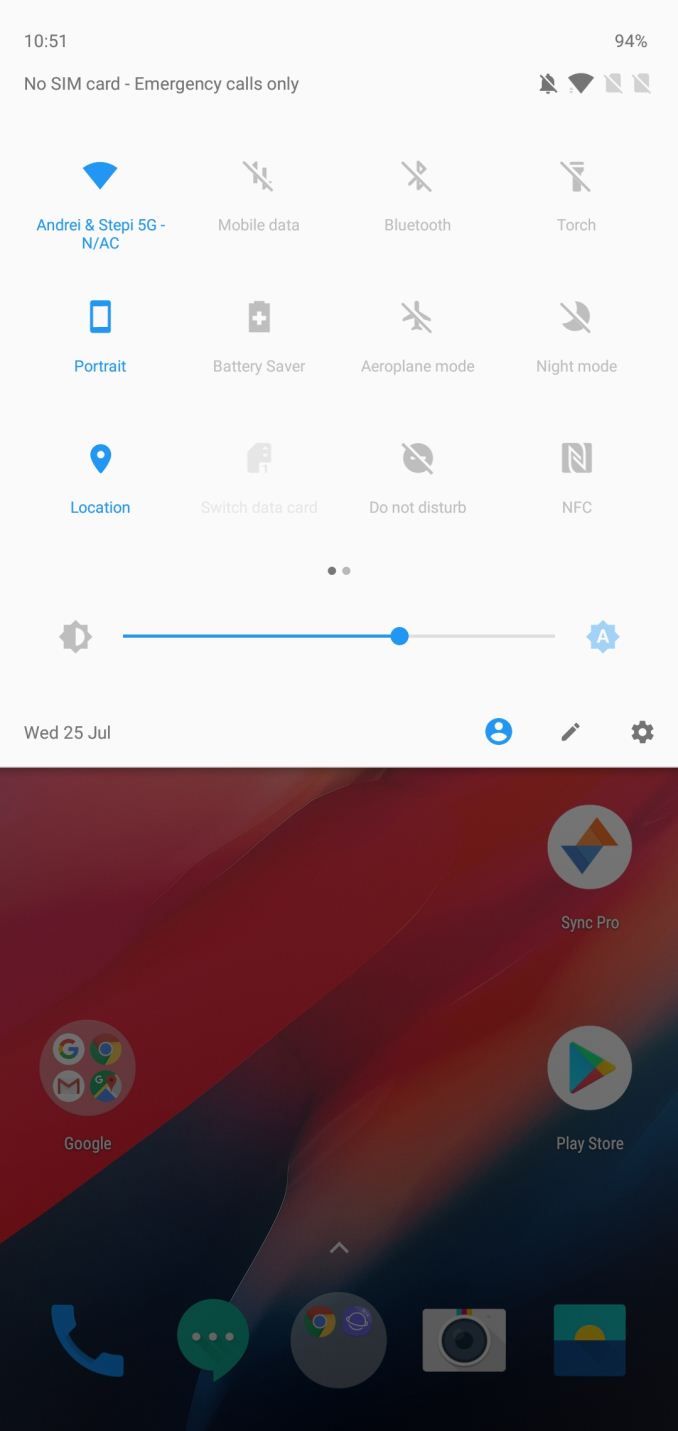
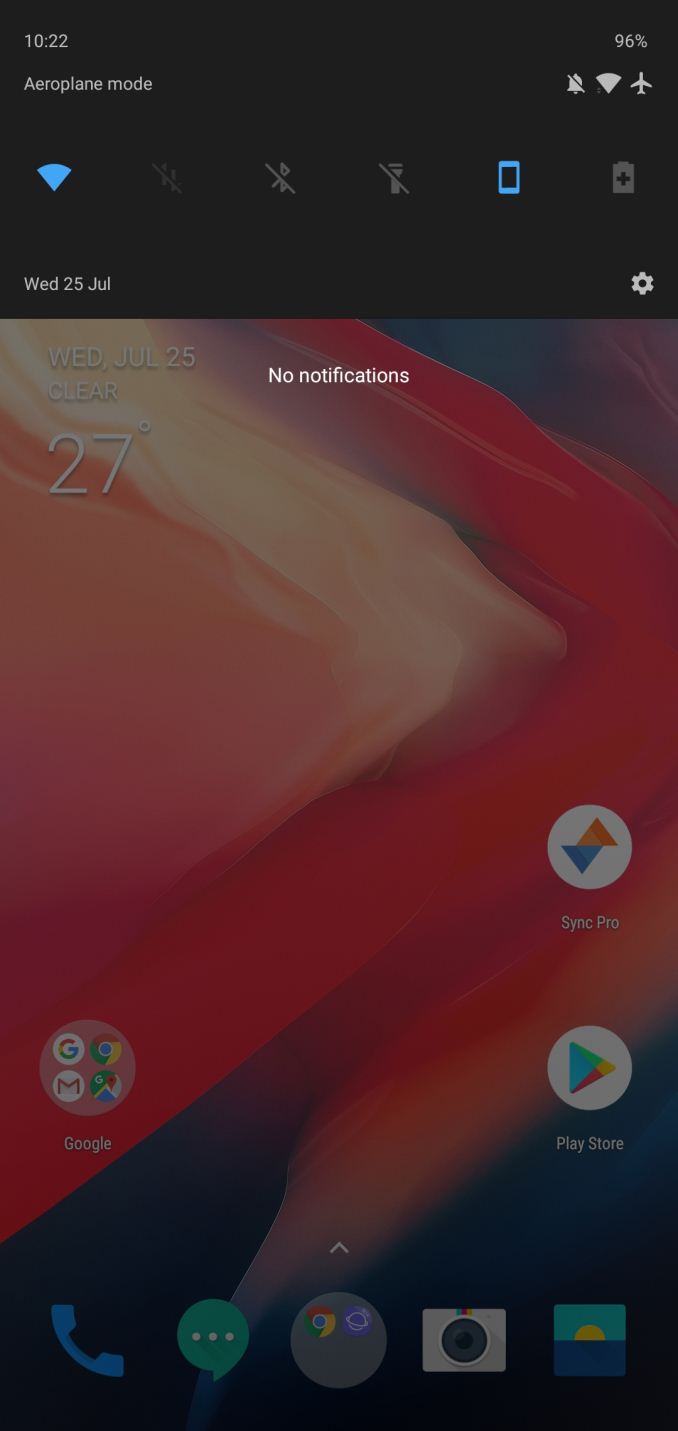
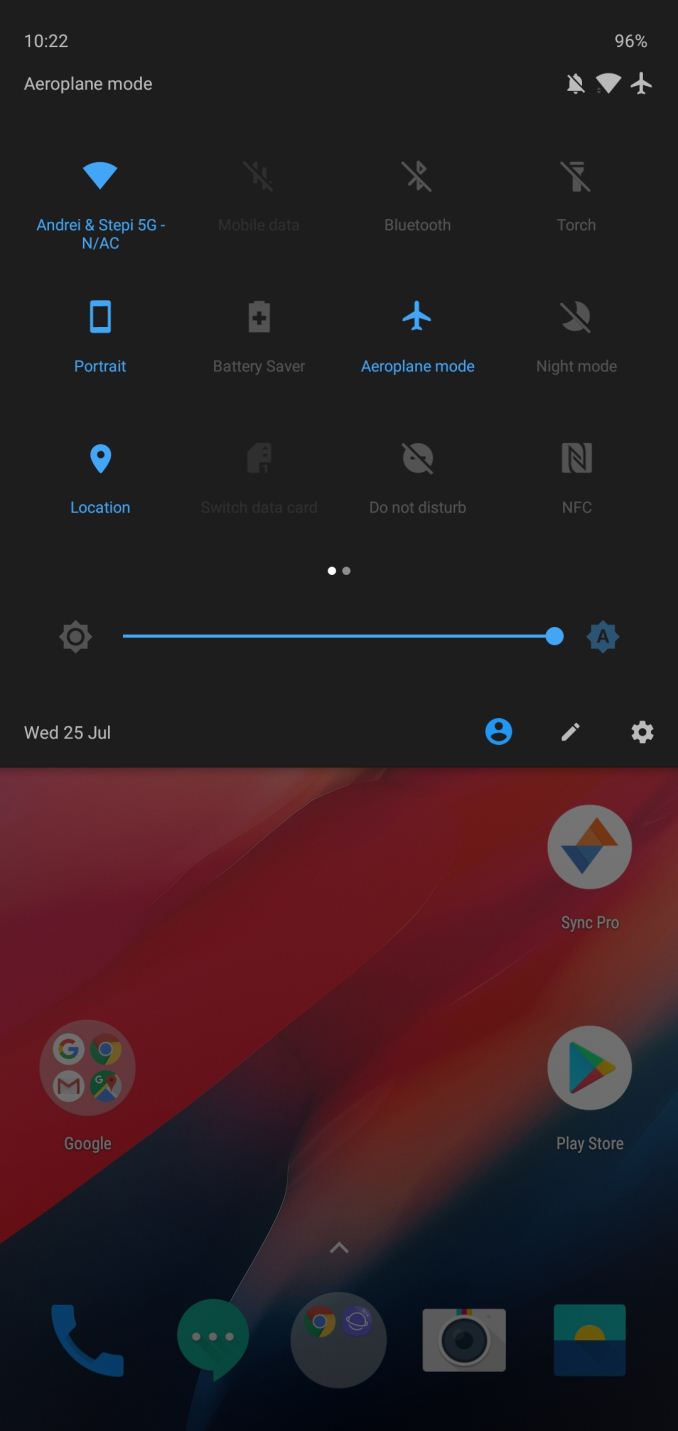
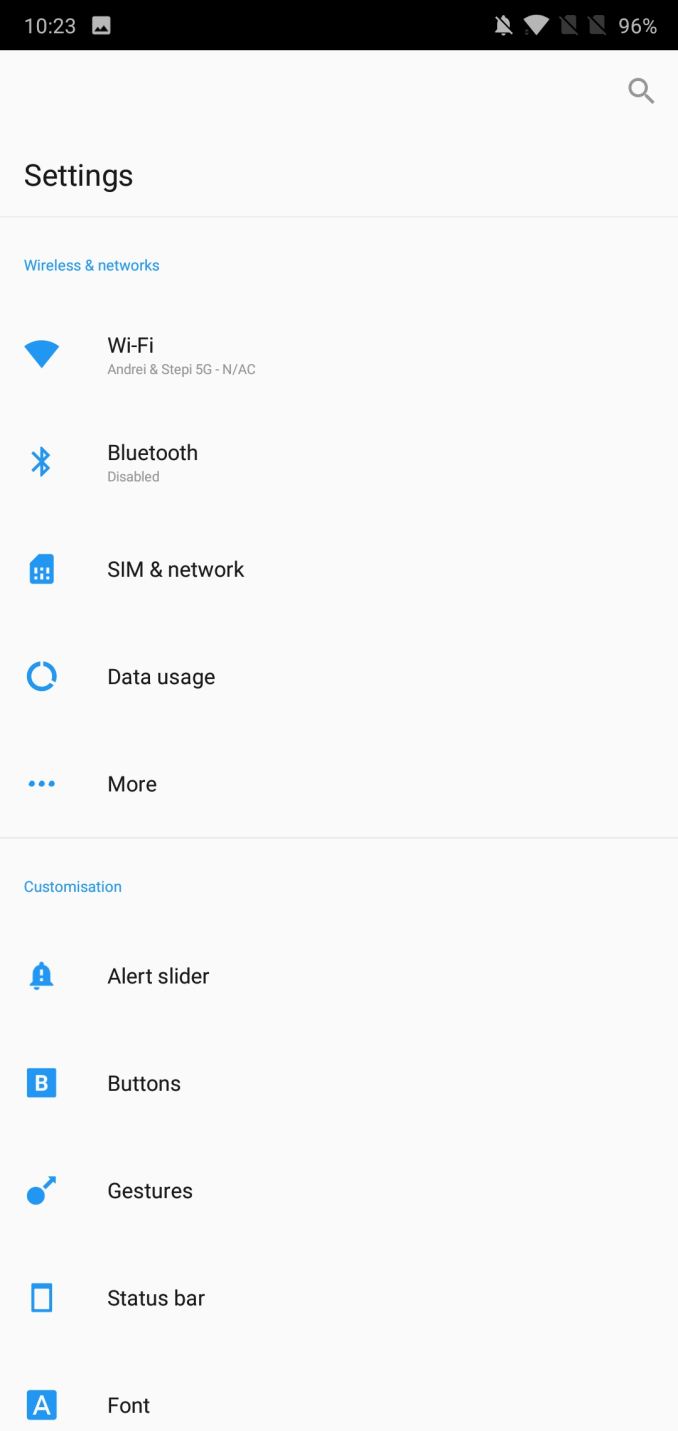
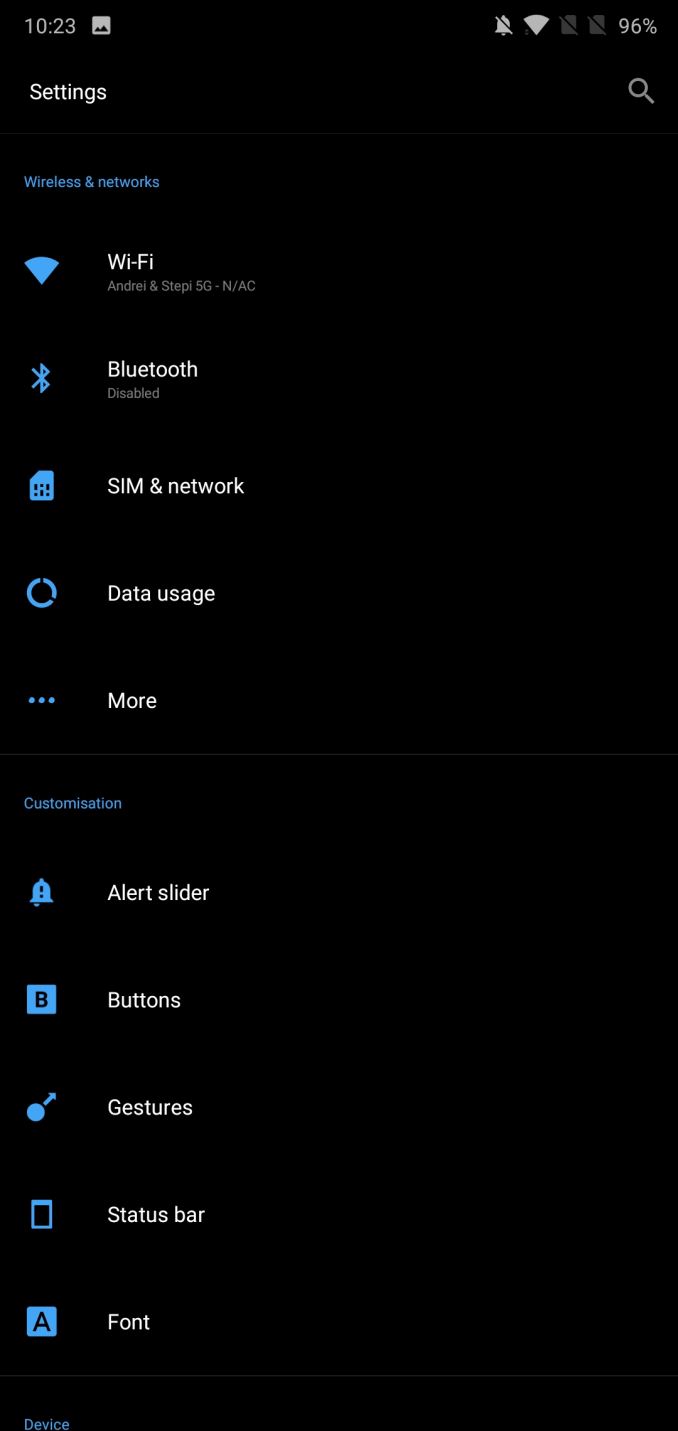
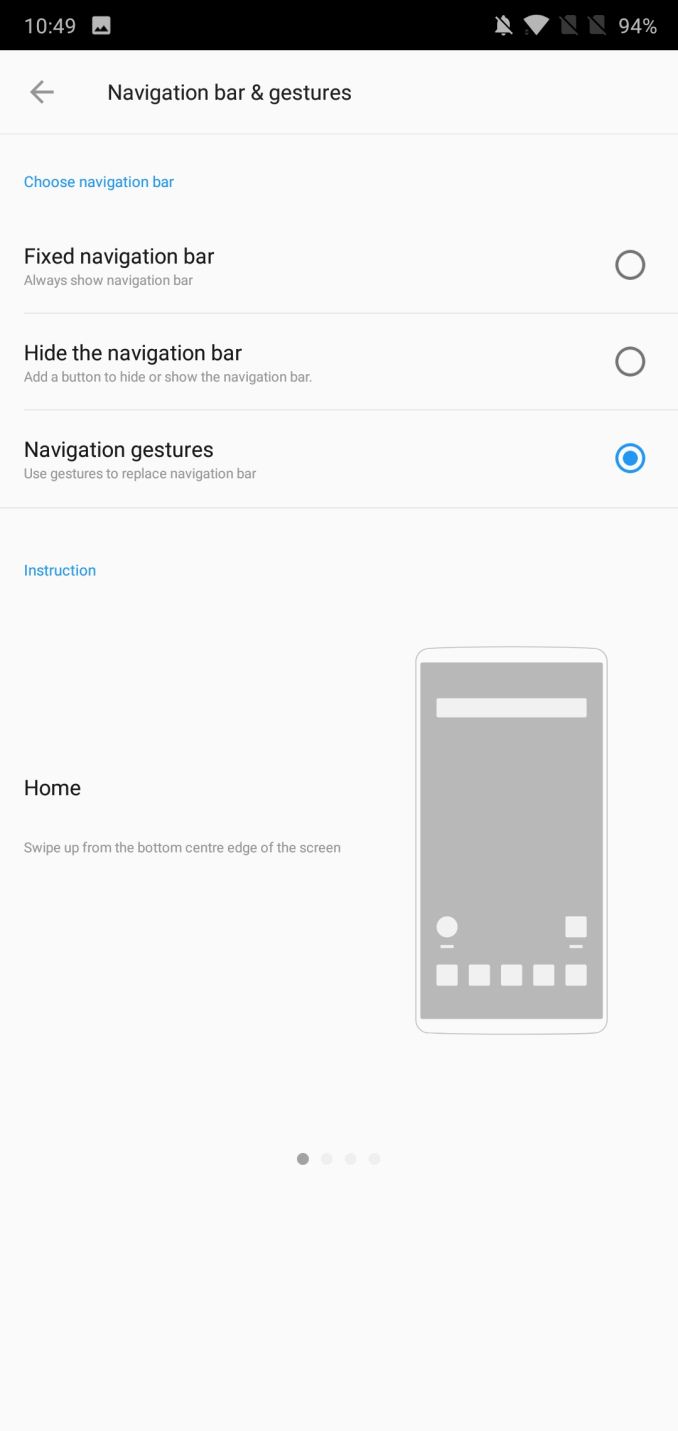










90 Comments
View All Comments
leo_sk - Sunday, July 29, 2018 - link
A simple case how notch will cause problem. Try enabling network speed in the statusbar. Now you can black your notch or whatever on op6, you will never have the horizontal space to show it. You have to scroll down to notifications to see it, which is just irritating in long term usage. I would prefer instead that the whole are be blacked and the statusbar shifted below the notch, as in huawei phones. Also added benefit that statusbar changes colour with the apps, otherwise a black one seems reminiscent of android 4amosbatto - Sunday, July 29, 2018 - link
The OnePlus 6 represents everything I hate in smartphones:* No replaceable battery,
* No MicroSD slot,
* Notch in the screen,
* Glass back which is prone to break,
* One bottom facing speaker (I want 2 front facing speakers),
* Lack of a decent bezel to protect the screen,
* Need a heat gun and suction cups to open the case,
* Lots of features don't work in LineageOS (notch in screen, VoLTE, NFC, Dash Charging, LiveDisplay / Night Light, LineageOS Styles, System Profile Bluetooth trigger, Adaptive Brightness,
OnePlus Gestures, Color Profiles)
Am I the only one who hates current phone design? Am I the only one who cares about the longevity, hardiness and repairability of phones?
Meteor2 - Thursday, September 20, 2018 - link
Looks like it :-)Vanguarde - Monday, July 30, 2018 - link
No thanks to the Chinese hackers backdoor delivery device. Pass.Meteor2 - Thursday, September 20, 2018 - link
You know that all phones are made in China, right?Wardrop - Monday, July 30, 2018 - link
Just don't break the screen, as you basically have to tear apart every individual component within the phone to replace. Would be good if Anandtech did a tear down as part of their review to see how serviceable and well built the phones they review are.Meteor2 - Thursday, September 20, 2018 - link
That's what iFixit is forSameer-tariq-abbasi - Tuesday, July 31, 2018 - link
Hi everyone no doubt one plus is very excellent in processing but you can't ignore <a href="https://youmobile.com.pk/brands/5/Oppo-mobile-pric... Phones</a> technology both are up to user expectations.4everalone - Tuesday, July 31, 2018 - link
Just thinking out loud, wonder if it would be feasible for them to release a community edition ROM on XDA, free to tinker with, after their support period has ended for a model.Meteor2 - Thursday, September 20, 2018 - link
It's a Treble phone, so you could just install ASOP.