The Toshiba RC100 SSD Review: Tiny Drive In A Big Market
by Billy Tallis on June 14, 2018 9:00 AM ESTAnandTech Storage Bench - Heavy
Our Heavy storage benchmark is proportionally more write-heavy than The Destroyer, but much shorter overall. The total writes in the Heavy test aren't enough to fill the drive, so performance never drops down to steady state. This test is far more representative of a power user's day to day usage, and is heavily influenced by the drive's peak performance. The Heavy workload test details can be found here. This test is run twice, once on a freshly erased drive and once after filling the drive with sequential writes.
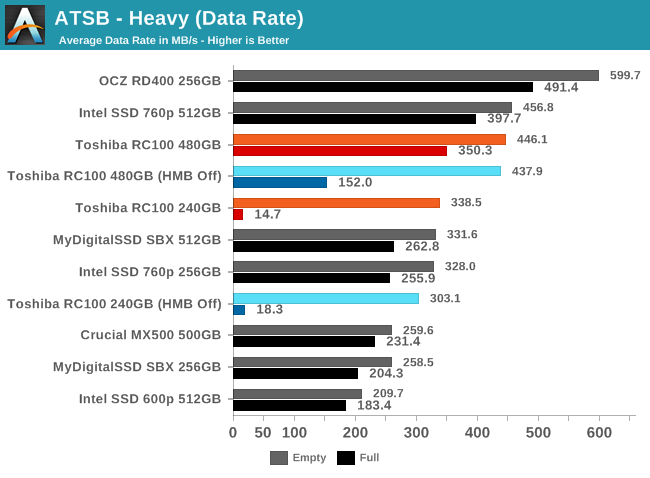
The ATSB Heavy test is small enough to reveal some impact from the HMB feature: it clearly makes a big difference to full-drive performance for the 480GB model, and slightly improves empty-drive data rates for both capacities. The 240GB falls apart when full, leading to data rates that are inexcusably bad.
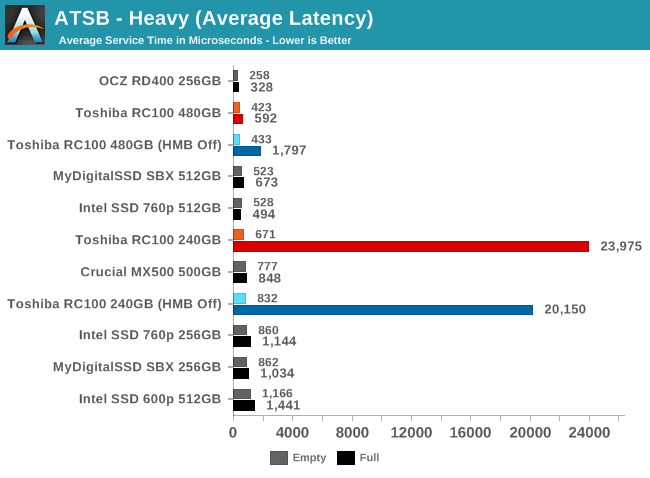
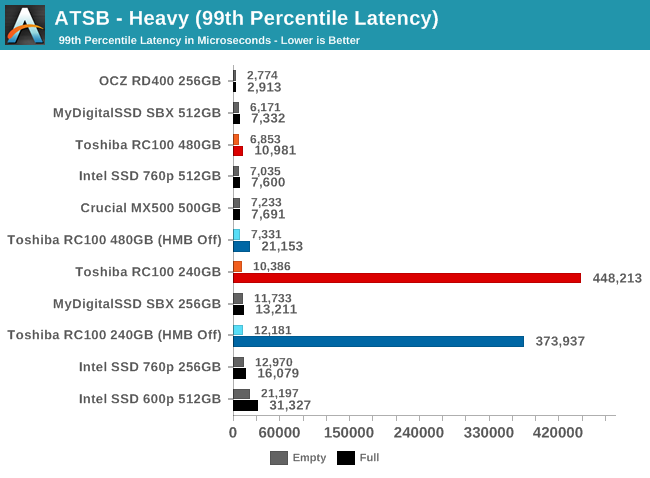
The average and 99th percentile latencies from the RC100 are reasonable when the test is run on an empty drive. For the 480GB model, HMB keeps both latency scores from getting out of control even when the drive is full, but the 240GB model has serious issues with or without HMB.
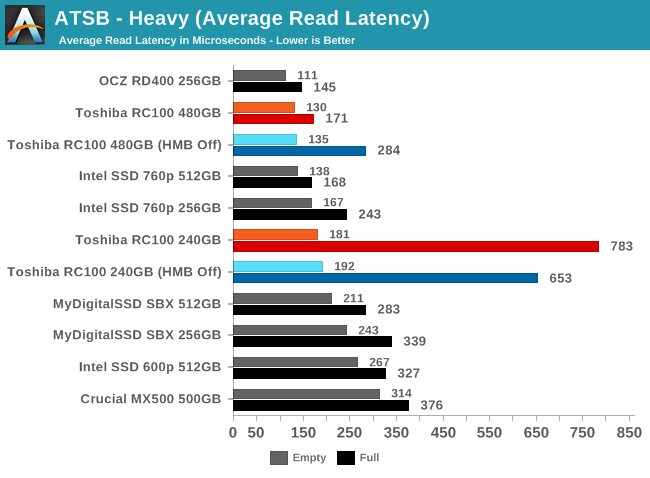
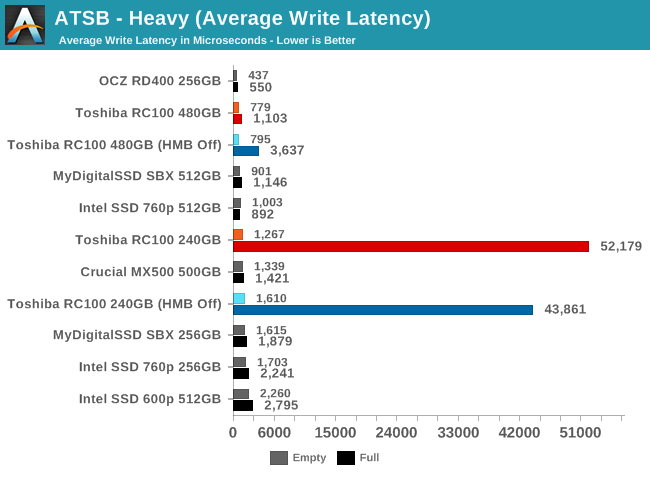
For both average read latency and average write latency, the 480GB RC100's scores with HMB enabled are competitive with the drives that have onboard DRAM. Disabling HMB makes write latency especially stand out when the 480GB model is full.
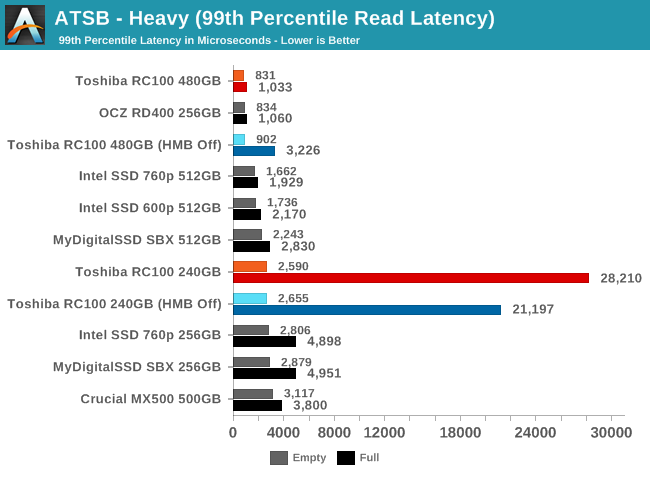
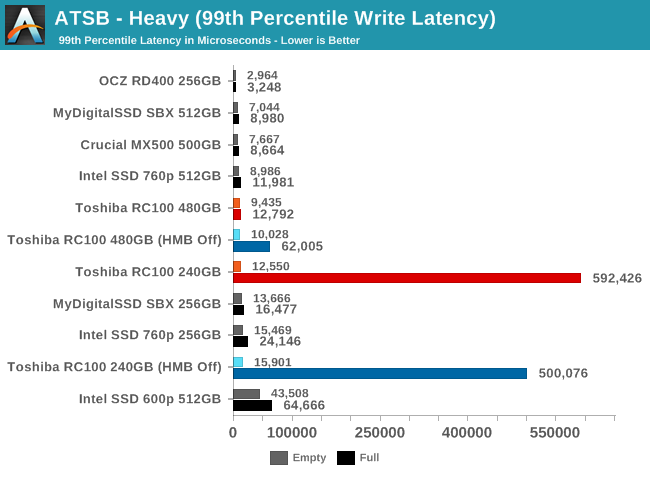
The 99th percentile read and write latency scores for the 480GB RC100 are great when HMB is enabled and acceptable without it. The 240GB model also performs reasonably when the drive is not full.
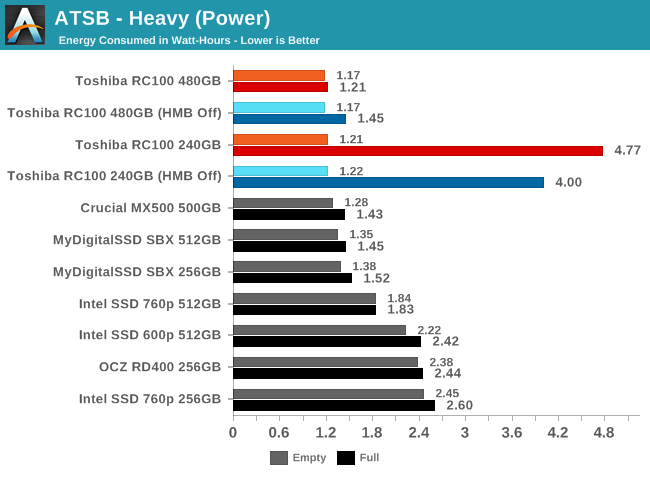
The power efficiency of the RC100 is generally quite good, except when the 240GB model is full and takes forever to finish the test. The HMB feature is particularly helpful for the 480GB RC100, allowing it to complete the full-drive test using barely more energy than the empty-drive run.










62 Comments
View All Comments
MadAd - Saturday, June 23, 2018 - link
+1Anyone can review a flagship release, this is real tech reporting.
Calin - Thursday, June 14, 2018 - link
Yes, more people care about the low-mid end of the market than about the very high end - the M.2 2242 has multiple advantages (compact, doesn't need a 2.5 or 3.5 inch case location, doesn't need power cable, low power. Plenty of people will pay more for that, if the performance is equivalent (just as plenty of people pay more for pretty lights when the performance is equivalent, or pay more for a quiter component, or ...).So, while I'm not interested in M2 drives, thank you for the article :)
gnufied - Thursday, June 14, 2018 - link
Actually I have been looking for a decent 2242 SSD since forever. My thinkpad T450s has a 2242 slot and we have very little options.Having said all this, I dunno if this is comptaible with thinkpad's 2242 slot.
timecop1818 - Thursday, June 14, 2018 - link
most likely not, as that slot is probably for USB-based LTE modem or similar device. M.2 spec does provide for USB connectivity on A, B and E keyed cards/sockets.gnufied - Thursday, June 14, 2018 - link
The 2242 slot defenitely can be used for M.2 SSDs. I am currently using https://www.amazon.com/gp/product/B012ASBZEO/ref=o... SSD with my thinkpad and it works.Reading through R100 review does not fill me with joy though. This NVMe disk does not even look better than M500.. :(
Targon - Thursday, June 14, 2018 - link
M.2 has different flavors, and depending on the slot and device you plug into it, may use a SATA connection rather than NVMe with the dedicated PCI Express lanes. The 2242 is a measure of width and length, NOT the interface. An obvious way to tell is that if you have two notches on the connector, you are not looking at a NVMe connection, while the single notch will support the PCI Express lanes. At least, that is typically what is going on. With only two PCI Express lanes, without investigating, I suppose the two notches might still give you some NVMe, but I wouldn't be sure about that.Kwarkon - Friday, June 15, 2018 - link
There are NVME drives with two notches (M+B), but this keying is limited to only 2 PCIe lines.Jorgp2 - Thursday, June 14, 2018 - link
I already ordered one, I'll try to send you a PM if it worksgnufied - Thursday, June 14, 2018 - link
Nice. thank you. also do a crystal mark or something while you are at it. :-)close - Thursday, June 14, 2018 - link
Because it's less than half the price so it has a better chance of ending up in a "regular machine" than the 970 Pro. Reviews for halo products are great but what do you think most people will have a $350 SSD or a $150 one?