The Windows 10 April Update (1803): The Littlest Big Update
by Brett Howse on May 25, 2018 8:00 AM EST- Posted in
- Software
- Operating Systems
- Windows
- Microsoft
- Windows 10
Command Line and Windows Subsystem for Linux
The Windows Subsystem for Linux (WSL) has dramatically changed the development opportunities on Windows, and has become very popular. Microsoft has updated it continuously as well, bringing requested features and updates to really improve the experience. With the April Update, there’s once again some nice additions to Linux support on Windows.
What was once a somewhat arduous task, installing Linux distros on Windows now is something that’s moved to the Store, and for the April Update, there’s a couple of new distros available. Kali Linux is now an option, as well as the very popular Debian GNU/Linux. For those that want to run multiple distros, Windows 10 supports having multiple versions installed and running simultaneously.
Likely a very vocal request, background tasks were previously available but would end if the console window was closed. With the April Update, that’s no longer the case.
The WSL team has now brought Unix sockets to Windows as well, so you can communicate over these sockets between Windows and WSL.
People that do Linux admin will be aware of OpenSSH, and Microsoft has brought both a the OpenSSH client and server to Windows. The client is enabled by default, and the server is an on-demand feature as it likely should be.
Both Tar and Curl commands have also arrived in Windows 10’s command line interface, and Microsoft has created a new tool called wslpath to let you easily convert paths between Windows and Linux.
You can now do Linux permissions on files, with the new permission added as metadata to the file, and case sensitivity is now an opt-in feature, although to start an argument, case sensitivity is one of the most annoying features of Linux.
Console Applications Now Supported as UWP
There’s often no easier solution to a problem than a quick console application, but before the April Update, there was no way to distribute these apps through the Store. With the April Update, Console UWP is now supported, so developers can ship and update through the store just like any other UWP app.


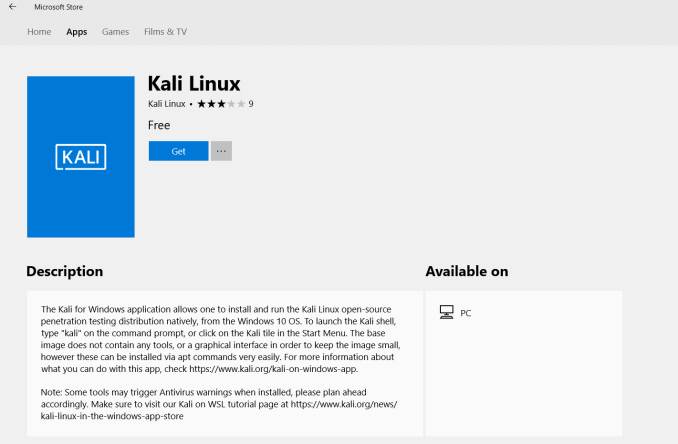
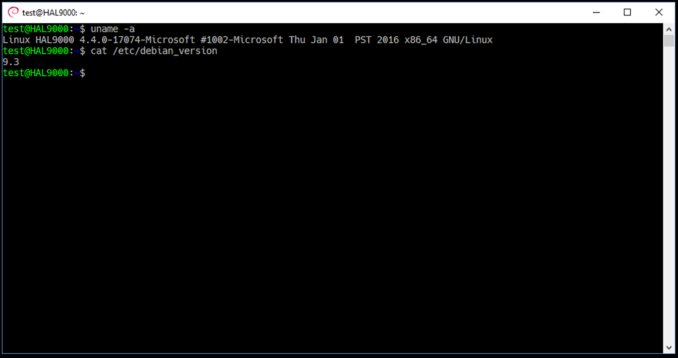
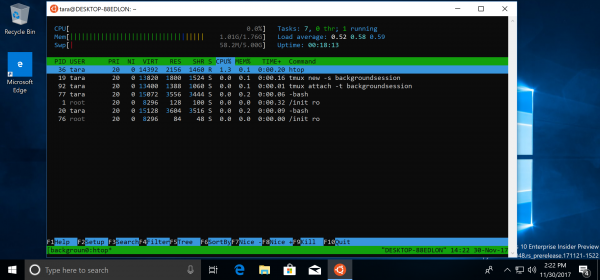
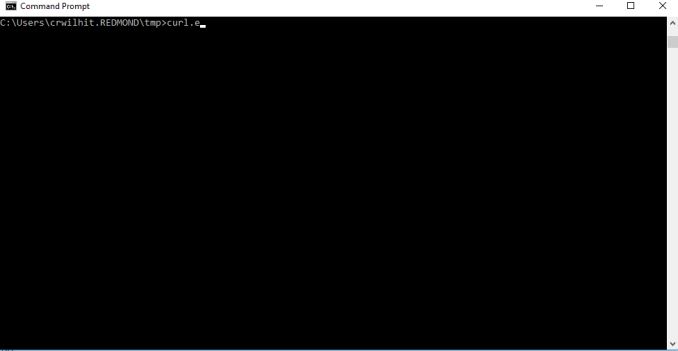








161 Comments
View All Comments
Chad - Friday, May 25, 2018 - link
Been running it fine. Installed fine and everything works good. shrug1_rick - Friday, May 25, 2018 - link
Control Panel's still there. As they add features to Settings, they tend to remove them from Control Panel. At the rate they're going it'll be years before CP goes away completely.ChristopherFortineux - Friday, June 8, 2018 - link
Control Panel is still there where it has always been. Somethings are being moved over. This update I personally have not noticed much gone. New menu has grown on me though. As for Command Prompt it is still there. I haven't noticed anything missing from it.Gunbuster - Friday, May 25, 2018 - link
Wish Microsoft would stop calling it an update when they do a complete fresh install and migrate your apps (if they feel like it)Off to Linux Land - Friday, May 25, 2018 - link
Perhaps using the word "refined" in association with consistently damaging Windows 10 updates is a stretch?This last update (1803) locked my pc up ...again. This time with some weird white screen with Cortana info and that annoying Cortana voice. That was probably fixable -- but, like an idiot, I put my money on Microsoft's "help" lines. After several so-called 'techs' (including one with such a heavy Indian accent that I had to politely ask for someone else), they caused me to 'inadvertently' wipe my hard drive clean. So, no more Windows anything for me. I donated my "new" pc to a local needy family. Going to Linux now, and forever.
Maybe Microsoft could use a little 'refinement' in their help department by contracting their online and phone techs in the USA and Canada... and not India?
damianrobertjones - Friday, May 25, 2018 - link
Haa haa haa. You made me laugh. If you couldn't fix windows then have fun with Linux.P.s. Ensure you have a backup at all times.
Zingam - Sunday, May 27, 2018 - link
I installed Linux last week. I wasted several hours trying to set grub to hide the boot menu without any success the best I could do it to set the timeout to 1 sec. The second thing was I installed the proprietary driver and Good bye Linux - it wouldn't pass after the loading screen. It even locked up while navigating the grub boot menu to safe mode. Sorry but Linux as a desktop has always been a trash even compared to Win95.PeachNCream - Monday, May 28, 2018 - link
I've been straddling between Linux and Windows since 8 was released. Dual boot or, more recently, using Linux on my primary PC while an older box runs Win7 just in case I need a MS OS for something. It's been a long and slow transition, but at this point, I've found that I barely turn a PC on these days since my phone I good enough for most chores and I'm already carrying it. However, when 7 is no longer getting updates, I will just walk away from Windows altogether since Linux Mint is perfectly adequate for those few times that I still need a conventional PC for something.ChristopherFortineux - Friday, June 8, 2018 - link
If you rarely need to use your PC just keep Windows 7 on it. By the point you need a new PC chances are you will be an entire phone user.Mikey Wiz - Friday, May 25, 2018 - link
I updated and have had all kinds of problem. Lost connection to WHS, had to reinstall connector. Wifi keeps dropping. Several games deleted. Lost saved passwords. Very annoying to say the least.