The MSI Z370I Gaming Pro Carbon AC (mITX) Motherboard Review: Balanced Gaming Diet
by Joe Shields on August 23, 2018 8:00 AM EST- Posted in
- Motherboards
- Intel
- MSI
- Mini ITX
- Coffee Lake
- Z370
Overclocking
Experience with the MSI Z370I Gaming Pro Carbon AC
Being a Mini-ITX size board, most users already have a mindset that overclocking will suffer against a full-sized motherboard which may (or may not) have better power delivery on it. What testing has shown, all three Mini-ITX Z370 based motherboards were only limited by CPU temperature and not the fault of the board. The experience with the MSI Z370I Gaming Pro Carbon AC was no different. Even with warm ambient temperatures (~28C) the board was able to handle whatever we threw at it.
Overclocking using the Game Boost functionality yielded a 100 Mhz increase on call cores to 4.4 GHz without an AVX offset and increased the voltage to 1.20V to accomplish this small increase. The notable voltage increase over stock is well more than is needed for the clock speed. This behavior has become typical from all board partners when using automatic overclocking.
When manually overclocking, doing so was a breeze inside the BIOS with the vast majority of frequently used options on one page of the OC section. Changes to CPU multiplier, BCLK, Voltages, and enabling XMP profiles can be adjusted via one screen - no digging down to change these items. The only notable item we ran into during testing was needing to raise the power limits to run at 4.5 GHz without power limit throttling. This type of protection we are also seeing more frequently in the past. A quick adjustment however and users will be on their way.
Overall, MSI's Click BIOS 5 is laid out to where most items users need to edit are all found on one screen. About the only item we need to go into a sub-section and are the power limits. The board was able to handle overclocking without putting up a fight.
Overclocking Methodology
Our standard overclocking methodology is as follows. We select the automatic overclock options and test for stability with POV-Ray and OCCT to simulate high-end workloads. These stability tests aim to catch any immediate causes for memory or CPU errors.
For manual overclocks, based on the information gathered from the previous testing, starts off at a nominal voltage and CPU multiplier, and the multiplier is increased until the stability tests are failed. The CPU voltage is increased gradually until the stability tests are passed, and the process repeated until the motherboard reduces the multiplier automatically (due to safety protocol) or the CPU temperature reaches a stupidly high level (90ºC+). Our test bed is not in a case, which should push overclocks higher with fresher (cooler) air.
Overclocking Results
In the end, the MSI Z370I Gaming Pro Carbon pushed to 5.1 GHz using all cores, no AVX offset using 1.34V. This result was right in line with nearly all boards we have tested so far outside of the SuperMicro Mini-ITX we looked at a bit ago which was hampered by current limits. During testing, the VRMs were warm to the touch so the heatsinks were able to manage without issue. VDroop was non-existent with the setting left to Auto. If anything there was a slight increase in voltage as we are able to see on the chart below.


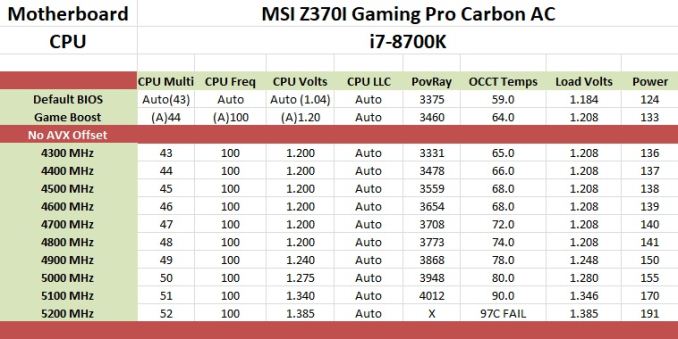
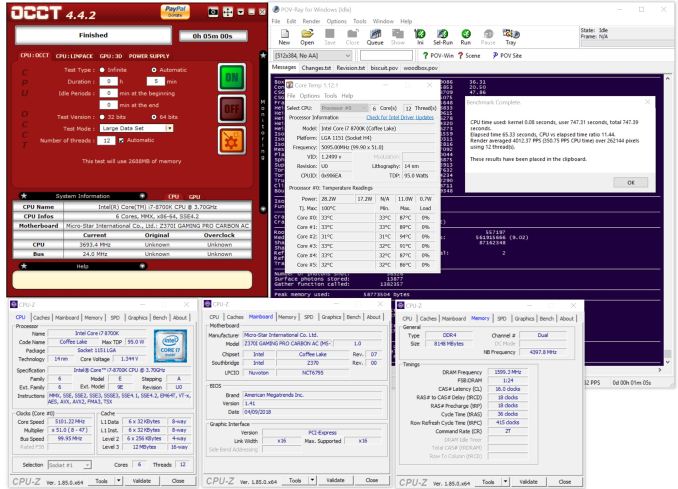








18 Comments
View All Comments
StraightPipe - Thursday, August 23, 2018 - link
There are some boards that do have addressable audio ports so you can assign 2 ports to be audio out, but that's not very common. The simplest solution is to use a a splitter... $0.41 on Monoprice.comhttps://www.monoprice.com/product?p_id=7208
vivekvs1992 - Thursday, August 23, 2018 - link
Its possible to to use the microphone jack as the headphones jack.. If u use realtek audio controller software.. Not sure if it can actually work.. But i have successfully done it with my laptop also.. Drawback is the any other port will have a little tinny soundPeachNCream - Friday, August 24, 2018 - link
That motherboard box has the weirdest looking car on it. Don't those flat bench things on posts go on the back of a car and not the front and the headlights are really close together. Its almost like a flying motorcycle, but it has too many wheels for that.DanNeely - Friday, August 24, 2018 - link
I think that is supposed to be the back end of a car with a pair of rocket engines. Still utterly ridiculous though.PeachNCream - Friday, August 24, 2018 - link
Oh, I see what you mean. I should have looked closer at it. And yeah, it does still look ridiculous even if that is the back of a car.Gothmoth - Friday, August 24, 2018 - link
z390 version incoming....MadAd - Saturday, August 25, 2018 - link
> "Sadly, I was unable to get the included disk to launch to its loading screen on any PC in my house. [.....]For the record, this isn't the first time we I have run across the phenomenon, but do believe it was another board partner who's disk wouldn't work properly."Sadly this happened with my Z270 Mortar from MSI too. The disk simply didnt run in any configuration other than accessing the raw files from explorer. Seemed to be problem with their on disk cd drivers but I didnt test that for validity.
cemllyrios - Thursday, January 17, 2019 - link
ITX cases have been around in no bigger than the mobo size cases from the beginning. The trend there's actually the other direction.